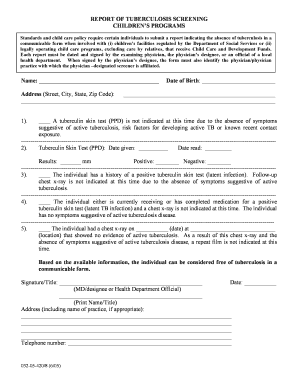
Tb Test Form


What is the TB Test Form
The TB test form is a document used to record the results of tuberculosis screening tests. This form is essential for individuals who need to provide proof of their TB status, often for employment, school admissions, or healthcare purposes. The TB test form typically includes personal information, test results, and the date of the test. It is crucial for ensuring that individuals who may be at risk of TB are identified and treated appropriately.
How to Use the TB Test Form
Using the TB test form involves several key steps. First, individuals must complete the form by providing accurate personal information, including their name, date of birth, and contact details. Next, the form should be submitted to a healthcare provider or organization conducting the TB test. After the test is performed, the results will be documented on the form. It is essential to keep a copy of the completed TB test form for personal records and to present it when required by employers or educational institutions.
Steps to Complete the TB Test Form
Completing the TB test form requires careful attention to detail. Follow these steps for accurate completion:
- Begin by entering your full name and contact information at the top of the form.
- Provide your date of birth and any other requested demographic information.
- Indicate the purpose of the TB test, such as employment or school requirements.
- Sign and date the form to verify that all information is accurate.
- Submit the form to the designated healthcare provider for testing.
Legal Use of the TB Test Form
The TB test form is legally binding when completed accurately and submitted to the appropriate authorities. It serves as official documentation of an individual's TB status. Compliance with local health regulations is essential, as many employers and educational institutions require proof of a negative TB test for hiring or admission. Understanding the legal implications of the TB test form helps individuals ensure they meet necessary health standards.
Key Elements of the TB Test Form
Several key elements are essential to the TB test form. These include:
- Personal Information: Name, date of birth, and contact details.
- Test Details: Type of TB test administered and the date of the test.
- Results: Clear documentation of whether the test result is positive or negative.
- Signature: The signature of the healthcare provider who conducted the test.
Examples of Using the TB Test Form
The TB test form is commonly used in various scenarios, including:
- Employment applications in healthcare settings where TB exposure risk is higher.
- School admissions, particularly for students entering programs that require health screenings.
- Immigration processes, where proof of TB testing is often mandatory.
Quick guide on how to complete tb test form 143378
Manage Tb Test Form effortlessly on any gadget
Digital document management has become increasingly popular among companies and individuals. It offers an ideal environmentally-friendly substitute for conventional printed and signed documents, as you can access the right form and securely store it online. airSlate SignNow provides all the necessary tools for you to create, modify, and eSign your documents swiftly without delays. Manage Tb Test Form on any gadget using airSlate SignNow's Android or iOS applications and enhance any document-related task today.
How to modify and eSign Tb Test Form with ease
- Obtain Tb Test Form and then click Get Form to begin.
- Utilize the tools we offer to complete your form.
- Highlight pertinent sections of the documents or obscure sensitive information with tools specifically provided by airSlate SignNow for that purpose.
- Create your signature using the Sign feature, which only takes seconds and holds the same legal standing as a traditional wet ink signature.
- Verify the details and then click on the Done button to save your changes.
- Select how you wish to deliver your form, whether via email, text message (SMS), invitation link, or download it to your computer.
Eliminate the anxiety of lost or misplaced documents, cumbersome form searching, or errors that necessitate printing new document copies. airSlate SignNow fulfills all your document management requirements within a few clicks from the device of your choice. Modify and eSign Tb Test Form and guarantee outstanding communication throughout your form preparation process with airSlate SignNow.
Create this form in 5 minutes or less
Create this form in 5 minutes!
How to create an eSignature for the tb test form 143378
How to create an electronic signature for a PDF online
How to create an electronic signature for a PDF in Google Chrome
How to create an e-signature for signing PDFs in Gmail
How to create an e-signature right from your smartphone
How to create an e-signature for a PDF on iOS
How to create an e-signature for a PDF on Android
People also ask
-
How do you document the results of a TB test?
At time of reading: Name and signature of person reading test. Date and time test read. Exact number of mm of induration (if no induration, document "0" mm) Interpretation of reading (i.e., positive or negative, based on individual's risk factors)
-
Is the TB skin test covered by OHIP?
Medically necessary TB skin tests and documentation are covered under the Ontario Health Insurance Plan (OHIP). These include testing for: people who are identified contacts of a TB case. people who have recently immigrated from countries where TB is more common.
-
How to get a TB skin test in Ontario?
Public Health does not offer TB skin tests for reasons like employment, volunteering, or medical requirements. If you need a TB skin test for work, school, or volunteer reasons, you can go to a health care provider or a walk-in clinic.
-
How much does a TB test cost in Ontario?
There is no fee for the TB skin test for medical purposes. Proper documentation must be brought from the health care provider who is requesting the test. The cost to have a TB skin test for non-medical purposes is $40 per test.
-
Can I book a TB test online?
you can book your TB appointment online on the IOM website. if you receive a “NULL” message, it means the appointment is invalid and you need to rebook. to book an appointment for children aged 10 years and under, you will need to send a copy of their passport to the email address.
-
How to code for TB testing?
CPT code 86580 is used to describe all intradermal TB tests, including TB skin tests, TB delayed hypersensitivity tests (DHT or DHR), Mantoux and/or tine tests and the purified protein derivative test (PPD).
-
What number is a positive TB test?
Induration of ≥15 mm is considered positive in All U.S. health care employees should have baseline TB screening, including an individual risk assessment which is necessary for interpreting any test result.
-
How to get a TB test in Ontario?
Call your health care provider, local walk-in-clinic or community health centre and ask about the cost. If you are a student, check with your school's health services department about getting a TB skin test.
Get more for Tb Test Form
Find out other Tb Test Form
- eSign Arkansas Doctors LLC Operating Agreement Free
- eSign Hawaii Construction Lease Agreement Mobile
- Help Me With eSign Hawaii Construction LLC Operating Agreement
- eSign Hawaii Construction Work Order Myself
- eSign Delaware Doctors Quitclaim Deed Free
- eSign Colorado Doctors Operating Agreement Computer
- Help Me With eSign Florida Doctors Lease Termination Letter
- eSign Florida Doctors Lease Termination Letter Myself
- eSign Hawaii Doctors Claim Later
- eSign Idaho Construction Arbitration Agreement Easy
- eSign Iowa Construction Quitclaim Deed Now
- How Do I eSign Iowa Construction Quitclaim Deed
- eSign Louisiana Doctors Letter Of Intent Fast
- eSign Maine Doctors Promissory Note Template Easy
- eSign Kentucky Construction Claim Online
- How Can I eSign Maine Construction Quitclaim Deed
- eSign Colorado Education Promissory Note Template Easy
- eSign North Dakota Doctors Affidavit Of Heirship Now
- eSign Oklahoma Doctors Arbitration Agreement Online
- eSign Oklahoma Doctors Forbearance Agreement Online