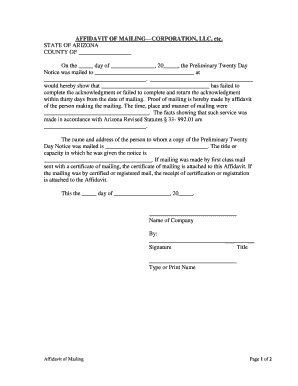
AFFIDAVIT of MAILING INDIVIDUAL Form


What is the affidavit of mailing individual?
The affidavit of mailing individual is a legal document used to affirm that a specific item has been sent through the mail. This form is often required in various legal proceedings to provide proof of mailing, ensuring that all parties involved are informed. It serves as a declaration by the sender, confirming that they have mailed documents to the intended recipient, thus establishing a record of communication.
Key elements of the affidavit of mailing individual
Several essential components make up the affidavit of mailing individual. These include:
- Affiant's Information: The name and address of the person completing the affidavit.
- Recipient's Information: The name and address of the individual or entity to whom the documents were sent.
- Description of the Documents: A clear description of the items mailed, including any relevant details.
- Date of Mailing: The exact date when the documents were sent.
- Signature of the Affiant: The affiant must sign the document, affirming the truthfulness of the statements made.
Steps to complete the affidavit of mailing individual
Completing the affidavit of mailing individual involves several straightforward steps:
- Gather Information: Collect all necessary details about the sender, recipient, and the documents being mailed.
- Fill Out the Form: Accurately complete the affidavit, ensuring all required fields are filled in.
- Sign the Document: The affiant must sign the affidavit to validate it.
- Notarization (if required): Some jurisdictions may require the affidavit to be notarized for additional legal standing.
- Submit the Affidavit: Send the completed affidavit to the appropriate party or file it with the court as needed.
Legal use of the affidavit of mailing individual
The affidavit of mailing individual holds significant legal weight in various situations. It is commonly used in court proceedings to demonstrate that a party has fulfilled their obligation to notify another party. This document can be crucial in disputes regarding service of process, ensuring that all parties have received necessary documentation. Courts often rely on this affidavit to validate claims and establish timelines in legal matters.
How to obtain the affidavit of mailing individual
Obtaining the affidavit of mailing individual is a straightforward process. Individuals can typically find the form through legal aid websites, court websites, or by consulting with an attorney. Many jurisdictions may also provide templates that can be filled out electronically. It is important to ensure that the correct version for your specific state or situation is used to maintain compliance with local laws.
Examples of using the affidavit of mailing individual
There are various scenarios where the affidavit of mailing individual can be utilized:
- Legal Proceedings: To prove that court documents were sent to the opposing party.
- Contractual Obligations: To confirm that notices related to contracts were mailed to involved parties.
- Property Transactions: To verify that notifications regarding property sales or leases were sent.
Quick guide on how to complete affidavit of mailing individual
Prepare AFFIDAVIT OF MAILING INDIVIDUAL seamlessly on any device
Web-based document management has gained traction among businesses and individuals. It serves as an ideal environmentally friendly alternative to traditional printed and signed documents, allowing you to obtain the necessary format and securely archive it online. airSlate SignNow provides you with all the tools required to create, modify, and eSign your documents promptly without interruptions. Manage AFFIDAVIT OF MAILING INDIVIDUAL across any platform using airSlate SignNow’s Android or iOS applications and enhance any document-driven workflow today.
How to modify and eSign AFFIDAVIT OF MAILING INDIVIDUAL effortlessly
- Locate AFFIDAVIT OF MAILING INDIVIDUAL and click on Get Form to initiate.
- Utilize the tools we offer to complete your form.
- Emphasize important sections of your documents or redact sensitive information using tools provided by airSlate SignNow specifically for that purpose.
- Create your signature with the Sign tool, which takes seconds and carries the same legal validity as a conventional wet ink signature.
- Review the details and click on the Done button to save your changes.
- Select your preferred method for delivering your form, via email, text message (SMS), or invite link, or download it to your computer.
Eliminate concerns about lost or misplaced documents, tedious form retrieval, or mistakes that necessitate printing new copies. airSlate SignNow meets your requirements for document management in just a few clicks from any device you choose. Edit and eSign AFFIDAVIT OF MAILING INDIVIDUAL and guarantee excellent communication at every phase of the form preparation process with airSlate SignNow.
Create this form in 5 minutes or less
Create this form in 5 minutes!
People also ask
-
What is an AFFIDAVIT OF MAILING INDIVIDUAL?
An AFFIDAVIT OF MAILING INDIVIDUAL is a legal document that confirms an individual has sent a specific item through the mail. This affidavit serves as proof of mailing, often required for legal and administrative purposes. Using airSlate SignNow, you can easily create and eSign your AFFIDAVIT OF MAILING INDIVIDUAL online.
-
How does airSlate SignNow facilitate the creation of an AFFIDAVIT OF MAILING INDIVIDUAL?
airSlate SignNow offers a user-friendly interface that simplifies the process of creating an AFFIDAVIT OF MAILING INDIVIDUAL. With customizable templates and straightforward tools, you can quickly fill in the required fields, add signatures, and finalize the document. This efficiency saves you time while ensuring legal compliance.
-
Are there any costs associated with obtaining an AFFIDAVIT OF MAILING INDIVIDUAL through airSlate SignNow?
Yes, airSlate SignNow provides a cost-effective solution with subscription plans tailored to fit various business needs. The pricing includes access to features that enable you to prepare and eSign your AFFIDAVIT OF MAILING INDIVIDUAL efficiently. You can choose a plan based on your document usage and organizational requirements.
-
What are the benefits of using airSlate SignNow for an AFFIDAVIT OF MAILING INDIVIDUAL?
Using airSlate SignNow for your AFFIDAVIT OF MAILING INDIVIDUAL offers numerous benefits, including seamless eSigning and document management. The platform ensures your documents are secure, accessible, and easy to share. Additionally, you can track the status of your affidavit, ensuring a smooth and efficient mailing process.
-
Can I integrate airSlate SignNow with other applications for my AFFIDAVIT OF MAILING INDIVIDUAL?
Absolutely! airSlate SignNow supports a variety of integrations with popular applications and platforms. This means you can directly import contacts, synchronize data, and streamline workflows while managing your AFFIDAVIT OF MAILING INDIVIDUAL and other important documents.
-
Is it legally binding to eSign an AFFIDAVIT OF MAILING INDIVIDUAL with airSlate SignNow?
Yes, eSigning an AFFIDAVIT OF MAILING INDIVIDUAL with airSlate SignNow is considered legally binding. The platform complies with eSignature laws, ensuring that your signed documents carry the same legal weight as traditional signatures. This gives you confidence in the validity of your affidavit.
-
How can I ensure the security of my AFFIDAVIT OF MAILING INDIVIDUAL on airSlate SignNow?
airSlate SignNow prioritizes the security of your documents, employing advanced encryption and security measures. Your AFFIDAVIT OF MAILING INDIVIDUAL is stored securely and can only be accessed by authorized users. This commitment to security guarantees that your sensitive information remains protected at all times.
Get more for AFFIDAVIT OF MAILING INDIVIDUAL
Find out other AFFIDAVIT OF MAILING INDIVIDUAL
- How Do I Sign Georgia Escrow Agreement
- Can I Sign Georgia Assignment of Mortgage
- Sign Kentucky Escrow Agreement Simple
- How To Sign New Jersey Non-Disturbance Agreement
- How To Sign Illinois Sales Invoice Template
- How Do I Sign Indiana Sales Invoice Template
- Sign North Carolina Equipment Sales Agreement Online
- Sign South Dakota Sales Invoice Template Free
- How Can I Sign Nevada Sales Proposal Template
- Can I Sign Texas Confirmation Of Reservation Or Order
- How To Sign Illinois Product Defect Notice
- Sign New Mexico Refund Request Form Mobile
- Sign Alaska Sponsorship Agreement Safe
- How To Sign Massachusetts Copyright License Agreement
- How Do I Sign Vermont Online Tutoring Services Proposal Template
- How Do I Sign North Carolina Medical Records Release
- Sign Idaho Domain Name Registration Agreement Easy
- Sign Indiana Domain Name Registration Agreement Myself
- Sign New Mexico Domain Name Registration Agreement Easy
- How To Sign Wisconsin Domain Name Registration Agreement