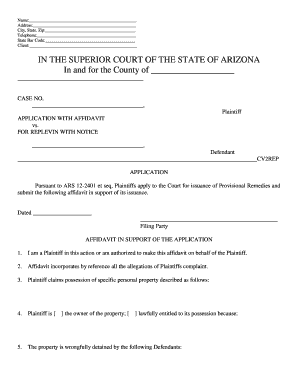
APPLICATION with AFFIDAVIT Form


What is the APPLICATION WITH AFFIDAVIT
The application with affidavit is a formal document that combines an application process with a sworn statement, known as an affidavit. This document serves to verify the truthfulness of the information provided within the application. It is often required in various legal and administrative contexts, ensuring that the applicant's claims are supported by a legally binding declaration. The affidavit component adds a layer of credibility, making it essential for applications related to legal matters, financial transactions, or government services.
How to use the APPLICATION WITH AFFIDAVIT
Using the application with affidavit involves several key steps. First, gather all necessary information and documents required for the application. Next, complete the application form accurately, ensuring that all details are correct. Once the application is filled out, the affidavit section must be signed in the presence of a notary public or another authorized official to validate the sworn statement. This notarization is crucial, as it confirms the identity of the signer and the authenticity of the declaration. Finally, submit the completed application with the affidavit to the appropriate agency or organization.
Steps to complete the APPLICATION WITH AFFIDAVIT
Completing the application with affidavit involves a systematic approach:
- Gather required documents, such as identification and supporting evidence.
- Fill out the application form accurately, ensuring clarity in all sections.
- Draft the affidavit, stating the facts and affirming their truthfulness.
- Sign the affidavit in the presence of a notary public to ensure legal compliance.
- Review the entire document for completeness and accuracy.
- Submit the application with the affidavit to the designated authority.
Legal use of the APPLICATION WITH AFFIDAVIT
The legal use of the application with affidavit is significant in various contexts. This document is often utilized in court proceedings, immigration applications, and financial requests. The affidavit serves as a sworn statement that can be used as evidence in legal matters, reinforcing the credibility of the application. It is essential to comply with all legal requirements and ensure that the affidavit is properly executed to maintain its validity in legal contexts.
Key elements of the APPLICATION WITH AFFIDAVIT
Several key elements must be included in the application with affidavit to ensure its effectiveness:
- Applicant Information: Full name, address, and contact details.
- Statement of Purpose: A clear explanation of the reason for the application.
- Affidavit Statement: A declaration affirming the truthfulness of the information provided.
- Signature and Notarization: The applicant's signature, witnessed by a notary public.
- Date: The date of signing the affidavit.
Required Documents
When preparing to submit the application with affidavit, certain documents are typically required. These may include:
- Proof of identity, such as a driver's license or passport.
- Supporting documents relevant to the application, such as financial statements or legal notices.
- Any prior correspondence with the agency or organization regarding the application.
Quick guide on how to complete application with affidavit
Complete APPLICATION WITH AFFIDAVIT effortlessly on any device
Online document management has become increasingly popular among businesses and individuals. It offers a perfect eco-friendly substitute to traditional printed and signed paperwork, as you can access the necessary form and safely store it online. airSlate SignNow provides you with all the tools you need to create, modify, and eSign your documents quickly without interruptions. Manage APPLICATION WITH AFFIDAVIT on any platform with airSlate SignNow's Android or iOS applications and enhance any document-related process today.
How to modify and eSign APPLICATION WITH AFFIDAVIT with ease
- Locate APPLICATION WITH AFFIDAVIT and then click Get Form to begin.
- Utilize the tools we provide to complete your form.
- Highlight important sections of the documents or conceal sensitive details using tools that airSlate SignNow offers specifically for that purpose.
- Create your signature with the Sign tool, which takes seconds and holds the same legal validity as a conventional wet ink signature.
- Review all the information and then click on the Done button to save your changes.
- Select your preferred method for sending your form, by email, SMS, or invitation link, or download it to your computer.
Say goodbye to lost or misplaced files, tedious form searches, or errors that necessitate printing new document copies. airSlate SignNow meets all your document management needs in just a few clicks from any device of your choice. Modify and eSign APPLICATION WITH AFFIDAVIT and ensure excellent communication throughout the form preparation process with airSlate SignNow.
Create this form in 5 minutes or less
Create this form in 5 minutes!
People also ask
-
What is an APPLICATION WITH AFFIDAVIT?
An APPLICATION WITH AFFIDAVIT is a formal request that includes a sworn statement affirming the truthfulness of the content within the application. Using airSlate SignNow, you can easily create, send, and eSign your APPLICATION WITH AFFIDAVIT, ensuring a smooth and legally binding process.
-
How does airSlate SignNow simplify applying with an APPLICATION WITH AFFIDAVIT?
airSlate SignNow streamlines the application process by allowing users to fill out, review, and eSign their APPLICATION WITH AFFIDAVIT all in one platform. This efficiency saves time and reduces errors, making it a great choice for businesses looking to optimize their document workflows.
-
What are the pricing options for using airSlate SignNow for APPLICATION WITH AFFIDAVIT?
airSlate SignNow offers a range of pricing plans tailored to fit various business needs. Whether you are a small startup or a large enterprise, you can choose a plan that allows you to manage your APPLICATION WITH AFFIDAVIT effectively while staying within budget.
-
Can I customize my APPLICATION WITH AFFIDAVIT using airSlate SignNow?
Yes, airSlate SignNow provides customizable templates that allow you to tailor your APPLICATION WITH AFFIDAVIT to fit your specific requirements. This flexibility ensures that your application meets all necessary legal standards while representing your brand.
-
What security measures does airSlate SignNow have for my APPLICATION WITH AFFIDAVIT?
airSlate SignNow prioritizes the security of your documents, including your APPLICATION WITH AFFIDAVIT, by employing advanced encryption methods and secure storage solutions. This means your sensitive information is protected, giving you peace of mind.
-
Does airSlate SignNow integrate with other applications for handling APPLICATION WITH AFFIDAVIT?
Absolutely! airSlate SignNow integrates seamlessly with various popular applications, making it easy to manage your APPLICATION WITH AFFIDAVIT alongside your other business tools. This integration helps to keep your workflows streamlined and efficient.
-
What are the benefits of using airSlate SignNow for my APPLICATION WITH AFFIDAVIT?
Using airSlate SignNow for your APPLICATION WITH AFFIDAVIT comes with numerous benefits, including faster processing times, reduced paper usage, and enhanced collaboration among team members. These advantages not only save time but also help improve overall productivity.
Get more for APPLICATION WITH AFFIDAVIT
Find out other APPLICATION WITH AFFIDAVIT
- Can I Electronic signature Wisconsin Retainer Agreement Template
- Can I Electronic signature Michigan Trademark License Agreement
- Electronic signature Indiana Letter Bankruptcy Inquiry Now
- eSignature Oklahoma Payroll Deduction Authorization Easy
- How To eSignature Texas Payroll Deduction Authorization
- Can I Electronic signature Connecticut Retainer for Attorney
- How Do I Electronic signature Idaho Assignment of License
- Electronic signature New Jersey Lease Renewal Free
- Electronic signature Texas Lease Renewal Fast
- How Can I Electronic signature Colorado Notice of Intent to Vacate
- eSignature Delaware Employee Compliance Survey Later
- eSignature Kansas Employee Compliance Survey Myself
- Can I Electronic signature Colorado Bill of Sale Immovable Property
- How Can I Electronic signature West Virginia Vacation Rental Short Term Lease Agreement
- How Do I Electronic signature New Hampshire Bill of Sale Immovable Property
- Electronic signature North Dakota Bill of Sale Immovable Property Myself
- Can I Electronic signature Oregon Bill of Sale Immovable Property
- How To Electronic signature West Virginia Bill of Sale Immovable Property
- Electronic signature Delaware Equipment Sales Agreement Fast
- Help Me With Electronic signature Louisiana Assignment of Mortgage