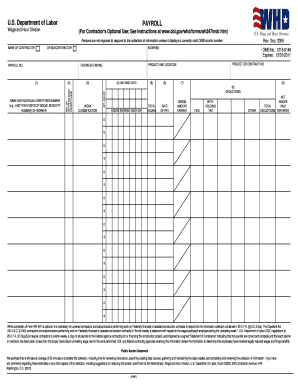
Printable Certified Payroll Form


What is the Printable Certified Payroll Form
The printable certified payroll form is a crucial document used primarily in the construction industry to report wages paid to employees on public works projects. This form ensures compliance with federal and state labor laws, particularly the Davis-Bacon Act, which mandates that workers receive prevailing wages. It serves as a record of labor costs and helps maintain transparency in government-funded projects.
How to use the Printable Certified Payroll Form
Using the printable certified payroll form involves several key steps. First, employers must accurately fill out the form with employee details, including names, job classifications, and hours worked. Next, the form must be certified, meaning it should be signed by an authorized representative of the employer, affirming that the information provided is true and complete. Finally, the completed form should be submitted to the appropriate government agency, typically on a weekly basis, to ensure compliance with reporting requirements.
Steps to complete the Printable Certified Payroll Form
Completing the printable certified payroll form requires attention to detail. Follow these steps:
- Gather employee information, including names, social security numbers, and job classifications.
- Record the hours worked for each employee during the reporting period.
- Include the applicable wage rates for each job classification as per local prevailing wage laws.
- Certify the form by signing it, ensuring that all information is accurate.
- Submit the form to the relevant authority, adhering to any specified deadlines.
Legal use of the Printable Certified Payroll Form
The legal use of the printable certified payroll form is essential for compliance with labor regulations. This form must be completed accurately to avoid penalties. It serves as a legal document that can be audited by government agencies. Employers must retain copies of submitted forms for record-keeping and may need to provide them during inspections or audits to demonstrate compliance with wage laws.
Key elements of the Printable Certified Payroll Form
Key elements of the printable certified payroll form include:
- Employee Information: Names, social security numbers, and job classifications.
- Hours Worked: Total hours each employee worked during the reporting period.
- Wage Rates: The prevailing wage rates for each job classification, as determined by local laws.
- Employer Certification: A signature from an authorized representative affirming the accuracy of the information.
Who Issues the Form
The printable certified payroll form is typically issued by federal or state labor departments. Employers engaged in public works projects are required to use this form to report wages. The specific agency that oversees the project will provide guidelines on how to obtain and submit the form, ensuring compliance with applicable labor laws.
Quick guide on how to complete printable certified payroll form
Complete Printable Certified Payroll Form effortlessly on any device
Online document management has gained popularity among businesses and individuals. It serves as an ideal environmentally friendly alternative to traditional printed and signed documents, as you can access the correct form and securely save it online. airSlate SignNow equips you with all the tools necessary to create, edit, and eSign your documents swiftly without delays. Manage Printable Certified Payroll Form on any platform with airSlate SignNow's Android or iOS applications and streamline any document-related process today.
How to modify and eSign Printable Certified Payroll Form with ease
- Find Printable Certified Payroll Form and click Get Form to initiate the process.
- Utilize the tools we provide to complete your form.
- Highlight important sections of your documents or redact sensitive details using tools specifically designed by airSlate SignNow for this purpose.
- Generate your signature with the Sign tool, which takes only seconds and has the same legal validity as a conventional wet ink signature.
- Review all the details and click on the Done button to save your changes.
- Select your delivery method for the form, whether by email, SMS, invite link, or download it to your computer.
Say goodbye to lost or misplaced files, tedious form searching, or errors that necessitate printing new document copies. airSlate SignNow meets your document management needs in just a few clicks from any device you choose. Modify and eSign Printable Certified Payroll Form and ensure excellent communication at every step of the form preparation process with airSlate SignNow.
Create this form in 5 minutes or less
Create this form in 5 minutes!
How to create an eSignature for the printable certified payroll form
How to create an electronic signature for a PDF online
How to create an electronic signature for a PDF in Google Chrome
How to create an e-signature for signing PDFs in Gmail
How to create an e-signature right from your smartphone
How to create an e-signature for a PDF on iOS
How to create an e-signature for a PDF on Android
People also ask
-
What is certified payroll and why is it important?
Certified payroll is a payroll reporting requirement mandated by the U.S. Department of Labor for contractors working on government projects. It ensures that workers are paid fairly and that all labor laws are adhered to. By utilizing certified payroll, companies can maintain compliance and avoid costly penalties associated with misreporting wages.
-
How can airSlate SignNow help with certified payroll?
AirSlate SignNow streamlines the certified payroll process by providing an easy-to-use platform for documenting and eSigning required payroll forms. This enhances efficiency and accuracy, ensuring you can submit certified payroll reports on time. Our solution helps organizations keep track of compliance effortlessly.
-
What features does airSlate SignNow offer for certified payroll?
AirSlate SignNow includes features such as customizable templates, automated workflows, and real-time tracking for certified payroll documentation. Users can easily create, edit, and store all documents electronically while ensuring they meet legal standards. This minimizes errors and improves overall workflow efficiency.
-
Is airSlate SignNow compatible with other payroll systems for certified payroll?
Yes, airSlate SignNow integrates seamlessly with various payroll systems, making it easier for organizations to manage certified payroll reports. Whether you're using a third-party payroll provider or an in-house system, our integrations facilitate a smooth transition for electronic document signing and storage.
-
What are the pricing options for airSlate SignNow for certified payroll solutions?
AirSlate SignNow offers flexible pricing plans tailored to various business needs, including those focused on certified payroll. Our pricing structures accommodate small businesses to large enterprises, ensuring you find a plan that delivers value and efficiency for your payroll requirements.
-
How can using airSlate SignNow for certified payroll improve my business processes?
Using airSlate SignNow for certified payroll simplifies document management and enhances communication among teams. It minimizes paperwork and errors, leading to faster processing times and improved compliance. This ultimately allows your business to focus more on core activities instead of administrative tasks.
-
Are there any security measures in place for certified payroll with airSlate SignNow?
Absolutely, airSlate SignNow takes security seriously, implementing robust measures to protect your certified payroll data. Our platform employs encryption, secure cloud storage, and role-based access controls to ensure that sensitive information remains confidential and secure throughout the process.
Get more for Printable Certified Payroll Form
- Ky hiv test form template pub chfs ky
- Geha authorized representative designation form
- Kansas mechanics lien form
- Florida department of revenue application for sales and use tax exemption for gold seal quality form
- Cdu form continuingjustice
- General easement agreement form
- Behavioral for adults contract template form
- Behaviour behavior for adults mental health contract template form
Find out other Printable Certified Payroll Form
- How To Integrate Sign in Banking
- How To Use Sign in Banking
- Help Me With Use Sign in Banking
- Can I Use Sign in Banking
- How Do I Install Sign in Banking
- How To Add Sign in Banking
- How Do I Add Sign in Banking
- How Can I Add Sign in Banking
- Can I Add Sign in Banking
- Help Me With Set Up Sign in Government
- How To Integrate eSign in Banking
- How To Use eSign in Banking
- How To Install eSign in Banking
- How To Add eSign in Banking
- How To Set Up eSign in Banking
- How To Save eSign in Banking
- How To Implement eSign in Banking
- How To Set Up eSign in Construction
- How To Integrate eSign in Doctors
- How To Use eSign in Doctors