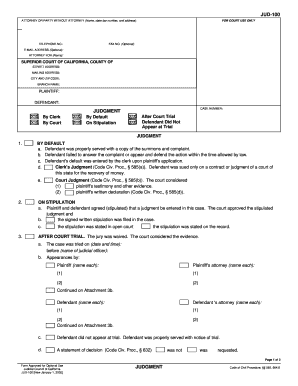
Request for Entry of Default a California Courts State of California Form


Understanding the Request For Entry Of Default A California Courts State Of California
The Request For Entry Of Default A California Courts State Of California is a legal document used in civil litigation when a defendant fails to respond to a complaint within the specified time frame. This form allows the plaintiff to request that the court enter a default judgment against the defendant, acknowledging their lack of response. It is essential for plaintiffs to understand the implications of this request, as it can lead to a judgment in their favor without the need for a trial.
Steps to Complete the Request For Entry Of Default A California Courts State Of California
Completing the Request For Entry Of Default involves several key steps:
- Gather necessary information about the case, including the case number, names of the parties involved, and details of the complaint.
- Fill out the form accurately, ensuring all required fields are completed, such as the date of service and the method of service.
- Review the form for any errors or omissions before submission, as inaccuracies can delay the process.
- Sign and date the form, certifying that the information provided is true and correct.
Legal Use of the Request For Entry Of Default A California Courts State Of California
This form is legally binding when filed correctly and serves as a mechanism for plaintiffs to seek a default judgment. It is crucial to comply with all local rules and procedures, as failure to do so can result in the denial of the request. Understanding the legal framework surrounding this form ensures that plaintiffs can effectively navigate the court system and protect their rights.
State-Specific Rules for the Request For Entry Of Default A California Courts State Of California
California has specific rules governing the use of the Request For Entry Of Default. These rules dictate the time frame within which a defendant must respond, typically 30 days from the date of service. Additionally, the plaintiff must demonstrate that the defendant was properly served with the complaint. Familiarity with these rules is vital for ensuring that the request is valid and enforceable.
Form Submission Methods for the Request For Entry Of Default A California Courts State Of California
The Request For Entry Of Default can be submitted through various methods, including:
- Online submission via the California court's electronic filing system, if applicable.
- Mailing the completed form to the appropriate court clerk's office.
- In-person delivery at the courthouse, ensuring that the form is filed with the clerk.
Examples of Using the Request For Entry Of Default A California Courts State Of California
Examples of scenarios where this form may be used include:
- A plaintiff files a lawsuit against a defendant, who fails to respond within the required time frame.
- A landlord seeking a default judgment against a tenant who has not answered an eviction notice.
- A creditor pursuing a debt collection case where the debtor has not appeared in court.
Quick guide on how to complete request for entry of default a california courts state of california
Complete Request For Entry Of Default A California Courts State Of California seamlessly on any device
Online document management has gained popularity among organizations and individuals. It serves as an ideal eco-friendly alternative to conventional printed and signed documents, allowing you to access the necessary form and securely store it online. airSlate SignNow provides all the tools required to create, modify, and electronically sign your documents swiftly without delays. Manage Request For Entry Of Default A California Courts State Of California on any device with airSlate SignNow Android or iOS applications and enhance any document-related process today.
The simplest way to edit and eSign Request For Entry Of Default A California Courts State Of California with ease
- Find Request For Entry Of Default A California Courts State Of California and click on Get Form to begin.
- Use the tools we provide to fill out your form.
- Emphasize relevant sections of the documents or obscure sensitive information with tools specifically offered by airSlate SignNow for that purpose.
- Create your signature using the Sign tool, which takes just seconds and holds the same legal validity as a traditional wet ink signature.
- Verify the details and click on the Done button to save your changes.
- Select your preferred method to send your form, whether by email, text message (SMS), or invitation link, or download it to your PC.
Forget about lost or misplaced documents, tedious form searching, or mistakes that require reprinting new copies. airSlate SignNow fulfills your document management needs in just a few clicks from a device of your choice. Edit and eSign Request For Entry Of Default A California Courts State Of California and guarantee outstanding communication at every stage of the form preparation process with airSlate SignNow.
Create this form in 5 minutes or less
Create this form in 5 minutes!
People also ask
-
What is the process for filing a Request For Entry Of Default A California Courts State Of California?
To file a Request For Entry Of Default A California Courts State Of California, you must complete the necessary forms and submit them to the court. This process involves documenting the defendant's failure to respond and ensuring all requirements are met within the California court system guidelines. Using airSlate SignNow can streamline this process by allowing you to eSign and send documents quickly.
-
How much does it cost to use airSlate SignNow for a Request For Entry Of Default A California Courts State Of California?
The pricing for using airSlate SignNow varies based on your subscription plan. We offer flexible pricing options that cater to different business needs, ensuring you get an affordable solution for sending and eSigning documents, including a Request For Entry Of Default A California Courts State Of California.
-
Can I integrate airSlate SignNow with other applications for my Request For Entry Of Default A California Courts State Of California?
Yes, airSlate SignNow seamlessly integrates with various applications such as Google Drive, Dropbox, and CRM systems. This feature allows you to enhance your workflow and manage all your documents related to the Request For Entry Of Default A California Courts State Of California efficiently.
-
What are the benefits of using airSlate SignNow for my legal documents?
Using airSlate SignNow for your legal documents, including a Request For Entry Of Default A California Courts State Of California, provides you with an easy-to-use platform for eSigning, tracking, and managing documents. The cost-effective solution saves time and enhances document security, ensuring your legal processes are handled smoothly and efficiently.
-
Is airSlate SignNow compliant with California court requirements?
Absolutely! airSlate SignNow is designed to comply with all California court requirements, making it an ideal tool for submitting a Request For Entry Of Default A California Courts State Of California. Our platform ensures that your documents meet the necessary legal standards for submission.
-
What features does airSlate SignNow offer for document management?
airSlate SignNow provides various features for document management, including customizable templates, automated workflows, and real-time status tracking. These features make it simple to manage documents related to a Request For Entry Of Default A California Courts State Of California, enhancing your efficiency.
-
Can I use airSlate SignNow for multiple document types beyond legal requests?
Yes, airSlate SignNow can be used for a wide variety of document types beyond legal requests, including contracts, invoices, and agreements. Whether you need to handle a Request For Entry Of Default A California Courts State Of California or other types of documents, our platform has you covered.
Get more for Request For Entry Of Default A California Courts State Of California
- Pam 8 form
- Delta sigma theta membership intake process timeline form
- Wh 60 form 100261987
- Homelink prior authorization form
- Fill in the boxes below with the following words form
- Upper elementary school parentstudent form
- Student permission form for home laptop use five town s
- Easy remotely created checks form
Find out other Request For Entry Of Default A California Courts State Of California
- Electronic signature West Virginia Orthodontists Living Will Online
- Electronic signature Legal PDF Vermont Online
- How Can I Electronic signature Utah Legal Separation Agreement
- Electronic signature Arizona Plumbing Rental Lease Agreement Myself
- Electronic signature Alabama Real Estate Quitclaim Deed Free
- Electronic signature Alabama Real Estate Quitclaim Deed Safe
- Electronic signature Colorado Plumbing Business Plan Template Secure
- Electronic signature Alaska Real Estate Lease Agreement Template Now
- Electronic signature Colorado Plumbing LLC Operating Agreement Simple
- Electronic signature Arizona Real Estate Business Plan Template Free
- Electronic signature Washington Legal Contract Safe
- How To Electronic signature Arkansas Real Estate Contract
- Electronic signature Idaho Plumbing Claim Myself
- Electronic signature Kansas Plumbing Business Plan Template Secure
- Electronic signature Louisiana Plumbing Purchase Order Template Simple
- Can I Electronic signature Wyoming Legal Limited Power Of Attorney
- How Do I Electronic signature Wyoming Legal POA
- How To Electronic signature Florida Real Estate Contract
- Electronic signature Florida Real Estate NDA Secure
- Can I Electronic signature Florida Real Estate Cease And Desist Letter