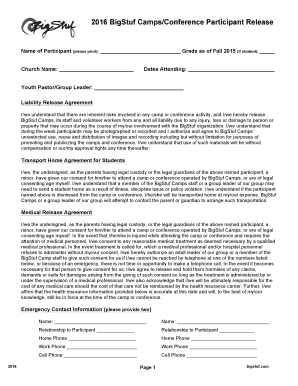
BigStuf Consent Form


What is the BigStuf Consent Form
The BigStuf Consent Form is a document designed to obtain permission from participants, typically in a youth or educational setting. This form ensures that individuals are informed about the activities they are consenting to, including any potential risks or responsibilities involved. It is crucial for organizations to have this consent documented to protect both the participants and the organization legally.
How to use the BigStuf Consent Form
Using the BigStuf Consent Form involves several straightforward steps. First, ensure that the form is properly filled out with accurate information regarding the event or activity. Next, provide the form to the participant or their guardian for review. Once they understand the terms and agree, they can sign the form electronically or in print. This process helps maintain clear communication and ensures that all parties are on the same page regarding participation.
Steps to complete the BigStuf Consent Form
Completing the BigStuf Consent Form can be done efficiently by following these steps:
- Gather necessary information, including participant details and event specifics.
- Review the consent terms thoroughly to ensure clarity on what is being consented to.
- Have the participant or their guardian sign the form, either digitally or by hand.
- Store the completed form securely for future reference, ensuring compliance with any applicable regulations.
Legal use of the BigStuf Consent Form
The BigStuf Consent Form becomes legally binding when it meets specific criteria, such as being signed by the appropriate parties and containing clear information about the activity. Compliance with electronic signature laws, such as the ESIGN Act and UETA, is essential when the form is completed online. This legal framework ensures that electronic signatures hold the same weight as traditional signatures, providing legal protection for both the organization and the participants.
Key elements of the BigStuf Consent Form
Several key elements must be included in the BigStuf Consent Form to ensure its effectiveness and legal standing:
- Participant Information: Full name and contact details of the participant or guardian.
- Event Details: Description of the activity, including dates and locations.
- Risks Involved: Clear explanation of any potential risks associated with participation.
- Consent Statement: A declaration that the participant or guardian understands and agrees to the terms.
- Signature Line: Space for the participant or guardian to sign and date the form.
Examples of using the BigStuf Consent Form
The BigStuf Consent Form can be utilized in various scenarios, such as:
- Permission for participation in youth camps or retreats.
- Authorization for medical treatment during events.
- Consent for photography or video recording during activities.
- Agreement to adhere to safety protocols and guidelines.
Quick guide on how to complete bigstuf consent form
Execute BigStuf Consent Form seamlessly on any gadget
Web-based document management has gained traction among businesses and individuals. It offers an ideal eco-friendly substitute to conventional printed and signed documents, enabling you to access the appropriate form and securely archive it online. airSlate SignNow equips you with all the necessary tools to create, adjust, and electronically sign your documents swiftly without any delays. Manage BigStuf Consent Form across any platform with airSlate SignNow Android or iOS applications and enhance any document-focused procedure today.
The simplest method to alter and electronically sign BigStuf Consent Form effortlessly
- Locate BigStuf Consent Form and then hit Get Form to commence.
- Make use of the tools we provide to fill out your form.
- Emphasize pertinent sections of the documents or obscure sensitive information using tools that airSlate SignNow offers specifically for that purpose.
- Create your signature with the Sign tool, which takes mere seconds and holds the same legal validity as a conventional wet ink signature.
- Review the details and then click the Done button to store your modifications.
- Select how you prefer to submit your form, via email, SMS, invite link, or download it to your computer.
Forget about lost or misplaced documents, tedious form searches, or errors that necessitate printing new document copies. airSlate SignNow fulfills your document management needs in just a few clicks from any device you choose. Revise and electronically sign BigStuf Consent Form and guarantee exceptional communication at every stage of your form preparation process with airSlate SignNow.
Create this form in 5 minutes or less
Create this form in 5 minutes!
How to create an eSignature for the bigstuf consent form
How to create an electronic signature for a PDF online
How to create an electronic signature for a PDF in Google Chrome
How to create an e-signature for signing PDFs in Gmail
How to create an e-signature right from your smartphone
How to create an e-signature for a PDF on iOS
How to create an e-signature for a PDF on Android
People also ask
-
What is the BigStuf Consent Form?
The BigStuf Consent Form is a digital document that allows organizations to obtain necessary permissions from participants, making it easier to manage consent for various events. With airSlate SignNow, this form can be created, sent, and signed electronically, ensuring a seamless and secure process.
-
How does airSlate SignNow work with the BigStuf Consent Form?
airSlate SignNow streamlines the process of managing the BigStuf Consent Form by enabling easy document creation and eSignature capabilities. Users can customize the form, send it to multiple recipients, and track its status in real-time, ensuring efficient management of consent.
-
What are the pricing options for using the BigStuf Consent Form with airSlate SignNow?
Pricing for airSlate SignNow varies based on your needs and the number of users. For organizations looking to use the BigStuf Consent Form, affordable plans are available that provide extensive features to meet your requirements.
-
What features are included in the BigStuf Consent Form from airSlate SignNow?
The BigStuf Consent Form includes features such as customizable templates, secure eSigning, document tracking, and automated reminders. These features facilitate a quick and efficient way to handle consent documentation.
-
What are the benefits of using the BigStuf Consent Form with airSlate SignNow?
Using the BigStuf Consent Form with airSlate SignNow offers several benefits, including increased efficiency, reduced paperwork, and improved record-keeping. This digital approach enhances participant engagement and ensures compliance with consent requirements.
-
Can the BigStuf Consent Form integrate with other software solutions?
Yes, airSlate SignNow offers integrations with various software applications, allowing seamless use of the BigStuf Consent Form within existing workflows. This compatibility enhances productivity by connecting your consent management with other essential tools.
-
Is the BigStuf Consent Form secure with airSlate SignNow?
Absolutely! The BigStuf Consent Form created through airSlate SignNow is protected by robust security measures, including encryption and secure storage. This ensures that all sensitive information is safeguarded throughout the signing process.
Get more for BigStuf Consent Form
- City of richmond permit office 600 morton st form
- Permit application houston city form
- Building inspectionsaustintexas govbuilding inspectionscity of torontocontractor registrationwelcome to the city of fort form
- File a complaint texas state board of plumbing examiners form
- Infrastructure definition ampamp meaning dictionary com form
- Oxford federal credit union routing number form
- Greenville county square 301 university rdg greenville form
- Application for foster home inspection guil randfire com form
Find out other BigStuf Consent Form
- eSignature Indiana Charity Residential Lease Agreement Simple
- How Can I eSignature Maine Charity Quitclaim Deed
- How Do I eSignature Michigan Charity LLC Operating Agreement
- eSignature North Carolina Car Dealer NDA Now
- eSignature Missouri Charity Living Will Mobile
- eSignature New Jersey Business Operations Memorandum Of Understanding Computer
- eSignature North Dakota Car Dealer Lease Agreement Safe
- eSignature Oklahoma Car Dealer Warranty Deed Easy
- eSignature Oregon Car Dealer Rental Lease Agreement Safe
- eSignature South Carolina Charity Confidentiality Agreement Easy
- Can I eSignature Tennessee Car Dealer Limited Power Of Attorney
- eSignature Utah Car Dealer Cease And Desist Letter Secure
- eSignature Virginia Car Dealer Cease And Desist Letter Online
- eSignature Virginia Car Dealer Lease Termination Letter Easy
- eSignature Alabama Construction NDA Easy
- How To eSignature Wisconsin Car Dealer Quitclaim Deed
- eSignature California Construction Contract Secure
- eSignature Tennessee Business Operations Moving Checklist Easy
- eSignature Georgia Construction Residential Lease Agreement Easy
- eSignature Kentucky Construction Letter Of Intent Free