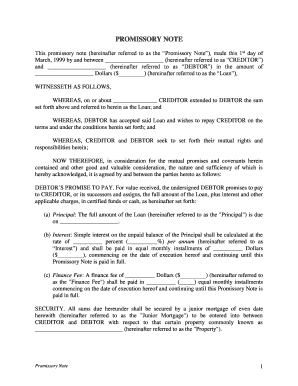
Term Equipment Promissory Note Promissory Note Form


What is the Term Equipment Promissory Note?
The Term Equipment Promissory Note is a legal document that outlines the terms under which a borrower agrees to repay a loan used specifically for purchasing equipment. This type of promissory note serves as a written promise to pay back the borrowed amount, detailing the interest rate, payment schedule, and any collateral involved. It is crucial for both lenders and borrowers to understand the stipulations included in this document to ensure compliance and protect their interests.
Key Elements of the Term Equipment Promissory Note
When drafting a Term Equipment Promissory Note, several key elements must be included to ensure its validity:
- Borrower and Lender Information: Full names and addresses of both parties.
- Loan Amount: The total amount being borrowed for equipment purchase.
- Interest Rate: The percentage charged on the loan, which can be fixed or variable.
- Payment Schedule: Details on how and when payments will be made, including due dates.
- Collateral Description: Information about the equipment being financed, which serves as security for the loan.
- Default Terms: Conditions under which the borrower would be considered in default and the lender's rights in that event.
Steps to Complete the Term Equipment Promissory Note
Completing a Term Equipment Promissory Note involves several important steps:
- Gather necessary information about the borrower, lender, and the equipment being financed.
- Draft the note, ensuring all key elements are included for clarity and legal compliance.
- Review the document for accuracy and completeness, possibly with legal counsel.
- Both parties should sign the document, ideally in the presence of a witness or notary.
- Distribute copies of the signed note to all parties involved for their records.
Legal Use of the Term Equipment Promissory Note
The Term Equipment Promissory Note is legally binding, provided it meets certain criteria. To be enforceable, it must be signed by both parties and include clear terms regarding repayment. Compliance with state laws is essential, as different jurisdictions may have specific requirements regarding the format and content of promissory notes. Understanding these legalities ensures that the document holds up in court if disputes arise.
How to Obtain the Term Equipment Promissory Note
Obtaining a Term Equipment Promissory Note can be done through various means. Many online platforms offer templates that can be customized to fit specific needs. Additionally, legal professionals can provide tailored documents that comply with local regulations. It is important to ensure that any template or document used is up-to-date and reflects current laws to avoid potential legal issues.
Examples of Using the Term Equipment Promissory Note
Common scenarios for using a Term Equipment Promissory Note include:
- A small business acquiring new machinery to expand operations.
- A startup financing equipment to launch its services.
- A contractor purchasing tools on credit to fulfill client projects.
In each case, the promissory note serves to formalize the loan agreement and protect the interests of both the lender and borrower.
Quick guide on how to complete term equipment promissory note promissory note free
Effortlessly prepare Term Equipment Promissory Note Promissory Note on any device
Digital document management has gained traction among businesses and individuals alike. It offers a perfect eco-friendly alternative to conventional printed and signed papers, allowing you to access the appropriate form and securely store it online. airSlate SignNow equips you with all the tools necessary to create, modify, and eSign your documents promptly without any hassle. Manage Term Equipment Promissory Note Promissory Note on any platform using the airSlate SignNow Android or iOS apps and enhance any document-related process today.
The easiest way to modify and eSign Term Equipment Promissory Note Promissory Note without any effort
- Obtain Term Equipment Promissory Note Promissory Note and click on Get Form to initiate.
- Utilize the tools we offer to complete your document.
- Emphasize pertinent sections of your documents or obscure sensitive information with tools that airSlate SignNow specifically provides for that purpose.
- Create your signature using the Sign feature, which takes mere seconds and carries the same legal validity as a traditional wet ink signature.
- Review all the details and click on the Done button to save your modifications.
- Choose how you prefer to share your form, whether by email, SMS, invitation link, or download it to your computer.
Eliminate the stress of lost or misplaced documents, tedious form navigation, or errors that necessitate printing new document copies. airSlate SignNow fulfills your document management needs in just a few clicks from any device of your choice. Modify and eSign Term Equipment Promissory Note Promissory Note and ensure excellent communication throughout the document preparation process with airSlate SignNow.
Create this form in 5 minutes or less
Create this form in 5 minutes!
People also ask
-
What is a Term Equipment Promissory Note Promissory Note?
A Term Equipment Promissory Note Promissory Note is a legal document that outlines the terms of a loan for purchasing equipment. It specifies the repayment schedule, interest rate, and penalties for non-payment, making it essential for businesses seeking financing for equipment.
-
How does airSlate SignNow simplify the process of creating a Term Equipment Promissory Note Promissory Note?
airSlate SignNow provides an intuitive platform that allows users to easily create, edit, and customize a Term Equipment Promissory Note Promissory Note. With pre-built templates, users can quickly input the necessary information and generate a professional document without needing extensive legal expertise.
-
What are the benefits of using a Term Equipment Promissory Note Promissory Note?
Utilizing a Term Equipment Promissory Note Promissory Note offers several benefits, including clear repayment terms and legal protection for both parties. It helps businesses manage their finances effectively by outlining obligations upfront, reducing the risk of misunderstandings.
-
Are there any integrations available for managing Term Equipment Promissory Note Promissory Notes?
Yes, airSlate SignNow integrates seamlessly with various accounting and document management software, allowing you to manage your Term Equipment Promissory Note Promissory Notes alongside your other financial documents. This integration streamlines your workflows and keeps all relevant information in one place.
-
How can airSlate SignNow enhance security for my Term Equipment Promissory Note Promissory Note?
AirSlate SignNow employs advanced security measures, including encryption and secure storage, to protect your Term Equipment Promissory Note Promissory Note and sensitive information. With features like audit trails and access controls, you can ensure that your documents are safe and compliant with regulations.
-
What is the pricing structure for airSlate SignNow when using Term Equipment Promissory Note Promissory Notes?
airSlate SignNow offers flexible pricing plans that cater to various business needs, whether for small businesses or large enterprises. You can choose a plan based on the number of users and features you require for efficiently managing your Term Equipment Promissory Note Promissory Notes.
-
Can I easily share my Term Equipment Promissory Note Promissory Note with others?
Absolutely! airSlate SignNow allows for easy sharing of your Term Equipment Promissory Note Promissory Note with stakeholders via email or direct links. You can also control permissions to ensure that only authorized individuals can access or edit the document.
Get more for Term Equipment Promissory Note Promissory Note
- 13th documentary script pdf form
- Penfed authorized user form
- Hardship affidavit form
- Uaf fee voucher 385792326 form
- Hourly application for employment eatamp39n park form
- Blank nevada resale certificate form
- Findings and determinations for child support and post secondary form
- Adjudicatory hearing fee transmittal form
Find out other Term Equipment Promissory Note Promissory Note
- eSignature Michigan Doctors Living Will Simple
- How Do I eSignature Michigan Doctors LLC Operating Agreement
- How To eSignature Vermont Education Residential Lease Agreement
- eSignature Alabama Finance & Tax Accounting Quitclaim Deed Easy
- eSignature West Virginia Education Quitclaim Deed Fast
- eSignature Washington Education Lease Agreement Form Later
- eSignature Missouri Doctors Residential Lease Agreement Fast
- eSignature Wyoming Education Quitclaim Deed Easy
- eSignature Alaska Government Agreement Fast
- How Can I eSignature Arizona Government POA
- How Do I eSignature Nevada Doctors Lease Agreement Template
- Help Me With eSignature Nevada Doctors Lease Agreement Template
- How Can I eSignature Nevada Doctors Lease Agreement Template
- eSignature Finance & Tax Accounting Presentation Arkansas Secure
- eSignature Arkansas Government Affidavit Of Heirship Online
- eSignature New Jersey Doctors Permission Slip Mobile
- eSignature Colorado Government Residential Lease Agreement Free
- Help Me With eSignature Colorado Government Medical History
- eSignature New Mexico Doctors Lease Termination Letter Fast
- eSignature New Mexico Doctors Business Associate Agreement Later