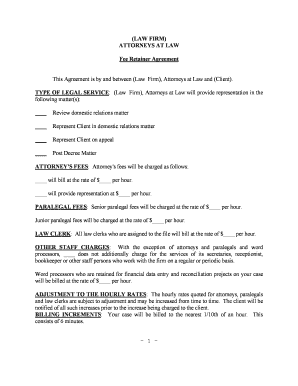
What Should Be in Your Lawyers' Fee AgreementAllLaw Form


What is the What Should Be In Your Lawyers' Fee AgreementAllLaw
The What Should Be In Your Lawyers' Fee AgreementAllLaw form outlines the essential components that should be included in a legal fee agreement between a lawyer and their client. This agreement serves as a foundational document that clarifies the terms of service, payment structures, and expectations from both parties. It is crucial for ensuring transparency and preventing disputes regarding legal fees.
Key elements of the agreement typically include the scope of services provided, the fee structure (hourly rates, flat fees, or contingency fees), payment terms, and any additional costs that may arise during the legal process. By clearly defining these aspects, both the lawyer and the client can have a mutual understanding of their obligations and rights.
Key elements of the What Should Be In Your Lawyers' Fee AgreementAllLaw
When drafting a lawyer's fee agreement, several key elements must be included to ensure clarity and legal compliance. These elements help protect both the lawyer and the client:
- Scope of Services: Clearly define what legal services will be provided, including specific tasks and responsibilities.
- Fee Structure: Specify how fees will be calculated, whether through hourly rates, flat fees, or contingency arrangements.
- Payment Terms: Outline when payments are due, acceptable payment methods, and any late payment penalties.
- Additional Costs: Include information about potential additional expenses, such as court fees, filing fees, or costs for expert witnesses.
- Termination Clause: Detail the conditions under which either party may terminate the agreement and the implications of such termination.
- Dispute Resolution: Specify how disputes regarding the agreement will be resolved, whether through mediation, arbitration, or litigation.
How to use the What Should Be In Your Lawyers' Fee AgreementAllLaw
Using the What Should Be In Your Lawyers' Fee AgreementAllLaw form involves several straightforward steps. First, both parties should review the agreement to ensure that all key elements are included and clearly articulated. It is advisable for clients to ask questions about any terms they do not understand.
Next, both the lawyer and the client should sign the agreement to make it legally binding. This can be done using traditional methods or through a digital signing platform, which offers enhanced security and convenience. Once signed, both parties should retain a copy of the agreement for their records.
Steps to complete the What Should Be In Your Lawyers' Fee AgreementAllLaw
Completing the What Should Be In Your Lawyers' Fee AgreementAllLaw form requires careful attention to detail. Follow these steps to ensure accuracy:
- Review the template to understand the required information.
- Fill in the lawyer's and client's details, including names, addresses, and contact information.
- Specify the scope of services to be provided by the lawyer.
- Detail the fee structure and payment terms, ensuring clarity on all costs involved.
- Include any additional clauses, such as termination and dispute resolution provisions.
- Review the completed agreement for accuracy and completeness.
- Both parties should sign the document, either physically or electronically.
Legal use of the What Should Be In Your Lawyers' Fee AgreementAllLaw
The legal use of the What Should Be In Your Lawyers' Fee AgreementAllLaw form hinges on its compliance with relevant laws and regulations governing legal services in the United States. A well-structured fee agreement is not only a best practice but also a legal requirement in many jurisdictions.
To ensure legal validity, the agreement should comply with state-specific regulations regarding fee agreements, which may dictate certain disclosures or formats. Additionally, it is essential for the agreement to be signed by both parties, as this establishes mutual consent and understanding of the terms outlined.
Quick guide on how to complete what should be in your lawyers fee agreementalllaw
Complete What Should Be In Your Lawyers' Fee AgreementAllLaw effortlessly on any device
Online document management has gained popularity among businesses and individuals alike. It serves as an excellent eco-friendly substitute for traditional printed and signed documents, allowing you to find the necessary form and securely store it online. airSlate SignNow provides all the tools you require to create, modify, and electronically sign your documents quickly and without delays. Manage What Should Be In Your Lawyers' Fee AgreementAllLaw on any platform using airSlate SignNow's Android or iOS apps and enhance any document-related process today.
The easiest way to modify and electronically sign What Should Be In Your Lawyers' Fee AgreementAllLaw without hassle
- Locate What Should Be In Your Lawyers' Fee AgreementAllLaw and click Get Form to begin.
- Utilize the tools we offer to complete your document.
- Emphasize relevant sections of your documents or conceal confidential information with tools that airSlate SignNow provides specifically for this purpose.
- Generate your signature with the Sign tool, which takes mere seconds and holds the same legal validity as a conventional wet ink signature.
- Review all the information carefully and click on the Done button to save your changes.
- Select how you wish to send your form: via email, text message (SMS), or invitation link, or download it to your computer.
Eliminate concerns about lost or misplaced files, tedious form searching, or mistakes that necessitate printing new document copies. airSlate SignNow addresses all your document management needs with just a few clicks from any device you prefer. Modify and electronically sign What Should Be In Your Lawyers' Fee AgreementAllLaw to ensure excellent communication at any stage of the form preparation process with airSlate SignNow.
Create this form in 5 minutes or less
Create this form in 5 minutes!
People also ask
-
What should be included in a lawyer's fee agreement?
When considering 'What Should Be In Your Lawyers' Fee AgreementAllLaw,' it is essential to include the scope of services, payment terms, and any additional fees that may apply. Clarifying these elements helps prevent misunderstandings and ensures both parties are on the same page regarding expectations.
-
How can a fee agreement protect both the lawyer and the client?
A well-structured fee agreement serves as a legal document that protects both the lawyer and client by outlining the responsibilities and payment structures. By clearly addressing 'What Should Be In Your Lawyers' Fee AgreementAllLaw,' both parties can avoid disputes over billing and service scope.
-
Are there standard rates for legal fees included in the agreement?
'What Should Be In Your Lawyers' Fee AgreementAllLaw' typically includes a discussion of standard rates or hourly fees for specific services. This transparency ensures clients are aware of the costs they will incur and allows for better financial planning.
-
Can a lawyer's fee agreement include contingency fees?
Yes, 'What Should Be In Your Lawyers' Fee AgreementAllLaw' can include contingency fees, where the lawyer is only paid if the case is successful. This arrangement is common in personal injury cases, and it should be clearly outlined to avoid confusion.
-
What are the benefits of using airSlate SignNow for fee agreements?
Using airSlate SignNow to create and eSign fee agreements provides an easy-to-use, cost-effective solution. It simplifies the process for both lawyers and clients, ensuring that 'What Should Be In Your Lawyers' Fee AgreementAllLaw' is fulfilled efficiently and securely.
-
How does airSlate SignNow integrate with existing legal management tools?
airSlate SignNow offers seamless integrations with various legal management tools, making it easier to incorporate eSigning directly into your workflow. This ensures that you can address 'What Should Be In Your Lawyers' Fee AgreementAllLaw' while utilizing the software you already trust.
-
Is it possible to customize fee agreements in airSlate SignNow?
Definitely! airSlate SignNow allows users to customize their fee agreements according to the specific needs of their law practice. This flexibility ensures that practitioners can cover 'What Should Be In Your Lawyers' Fee AgreementAllLaw' in a way that fits their individual client relationships.
Get more for What Should Be In Your Lawyers' Fee AgreementAllLaw
Find out other What Should Be In Your Lawyers' Fee AgreementAllLaw
- eSign Illinois Finance & Tax Accounting Resignation Letter Now
- eSign Texas Construction POA Mobile
- eSign Kansas Finance & Tax Accounting Stock Certificate Now
- eSign Tennessee Education Warranty Deed Online
- eSign Tennessee Education Warranty Deed Now
- eSign Texas Education LLC Operating Agreement Fast
- eSign Utah Education Warranty Deed Online
- eSign Utah Education Warranty Deed Later
- eSign West Virginia Construction Lease Agreement Online
- How To eSign West Virginia Construction Job Offer
- eSign West Virginia Construction Letter Of Intent Online
- eSign West Virginia Construction Arbitration Agreement Myself
- eSign West Virginia Education Resignation Letter Secure
- eSign Education PDF Wyoming Mobile
- Can I eSign Nebraska Finance & Tax Accounting Business Plan Template
- eSign Nebraska Finance & Tax Accounting Business Letter Template Online
- eSign Nevada Finance & Tax Accounting Resignation Letter Simple
- eSign Arkansas Government Affidavit Of Heirship Easy
- eSign California Government LLC Operating Agreement Computer
- eSign Oklahoma Finance & Tax Accounting Executive Summary Template Computer