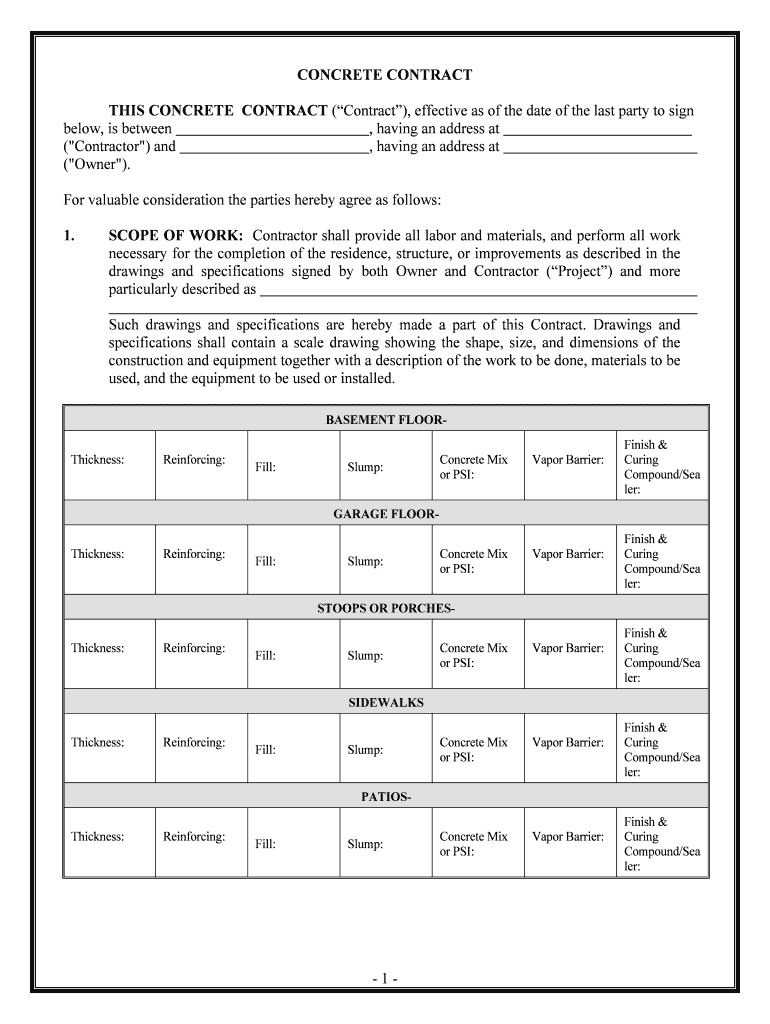
Contracts and Forms for a Decorative Concrete Business


What is the Contracts And Forms For A Decorative Concrete Business
The contracts and forms for a decorative concrete business are essential documents that outline the terms and conditions of services provided. These include agreements with clients, subcontractors, and suppliers, ensuring that all parties understand their obligations and rights. Common forms include service agreements, change orders, and project completion certificates. Each document serves to protect the interests of the business while ensuring compliance with legal requirements.
Key elements of the Contracts And Forms For A Decorative Concrete Business
Understanding the key elements of these contracts and forms is crucial for effective business operations. Essential components typically include:
- Parties involved: Clearly identify all parties entering the agreement.
- Scope of work: Define the specific services to be provided, including materials and methods.
- Payment terms: Outline payment schedules, amounts, and methods of payment.
- Timeline: Specify project start and completion dates.
- Liability and indemnification: Address responsibilities in case of damage or injury.
- Termination clauses: Detail conditions under which the contract may be terminated.
Steps to complete the Contracts And Forms For A Decorative Concrete Business
Completing contracts and forms for a decorative concrete business involves several key steps to ensure accuracy and legal compliance:
- Gather necessary information: Collect all relevant details about the project, including client information and project specifications.
- Choose the appropriate form: Select the correct contract or form that fits the specific situation.
- Fill out the form: Accurately complete all sections of the document, ensuring clarity and precision.
- Review: Have all parties review the document for understanding and agreement.
- Sign: Use a secure eSignature solution to sign the document electronically, ensuring it is legally binding.
Legal use of the Contracts And Forms For A Decorative Concrete Business
Legal use of contracts and forms in a decorative concrete business is governed by several regulations. For a contract to be legally binding, it must meet specific criteria, including mutual consent, a lawful object, and consideration. Additionally, electronic signatures are recognized under the ESIGN Act and UETA, provided that the signers consent to use electronic records. Ensuring compliance with these laws helps protect the business and its clients.
How to use the Contracts And Forms For A Decorative Concrete Business
Using contracts and forms effectively in a decorative concrete business involves understanding their purpose and applying them correctly. These documents should be utilized at various stages of a project, from initial client agreements to final project sign-offs. They serve not only as legal protection but also as a means of maintaining clear communication between all parties involved. Regularly updating templates and ensuring they reflect current laws and business practices is also essential for ongoing compliance.
Examples of using the Contracts And Forms For A Decorative Concrete Business
Examples of contracts and forms in a decorative concrete business include:
- Service Agreement: A document outlining the terms of service between the contractor and the client.
- Change Order: A form used to document any changes to the original agreement, including adjustments to scope or cost.
- Project Completion Certificate: A form that signifies the satisfactory completion of a project, often required for final payments.
Quick guide on how to complete contracts and forms for a decorative concrete business
Complete Contracts And Forms For A Decorative Concrete Business effortlessly on any device
Online document management has become favored by both businesses and individuals. It offers an ideal environmentally friendly alternative to traditional printed and signed documents, as you can find the appropriate form and securely keep it online. airSlate SignNow provides you with all the tools you require to create, modify, and electronically sign your documents swiftly without delays. Manage Contracts And Forms For A Decorative Concrete Business on any platform using airSlate SignNow's Android or iOS applications and enhance any document-related process today.
How to modify and electronically sign Contracts And Forms For A Decorative Concrete Business with ease
- Locate Contracts And Forms For A Decorative Concrete Business and click Get Form to begin.
- Utilize the tools we offer to complete your form.
- Emphasize important sections of your documents or redact sensitive information with tools that airSlate SignNow provides specifically for that reason.
- Create your electronic signature using the Sign feature, which only takes seconds and holds the same legal authority as a conventional ink signature.
- Review the information and click on the Done button to save your changes.
- Select how you wish to send your form, whether by email, text message (SMS), or invitation link, or download it to your computer.
Eliminate worries about lost or misplaced documents, tedious form searches, or mistakes that necessitate printing new document copies. airSlate SignNow addresses your document management needs in just a few clicks from any device you prefer. Modify and electronically sign Contracts And Forms For A Decorative Concrete Business and guarantee effective communication at every stage of the form preparation process with airSlate SignNow.
Create this form in 5 minutes or less
Create this form in 5 minutes!
People also ask
-
What are the benefits of using airSlate SignNow for managing Contracts And Forms For A Decorative Concrete Business?
Using airSlate SignNow for your Contracts And Forms For A Decorative Concrete Business offers several benefits. It streamlines your document management process, allowing you to send and eSign contracts quickly and securely. Additionally, it reduces the paperwork hassle, saves time, and enhances overall efficiency in your business operations.
-
How does airSlate SignNow help ensure legal compliance for Contracts And Forms For A Decorative Concrete Business?
airSlate SignNow ensures legal compliance for your Contracts And Forms For A Decorative Concrete Business by providing legally binding electronic signatures and audit trails. This feature helps maintain the integrity of your documents, assuring all parties that the signatures are authenticated and traceable, thus meeting legal standards.
-
What features should I look for in Contracts And Forms For A Decorative Concrete Business?
When looking for Contracts And Forms For A Decorative Concrete Business, key features include customizable templates, mobile access, and integration options with other tools. airSlate SignNow offers an intuitive interface that allows for easy creation and modification of contracts, enhancing your business's adaptability and responsiveness.
-
Are there costs associated with using airSlate SignNow for my Contracts And Forms For A Decorative Concrete Business?
Yes, there are costs associated with using airSlate SignNow, but it is designed to be a cost-effective solution for managing Contracts And Forms For A Decorative Concrete Business. Pricing plans are flexible and tailored to suit different business sizes and demands, ensuring you only pay for the features you need.
-
Can airSlate SignNow integrate with other software for my Decorative Concrete Business?
Absolutely! airSlate SignNow offers seamless integrations with various software applications that can enhance your Contracts And Forms For A Decorative Concrete Business. This includes popular tools like CRM systems and project management software, allowing for efficient data sharing and streamlined workflows.
-
How can I track the status of my Contracts And Forms For A Decorative Concrete Business in airSlate SignNow?
Tracking the status of your Contracts And Forms For A Decorative Concrete Business is straightforward with airSlate SignNow. The platform provides real-time updates and notifications whenever someone views, signs, or completes a document, ensuring that you're always in the loop regarding your important transactions.
-
Is airSlate SignNow user-friendly for someone new to managing Contracts And Forms For A Decorative Concrete Business?
Yes, airSlate SignNow is designed to be user-friendly, even for those new to managing Contracts And Forms For A Decorative Concrete Business. Its intuitive interface and guided features make it easy to navigate, allowing users to quickly learn how to create, send, and manage their documents efficiently.
Get more for Contracts And Forms For A Decorative Concrete Business
- Tulare county application for a birth certificate tularehhsa form
- Fatigue severity scale 264812937 form
- Intake form and standard swqmp city of encinitas
- Mietbescheinigung vorlage 324215013 form
- Sfas packing list form
- Rancho mirage library card form
- Master data form
- Verification of post qualification experience certificate form
Find out other Contracts And Forms For A Decorative Concrete Business
- Sign Nevada Education LLC Operating Agreement Now
- Sign New York Education Business Plan Template Free
- Sign Education Form North Carolina Safe
- Sign North Carolina Education Purchase Order Template Safe
- Sign North Dakota Education Promissory Note Template Now
- Help Me With Sign North Carolina Education Lease Template
- Sign Oregon Education Living Will Easy
- How To Sign Texas Education Profit And Loss Statement
- Sign Vermont Education Residential Lease Agreement Secure
- How Can I Sign Washington Education NDA
- Sign Wisconsin Education LLC Operating Agreement Computer
- Sign Alaska Finance & Tax Accounting Purchase Order Template Computer
- Sign Alaska Finance & Tax Accounting Lease Termination Letter Free
- Can I Sign California Finance & Tax Accounting Profit And Loss Statement
- Sign Indiana Finance & Tax Accounting Confidentiality Agreement Later
- Sign Iowa Finance & Tax Accounting Last Will And Testament Mobile
- Sign Maine Finance & Tax Accounting Living Will Computer
- Sign Montana Finance & Tax Accounting LLC Operating Agreement Computer
- How Can I Sign Montana Finance & Tax Accounting Residential Lease Agreement
- Sign Montana Finance & Tax Accounting Residential Lease Agreement Safe