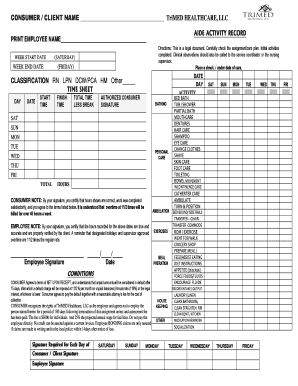
Trimed Timesheet Form


What is the Trimed Timesheet
The Trimed timesheet is a specialized document designed for tracking hours worked, particularly in the home care industry. This form captures essential information such as employee names, dates, hours worked, and specific tasks performed. It serves as a crucial tool for both employees and employers to ensure accurate record-keeping and compliance with labor regulations. By utilizing the Trimed timesheet, organizations can streamline payroll processes and maintain transparency in work hours.
How to use the Trimed Timesheet
Using the Trimed timesheet involves several straightforward steps. First, ensure you have the correct version of the form, which can typically be obtained online or through your employer. Next, fill in the required fields, including your name, the dates of service, and the hours worked each day. Be specific about the tasks performed to provide clarity and context. After completing the form, review it for accuracy before submitting it to your supervisor or payroll department. This helps prevent errors that could affect your pay.
Steps to complete the Trimed Timesheet
Completing the Trimed timesheet effectively requires attention to detail. Follow these steps:
- Download the Trimed timesheet from a reliable source.
- Fill in your personal information, including your full name and employee ID.
- Document the specific dates you worked, ensuring to list each day separately.
- Record the number of hours worked each day, breaking it down into regular and overtime hours if applicable.
- Include a brief description of the tasks performed during those hours.
- Review the completed form for any errors or omissions.
- Submit the timesheet to your supervisor or payroll department as per your organization's guidelines.
Legal use of the Trimed Timesheet
The legal validity of the Trimed timesheet is essential for both employees and employers. To ensure that the timesheet is legally binding, it must be filled out accurately and submitted in compliance with applicable labor laws. Electronic submissions are accepted, provided they meet the requirements set forth by legislation such as the Fair Labor Standards Act (FLSA). Additionally, maintaining accurate records can protect against disputes regarding hours worked and wages owed.
Key elements of the Trimed Timesheet
Key elements of the Trimed timesheet include:
- Employee Information: Name, employee ID, and contact details.
- Work Dates: Specific dates for each work period.
- Hours Worked: Total hours for each day, including regular and overtime hours.
- Task Descriptions: Clear descriptions of duties performed during the recorded hours.
- Signatures: Required signatures from employees and supervisors to verify accuracy.
How to obtain the Trimed Timesheet
The Trimed timesheet can typically be obtained through your employer or the organization you work for. Many companies provide this form as part of their onboarding process or make it available on their internal website. If you cannot find it, consider reaching out to your HR department or supervisor for assistance. Additionally, some online resources may offer downloadable versions of the Trimed timesheet for convenience.
Quick guide on how to complete trimed timesheet
Effortlessly Prepare Trimed Timesheet on Any Device
The management of online documents has become increasingly popular among businesses and individuals. It serves as a perfect environmentally friendly alternative to traditional printed and signed papers, allowing you to acquire the necessary form and store it securely online. airSlate SignNow provides all the tools required to create, modify, and eSign your documents swiftly without delays. Manage Trimed Timesheet on any device with the airSlate SignNow applications for Android or iOS and simplify any document-related process today.
The Easiest Way to Modify and eSign Trimed Timesheet with Ease
- Locate Trimed Timesheet and then click Get Form to begin.
- Utilize the tools we provide to complete your form.
- Emphasize relevant sections of the documents or obscure sensitive details with tools that airSlate SignNow offers specifically for this purpose.
- Create your signature using the Sign tool, which only takes a few seconds and has the same legal validity as a conventional wet ink signature.
- Review all the information and click on the Done button to save your changes.
- Choose your preferred method to send your form, via email, SMS, or invite link, or download it to your computer.
Eliminate concerns about lost or misplaced documents, tedious form searching, or errors that necessitate printing new document copies. airSlate SignNow fulfills your document management needs in just a few clicks from your chosen device. Modify and eSign Trimed Timesheet and maintain excellent communication at every stage of the form preparation process with airSlate SignNow.
Create this form in 5 minutes or less
Create this form in 5 minutes!
How to create an eSignature for the trimed timesheet
How to create an electronic signature for a PDF online
How to create an electronic signature for a PDF in Google Chrome
How to create an e-signature for signing PDFs in Gmail
How to create an e-signature right from your smartphone
How to create an e-signature for a PDF on iOS
How to create an e-signature for a PDF on Android
People also ask
-
What is a trimed timesheet and how does it work?
A trimed timesheet is a digital document designed for tracking employee hours in a structured format. It allows employees to input their working hours, breaks, and tasks efficiently. With airSlate SignNow, you can easily create, send, and eSign trimed timesheets, ensuring accuracy and accountability in time management.
-
How can I customize my trimed timesheet using airSlate SignNow?
Customizing your trimed timesheet is simple with airSlate SignNow. You can alter fields, add company branding, and integrate specific project details to tailor the sheet to your business needs. These customizations enhance usability and ensure that the timesheet aligns with your operational requirements.
-
What are the benefits of using airSlate SignNow for trimed timesheets?
Using airSlate SignNow for trimed timesheets streamlines the process of time tracking and document management. It reduces errors associated with manual entries, saves time through automation, and improves compliance with labor laws. Plus, the ability to eSign your trimed timesheet adds security and authenticity to your records.
-
Is there a mobile app available for managing trimed timesheets?
Yes, airSlate SignNow offers a mobile app that allows users to manage their trimed timesheets on-the-go. Employees can easily log their hours, access previous records, and eSign documents from their smartphones or tablets. This flexibility ensures that time tracking is convenient and accessible no matter where you are.
-
What integrations does airSlate SignNow offer for trimed timesheets?
airSlate SignNow integrates seamlessly with various project management and payroll software, making it easy to incorporate your trimed timesheet into your existing workflows. These integrations support data synchronization and enhance productivity by ensuring that all systems work together efficiently. It’s a comprehensive solution for time tracking and invoicing.
-
How much does it cost to use airSlate SignNow for trimed timesheets?
Pricing for airSlate SignNow varies based on the features you need and the size of your organization. Generally, it offers tiered pricing that is highly competitive for the features it provides, including creating and managing trimed timesheets. You can choose a plan that best suits your business requirements and budget.
-
Can I automate reminders for submitting trimed timesheets?
Absolutely! airSlate SignNow allows you to set up automated reminders for employees to submit their trimed timesheets. This feature helps to minimize delays and ensures timely submissions, promoting efficiency and accountability in time management across your teams.
Get more for Trimed Timesheet
- Outdoor bazaar information rules ampamp application
- Www psd1 orgcmslibc l booth education service center 1215 w lewis street form
- Rzp application form
- Columbia fire fire sprinkler systemsfire protection service form
- Tournament liability form
- Small project stormwater pollution prevention plan swppp form
- State environmental review process serp checklist fortress wa form
- Sol driving school form
Find out other Trimed Timesheet
- Electronic signature Lawers Word Nevada Computer
- Can I Electronic signature Alabama Legal LLC Operating Agreement
- How To Electronic signature North Dakota Lawers Job Description Template
- Electronic signature Alabama Legal Limited Power Of Attorney Safe
- How To Electronic signature Oklahoma Lawers Cease And Desist Letter
- How To Electronic signature Tennessee High Tech Job Offer
- Electronic signature South Carolina Lawers Rental Lease Agreement Online
- How Do I Electronic signature Arizona Legal Warranty Deed
- How To Electronic signature Arizona Legal Lease Termination Letter
- How To Electronic signature Virginia Lawers Promissory Note Template
- Electronic signature Vermont High Tech Contract Safe
- Electronic signature Legal Document Colorado Online
- Electronic signature Washington High Tech Contract Computer
- Can I Electronic signature Wisconsin High Tech Memorandum Of Understanding
- How Do I Electronic signature Wisconsin High Tech Operating Agreement
- How Can I Electronic signature Wisconsin High Tech Operating Agreement
- Electronic signature Delaware Legal Stock Certificate Later
- Electronic signature Legal PDF Georgia Online
- Electronic signature Georgia Legal Last Will And Testament Safe
- Can I Electronic signature Florida Legal Warranty Deed