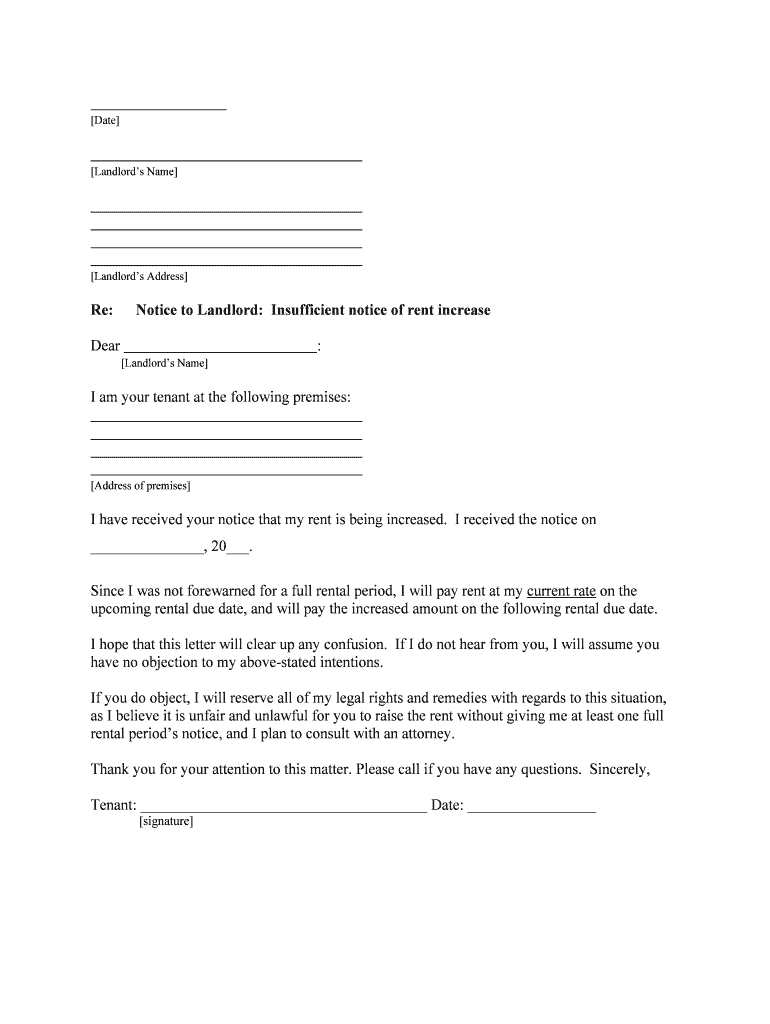
Notice to Landlord Insufficient Notice of Rent Increase Form


What is the Notice To Landlord Insufficient Notice Of Rent Increase
The Notice To Landlord Insufficient Notice Of Rent Increase is a formal document that tenants use to contest a rent increase that they believe does not comply with the required notice period as stipulated by state or local laws. This notice serves as a communication tool, informing the landlord that the tenant considers the rent increase invalid due to insufficient notice. Understanding the legal framework surrounding this notice is essential for both tenants and landlords to ensure compliance and avoid disputes.
How to use the Notice To Landlord Insufficient Notice Of Rent Increase
To effectively use the Notice To Landlord Insufficient Notice Of Rent Increase, tenants should first review their lease agreement and local laws regarding rent increases. After confirming that the landlord did not provide adequate notice, the tenant should complete the notice form, clearly stating the reasons for contesting the increase. It is advisable to send this notice via certified mail or another trackable method to ensure that there is a record of the communication. Keeping a copy for personal records is also recommended.
Key elements of the Notice To Landlord Insufficient Notice Of Rent Increase
Several key elements must be included in the Notice To Landlord Insufficient Notice Of Rent Increase for it to be effective:
- Tenant's Information: Full name and address of the tenant.
- Landlord's Information: Full name and address of the landlord.
- Notice Date: The date when the notice is issued.
- Details of Rent Increase: Specifics about the proposed rent increase, including the new amount and effective date.
- Legal Basis: Reference to the applicable state or local laws regarding notice requirements.
- Signature: The tenant's signature to validate the notice.
Steps to complete the Notice To Landlord Insufficient Notice Of Rent Increase
Completing the Notice To Landlord Insufficient Notice Of Rent Increase involves several straightforward steps:
- Gather necessary information, including lease details and the landlord's contact information.
- Review local laws to confirm the required notice period for rent increases.
- Fill out the notice form, ensuring all key elements are included.
- Sign and date the notice to authenticate it.
- Send the notice to the landlord using a reliable delivery method.
- Keep a copy of the completed notice for your records.
Legal use of the Notice To Landlord Insufficient Notice Of Rent Increase
The legal use of the Notice To Landlord Insufficient Notice Of Rent Increase is crucial for tenants seeking to protect their rights. This notice must comply with state and local regulations regarding rent increases and notification periods. Failure to adhere to these laws may result in the notice being deemed ineffective. It is advisable for tenants to familiarize themselves with their rights and responsibilities under the law to ensure that their notice is valid and enforceable.
State-specific rules for the Notice To Landlord Insufficient Notice Of Rent Increase
State-specific rules regarding the Notice To Landlord Insufficient Notice Of Rent Increase can vary significantly. Each state has its own regulations that dictate the required notice period for rent increases, which can range from thirty to sixty days or more, depending on the jurisdiction. Tenants should consult their local housing authority or legal resources to understand the specific requirements that apply to their situation. This knowledge is vital for ensuring that the notice is legally sound and effective.
Quick guide on how to complete notice to landlord insufficient notice of rent increase
Effortlessly Prepare Notice To Landlord Insufficient Notice Of Rent Increase on Any Gadget
Digital document management has gained traction among businesses and individuals alike. It offers an ideal sustainable alternative to traditional printed and signed documents, allowing you to locate the necessary form and securely store it online. airSlate SignNow equips you with all the tools you need to create, modify, and electronically sign your documents swiftly without hitches. Manage Notice To Landlord Insufficient Notice Of Rent Increase on any gadget using airSlate SignNow's Android or iOS applications and enhance any document-related activity today.
How to Modify and Electronically Sign Notice To Landlord Insufficient Notice Of Rent Increase with Ease
- Locate Notice To Landlord Insufficient Notice Of Rent Increase and then click Get Form to commence.
- Utilize the tools we offer to fill out your form.
- Emphasize relevant sections of your documents or redact sensitive information with tools that airSlate SignNow provides specifically for this purpose.
- Create your electronic signature using the Sign tool, which takes moments and holds the same legal validity as a conventional wet ink signature.
- Review all the details and then click the Done button to preserve your modifications.
- Choose how you want to send your form, via email, SMS, or invitation link, or download it to your computer.
Say goodbye to lost or misplaced files, tedious form searches, or errors that require new document copies. airSlate SignNow addresses your document management needs in just a few clicks from any device you prefer. Modify and electronically sign Notice To Landlord Insufficient Notice Of Rent Increase and ensure exceptional communication at every step of your form preparation process with airSlate SignNow.
Create this form in 5 minutes or less
Create this form in 5 minutes!
People also ask
-
What is a Notice To Landlord Insufficient Notice Of Rent Increase?
A Notice To Landlord Insufficient Notice Of Rent Increase is a formal communication that a tenant can send to the landlord if they believe the rent increase notice was not provided within the legal time frame. Understanding this notice can help tenants ensure their rights are protected and that landlords comply with the appropriate regulations. Utilizing airSlate SignNow can facilitate this process by allowing tenants to eSign and send their notices quickly and efficiently.
-
How can airSlate SignNow help with a Notice To Landlord Insufficient Notice Of Rent Increase?
airSlate SignNow provides a user-friendly platform to create, send, and eSign important documents, including a Notice To Landlord Insufficient Notice Of Rent Increase. This cloud-based solution allows tenants to quickly respond to rent increases and ensures that all communications are legally binding. With customizable templates, users can tailor their notices to fit their specific situation.
-
Is there a cost associated with using airSlate SignNow for handling rent increase notices?
Yes, airSlate SignNow offers various pricing plans that cater to different budgets and needs. Depending on the features you select, costs may vary, but the service is generally positioned as a cost-effective solution for managing important documents, including Notices To Landlord Insufficient Notice Of Rent Increase. You can review the pricing options on our website to find the best plan for you.
-
What features does airSlate SignNow offer for creating a Notice To Landlord Insufficient Notice Of Rent Increase?
airSlate SignNow offers several key features for creating a Notice To Landlord Insufficient Notice Of Rent Increase, including customizable templates, secure eSigning, and real-time tracking of document status. These features streamline the process of notifying landlords and ensure that essential communication is executed efficiently. Additionally, the platform is designed for ease of use, making it accessible for everyone.
-
Can I integrate airSlate SignNow with other applications?
Yes, airSlate SignNow supports various integrations with popular applications such as Google Drive, Dropbox, and Microsoft Office. This allows you to import and export documents easily, including those related to Notices To Landlord Insufficient Notice Of Rent Increase. Integrating with your preferred tools enhances workflow and ensures that all your document management needs are met seamlessly.
-
What benefits does eSigning provide for notices like the one regarding rent increases?
ESigning through airSlate SignNow provides numerous benefits for notices such as the Notice To Landlord Insufficient Notice Of Rent Increase, including enhanced security, immediate delivery, and a legally binding signature. This means your document is not only sent promptly but also maintains its integrity, giving you peace of mind when communicating with your landlord. Moreover, this digital approach saves time and resources compared to traditional methods.
-
How does airSlate SignNow ensure the security of my documents?
airSlate SignNow employs advanced security measures to ensure that all documents, including a Notice To Landlord Insufficient Notice Of Rent Increase, are safeguarded. This includes encryption protocols, secure servers, and user authentication processes. By prioritizing the security of your sensitive information, airSlate SignNow enables you to eSign and send documents with confidence.
Get more for Notice To Landlord Insufficient Notice Of Rent Increase
- Uniform minors
- Successor custodian form
- Residential lot land form
- Purchase residential form
- Option for the sale and purchase of real estate commercial lot or land form
- Agreement electrical contract form
- Sale real estate commercial agreement form
- Option for the sale and purchase of real estate farm land form
Find out other Notice To Landlord Insufficient Notice Of Rent Increase
- Electronic signature Tennessee Healthcare / Medical NDA Now
- Electronic signature Tennessee Healthcare / Medical Lease Termination Letter Online
- Electronic signature Oklahoma Education LLC Operating Agreement Fast
- How To Electronic signature Virginia Healthcare / Medical Contract
- How To Electronic signature Virginia Healthcare / Medical Operating Agreement
- Electronic signature Wisconsin Healthcare / Medical Business Letter Template Mobile
- Can I Electronic signature Wisconsin Healthcare / Medical Operating Agreement
- Electronic signature Alabama High Tech Stock Certificate Fast
- Electronic signature Insurance Document California Computer
- Electronic signature Texas Education Separation Agreement Fast
- Electronic signature Idaho Insurance Letter Of Intent Free
- How To Electronic signature Idaho Insurance POA
- Can I Electronic signature Illinois Insurance Last Will And Testament
- Electronic signature High Tech PPT Connecticut Computer
- Electronic signature Indiana Insurance LLC Operating Agreement Computer
- Electronic signature Iowa Insurance LLC Operating Agreement Secure
- Help Me With Electronic signature Kansas Insurance Living Will
- Electronic signature Insurance Document Kentucky Myself
- Electronic signature Delaware High Tech Quitclaim Deed Online
- Electronic signature Maine Insurance Quitclaim Deed Later