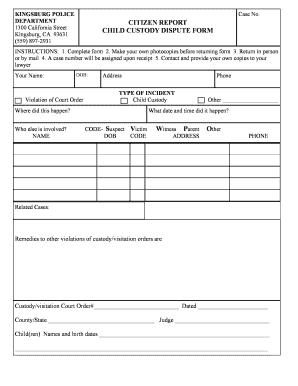
Child Custody Dispute Form


What is the Child Custody Dispute Form
The Child Custody Dispute Form is a legal document used in the United States to address disagreements between parents or guardians regarding the custody of their children. This form serves as a formal request to the court to intervene in custody matters, ensuring that the best interests of the child are prioritized. It typically includes information about the parents, the child, and the specific custody issues in dispute, such as physical custody, legal custody, and visitation rights.
How to use the Child Custody Dispute Form
To effectively use the Child Custody Dispute Form, individuals should first gather all relevant information about the child and the circumstances surrounding the custody dispute. This includes details about each parent's living situation, employment, and any previous agreements regarding custody. Once the form is filled out accurately, it should be submitted to the appropriate family court in the jurisdiction where the child resides. It is essential to follow local court rules to ensure proper processing of the form.
Steps to complete the Child Custody Dispute Form
Completing the Child Custody Dispute Form involves several key steps:
- Begin by entering the names and contact information of both parents or guardians.
- Provide the child's name, date of birth, and current living arrangements.
- Clearly outline the specific custody issues being disputed, including any previous agreements.
- Include any relevant documentation that supports your case, such as communication records or evidence of the child's needs.
- Review the form for accuracy and completeness before submission.
Key elements of the Child Custody Dispute Form
The Child Custody Dispute Form includes several critical elements that must be addressed:
- Identification of parties: Names and addresses of both parents or guardians.
- Child's information: Full name, date of birth, and current residence.
- Custody arrangements: Details regarding physical and legal custody preferences.
- Reason for dispute: A clear explanation of the reasons for the custody disagreement.
- Proposed solutions: Suggestions for custody arrangements that serve the child's best interests.
Legal use of the Child Custody Dispute Form
The Child Custody Dispute Form is legally binding once submitted to the court. It is essential for parents to understand that this form initiates a legal process, which may involve court hearings and mediation. The information provided in the form will be reviewed by a judge, who will make decisions based on the best interests of the child. Therefore, accuracy and honesty are crucial when completing this document.
State-specific rules for the Child Custody Dispute Form
Each state in the U.S. has specific rules and regulations governing the use of the Child Custody Dispute Form. It is important for parents to familiarize themselves with their state's requirements, including any necessary supporting documents, filing fees, and deadlines. Some states may have additional forms or procedures that must be followed, so consulting with a family law attorney or local court resources can provide valuable guidance.
Quick guide on how to complete child custody dispute form
Effortlessly Prepare Child Custody Dispute Form on Any Device
Digital document management has gained traction among businesses and individuals alike. It serves as an ideal eco-friendly alternative to traditional printed and signed papers, allowing you to obtain the necessary form and securely keep it online. airSlate SignNow provides all the tools you require to create, modify, and electronically sign your documents quickly and efficiently. Manage Child Custody Dispute Form across any platform using the airSlate SignNow apps for Android or iOS, and enhance any document-related process today.
The Simplest Way to Edit and Electronically Sign Child Custody Dispute Form
- Obtain Child Custody Dispute Form and then click Get Form to initiate the process.
- Utilize the tools we provide to complete your document.
- Emphasize pertinent sections of your documents or obscure private information with tools that airSlate SignNow specifically offers for that purpose.
- Create your signature using the Sign feature, which takes mere seconds and holds the same legal validity as a conventional wet ink signature.
- Review the details and click the Done button to save your changes.
- Choose your preferred method for sharing your form, be it via email, text message (SMS), invite link, or download it to your computer.
Say goodbye to lost or misplaced documents, tedious form searches, or mistakes that necessitate printing new copies. airSlate SignNow fulfills all your document management needs in just a few clicks from any device you prefer. Modify and electronically sign Child Custody Dispute Form to guarantee excellent communication at any stage of the document preparation process with airSlate SignNow.
Create this form in 5 minutes or less
Create this form in 5 minutes!
How to create an eSignature for the child custody dispute form
How to create an electronic signature for a PDF online
How to create an electronic signature for a PDF in Google Chrome
How to create an e-signature for signing PDFs in Gmail
How to create an e-signature right from your smartphone
How to create an e-signature for a PDF on iOS
How to create an e-signature for a PDF on Android
People also ask
-
What is a Child Custody Dispute Form?
A Child Custody Dispute Form is a legal document used to outline the terms of custody arrangements between parents during a dispute. This form helps clarify each parent's rights and responsibilities regarding their child's upbringing. Using airSlate SignNow, you can easily create, send, and eSign this form to ensure a smooth resolution.
-
How can airSlate SignNow help with my Child Custody Dispute Form?
airSlate SignNow provides a user-friendly platform to create and manage your Child Custody Dispute Form. You can customize the form to fit your specific needs, ensuring all necessary details are included. Additionally, the eSigning feature allows both parties to sign the document securely and efficiently.
-
Is there a cost associated with using the Child Custody Dispute Form on airSlate SignNow?
Yes, airSlate SignNow offers various pricing plans to accommodate different needs, including the use of the Child Custody Dispute Form. You can choose a plan that fits your budget while gaining access to all features necessary for document management and eSigning. Check our website for the latest pricing details.
-
What features does airSlate SignNow offer for the Child Custody Dispute Form?
airSlate SignNow offers several features for the Child Custody Dispute Form, including customizable templates, secure eSigning, and document tracking. These features streamline the process, making it easier for parents to signNow an agreement. Additionally, you can store and manage all your documents in one secure location.
-
Can I integrate airSlate SignNow with other applications for my Child Custody Dispute Form?
Yes, airSlate SignNow supports integrations with various applications, enhancing the functionality of your Child Custody Dispute Form. You can connect with tools like Google Drive, Dropbox, and CRM systems to streamline your workflow. This integration allows for seamless document management and collaboration.
-
What are the benefits of using airSlate SignNow for my Child Custody Dispute Form?
Using airSlate SignNow for your Child Custody Dispute Form offers numerous benefits, including time savings, enhanced security, and ease of use. The platform simplifies the document creation and signing process, allowing you to focus on resolving your custody issues. Additionally, your documents are securely stored and easily accessible.
-
Is it easy to share the Child Custody Dispute Form with other parties?
Absolutely! airSlate SignNow makes it easy to share your Child Custody Dispute Form with other parties involved. You can send the document via email or share a link, allowing for quick access and collaboration. The eSigning feature ensures that all parties can sign the form conveniently from any device.
Get more for Child Custody Dispute Form
Find out other Child Custody Dispute Form
- Electronic signature Education PPT Ohio Secure
- Electronic signature Tennessee Healthcare / Medical NDA Now
- Electronic signature Tennessee Healthcare / Medical Lease Termination Letter Online
- Electronic signature Oklahoma Education LLC Operating Agreement Fast
- How To Electronic signature Virginia Healthcare / Medical Contract
- How To Electronic signature Virginia Healthcare / Medical Operating Agreement
- Electronic signature Wisconsin Healthcare / Medical Business Letter Template Mobile
- Can I Electronic signature Wisconsin Healthcare / Medical Operating Agreement
- Electronic signature Alabama High Tech Stock Certificate Fast
- Electronic signature Insurance Document California Computer
- Electronic signature Texas Education Separation Agreement Fast
- Electronic signature Idaho Insurance Letter Of Intent Free
- How To Electronic signature Idaho Insurance POA
- Can I Electronic signature Illinois Insurance Last Will And Testament
- Electronic signature High Tech PPT Connecticut Computer
- Electronic signature Indiana Insurance LLC Operating Agreement Computer
- Electronic signature Iowa Insurance LLC Operating Agreement Secure
- Help Me With Electronic signature Kansas Insurance Living Will
- Electronic signature Insurance Document Kentucky Myself
- Electronic signature Delaware High Tech Quitclaim Deed Online