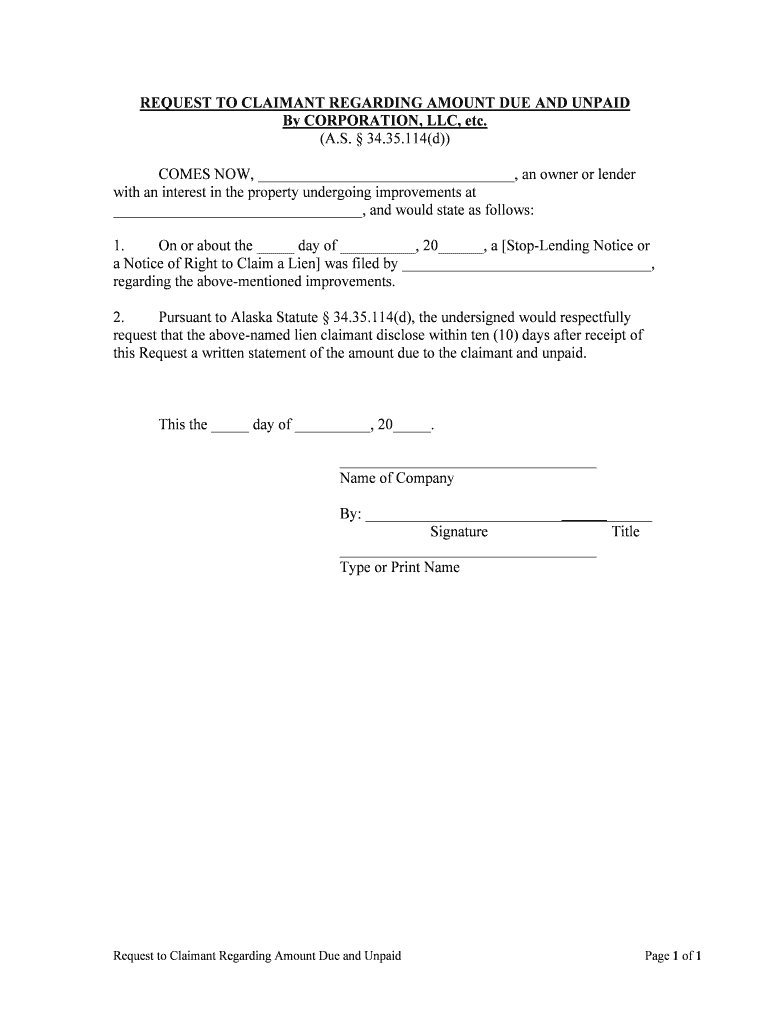
REQUEST to CLAIMANT REGARDING AMOUNT DUE and UNPAID Form


What is the request to claimant regarding amount due and unpaid
The request to claimant regarding amount due and unpaid is a formal document used to notify a claimant about outstanding payments owed to them. This form serves as an official reminder and can be utilized in various contexts, such as insurance claims, contractual agreements, or debt recovery. By clearly outlining the amount due and the reasons for the unpaid status, this form establishes a record of communication between the parties involved, ensuring transparency and accountability.
How to use the request to claimant regarding amount due and unpaid
To effectively use the request to claimant regarding amount due and unpaid, begin by gathering all relevant information, including the claimant's details, the specific amount owed, and any pertinent dates associated with the payment. Fill out the form accurately, ensuring that all fields are completed to avoid confusion. Once filled, send the document to the claimant via a secure method, such as email or a certified mailing service, to ensure they receive it promptly. Retain a copy for your records, as it may serve as evidence of your attempt to collect the owed amount.
Steps to complete the request to claimant regarding amount due and unpaid
Completing the request to claimant regarding amount due and unpaid involves several key steps. First, clearly identify the parties involved, including the claimant and the entity making the request. Next, specify the amount due, detailing any relevant charges or fees. Include a brief explanation of why the payment is overdue, referencing any agreements or contracts if applicable. Finally, provide a deadline for the claimant to respond or make the payment, and ensure you sign and date the document to validate it.
Key elements of the request to claimant regarding amount due and unpaid
Several key elements must be included in the request to claimant regarding amount due and unpaid to ensure its effectiveness. These elements include:
- Claimant Information: Full name, address, and contact details of the claimant.
- Amount Due: The exact amount owed, including any applicable interest or fees.
- Reason for Non-Payment: A brief explanation of why the payment is overdue.
- Payment Deadline: A clear deadline for when the payment should be made.
- Contact Information: Details on how the claimant can reach you for questions or clarifications.
Legal use of the request to claimant regarding amount due and unpaid
The request to claimant regarding amount due and unpaid can be legally binding if it meets specific requirements. It must be clear, concise, and include all necessary details to avoid ambiguity. The document should also comply with relevant laws governing debt collection and communication. By using a reliable digital solution for signing and sending this form, you can ensure that it adheres to legal standards, making it enforceable in a court of law if necessary.
Quick guide on how to complete request to claimant regarding amount due and unpaid
Effortlessly Prepare REQUEST TO CLAIMANT REGARDING AMOUNT DUE AND UNPAID on Any Device
Digital document management has gained traction among businesses and individuals alike. It offers an excellent eco-friendly substitute for conventional printed and signed materials, allowing you to access the appropriate form and securely store it online. airSlate SignNow equips you with all the tools necessary to create, modify, and electronically sign your documents quickly without delays. Manage REQUEST TO CLAIMANT REGARDING AMOUNT DUE AND UNPAID on any device with airSlate SignNow Android or iOS applications and streamline any document-related task today.
How to Modify and eSign REQUEST TO CLAIMANT REGARDING AMOUNT DUE AND UNPAID with Ease
- Find REQUEST TO CLAIMANT REGARDING AMOUNT DUE AND UNPAID and click Get Form to begin.
- Utilize the tools we provide to fill out your form.
- Highlight important sections of the documents or blackout private information with tools that airSlate SignNow offers specifically for that purpose.
- Create your eSignature using the Sign feature, which takes mere seconds and holds the same legal significance as a traditional ink signature.
- Review the details and then click on the Done button to save your changes.
- Choose how you wish to share your form, via email, text message (SMS), or invitation link, or download it to your computer.
Put aside concerns about lost or disorganized documents, cumbersome form searching, or errors that necessitate printing new copies. airSlate SignNow meets all your document management needs with just a few clicks from your selected device. Modify and eSign REQUEST TO CLAIMANT REGARDING AMOUNT DUE AND UNPAID and ensure exceptional communication throughout your form preparation process with airSlate SignNow.
Create this form in 5 minutes or less
Create this form in 5 minutes!
People also ask
-
What is a REQUEST TO CLAIMANT REGARDING AMOUNT DUE AND UNPAID?
A REQUEST TO CLAIMANT REGARDING AMOUNT DUE AND UNPAID is a formal communication sent to a claimant to clarify the outstanding payments owed. Using airSlate SignNow, businesses can efficiently create and send these documents for quick resolution. It ensures that both parties have a clear understanding of the amounts due, streamlining the process.
-
How can airSlate SignNow help with drafting a REQUEST TO CLAIMANT REGARDING AMOUNT DUE AND UNPAID?
airSlate SignNow provides customizable templates that simplify drafting a REQUEST TO CLAIMANT REGARDING AMOUNT DUE AND UNPAID. Users can easily input the necessary details and send the document for eSignature, ensuring a professional presentation. This reduces the time and effort needed to manage such requests.
-
What features does airSlate SignNow offer for managing unpaid claims?
AirSlate SignNow offers features like document templates, eSignature capabilities, and automated workflows to streamline the process of handling unpaid claims. When creating a REQUEST TO CLAIMANT REGARDING AMOUNT DUE AND UNPAID, users can utilize reminders and tracking to ensure timely responses. These features enhance efficiency and accountability in managing claims.
-
Is there a free trial available for airSlate SignNow?
Yes, airSlate SignNow offers a free trial so users can explore its features, including tools for generating a REQUEST TO CLAIMANT REGARDING AMOUNT DUE AND UNPAID. This trial allows potential customers to assess how the solution can meet their needs without any initial investment. It's a great way to evaluate its effectiveness in handling your document management.
-
How does airSlate SignNow ensure the security of my documents?
Security is a top priority for airSlate SignNow, especially when managing sensitive documents like a REQUEST TO CLAIMANT REGARDING AMOUNT DUE AND UNPAID. The platform uses advanced encryption, two-factor authentication, and compliance with industry standards to protect all documents. These measures ensure that your data remains safe and confidential.
-
Can I integrate airSlate SignNow with other software systems?
Absolutely! airSlate SignNow supports integrations with various software applications, allowing you to streamline your workflows. Whether you need to connect your CRM or accounting software to automate sending a REQUEST TO CLAIMANT REGARDING AMOUNT DUE AND UNPAID, its integration capabilities enhance productivity. This ensures that all your documentation processes are interconnected.
-
What are the pricing options for airSlate SignNow?
airSlate SignNow offers flexible pricing plans tailored to different business needs. Users can choose a plan that best suits their volume of transactions, including those involving a REQUEST TO CLAIMANT REGARDING AMOUNT DUE AND UNPAID. With cost-effective solutions, businesses can maximize their efficiency without overspending.
Get more for REQUEST TO CLAIMANT REGARDING AMOUNT DUE AND UNPAID
Find out other REQUEST TO CLAIMANT REGARDING AMOUNT DUE AND UNPAID
- Electronic signature Wisconsin Charity Lease Agreement Mobile
- Can I Electronic signature Wisconsin Charity Lease Agreement
- Electronic signature Utah Business Operations LLC Operating Agreement Later
- How To Electronic signature Michigan Construction Cease And Desist Letter
- Electronic signature Wisconsin Business Operations LLC Operating Agreement Myself
- Electronic signature Colorado Doctors Emergency Contact Form Secure
- How Do I Electronic signature Georgia Doctors Purchase Order Template
- Electronic signature Doctors PDF Louisiana Now
- How To Electronic signature Massachusetts Doctors Quitclaim Deed
- Electronic signature Minnesota Doctors Last Will And Testament Later
- How To Electronic signature Michigan Doctors LLC Operating Agreement
- How Do I Electronic signature Oregon Construction Business Plan Template
- How Do I Electronic signature Oregon Construction Living Will
- How Can I Electronic signature Oregon Construction LLC Operating Agreement
- How To Electronic signature Oregon Construction Limited Power Of Attorney
- Electronic signature Montana Doctors Last Will And Testament Safe
- Electronic signature New York Doctors Permission Slip Free
- Electronic signature South Dakota Construction Quitclaim Deed Easy
- Electronic signature Texas Construction Claim Safe
- Electronic signature Texas Construction Promissory Note Template Online