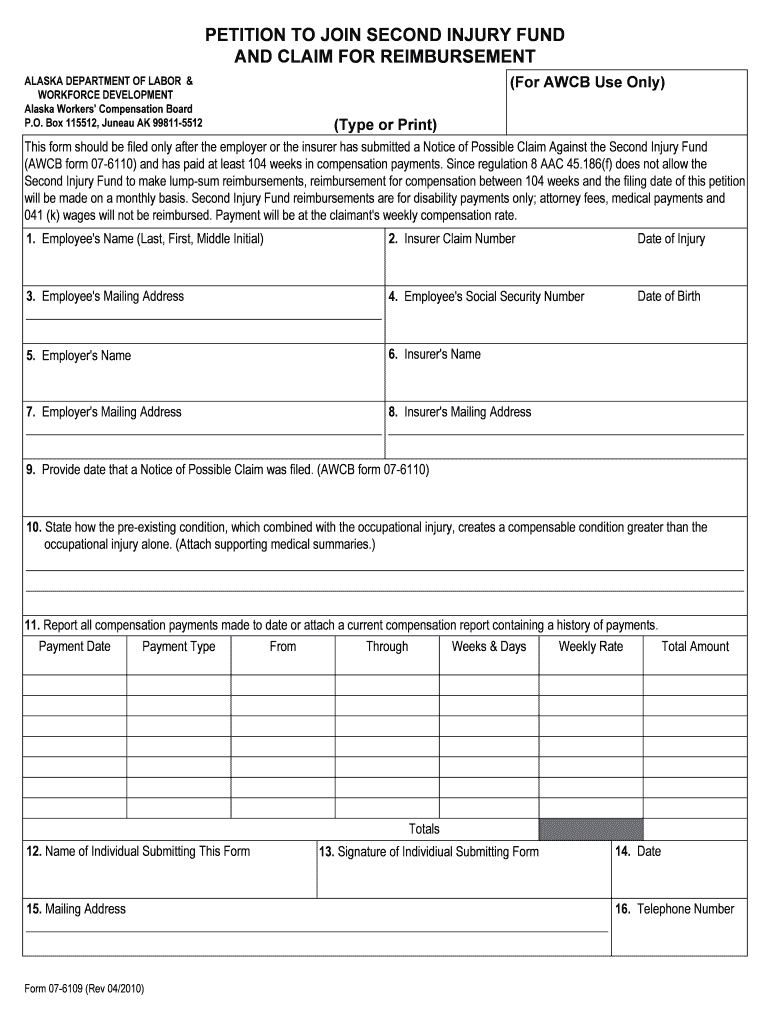
Compensation Report AlaskaWorkers Comp Forms Workflow


What is the Compensation Report AlaskaWorkers Comp Forms Workflow
The Compensation Report AlaskaWorkers Comp Forms Workflow is a structured process designed for reporting and managing workers' compensation claims in Alaska. This workflow enables employers and employees to document workplace injuries or illnesses and ensure compliance with state regulations. It encompasses various forms that must be completed accurately to facilitate the claims process, ensuring that injured workers receive the benefits they are entitled to under Alaska's workers' compensation laws.
Steps to Complete the Compensation Report AlaskaWorkers Comp Forms Workflow
Completing the Compensation Report AlaskaWorkers Comp Forms Workflow involves several key steps:
- Gather necessary information, including details about the employee, the incident, and any medical treatment received.
- Access the appropriate forms, ensuring you have the latest versions required by the Alaska Division of Workers' Compensation.
- Fill out the forms accurately, providing all requested information to avoid delays in processing.
- Review the completed forms for accuracy and completeness before submission.
- Submit the forms through the designated method, whether online, by mail, or in person, as specified by state guidelines.
Legal Use of the Compensation Report AlaskaWorkers Comp Forms Workflow
The legal use of the Compensation Report AlaskaWorkers Comp Forms Workflow is critical for ensuring that all parties adhere to state laws governing workers' compensation. The forms must be completed in compliance with Alaska's regulations to be considered valid. This includes obtaining necessary signatures and ensuring that the information provided is truthful and complete. Failure to comply with these legal requirements can result in penalties or denial of claims.
Key Elements of the Compensation Report AlaskaWorkers Comp Forms Workflow
Several key elements are essential to the Compensation Report AlaskaWorkers Comp Forms Workflow:
- Employee Information: Accurate details about the injured worker, including name, address, and social security number.
- Incident Details: A thorough description of the incident, including date, time, and nature of the injury.
- Medical Treatment: Information about any medical care received, including provider details and treatment dates.
- Employer Information: The employer's name, address, and contact information, as well as the insurance carrier details.
How to Use the Compensation Report AlaskaWorkers Comp Forms Workflow
Using the Compensation Report AlaskaWorkers Comp Forms Workflow effectively requires understanding the process and accessing the right tools. Begin by familiarizing yourself with the forms and requirements specific to Alaska. Utilize digital platforms to fill out and submit forms, ensuring that you follow all guidelines for electronic submissions. This approach not only streamlines the process but also enhances accuracy and compliance with legal standards.
State-Specific Rules for the Compensation Report AlaskaWorkers Comp Forms Workflow
Alaska has specific rules governing the Compensation Report AlaskaWorkers Comp Forms Workflow. These rules dictate the timelines for reporting injuries, the types of information required, and the methods of submission. Employers must adhere to these regulations to ensure that claims are processed promptly and that employees receive their benefits without unnecessary delays. Understanding these state-specific rules is crucial for compliance and effective claims management.
Quick guide on how to complete compensation report alaskaworkers comp forms workflow
Accomplish Compensation Report AlaskaWorkers Comp Forms Workflow effortlessly on any device
Online document management has become increasingly favored by businesses and individuals alike. It serves as an ideal eco-friendly alternative to traditional printed and signed documents, allowing users to access the necessary form and securely save it online. airSlate SignNow offers all the resources you need to create, edit, and electronically sign your documents quickly and without delays. Handle Compensation Report AlaskaWorkers Comp Forms Workflow on any device using airSlate SignNow's Android or iOS applications and enhance any document-related process today.
How to edit and electronically sign Compensation Report AlaskaWorkers Comp Forms Workflow with ease
- Find Compensation Report AlaskaWorkers Comp Forms Workflow and click on Get Form to commence.
- Utilize the tools we provide to complete your form.
- Emphasize key sections of your documents or obscure sensitive information with features that airSlate SignNow provides specifically for this aim.
- Generate your signature using the Sign tool, which takes seconds and carries the same legal validity as a conventional wet ink signature.
- Review all details and click on the Done button to save your changes.
- Select your preferred method of sharing your form, via email, text message (SMS), or a shareable link, or download it to your computer.
Eliminate concerns about lost or misfiled documents, tedious form searches, or mistakes that necessitate printing extra document copies. airSlate SignNow fulfills your document management requirements in just a few clicks from any device of your choosing. Edit and electronically sign Compensation Report AlaskaWorkers Comp Forms Workflow and guarantee effective communication at every stage of the form preparation process with airSlate SignNow.
Create this form in 5 minutes or less
Create this form in 5 minutes!
People also ask
-
What is the Compensation Report Alaska Workers Comp Forms Workflow?
The Compensation Report Alaska Workers Comp Forms Workflow is a streamlined process designed to help businesses efficiently manage and submit workers' compensation reports in Alaska. It simplifies the handling of necessary forms and documentation, ensuring compliance with state regulations and reducing administrative burdens.
-
How can I benefit from using Compensation Report Alaska Workers Comp Forms Workflow?
By utilizing the Compensation Report Alaska Workers Comp Forms Workflow, businesses can enhance operational efficiency and minimize errors in reporting. This workflow offers an easy-to-use solution for eSigning and managing essential documents, ultimately saving time and resources while promoting compliance.
-
What features does the Compensation Report Alaska Workers Comp Forms Workflow include?
The Compensation Report Alaska Workers Comp Forms Workflow includes features such as customizable templates, electronic signatures, and secure document storage. These functionalities enhance user experience and ensure that all required forms are completed accurately and stored safely.
-
Is the Compensation Report Alaska Workers Comp Forms Workflow cost-effective?
Yes, the Compensation Report Alaska Workers Comp Forms Workflow is designed to be cost-effective, helping businesses reduce costs associated with paper processing and manual errors. By improving efficiency and accuracy, companies can save both time and money in the long run.
-
What integrations are available with the Compensation Report Alaska Workers Comp Forms Workflow?
The Compensation Report Alaska Workers Comp Forms Workflow easily integrates with various business applications, including HR software and accounting platforms. This ensures a seamless flow of data and enhances productivity by connecting all the tools you need.
-
How secure is the Compensation Report Alaska Workers Comp Forms Workflow?
Security is a top priority for the Compensation Report Alaska Workers Comp Forms Workflow. It uses advanced encryption and secure cloud storage to protect sensitive information, ensuring that your workers' compensation reports and documents are safe from unauthorized access.
-
Can I customize the Compensation Report Alaska Workers Comp Forms Workflow for my business?
Absolutely! The Compensation Report Alaska Workers Comp Forms Workflow allows for customization to fit the unique needs of your business. You can modify templates, adjust processes, and set specific workflows that align with your operational requirements.
Get more for Compensation Report AlaskaWorkers Comp Forms Workflow
- Eventuale logo provincia attestato di qualifica professionale berufsbezeichnungszeugnis attestation de qualification form
- Book report template 7th grade form
- Charity care application ny form
- Application for shop registration form form a
- Face painting consent form template
- Cookie booth contract form
- United states brazilian jiujitsu federation form
- Form w 3c pr rev december
Find out other Compensation Report AlaskaWorkers Comp Forms Workflow
- Help Me With Electronic signature New Jersey Non-Profit PDF
- Can I Electronic signature New Jersey Non-Profit Document
- Help Me With Electronic signature Michigan Legal Presentation
- Help Me With Electronic signature North Dakota Non-Profit Document
- How To Electronic signature Minnesota Legal Document
- Can I Electronic signature Utah Non-Profit PPT
- How Do I Electronic signature Nebraska Legal Form
- Help Me With Electronic signature Nevada Legal Word
- How Do I Electronic signature Nevada Life Sciences PDF
- How Can I Electronic signature New York Life Sciences Word
- How Can I Electronic signature North Dakota Legal Word
- How To Electronic signature Ohio Legal PDF
- How To Electronic signature Ohio Legal Document
- How To Electronic signature Oklahoma Legal Document
- How To Electronic signature Oregon Legal Document
- Can I Electronic signature South Carolina Life Sciences PDF
- How Can I Electronic signature Rhode Island Legal Document
- Can I Electronic signature South Carolina Legal Presentation
- How Can I Electronic signature Wyoming Life Sciences Word
- How To Electronic signature Utah Legal PDF