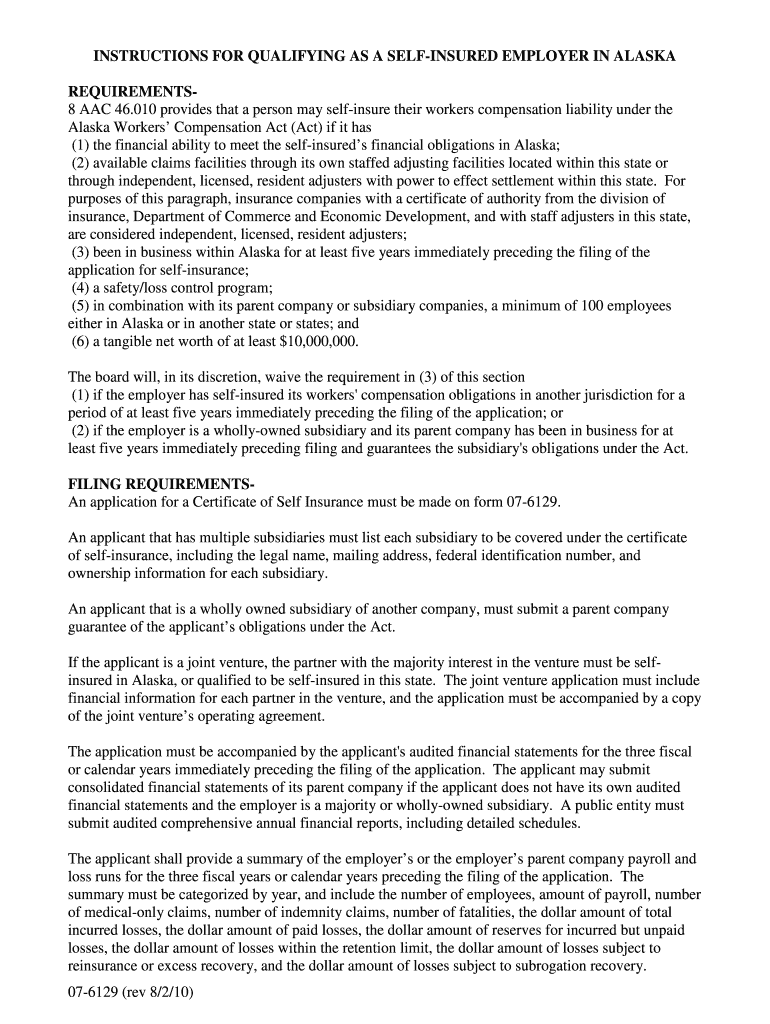
INSTRUCTIONS for QUALIFYING as a SELF INSURED EMPLOYER in ALASKA Form


What is the INSTRUCTIONS FOR QUALIFYING AS A SELF INSURED EMPLOYER IN ALASKA
The Instructions for Qualifying as a Self Insured Employer in Alaska provide essential guidelines for businesses seeking to self-insure their workers' compensation liabilities. This form outlines the eligibility criteria, necessary documentation, and procedural steps required to obtain approval from the Alaska Division of Workers' Compensation. By following these instructions, employers can navigate the complexities of self-insurance, ensuring compliance with state regulations while managing their own risk effectively.
Steps to complete the INSTRUCTIONS FOR QUALIFYING AS A SELF INSURED EMPLOYER IN ALASKA
Completing the Instructions for Qualifying as a Self Insured Employer in Alaska involves several key steps:
- Review the eligibility criteria to ensure your business qualifies for self-insurance.
- Gather all required documents, including proof of financial stability and a detailed safety program.
- Fill out the application form accurately, providing all requested information.
- Submit the completed application along with the necessary documentation to the appropriate state agency.
- Await approval, which may involve further communication with the state regarding your application.
Key elements of the INSTRUCTIONS FOR QUALIFYING AS A SELF INSURED EMPLOYER IN ALASKA
Understanding the key elements of the Instructions for Qualifying as a Self Insured Employer in Alaska is crucial for a successful application. These elements include:
- Financial Requirements: Employers must demonstrate sufficient financial resources to cover potential claims.
- Safety Programs: A comprehensive safety program is required to minimize workplace injuries.
- Claims Management: Employers must have a plan for managing and reporting claims effectively.
- Compliance with State Regulations: Adherence to all relevant state laws and regulations is mandatory.
Eligibility Criteria
The eligibility criteria for the Instructions for Qualifying as a Self Insured Employer in Alaska include several important factors:
- Businesses must have a minimum number of employees, typically five or more.
- Employers should have a proven track record of maintaining a safe work environment.
- Financial stability must be demonstrated through financial statements and other relevant documentation.
- Compliance with all workers' compensation laws in Alaska is essential.
Required Documents
To successfully complete the Instructions for Qualifying as a Self Insured Employer in Alaska, employers need to prepare the following documents:
- Financial statements for the past three years.
- A detailed safety program outlining injury prevention measures.
- Proof of existing workers' compensation coverage, if applicable.
- Any additional documentation requested by the state agency.
Form Submission Methods
Employers can submit the Instructions for Qualifying as a Self Insured Employer in Alaska through various methods:
- Online Submission: Many state agencies offer online platforms for submitting forms electronically.
- Mail: Completed forms can be sent via postal service to the designated state office.
- In-Person: Employers may also choose to deliver their application in person at the appropriate agency location.
Quick guide on how to complete instructions for qualifying as a self insured employer in alaska
Effortlessly Complete INSTRUCTIONS FOR QUALIFYING AS A SELF INSURED EMPLOYER IN ALASKA on Any Device
Digital document management has become increasingly popular among organizations and individuals. It offers an excellent environmentally friendly alternative to traditional printed and signed paperwork, as you can access the correct forms and securely keep them online. airSlate SignNow equips you with all the tools necessary to create, modify, and electronically sign your documents quickly without any hold-ups. Manage INSTRUCTIONS FOR QUALIFYING AS A SELF INSURED EMPLOYER IN ALASKA on any platform using the airSlate SignNow Android or iOS applications and streamline any document-centered task today.
The easiest way to modify and electronically sign INSTRUCTIONS FOR QUALIFYING AS A SELF INSURED EMPLOYER IN ALASKA without hassle
- Obtain INSTRUCTIONS FOR QUALIFYING AS A SELF INSURED EMPLOYER IN ALASKA and click on Get Form to begin.
- Use the tools we offer to fill out your document.
- Highlight pertinent sections of the documents or obscure sensitive information with tools that airSlate SignNow provides specifically for that purpose.
- Create your signature using the Sign feature, which takes mere seconds and carries the same legal validity as a conventional wet ink signature.
- Review the information and click on the Done button to save your changes.
- Choose how you would like to send your form, via email, SMS, or invite link, or download it to your computer.
Say goodbye to lost or mislaid documents, tedious form searches, or mistakes that necessitate printing new document copies. airSlate SignNow meets your document management needs in just a few clicks from your preferred device. Modify and electronically sign INSTRUCTIONS FOR QUALIFYING AS A SELF INSURED EMPLOYER IN ALASKA and ensure exceptional communication at every stage of the document preparation process with airSlate SignNow.
Create this form in 5 minutes or less
Create this form in 5 minutes!
People also ask
-
What are the basic instructions for qualifying as a self insured employer in Alaska?
To qualify as a self insured employer in Alaska, businesses must submit a detailed application that meets state regulations, demonstrating financial stability and the ability to manage worker's compensation claims. Essential steps include providing documentation of past insurance and a financial statement. For comprehensive instructions for qualifying as a self insured employer in Alaska, reviewing the official state guidelines is highly recommended.
-
What benefits does self-insurance offer to employers in Alaska?
Self-insurance allows employers in Alaska greater control over their worker's compensation claims and costs, fostering a more proactive approach to managing employee health and safety. Additionally, it can result in signNow savings compared to traditional insurance models. Understanding the benefits is critical, and obtaining detailed instructions for qualifying as a self insured employer in Alaska can help you maximize these advantages.
-
Are there specific requirements for small businesses wishing to self-insure in Alaska?
Yes, small businesses in Alaska must meet specific criteria, including a minimum number of employees and proof of financial capability to cover potential claims. Additionally, they should demonstrate a strong loss prevention program. For complete instructions for qualifying as a self insured employer in Alaska, it’s crucial to consult state-provided resources.
-
How does airSlate SignNow support the self-insurance process in Alaska?
airSlate SignNow provides businesses with the tools to streamline their documentation process during the self-insurance application. Our eSigning capabilities allow employers to quickly collect necessary signatures on forms, reducing turnaround time. Using our service can simplify the journey of following the instructions for qualifying as a self insured employer in Alaska.
-
What is the cost involved in qualifying as a self insured employer in Alaska?
The costs associated with qualifying as a self insured employer in Alaska may vary, including application fees, financial audits, and potential reserves for claims. It’s crucial for employers to assess these costs against traditional insurance premiums. Detailed instructions for qualifying as a self insured employer in Alaska can help clarify potential expenses.
-
How long does it take to qualify as a self insured employer in Alaska?
The qualification process can take several weeks to months, depending on the completeness of the application and responsiveness of the relevant authorities. Employers should ensure all documentation is submitted correctly to avoid delays. Following clear instructions for qualifying as a self insured employer in Alaska can expedite this process.
-
Can I integrate airSlate SignNow with existing HR systems for self-insurance?
Absolutely! airSlate SignNow integrates smoothly with various HR systems to facilitate the management of employee documentation. This integration ensures that all necessary forms are easily accessible, which is essential when following instructions for qualifying as a self insured employer in Alaska.
Get more for INSTRUCTIONS FOR QUALIFYING AS A SELF INSURED EMPLOYER IN ALASKA
- Passive voice test pdf form
- Angle bisector of a triangle worksheet form
- Kpers phone form
- Promotion worksheet form
- Transfer of ownership document form
- Dsd 40 virginia department of motor vehicles commonwealth of dmv virginia form
- Scranimals pdf form
- Criminal history consent form processed by chamblee police
Find out other INSTRUCTIONS FOR QUALIFYING AS A SELF INSURED EMPLOYER IN ALASKA
- How Can I eSignature Colorado Insurance Presentation
- Help Me With eSignature Georgia Insurance Form
- How Do I eSignature Kansas Insurance Word
- How Do I eSignature Washington Insurance Form
- How Do I eSignature Alaska Life Sciences Presentation
- Help Me With eSignature Iowa Life Sciences Presentation
- How Can I eSignature Michigan Life Sciences Word
- Can I eSignature New Jersey Life Sciences Presentation
- How Can I eSignature Louisiana Non-Profit PDF
- Can I eSignature Alaska Orthodontists PDF
- How Do I eSignature New York Non-Profit Form
- How To eSignature Iowa Orthodontists Presentation
- Can I eSignature South Dakota Lawers Document
- Can I eSignature Oklahoma Orthodontists Document
- Can I eSignature Oklahoma Orthodontists Word
- How Can I eSignature Wisconsin Orthodontists Word
- How Do I eSignature Arizona Real Estate PDF
- How To eSignature Arkansas Real Estate Document
- How Do I eSignature Oregon Plumbing PPT
- How Do I eSignature Connecticut Real Estate Presentation