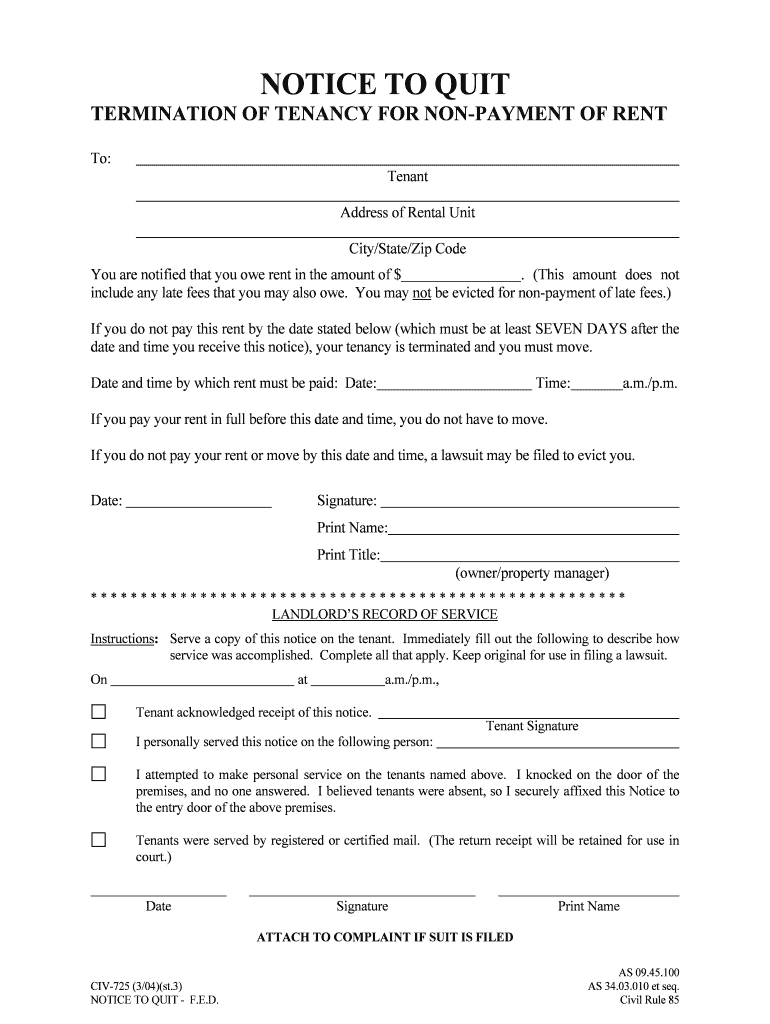
CIV 725 Notice to Quit 3 04 DOC Form


What is the CIV 725 Notice To Quit 3 04 doc
The CIV 725 Notice To Quit 3 04 doc is a legal document used primarily in the context of landlord-tenant relationships. This form serves as a formal notice to a tenant, indicating that they must vacate the rental property within a specified period. The notice typically outlines the reasons for termination of the tenancy, which may include non-payment of rent, lease violations, or other grounds as permitted by state law. Understanding this document is crucial for both landlords and tenants to ensure compliance with legal requirements and to protect their rights.
How to use the CIV 725 Notice To Quit 3 04 doc
Using the CIV 725 Notice To Quit 3 04 doc involves several steps to ensure it is completed and served correctly. First, the landlord must fill out the form with accurate information, including the tenant's name, property address, and the specific reasons for the notice. It is essential to provide a clear deadline for the tenant to vacate the premises, which should comply with state laws regarding notice periods. Once completed, the form should be delivered to the tenant, either in person or via certified mail, to ensure there is a record of receipt.
Steps to complete the CIV 725 Notice To Quit 3 04 doc
Completing the CIV 725 Notice To Quit 3 04 doc involves a systematic approach:
- Gather necessary information about the tenant and the rental property.
- Clearly state the reasons for the notice, ensuring they align with legal grounds.
- Specify the date by which the tenant must vacate the property.
- Sign and date the document to validate it.
- Deliver the notice to the tenant using a method that provides proof of delivery.
Legal use of the CIV 725 Notice To Quit 3 04 doc
The legal use of the CIV 725 Notice To Quit 3 04 doc is governed by state-specific landlord-tenant laws. It is crucial for landlords to ensure that the notice complies with these regulations to avoid potential legal challenges. The notice must be served within the appropriate time frames and must contain all required information. Failure to adhere to legal standards can result in delays in eviction proceedings or dismissal of the case in court.
Key elements of the CIV 725 Notice To Quit 3 04 doc
Several key elements must be included in the CIV 725 Notice To Quit 3 04 doc to ensure its validity:
- The full name and address of the tenant.
- The address of the rental property.
- The specific reasons for the notice.
- The deadline for vacating the property.
- The signature of the landlord or authorized representative.
State-specific rules for the CIV 725 Notice To Quit 3 04 doc
Each state has its own rules regarding the use and requirements of the CIV 725 Notice To Quit 3 04 doc. These rules can dictate the notice period, acceptable reasons for eviction, and the method of delivery. Landlords should familiarize themselves with their state's regulations to ensure compliance and to protect their rights during the eviction process. Consulting with a legal professional can provide additional guidance tailored to specific situations.
Quick guide on how to complete civ 725 notice to quit 3 04doc
Effortlessly Prepare CIV 725 Notice To Quit 3 04 doc on Any Device
Digital document management has gained signNow traction among businesses and individuals alike. It offers an ideal eco-friendly alternative to conventional printed and signed documents, allowing you to access the necessary forms and securely store them online. airSlate SignNow equips you with all the resources required to create, modify, and eSign your documents quickly and efficiently. Manage CIV 725 Notice To Quit 3 04 doc on any device using the airSlate SignNow apps for Android or iOS and streamline any document-related processes today.
How to Alter and eSign CIV 725 Notice To Quit 3 04 doc with Ease
- Find CIV 725 Notice To Quit 3 04 doc and click on Get Form to initiate the process.
- Utilize the tools available to fill out your document.
- Select important sections of your documents or obscure sensitive information with the tools that airSlate SignNow offers specifically for that purpose.
- Create your signature with the Sign tool, which takes mere seconds and carries the same legal validity as a traditional ink signature.
- Review the details and then click on the Done button to save your changes.
- Choose your preferred method to share your form, whether by email, SMS, invitation link, or download it to your computer.
Say goodbye to lost or misplaced documents, tedious form searches, and mistakes that necessitate printing new document copies. airSlate SignNow addresses all your document management requirements in just a few clicks from your chosen device. Modify and eSign CIV 725 Notice To Quit 3 04 doc to ensure excellent communication at every step of your form preparation journey with airSlate SignNow.
Create this form in 5 minutes or less
Create this form in 5 minutes!
People also ask
-
What is a CIV 725 Notice To Quit 3 04 doc?
The CIV 725 Notice To Quit 3 04 doc is a formal legal document used to notify a tenant to vacate a rental property. It outlines the reasons for eviction and provides a time frame for the tenant to leave. Understanding this document is crucial for landlords and property managers looking to ensure compliance with housing laws.
-
How can airSlate SignNow help with the CIV 725 Notice To Quit 3 04 doc?
airSlate SignNow streamlines the process of sending and eSigning the CIV 725 Notice To Quit 3 04 doc. With our easy-to-use platform, you can quickly create, send, and store your documents securely. This saves you time and ensures that your eviction process is compliant and efficient.
-
Is there a cost associated with using airSlate SignNow for the CIV 725 Notice To Quit 3 04 doc?
Yes, airSlate SignNow offers a cost-effective solution for managing your documents, including the CIV 725 Notice To Quit 3 04 doc. We provide various pricing plans tailored to your needs, allowing you to choose the best option for your business. Our pricing is competitive and provides great value for the features offered.
-
What features does airSlate SignNow offer for the CIV 725 Notice To Quit 3 04 doc?
airSlate SignNow includes features such as customizable templates, bulk sending, and real-time tracking for documents like the CIV 725 Notice To Quit 3 04 doc. Additionally, the platform supports secure eSignatures, ensuring that your eviction notices are legally binding and tamper-proof.
-
Are there any integrations available with airSlate SignNow for the CIV 725 Notice To Quit 3 04 doc?
Absolutely! airSlate SignNow integrates with various applications like Google Drive, Dropbox, and Salesforce to facilitate effortless management of documents, including the CIV 725 Notice To Quit 3 04 doc. These integrations enhance your workflow and allow for seamless document storage and sharing.
-
Can I customize the CIV 725 Notice To Quit 3 04 doc using airSlate SignNow?
Yes, airSlate SignNow allows you to customize the CIV 725 Notice To Quit 3 04 doc to meet your specific needs. You can add your branding, modify the text, and include any additional terms necessary for your eviction process. This customization helps to ensure that the document aligns with your legal requirements.
-
Is it easy to track the status of the CIV 725 Notice To Quit 3 04 doc with airSlate SignNow?
Yes, tracking the status of the CIV 725 Notice To Quit 3 04 doc is straightforward with airSlate SignNow. Our platform provides real-time updates and notifications, allowing you to see when the document has been viewed, signed, or requires further action. This transparency ensures you stay informed throughout the process.
Get more for CIV 725 Notice To Quit 3 04 doc
- Physicians mutual insurance company dental insurance claim form dental insurance claim form
- Filled attestation form sample 30418053
- Nm century link help application form
- No internet connection incident report form
- Grammar snacks present continuous form
- Mri order form 375505147
- Vbac consent form mt hood women39s health
- Veterinary employment contract template form
Find out other CIV 725 Notice To Quit 3 04 doc
- How To Electronic signature Michigan Construction Cease And Desist Letter
- Electronic signature Wisconsin Business Operations LLC Operating Agreement Myself
- Electronic signature Colorado Doctors Emergency Contact Form Secure
- How Do I Electronic signature Georgia Doctors Purchase Order Template
- Electronic signature Doctors PDF Louisiana Now
- How To Electronic signature Massachusetts Doctors Quitclaim Deed
- Electronic signature Minnesota Doctors Last Will And Testament Later
- How To Electronic signature Michigan Doctors LLC Operating Agreement
- How Do I Electronic signature Oregon Construction Business Plan Template
- How Do I Electronic signature Oregon Construction Living Will
- How Can I Electronic signature Oregon Construction LLC Operating Agreement
- How To Electronic signature Oregon Construction Limited Power Of Attorney
- Electronic signature Montana Doctors Last Will And Testament Safe
- Electronic signature New York Doctors Permission Slip Free
- Electronic signature South Dakota Construction Quitclaim Deed Easy
- Electronic signature Texas Construction Claim Safe
- Electronic signature Texas Construction Promissory Note Template Online
- How To Electronic signature Oregon Doctors Stock Certificate
- How To Electronic signature Pennsylvania Doctors Quitclaim Deed
- Electronic signature Utah Construction LLC Operating Agreement Computer