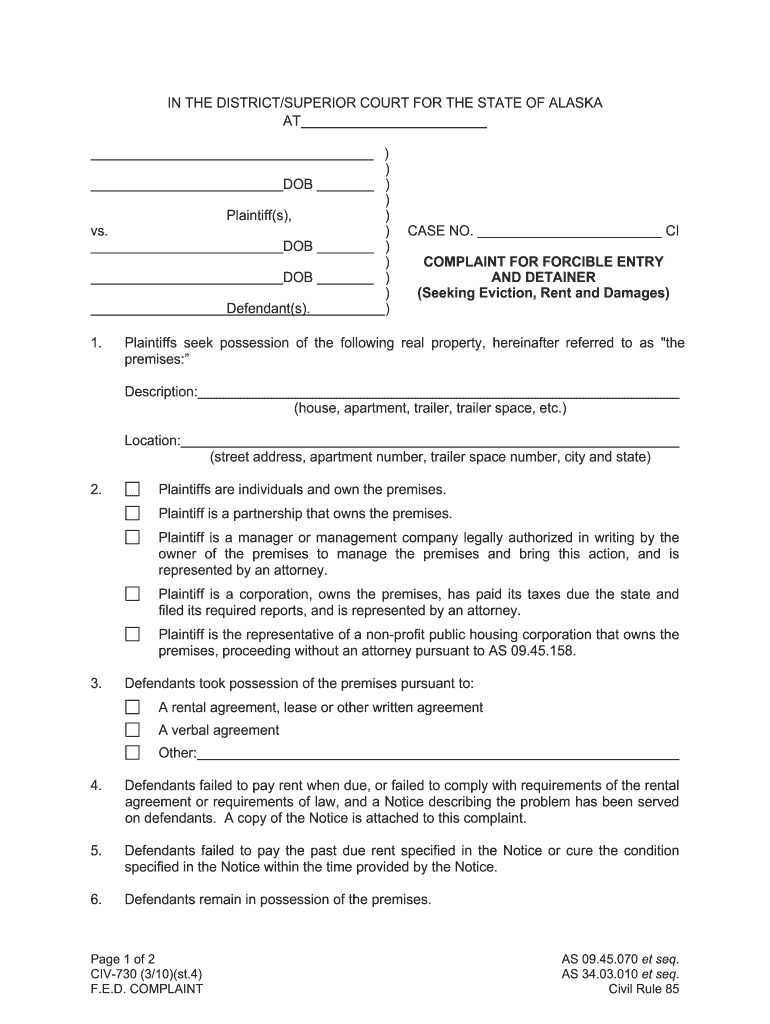
Answer to F E D Complaint 504 State of Alaska Form


What is the Answer To F E D Complaint 504 State Of Alaska
The Answer to F E D Complaint 504 State of Alaska is a legal document used to respond to a federal complaint filed against an individual or entity in Alaska. This form is essential for defendants to articulate their defense, counterclaims, or any other relevant information regarding the allegations presented in the complaint. It serves as a formal reply to the claims made by the plaintiff and is a critical component of the legal process, ensuring that the defendant's perspective is considered in court proceedings.
How to use the Answer To F E D Complaint 504 State Of Alaska
Using the Answer to F E D Complaint 504 State of Alaska involves several steps. First, the defendant must carefully review the complaint to understand the allegations. Next, the defendant should draft their answer, addressing each point raised in the complaint. This document must be filed with the appropriate court and served to the plaintiff. It is important to ensure that the answer is clear, concise, and legally sound, as it will impact the subsequent legal proceedings.
Steps to complete the Answer To F E D Complaint 504 State Of Alaska
Completing the Answer to F E D Complaint 504 State of Alaska involves a systematic approach:
- Review the complaint thoroughly to understand the claims.
- Draft your answer, responding to each allegation specifically.
- Include any affirmative defenses or counterclaims you may have.
- Ensure compliance with local court rules regarding formatting and filing.
- File the completed answer with the court and serve it to the plaintiff.
Legal use of the Answer To F E D Complaint 504 State Of Alaska
The Answer to F E D Complaint 504 State of Alaska is legally binding once filed with the court. It must adhere to specific legal standards and be submitted within the timeframe set by the court rules. This document allows the defendant to present their side of the case, which is crucial for ensuring a fair trial. Failure to respond appropriately can result in a default judgment against the defendant, underscoring the importance of timely and accurate completion.
Key elements of the Answer To F E D Complaint 504 State Of Alaska
Key elements of the Answer to F E D Complaint 504 State of Alaska include:
- A clear statement of the defendant's position regarding each allegation.
- Any affirmative defenses that the defendant wishes to assert.
- Counterclaims, if applicable, outlining any claims the defendant has against the plaintiff.
- A signature from the defendant or their attorney, verifying the document's authenticity.
State-specific rules for the Answer To F E D Complaint 504 State Of Alaska
State-specific rules for the Answer to F E D Complaint 504 State of Alaska dictate the format, filing procedures, and deadlines for submission. These rules ensure that the document meets the legal requirements set forth by the Alaska court system. It is essential for defendants to familiarize themselves with these regulations to avoid procedural errors that could jeopardize their case.
Quick guide on how to complete answer to fed complaint 504 state of alaska
Easily set up Answer To F E D Complaint 504 State Of Alaska on any device
Digital document management has gained popularity among businesses and individuals. It offers an excellent eco-friendly substitute to traditional printed and signed documents, allowing you to locate the correct form and securely store it online. airSlate SignNow provides you with all the resources you need to create, modify, and electronically sign your documents swiftly without delays. Manage Answer To F E D Complaint 504 State Of Alaska on any device with the airSlate SignNow apps available for Android or iOS and enhance any document-centric workflow today.
Effortlessly modify and electronically sign Answer To F E D Complaint 504 State Of Alaska
- Locate Answer To F E D Complaint 504 State Of Alaska and then click Get Form to initiate the process.
- Utilize the tools we provide to complete your form.
- Emphasize important sections of the documents or obscure sensitive information with tools that airSlate SignNow specifically offers for that purpose.
- Generate your signature using the Sign feature, which takes mere seconds and carries the same legal validity as a conventional wet ink signature.
- Verify the information then click on the Done button to save your changes.
- Choose how you wish to send your form, whether by email, text message (SMS), or invitation link, or download it to your computer.
Eliminate the hassle of lost or misplaced documents, tedious form searches, or errors that require printing additional document copies. airSlate SignNow meets your document management needs in just a few clicks from any device you prefer. Modify and electronically sign Answer To F E D Complaint 504 State Of Alaska and ensure outstanding communication throughout the document preparation process with airSlate SignNow.
Create this form in 5 minutes or less
Create this form in 5 minutes!
People also ask
-
What is the process for submitting an Answer To F E D Complaint 504 State Of Alaska?
To submit an Answer To F E D Complaint 504 State Of Alaska, you first need to collect all relevant documents and evidence. Using airSlate SignNow, you can easily eSign and send documents securely. Ensure that your response complies with the state regulations to avoid delays.
-
How can airSlate SignNow help with the Answer To F E D Complaint 504 State Of Alaska?
airSlate SignNow provides an intuitive platform to prepare and eSign your Answer To F E D Complaint 504 State Of Alaska. You can streamline your document workflow, making it easier to manage legal submissions with features designed for efficiency and compliance.
-
Is there a cost associated with using airSlate SignNow for my legal documents?
Yes, airSlate SignNow offers different pricing plans that cater to various business needs. You can choose a plan that includes specific features to help you with your Answer To F E D Complaint 504 State Of Alaska while keeping costs effective. Visit our pricing page to explore your options.
-
What features are included in the airSlate SignNow platform for legal documents?
airSlate SignNow includes features such as customizable templates, secure eSigning, and document tracking, which are crucial for preparing an Answer To F E D Complaint 504 State Of Alaska. These tools simplify the process and ensure all documents are processed securely and efficiently.
-
Can I collaborate with my legal team using airSlate SignNow?
Absolutely! airSlate SignNow allows real-time collaboration with your legal team, making it easier to prepare your Answer To F E D Complaint 504 State Of Alaska. You can invite team members to review and edit documents, ensuring everyone is aligned before submission.
-
What types of documents can I create with airSlate SignNow?
With airSlate SignNow, you can create and sign various legal documents, including your Answer To F E D Complaint 504 State Of Alaska. The platform supports multiple document formats, giving you the flexibility to manage all your legal paperwork in one place.
-
Is airSlate SignNow compliant with legal standards for document submissions?
Yes, airSlate SignNow complies with all necessary legal standards for eSigning and document management. This makes it an ideal choice to prepare your Answer To F E D Complaint 504 State Of Alaska, ensuring that you meet all regulatory requirements.
Get more for Answer To F E D Complaint 504 State Of Alaska
Find out other Answer To F E D Complaint 504 State Of Alaska
- eSignature Washington Government Arbitration Agreement Simple
- Can I eSignature Massachusetts Finance & Tax Accounting Business Plan Template
- Help Me With eSignature Massachusetts Finance & Tax Accounting Work Order
- eSignature Delaware Healthcare / Medical NDA Secure
- eSignature Florida Healthcare / Medical Rental Lease Agreement Safe
- eSignature Nebraska Finance & Tax Accounting Business Letter Template Online
- Help Me With eSignature Indiana Healthcare / Medical Notice To Quit
- eSignature New Jersey Healthcare / Medical Credit Memo Myself
- eSignature North Dakota Healthcare / Medical Medical History Simple
- Help Me With eSignature Arkansas High Tech Arbitration Agreement
- eSignature Ohio Healthcare / Medical Operating Agreement Simple
- eSignature Oregon Healthcare / Medical Limited Power Of Attorney Computer
- eSignature Pennsylvania Healthcare / Medical Warranty Deed Computer
- eSignature Texas Healthcare / Medical Bill Of Lading Simple
- eSignature Virginia Healthcare / Medical Living Will Computer
- eSignature West Virginia Healthcare / Medical Claim Free
- How To eSignature Kansas High Tech Business Plan Template
- eSignature Kansas High Tech Lease Agreement Template Online
- eSignature Alabama Insurance Forbearance Agreement Safe
- How Can I eSignature Arkansas Insurance LLC Operating Agreement