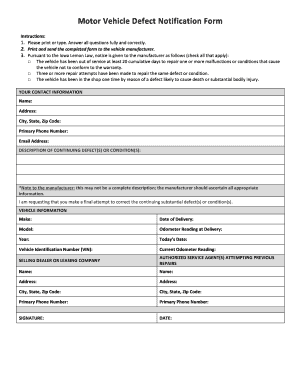
Defect Notification Form


What is the defect notification form?
The defect notification form for vehicle passing is an official document used to report issues or defects related to a vehicle. This form helps ensure that necessary repairs or inspections are conducted to maintain safety standards. It is crucial for vehicle owners to accurately complete this form to facilitate the proper handling of their concerns by relevant authorities or organizations.
How to use the defect notification form
Using the defect notification form involves several straightforward steps. First, obtain the form, which can typically be found online or through your local Department of Motor Vehicles (DMV). Next, fill out the required information, including details about the vehicle, the nature of the defect, and any relevant identification numbers. Once completed, submit the form according to the specified guidelines, whether online or via mail.
Steps to complete the defect notification form
Completing the defect notification form requires attention to detail. Follow these steps:
- Gather necessary information, such as the vehicle identification number (VIN), make, model, and year.
- Clearly describe the defect, including how it affects the vehicle's performance or safety.
- Provide your contact information for follow-up.
- Review the form for accuracy before submission.
Legal use of the defect notification form
The defect notification form is legally binding when filled out correctly and submitted to the appropriate authorities. It serves as a formal record of the reported issue, which can be critical in legal situations or disputes. Compliance with local regulations regarding the form's submission and content is essential to ensure its validity.
Key elements of the defect notification form
Several key elements must be included in the defect notification form to ensure it is complete and effective. These elements typically include:
- Vehicle identification number (VIN)
- Owner's name and contact information
- Description of the defect
- Date of the incident or discovery
- Signature of the vehicle owner
Form submission methods
The defect notification form can be submitted through various methods, depending on the local regulations. Common submission methods include:
- Online submission via the official DMV website or designated portal
- Mailing the completed form to the appropriate department
- In-person submission at a local DMV office
Quick guide on how to complete defect notification form
Easily Prepare Defect Notification Form on Any Device
Digital document management has become increasingly popular among businesses and individuals. It offers a convenient eco-friendly alternative to traditional printed and signed papers, allowing you to access the necessary form and securely keep it online. airSlate SignNow provides you with all the tools required to create, edit, and eSign your documents quickly and efficiently. Handle Defect Notification Form on any device using airSlate SignNow's Android or iOS applications and enhance any document-related process today.
The Easiest Way to Edit and eSign Defect Notification Form
- Find Defect Notification Form and click on Get Form to begin.
- Utilize the tools we offer to fill out your document.
- Mark important sections of your documents or obscure sensitive information with tools specifically designed for that purpose by airSlate SignNow.
- Create your eSignature using the Sign tool, which takes mere seconds and holds the same legal validity as a traditional wet ink signature.
- Review all information and click the Done button to save your alterations.
- Choose your preferred method for sending your form, whether by email, SMS, invitation link, or downloading it to your computer.
Eliminate the worry of lost or misplaced files, tedious form searches, or mistakes that require new document copies. airSlate SignNow meets your document management needs with just a few clicks from your chosen device. Modify and eSign Defect Notification Form to ensure excellent communication at every stage of the form preparation process with airSlate SignNow.
Create this form in 5 minutes or less
Create this form in 5 minutes!
How to create an eSignature for the defect notification form
How to create an electronic signature for a PDF online
How to create an electronic signature for a PDF in Google Chrome
How to create an e-signature for signing PDFs in Gmail
How to create an e-signature right from your smartphone
How to create an e-signature for a PDF on iOS
How to create an e-signature for a PDF on Android
People also ask
-
What is a defect form for vehicle passing?
A defect form for vehicle passing is a document used to report any issues or faults discovered in a vehicle during an inspection or evaluation. This form enables drivers and vehicle owners to address and resolve defects promptly, ensuring that vehicles meet safety standards.
-
How can airSlate SignNow help with defect forms for vehicle passing?
airSlate SignNow provides an easy-to-use platform for creating, sending, and eSigning defect forms for vehicle passing. With our solution, you can streamline the process, ensuring that all necessary parties can sign and submit the documents quickly and efficiently.
-
Is there a cost associated with using airSlate SignNow for defect forms?
Yes, while airSlate SignNow offers a free trial, there are various pricing plans available depending on your business needs. Using our platform for defect forms for vehicle passing is cost-effective, considering the efficiency and time saved in managing these documents.
-
What features does airSlate SignNow offer for defect forms?
airSlate SignNow includes features such as real-time tracking, document templates, and secure eSignature capabilities for defect forms for vehicle passing. These features ensure that users can manage their documents efficiently and comply with relevant regulations.
-
Can I integrate airSlate SignNow with other tools for managing defect forms?
Absolutely! airSlate SignNow supports integration with various applications, allowing you to manage defect forms for vehicle passing seamlessly. Connect with CRM systems, cloud storage solutions, and other productivity tools to better streamline your workflows.
-
What are the benefits of using airSlate SignNow for defect forms?
Using airSlate SignNow for defect forms for vehicle passing enhances the efficiency and accuracy of document management. With electronic signatures, you eliminate paperwork delays and ensure a faster turnaround time for important vehicle inspections.
-
Is airSlate SignNow compliant with legal standards for defect forms?
Yes, airSlate SignNow ensures that all defect forms for vehicle passing comply with the necessary legal standards and regulations. Our platform provides a secure environment for signing and storing documents, giving you peace of mind regarding compliance.
Get more for Defect Notification Form
- Maryland antipsychotic prior authorization form
- Board of social work examiners maryland 2013 form
- Tenant income certification form
- Certification form office of the maryland secretary of state sos state md
- Exempt organization fund raising notice office of the maryland sos state md form
- Cor 92 form
- Maryland affidavit for dependent eligibility form
- Hunting permission form
Find out other Defect Notification Form
- How To Integrate Sign in Banking
- How To Use Sign in Banking
- Help Me With Use Sign in Banking
- Can I Use Sign in Banking
- How Do I Install Sign in Banking
- How To Add Sign in Banking
- How Do I Add Sign in Banking
- How Can I Add Sign in Banking
- Can I Add Sign in Banking
- Help Me With Set Up Sign in Government
- How To Integrate eSign in Banking
- How To Use eSign in Banking
- How To Install eSign in Banking
- How To Add eSign in Banking
- How To Set Up eSign in Banking
- How To Save eSign in Banking
- How To Implement eSign in Banking
- How To Set Up eSign in Construction
- How To Integrate eSign in Doctors
- How To Use eSign in Doctors