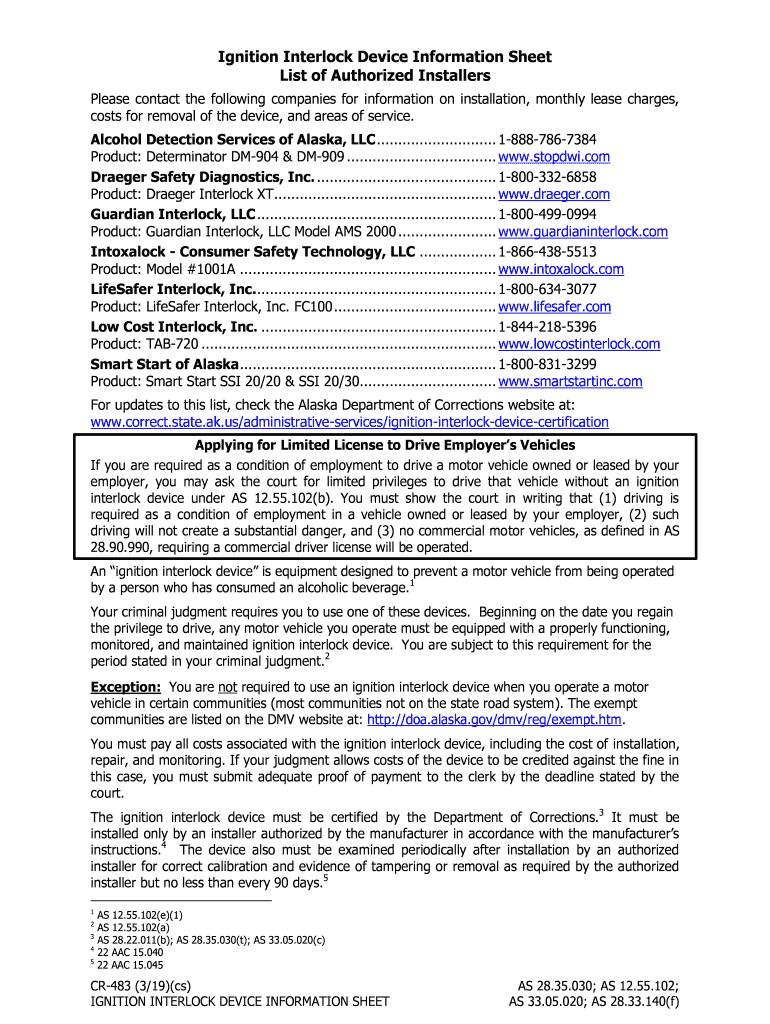
CR 483 Ignition Interlock Device Information Sheet


What is the CR 483 Ignition Interlock Device Information Sheet
The CR 483 Ignition Interlock Device Information Sheet serves as an essential document for individuals required to install an ignition interlock device (IID) due to legal mandates. This form provides critical information regarding the installation, use, and maintenance of the IID, ensuring compliance with state regulations. It outlines responsibilities for both the driver and the service provider, detailing the necessary steps to maintain the device's functionality and legality. Understanding this form is crucial for meeting legal obligations and avoiding potential penalties.
How to use the CR 483 Ignition Interlock Device Information Sheet
Using the CR 483 Ignition Interlock Device Information Sheet involves several straightforward steps. First, familiarize yourself with the instructions provided on the form. This includes understanding the requirements for installation and the ongoing responsibilities associated with the IID. Next, ensure that you complete all necessary sections accurately, providing any required personal information and signatures. After filling out the form, submit it to the appropriate agency or service provider as specified. Keeping a copy for your records is also advisable for future reference.
Steps to complete the CR 483 Ignition Interlock Device Information Sheet
Completing the CR 483 Ignition Interlock Device Information Sheet requires careful attention to detail. Follow these steps for a successful submission:
- Read the instructions thoroughly to understand the required information.
- Gather all necessary documentation, such as identification and proof of IID installation.
- Fill in your personal details, ensuring accuracy to avoid processing delays.
- Sign and date the form as required, confirming your understanding of the obligations.
- Submit the completed form to the designated agency or service provider.
Legal use of the CR 483 Ignition Interlock Device Information Sheet
The legal use of the CR 483 Ignition Interlock Device Information Sheet is paramount for individuals mandated to use an IID. This form must be filled out correctly and submitted to comply with state laws. Failure to adhere to the guidelines outlined in the form can lead to legal repercussions, including fines or extended restrictions on driving privileges. It is essential to keep the form updated and maintain records of compliance to ensure that all legal obligations are met throughout the IID usage period.
Key elements of the CR 483 Ignition Interlock Device Information Sheet
Key elements of the CR 483 Ignition Interlock Device Information Sheet include:
- Personal identification information of the individual required to use the IID.
- Details regarding the IID installation, including service provider information.
- Instructions for device maintenance and reporting requirements.
- Signatures confirming understanding and acceptance of responsibilities.
State-specific rules for the CR 483 Ignition Interlock Device Information Sheet
State-specific rules regarding the CR 483 Ignition Interlock Device Information Sheet can vary significantly. Each state has its own regulations governing the use of IIDs, including installation procedures, monitoring requirements, and reporting obligations. It is crucial for individuals to familiarize themselves with their state's specific rules to ensure compliance. This may involve checking with local authorities or the agency that oversees IID programs in their state.
Quick guide on how to complete cr 483 ignition interlock device information sheet
Effortlessly Prepare CR 483 Ignition Interlock Device Information Sheet on Any Device
Managing documents online has become increasingly common for businesses and individuals alike. It serves as an excellent eco-friendly alternative to traditional printed and signed documents, enabling you to find the right form and securely keep it online. airSlate SignNow equips you with all the tools you need to create, modify, and electronically sign your documents quickly and without fuss. Manage CR 483 Ignition Interlock Device Information Sheet on any device using airSlate SignNow's Android or iOS applications and simplify any document-related process today.
How to Modify and Electronically Sign CR 483 Ignition Interlock Device Information Sheet with Ease
- Obtain CR 483 Ignition Interlock Device Information Sheet and click Get Form to commence.
- Use the tools we offer to complete your document.
- Emphasize important sections of the documents or conceal private information with tools that airSlate SignNow provides specifically for this purpose.
- Create your signature using the Sign feature, which takes just seconds and holds the same legal validity as a conventional wet ink signature.
- Review all information carefully and click on the Done button to save your changes.
- Select how you would like to send your form—by email, SMS, or invitation link, or download it to your computer.
Say goodbye to lost or misplaced documents, tedious form searching, or mistakes that necessitate printing new document copies. airSlate SignNow addresses your document management requirements in just a few clicks from any device you choose. Edit and electronically sign CR 483 Ignition Interlock Device Information Sheet and ensure clear communication at every stage of the form preparation process with airSlate SignNow.
Create this form in 5 minutes or less
Create this form in 5 minutes!
People also ask
-
What is the CR 483 Ignition Interlock Device Information Sheet?
The CR 483 Ignition Interlock Device Information Sheet is a crucial document that provides detailed information on ignition interlock devices, their usage, and requirements. It's essential for individuals needing to comply with specific legal obligations concerning their driving privileges.
-
How much does the CR 483 Ignition Interlock Device Information Sheet cost?
The cost related to obtaining the CR 483 Ignition Interlock Device Information Sheet may vary depending on the provider and any associated services. It's best to contact your local service provider for precise pricing and any potential additional fees related to the implementation of the ignition interlock device.
-
What are the key features of the CR 483 Ignition Interlock Device?
The CR 483 Ignition Interlock Device features advanced breath analysis technology, user-friendly operation, and real-time data reporting. These features ensure that the device effectively helps maintain compliance with alcohol monitoring requirements for drivers.
-
What are the benefits of using the CR 483 Ignition Interlock Device?
Using the CR 483 Ignition Interlock Device helps ensure road safety by preventing impaired driving. Additionally, it aids individuals in regaining their driving privileges while complying with legal mandates, thus making it an essential tool for rehabilitation after offenses.
-
Is the CR 483 Ignition Interlock Device easy to install?
Yes, the CR 483 Ignition Interlock Device is designed for straightforward installation by professionals. It's vital to have the device properly installed to ensure functionality and compliance with the required safety standards.
-
How does the CR 483 Ignition Interlock Device work?
The CR 483 Ignition Interlock Device operates by requiring the driver to provide a breath sample before starting the vehicle. If the device detects alcohol above the preset limit, the ignition will remain locked, promoting safe driving practices.
-
Can the CR 483 Ignition Interlock Device be integrated with other systems?
Yes, the CR 483 Ignition Interlock Device can often be integrated with other monitoring systems for comprehensive compliance tracking. This integration provides additional support for individuals and authorities in ensuring adherence to legal requirements.
Get more for CR 483 Ignition Interlock Device Information Sheet
- Contactless payment reimbursement form
- Louisiana literacy test pdf form
- Affidavit for vehicles not operated on highways form 20b affidavit for gaming machine licence the office of liquor gaming and
- Accounts form
- Savannah state university transcript form
- Inviting family or friends to convocation form
- Manager employment contract template form
- Mechanic employment contract template form
Find out other CR 483 Ignition Interlock Device Information Sheet
- How To Sign Alabama Legal LLC Operating Agreement
- Sign Alabama Legal Cease And Desist Letter Now
- Sign Alabama Legal Cease And Desist Letter Later
- Sign California Legal Living Will Online
- How Do I Sign Colorado Legal LLC Operating Agreement
- How Can I Sign California Legal Promissory Note Template
- How Do I Sign North Dakota Insurance Quitclaim Deed
- How To Sign Connecticut Legal Quitclaim Deed
- How Do I Sign Delaware Legal Warranty Deed
- Sign Delaware Legal LLC Operating Agreement Mobile
- Sign Florida Legal Job Offer Now
- Sign Insurance Word Ohio Safe
- How Do I Sign Hawaii Legal Business Letter Template
- How To Sign Georgia Legal Cease And Desist Letter
- Sign Georgia Legal Residential Lease Agreement Now
- Sign Idaho Legal Living Will Online
- Sign Oklahoma Insurance Limited Power Of Attorney Now
- Sign Idaho Legal Separation Agreement Online
- Sign Illinois Legal IOU Later
- Sign Illinois Legal Cease And Desist Letter Fast