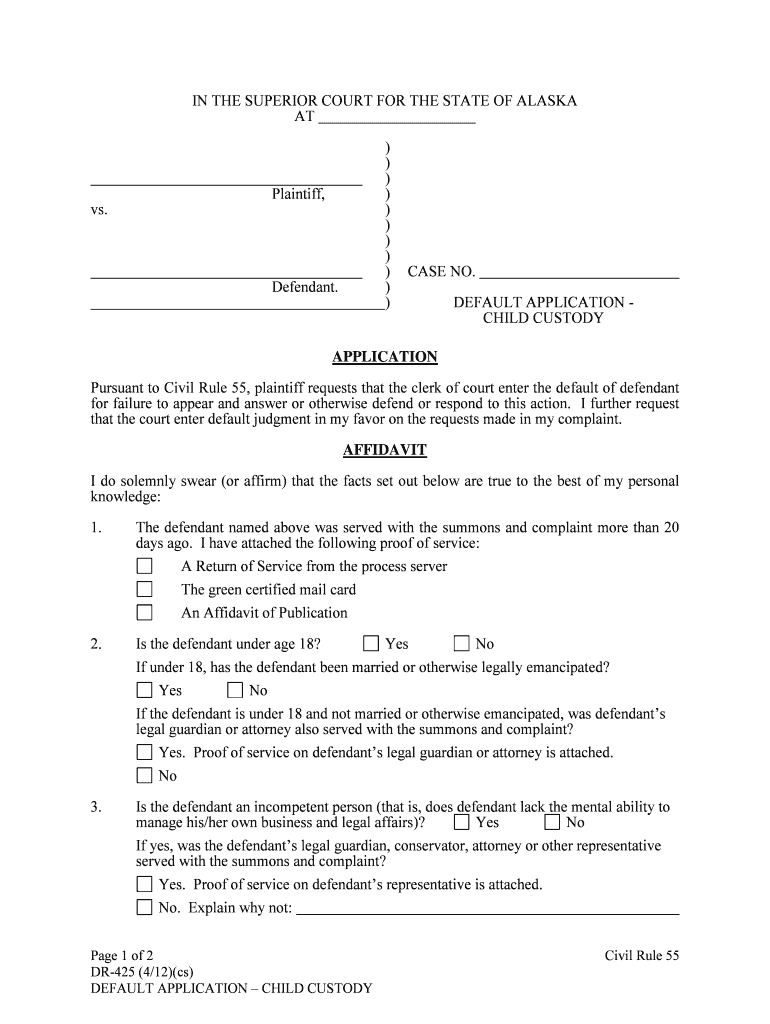
DR 425 Default Application Child Custody 4 12 Domestic Relations Forms


What is the DR 425 Default Application Child Custody 4 12 Domestic Relations Forms
The DR 425 Default Application Child Custody 4 12 Domestic Relations Forms is a legal document used in child custody cases within the United States. This form is designed for individuals who are seeking a default judgment in custody matters, typically when the other parent has not responded to a court summons. The form helps streamline the process of establishing custody arrangements, ensuring that the court has the necessary information to make a ruling in the best interest of the child.
How to use the DR 425 Default Application Child Custody 4 12 Domestic Relations Forms
Steps to complete the DR 425 Default Application Child Custody 4 12 Domestic Relations Forms
Completing the DR 425 Default Application Child Custody 4 12 Domestic Relations Forms involves several key steps:
- Gather necessary information about the child and both parents.
- Fill out the form carefully, ensuring all sections are completed.
- Review the form for accuracy and completeness.
- Prepare any additional documents required by your state’s court.
- Submit the completed form and additional documents to the court, either online or in person.
Legal use of the DR 425 Default Application Child Custody 4 12 Domestic Relations Forms
The legal use of the DR 425 Default Application Child Custody 4 12 Domestic Relations Forms is crucial for ensuring that custody arrangements are recognized by the court. This form must be filled out in compliance with state laws and regulations. Proper execution includes obtaining the necessary signatures and, in some cases, notarization. Failure to adhere to these legal requirements may result in delays or rejection of the application.
Key elements of the DR 425 Default Application Child Custody 4 12 Domestic Relations Forms
Key elements of the DR 425 Default Application Child Custody 4 12 Domestic Relations Forms include:
- Identification of both parents and the child.
- Details regarding the current living situation of the child.
- Proposed custody arrangements.
- Any relevant history of custody or visitation.
- Signature and date of submission.
State-specific rules for the DR 425 Default Application Child Custody 4 12 Domestic Relations Forms
State-specific rules for the DR 425 Default Application Child Custody 4 12 Domestic Relations Forms can vary significantly. Each state may have different requirements regarding the information needed, filing procedures, and deadlines. It is essential to consult local court rules or legal resources to ensure compliance with specific state regulations when completing and submitting the form.
Quick guide on how to complete dr 425 default application child custody 4 12 domestic relations forms
Effortlessly Prepare DR 425 Default Application Child Custody 4 12 Domestic Relations Forms on Any Device
Digital document management has gained traction among businesses and individuals alike. It serves as an ideal environmentally friendly alternative to traditional printed and signed documents, allowing you to obtain the proper form and securely store it online. airSlate SignNow equips you with all the tools necessary to create, modify, and electronically sign your documents rapidly without any hold-ups. Manage DR 425 Default Application Child Custody 4 12 Domestic Relations Forms on any device with the airSlate SignNow Android or iOS applications and enhance any document-based workflow today.
How to Alter and eSign DR 425 Default Application Child Custody 4 12 Domestic Relations Forms with Ease
- Locate DR 425 Default Application Child Custody 4 12 Domestic Relations Forms and click Get Form to initiate the process.
- Utilize the tools we provide to fill out your document.
- Emphasize pertinent sections of the documents or obscure sensitive information using the tools that airSlate SignNow offers specifically for that purpose.
- Generate your electronic signature with the Sign tool, which takes seconds and carries the same legal validity as a traditional handwritten signature.
- Review all the details and then click the Done button to save your modifications.
- Choose your preferred method to send your form, whether by email, text (SMS), invitation link, or download it to your computer.
Eliminate the concerns of lost or misplaced documents, tiresome form searches, or mistakes that require printing new copies. airSlate SignNow fulfills all your document management needs in just a few clicks from any device you prefer. Edit and eSign DR 425 Default Application Child Custody 4 12 Domestic Relations Forms and ensure excellent communication throughout the document preparation process with airSlate SignNow.
Create this form in 5 minutes or less
Create this form in 5 minutes!
People also ask
-
What is the DR 425 Default Application Child Custody 4 12 Domestic Relations Forms?
The DR 425 Default Application Child Custody 4 12 Domestic Relations Forms is a legal document used in child custody cases. It allows parties to file for custody arrangements in accordance with domestic relations laws. This form is essential for ensuring that custody requests are processed efficiently in court.
-
How do I complete the DR 425 Default Application Child Custody 4 12 Domestic Relations Forms?
To complete the DR 425 Default Application Child Custody 4 12 Domestic Relations Forms, gather all necessary information, including details about both parents and the child involved. Follow the instructions provided with the form carefully. You can utilize airSlate SignNow to easily fill out and sign the document digitally, ensuring accuracy and convenience.
-
Is there a cost associated with obtaining the DR 425 Default Application Child Custody 4 12 Domestic Relations Forms?
While the form itself can often be obtained for free from legal aid resources or courts, using airSlate SignNow to eSign and manage your forms may incur a subscription fee. The pricing plans are designed to be cost-effective, tailored for individuals and businesses alike. Investing in our services ensures you have an efficient way to manage your legal documents.
-
What features does airSlate SignNow offer for managing the DR 425 Default Application Child Custody 4 12 Domestic Relations Forms?
airSlate SignNow provides various features such as eSigning, document templates, and secure cloud storage for the DR 425 Default Application Child Custody 4 12 Domestic Relations Forms. These features enhance accessibility, streamline the signing process, and protect your sensitive information. The user-friendly interface makes it easy to navigate and complete your forms.
-
Can I share the DR 425 Default Application Child Custody 4 12 Domestic Relations Forms with others?
Yes, airSlate SignNow allows you to securely share the DR 425 Default Application Child Custody 4 12 Domestic Relations Forms with other parties involved in the custody arrangement. You can send requests to co-sign the document and track the signing progress in real time. This feature ensures that all parties are engaged in the process efficiently.
-
What benefits do I gain from using airSlate SignNow for the DR 425 Default Application Child Custody 4 12 Domestic Relations Forms?
Using airSlate SignNow for the DR 425 Default Application Child Custody 4 12 Domestic Relations Forms streamlines the entire process of preparing and signing legal documents. Benefits include reduced paperwork, enhanced security, and increased efficiency. Our platform empowers you to focus on what matters most while ensuring your documents are handled properly.
-
Is airSlate SignNow compatible with other software for processing the DR 425 Default Application Child Custody 4 12 Domestic Relations Forms?
Yes, airSlate SignNow offers integrations with various software applications, making it easy to incorporate the DR 425 Default Application Child Custody 4 12 Domestic Relations Forms into your existing workflows. Whether you use CRM systems or project management tools, seamless connectivity enhances your productivity and document management processes.
Get more for DR 425 Default Application Child Custody 4 12 Domestic Relations Forms
- Sbb last chance review form
- Student of the month nomination example form
- Certificate of relief form
- Fuldmagt skabelon 315609977 form
- Candidate transfer request entries form 3 cambridge cie org
- Catalytic coaching forms
- Healthcare employment contract template form
- Head chef employment contract template form
Find out other DR 425 Default Application Child Custody 4 12 Domestic Relations Forms
- Sign Mississippi Insurance POA Fast
- How Do I Sign South Carolina Lawers Limited Power Of Attorney
- Sign South Dakota Lawers Quitclaim Deed Fast
- Sign South Dakota Lawers Memorandum Of Understanding Free
- Sign South Dakota Lawers Limited Power Of Attorney Now
- Sign Texas Lawers Limited Power Of Attorney Safe
- Sign Tennessee Lawers Affidavit Of Heirship Free
- Sign Vermont Lawers Quitclaim Deed Simple
- Sign Vermont Lawers Cease And Desist Letter Free
- Sign Nevada Insurance Lease Agreement Mobile
- Can I Sign Washington Lawers Quitclaim Deed
- Sign West Virginia Lawers Arbitration Agreement Secure
- Sign Wyoming Lawers Lease Agreement Now
- How To Sign Alabama Legal LLC Operating Agreement
- Sign Alabama Legal Cease And Desist Letter Now
- Sign Alabama Legal Cease And Desist Letter Later
- Sign California Legal Living Will Online
- How Do I Sign Colorado Legal LLC Operating Agreement
- How Can I Sign California Legal Promissory Note Template
- How Do I Sign North Dakota Insurance Quitclaim Deed