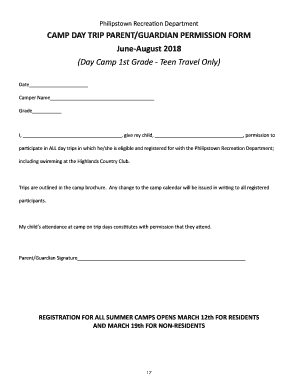
CAMP DAY TRIP PARENTGUARDIAN PERMISSION FORM


What is the CAMP DAY TRIP PARENTGUARDIAN PERMISSION FORM
The CAMP DAY TRIP PARENTGUARDIAN PERMISSION FORM is a crucial document designed for parents or guardians to grant permission for their child to participate in day trips organized by camps or educational institutions. This form serves multiple purposes, including ensuring the safety of the child, providing necessary medical information, and confirming parental consent for participation in specific activities. It typically includes sections for emergency contact information, medical history, and acknowledgment of risks associated with the trip.
How to use the CAMP DAY TRIP PARENTGUARDIAN PERMISSION FORM
Using the CAMP DAY TRIP PARENTGUARDIAN PERMISSION FORM involves several straightforward steps. First, parents or guardians should carefully read the entire form to understand the information required. Next, they need to fill out personal details about the child, including their name, age, and any medical conditions that may require attention during the trip. After completing the necessary sections, the form must be signed and dated by the parent or guardian, indicating their consent. It is advisable to keep a copy of the signed form for personal records.
Key elements of the CAMP DAY TRIP PARENTGUARDIAN PERMISSION FORM
Several key elements are essential to include in the CAMP DAY TRIP PARENTGUARDIAN PERMISSION FORM. These typically consist of:
- Child's Information: Name, age, and any relevant medical conditions.
- Emergency Contact: Names and phone numbers of individuals to contact in case of an emergency.
- Medical Authorization: Consent for medical treatment if necessary.
- Activity Acknowledgment: Acknowledgment of the risks associated with the trip.
- Parent/Guardian Signature: Signature and date to confirm consent.
Steps to complete the CAMP DAY TRIP PARENTGUARDIAN PERMISSION FORM
Completing the CAMP DAY TRIP PARENTGUARDIAN PERMISSION FORM involves a series of steps to ensure accuracy and completeness:
- Read the form thoroughly to understand all requirements.
- Fill in the child's personal information, including any medical needs.
- Provide emergency contact information for quick access during the trip.
- Sign and date the form to confirm your permission and understanding.
- Submit the completed form by the specified deadline set by the camp or organization.
Legal use of the CAMP DAY TRIP PARENTGUARDIAN PERMISSION FORM
The CAMP DAY TRIP PARENTGUARDIAN PERMISSION FORM is legally significant as it provides documented consent from parents or guardians for their child's participation in activities outside the regular camp environment. This form helps protect the camp from legal liability in the event of an accident or injury. It is essential that the form is filled out accurately and signed to ensure its validity in legal situations.
State-specific rules for the CAMP DAY TRIP PARENTGUARDIAN PERMISSION FORM
State-specific regulations may influence the requirements for the CAMP DAY TRIP PARENTGUARDIAN PERMISSION FORM. Some states may have additional legal requirements regarding medical information disclosure, consent for transportation, or specific language that must be included in the form. It is important for parents and guardians to check local laws and regulations to ensure compliance and that all necessary information is included in the form.
Quick guide on how to complete camp day trip parentguardian permission form
Effortlessly Prepare CAMP DAY TRIP PARENTGUARDIAN PERMISSION FORM on Any Device
Digital document management has become increasingly popular among businesses and individuals. It serves as an ideal eco-friendly alternative to traditional printed and signed documents, allowing you to obtain the correct form and securely store it online. airSlate SignNow equips you with all the tools necessary to create, edit, and eSign your documents swiftly without delays. Manage CAMP DAY TRIP PARENTGUARDIAN PERMISSION FORM on any device using airSlate SignNow's Android or iOS applications and simplify any document-related process today.
Easily Edit and eSign CAMP DAY TRIP PARENTGUARDIAN PERMISSION FORM
- Locate CAMP DAY TRIP PARENTGUARDIAN PERMISSION FORM and click Get Form to begin.
- Use the tools provided to fill out your document.
- Highlight important sections of the documents or redact sensitive information using the tools airSlate SignNow specifically offers for that purpose.
- Create your eSignature with the Sign tool, which takes just seconds and has the same legal standing as a traditional ink signature.
- Review the details and click on the Done button to save your adjustments.
- Choose how you wish to send your form, via email, SMS, invitation link, or download it to your computer.
Eliminate concerns about lost or misplaced documents, tedious form searching, or mistakes that necessitate printing new copies. airSlate SignNow addresses all your document management needs in just a few clicks from your desired device. Edit and eSign CAMP DAY TRIP PARENTGUARDIAN PERMISSION FORM and ensure seamless communication throughout your document preparation process with airSlate SignNow.
Create this form in 5 minutes or less
Create this form in 5 minutes!
How to create an eSignature for the camp day trip parentguardian permission form
How to create an electronic signature for a PDF online
How to create an electronic signature for a PDF in Google Chrome
How to create an e-signature for signing PDFs in Gmail
How to create an e-signature right from your smartphone
How to create an e-signature for a PDF on iOS
How to create an e-signature for a PDF on Android
People also ask
-
What is a CAMP DAY TRIP PARENTGUARDIAN PERMISSION FORM?
A CAMP DAY TRIP PARENTGUARDIAN PERMISSION FORM is a document that allows parents or guardians to give consent for their child to participate in a day trip organized by a camp. This form ensures that the camp has the necessary permissions and information to keep the child safe during the trip.
-
How can I create a CAMP DAY TRIP PARENTGUARDIAN PERMISSION FORM using airSlate SignNow?
Creating a CAMP DAY TRIP PARENTGUARDIAN PERMISSION FORM with airSlate SignNow is simple. You can use our intuitive template builder to customize the form according to your camp's needs, adding fields for signatures, dates, and any specific instructions for parents or guardians.
-
Is there a cost associated with using the CAMP DAY TRIP PARENTGUARDIAN PERMISSION FORM on airSlate SignNow?
Yes, there is a cost associated with using airSlate SignNow, but it is designed to be cost-effective for businesses. We offer various pricing plans that cater to different needs, ensuring that you can manage your CAMP DAY TRIP PARENTGUARDIAN PERMISSION FORM efficiently without breaking the bank.
-
What features does airSlate SignNow offer for the CAMP DAY TRIP PARENTGUARDIAN PERMISSION FORM?
airSlate SignNow provides several features for the CAMP DAY TRIP PARENTGUARDIAN PERMISSION FORM, including eSignature capabilities, document tracking, and customizable templates. These features streamline the process, making it easier for parents to sign and return the form quickly.
-
How does airSlate SignNow ensure the security of the CAMP DAY TRIP PARENTGUARDIAN PERMISSION FORM?
Security is a top priority at airSlate SignNow. We use advanced encryption and secure cloud storage to protect your CAMP DAY TRIP PARENTGUARDIAN PERMISSION FORM and any sensitive information it contains, ensuring that only authorized individuals have access.
-
Can I integrate airSlate SignNow with other tools for managing the CAMP DAY TRIP PARENTGUARDIAN PERMISSION FORM?
Absolutely! airSlate SignNow offers integrations with various tools and platforms, allowing you to manage your CAMP DAY TRIP PARENTGUARDIAN PERMISSION FORM seamlessly alongside your existing systems. This integration helps streamline workflows and improve efficiency.
-
What are the benefits of using airSlate SignNow for the CAMP DAY TRIP PARENTGUARDIAN PERMISSION FORM?
Using airSlate SignNow for your CAMP DAY TRIP PARENTGUARDIAN PERMISSION FORM offers numerous benefits, including faster turnaround times for signatures, reduced paperwork, and improved organization. This leads to a more efficient process for both camp administrators and parents.
Get more for CAMP DAY TRIP PARENTGUARDIAN PERMISSION FORM
- Notice of sale reporting requirement missouri department of form
- Remit fee online at form
- Request for administrative review or hearing form
- Mc 100 petition for order authorizing hospitalization for evaluation mental committment forms 480136893
- You can file your review now form
- Unemployment benefits work search guidelinestexas form
- Wisconsin department of revenue form 240 2014
- Claim for lost stolen or destroyed united states savings bonds form
Find out other CAMP DAY TRIP PARENTGUARDIAN PERMISSION FORM
- How Do I eSignature Alaska Life Sciences Presentation
- Help Me With eSignature Iowa Life Sciences Presentation
- How Can I eSignature Michigan Life Sciences Word
- Can I eSignature New Jersey Life Sciences Presentation
- How Can I eSignature Louisiana Non-Profit PDF
- Can I eSignature Alaska Orthodontists PDF
- How Do I eSignature New York Non-Profit Form
- How To eSignature Iowa Orthodontists Presentation
- Can I eSignature South Dakota Lawers Document
- Can I eSignature Oklahoma Orthodontists Document
- Can I eSignature Oklahoma Orthodontists Word
- How Can I eSignature Wisconsin Orthodontists Word
- How Do I eSignature Arizona Real Estate PDF
- How To eSignature Arkansas Real Estate Document
- How Do I eSignature Oregon Plumbing PPT
- How Do I eSignature Connecticut Real Estate Presentation
- Can I eSignature Arizona Sports PPT
- How Can I eSignature Wisconsin Plumbing Document
- Can I eSignature Massachusetts Real Estate PDF
- How Can I eSignature New Jersey Police Document