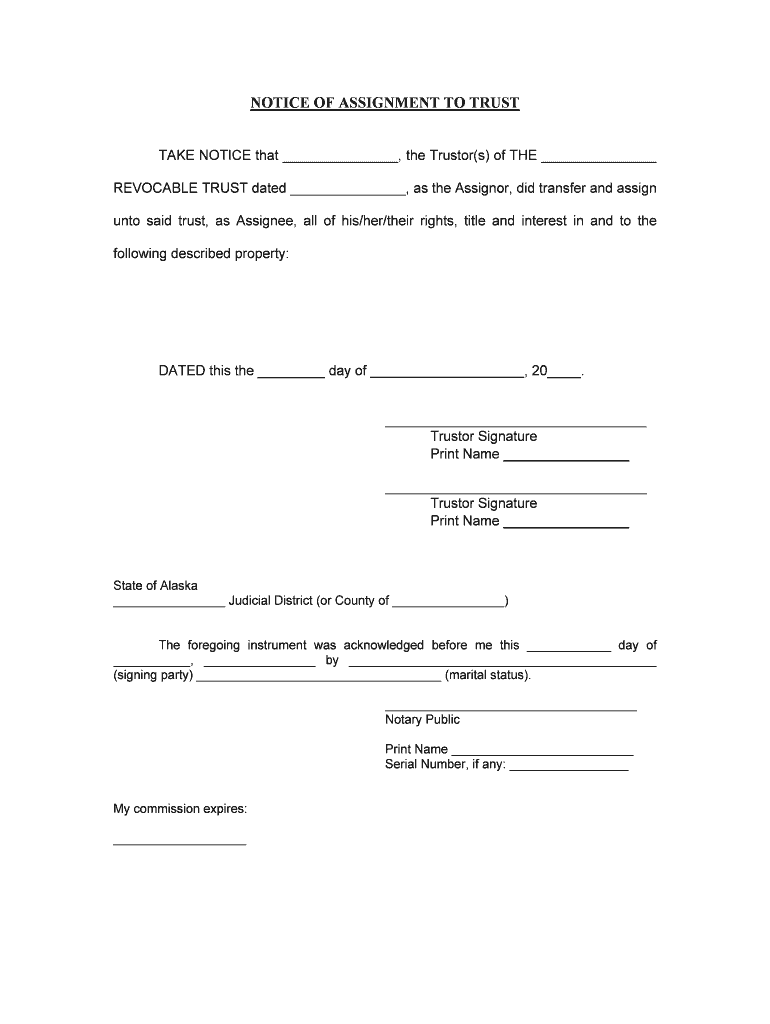
REVOCABLE TRUST Dated , as the Assignor, Did Transfer and Assign Form


What is the REVOCABLE TRUST Dated, As The Assignor, Did Transfer And Assign
The REVOCABLE TRUST Dated, As The Assignor, Did Transfer And Assign is a legal document that facilitates the transfer of assets from an individual, known as the assignor, into a trust. This trust can be modified or revoked by the assignor at any point during their lifetime. It serves to manage the assignor's assets, ensuring that they are distributed according to their wishes after death, while also providing potential benefits such as avoiding probate and maintaining privacy regarding asset distribution.
Key elements of the REVOCABLE TRUST Dated, As The Assignor, Did Transfer And Assign
This form includes several essential components that must be clearly defined to ensure its effectiveness:
- Assignor Information: The full legal name and address of the individual creating the trust.
- Trust Details: Specific information about the trust, including its name and date of creation.
- Asset Description: A detailed list of assets being transferred into the trust, including real estate, bank accounts, and personal property.
- Beneficiaries: Names and details of individuals or entities who will benefit from the trust.
- Trustee Designation: Identification of the person or entity responsible for managing the trust assets.
Steps to complete the REVOCABLE TRUST Dated, As The Assignor, Did Transfer And Assign
Completing the REVOCABLE TRUST Dated, As The Assignor, Did Transfer And Assign involves several key steps:
- Gather necessary information about the assignor, assets, beneficiaries, and trustee.
- Draft the trust document, ensuring all required elements are included.
- Sign the document in the presence of a notary public to ensure legal validity.
- Transfer ownership of the specified assets into the trust, which may involve changing titles or deeds.
- Store the trust document in a safe place and inform relevant parties of its existence.
Legal use of the REVOCABLE TRUST Dated, As The Assignor, Did Transfer And Assign
The legal use of this trust is primarily to manage and distribute assets according to the assignor's wishes. It allows for flexibility, as the assignor can amend or revoke the trust at any time. Additionally, it can help minimize estate taxes and avoid the probate process, which can be lengthy and costly. To ensure compliance with state laws, it is advisable to consult with a legal professional when creating or modifying a revocable trust.
How to use the REVOCABLE TRUST Dated, As The Assignor, Did Transfer And Assign
Using the REVOCABLE TRUST Dated, As The Assignor, Did Transfer And Assign involves understanding the roles of the assignor, trustee, and beneficiaries. The assignor initiates the trust, the trustee manages the assets, and the beneficiaries receive the assets upon the assignor's passing. Regularly reviewing and updating the trust is important to reflect any changes in circumstances, such as marriage, divorce, or the birth of new beneficiaries.
State-specific rules for the REVOCABLE TRUST Dated, As The Assignor, Did Transfer And Assign
Each state has its own laws governing trusts, which can affect how a revocable trust is established and maintained. It is essential to be aware of the specific requirements in your state, such as witness signatures, notarization, and asset transfer procedures. Consulting with a local attorney who specializes in estate planning can provide guidance tailored to your state's regulations.
Quick guide on how to complete revocable trust dated as the assignor did transfer and assign
Effortlessly Prepare REVOCABLE TRUST Dated , As The Assignor, Did Transfer And Assign on Any Device
Digital document management has gained traction among businesses and individuals alike. It presents an ideal eco-friendly substitute for traditional printed and signed papers, as you can easily locate the right form and securely save it online. airSlate SignNow provides you with all the resources necessary to create, modify, and eSign your documents quickly and efficiently. Work with REVOCABLE TRUST Dated , As The Assignor, Did Transfer And Assign on any platform using the airSlate SignNow Android or iOS applications and streamline any document-related task today.
The simplest way to modify and eSign REVOCABLE TRUST Dated , As The Assignor, Did Transfer And Assign without hassle
- Locate REVOCABLE TRUST Dated , As The Assignor, Did Transfer And Assign and click Get Form to begin.
- Make use of the tools we provide to finalize your form.
- Emphasize relevant portions of your documents or obscure sensitive information with tools that airSlate SignNow offers specifically for that purpose.
- Create your signature with the Sign feature, which takes just a few seconds and carries the same legal validity as a traditional ink signature.
- Review the information carefully and click on the Done button to save your changes.
- Choose your preferred method for sending your form, whether by email, text message (SMS), invitation link, or downloading it to your computer.
Say goodbye to lost or misplaced documents, tedious searches for forms, or mistakes that necessitate printing new copies. airSlate SignNow meets your document management needs with just a few clicks from any device you prefer. Alter and eSign REVOCABLE TRUST Dated , As The Assignor, Did Transfer And Assign while ensuring excellent communication at every stage of the form preparation process with airSlate SignNow.
Create this form in 5 minutes or less
Create this form in 5 minutes!
People also ask
-
What is a REVOCABLE TRUST Dated , As The Assignor, Did Transfer And Assign?
A REVOCABLE TRUST Dated , As The Assignor, Did Transfer And Assign is a legal document that allows the assignor to transfer assets into the trust while retaining control over them. This type of trust can be changed or revoked by the assignor at any time, making it a flexible estate planning tool. Understanding its structure helps in effective management of your assets.
-
How does airSlate SignNow facilitate the process of creating a REVOCABLE TRUST Dated , As The Assignor, Did Transfer And Assign?
airSlate SignNow streamlines the creation of legal documents, including a REVOCABLE TRUST Dated , As The Assignor, Did Transfer And Assign, by providing easy-to-use templates and eSignature capabilities. Users can quickly fill out forms, customize their trust agreements, and securely eSign them all in one place. This efficiency saves time and reduces hassles in document management.
-
What are the primary benefits of using airSlate SignNow for my REVOCABLE TRUST Dated , As The Assignor, Did Transfer And Assign?
Using airSlate SignNow for your REVOCABLE TRUST Dated , As The Assignor, Did Transfer And Assign enhances efficiency and security. The platform ensures that your documents are legally binding and securely stored, reducing the risk of loss or misplacement. Additionally, it simplifies collaboration by allowing multiple parties to review and sign documents electronically.
-
Is there a cost associated with using airSlate SignNow for my REVOCABLE TRUST Dated , As The Assignor, Did Transfer And Assign?
Yes, airSlate SignNow offers various pricing plans to suit different needs when creating documents like REVOCABLE TRUST Dated , As The Assignor, Did Transfer And Assign. Plans are structured to provide value, offering competitive rates for individuals, small businesses, or larger enterprises. A free trial is also available to test features before committing to a purchase.
-
Can I integrate airSlate SignNow with other software for managing my REVOCABLE TRUST Dated , As The Assignor, Did Transfer And Assign?
Absolutely! airSlate SignNow integrates seamlessly with various applications such as Google Drive, Dropbox, and CRM systems. This capability allows for smoother workflow management and helps to effectively organize your REVOCABLE TRUST Dated , As The Assignor, Did Transfer And Assign documents. Integrations enhance your overall experience by allowing you to access and manage all documents in one location.
-
What types of documents can I create using airSlate SignNow aside from REVOCABLE TRUST Dated , As The Assignor, Did Transfer And Assign?
In addition to REVOCABLE TRUST Dated , As The Assignor, Did Transfer And Assign, airSlate SignNow allows users to create a wide variety of documents. You can generate contracts, agreements, forms, and more, all with customizable templates. This flexibility makes it suitable for any business or individual needs.
-
How do I ensure my REVOCABLE TRUST Dated , As The Assignor, Did Transfer And Assign is valid?
To ensure that your REVOCABLE TRUST Dated , As The Assignor, Did Transfer And Assign is valid, it must comply with the specific legal requirements of your jurisdiction. Using airSlate SignNow keeps your documents compliant as it follows current legal standards and regulations. It also provides features like audit trails to confirm the integrity of the signing process.
Get more for REVOCABLE TRUST Dated , As The Assignor, Did Transfer And Assign
Find out other REVOCABLE TRUST Dated , As The Assignor, Did Transfer And Assign
- How Do I eSign Pennsylvania Non-Profit Quitclaim Deed
- eSign Rhode Island Non-Profit Permission Slip Online
- eSign South Carolina Non-Profit Business Plan Template Simple
- How Can I eSign South Dakota Non-Profit LLC Operating Agreement
- eSign Oregon Legal Cease And Desist Letter Free
- eSign Oregon Legal Credit Memo Now
- eSign Oregon Legal Limited Power Of Attorney Now
- eSign Utah Non-Profit LLC Operating Agreement Safe
- eSign Utah Non-Profit Rental Lease Agreement Mobile
- How To eSign Rhode Island Legal Lease Agreement
- How Do I eSign Rhode Island Legal Residential Lease Agreement
- How Can I eSign Wisconsin Non-Profit Stock Certificate
- How Do I eSign Wyoming Non-Profit Quitclaim Deed
- eSign Hawaii Orthodontists Last Will And Testament Fast
- eSign South Dakota Legal Letter Of Intent Free
- eSign Alaska Plumbing Memorandum Of Understanding Safe
- eSign Kansas Orthodontists Contract Online
- eSign Utah Legal Last Will And Testament Secure
- Help Me With eSign California Plumbing Business Associate Agreement
- eSign California Plumbing POA Mobile