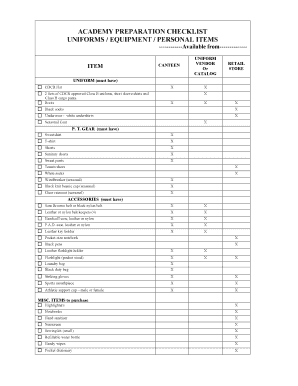
Cdcr Academy Checklist Form


What is the Cdcr Academy Checklist
The Cdcr Academy Checklist is a comprehensive guide designed for individuals preparing to enter the California Department of Corrections and Rehabilitation (CDCR) Academy. This checklist outlines essential requirements, tasks, and documentation necessary for successful enrollment and participation in the training program. It serves as a roadmap for candidates, ensuring they meet all prerequisites and are well-prepared for the challenges ahead.
Key elements of the Cdcr Academy Checklist
Understanding the key elements of the Cdcr Academy Checklist is crucial for candidates. The checklist typically includes:
- Completion of application forms
- Submission of background checks
- Medical evaluations and fitness assessments
- Required training materials and uniforms
- Financial obligations and payment details
Each of these elements plays a vital role in ensuring candidates are ready for the rigors of the academy and can successfully complete their training.
How to use the Cdcr Academy Checklist
Using the Cdcr Academy Checklist effectively involves a systematic approach. Candidates should start by reviewing each item on the checklist and marking off completed tasks. It is advisable to prioritize items based on deadlines and importance. Regularly updating the checklist as tasks are completed can help candidates stay organized and focused, ultimately leading to a smoother transition into the academy.
Steps to complete the Cdcr Academy Checklist
Completing the Cdcr Academy Checklist involves several critical steps:
- Gather all required documents, such as identification and medical records.
- Complete the application forms accurately.
- Schedule and attend any necessary medical evaluations.
- Purchase required uniforms and materials from the designated academy store.
- Submit the checklist to the appropriate academy officials by the specified deadline.
Following these steps ensures that candidates meet all necessary requirements and are fully prepared for their training.
How to obtain the Cdcr Academy Checklist
The Cdcr Academy Checklist can be obtained through official CDCR channels. Candidates should visit the CDCR Academy website or contact the admissions office directly for the most current version of the checklist. It is essential to ensure that the checklist is up-to-date, as requirements may change over time.
Required Documents
To successfully complete the Cdcr Academy Checklist, candidates must prepare several required documents, including:
- Proof of identity (e.g., driver's license, passport)
- Medical clearance forms
- Background check authorization
- Proof of education (e.g., high school diploma or equivalent)
Having these documents ready will facilitate a smoother application process and help candidates meet the academy's requirements.
Quick guide on how to complete cdcr academy checklist
Effortlessly Prepare Cdcr Academy Checklist on Any Device
Managing documents online has gained popularity among businesses and individuals. It offers an excellent eco-friendly substitute for traditional printed and signed papers, as you can access the correct format and securely save it online. airSlate SignNow provides you with all the resources needed to create, edit, and electronically sign your documents quickly and without interruptions. Handle Cdcr Academy Checklist on any platform using airSlate SignNow's Android or iOS applications and streamline any document-related process today.
How to Edit and Electronically Sign Cdcr Academy Checklist with Ease
- Locate Cdcr Academy Checklist and then click Get Form to begin.
- Use the tools we provide to fill out your form.
- Emphasize important sections of your documents or mask sensitive information with specialized tools offered by airSlate SignNow.
- Create your signature using the Sign tool, which takes only seconds and carries the same legal validity as a conventional wet ink signature.
- Review all the details and then click the Done button to save your modifications.
- Select how you want to send your form, whether by email, text message (SMS), invitation link, or download it to your computer.
Say goodbye to lost or misplaced documents, tedious form searches, or errors that require new copies to be printed. airSlate SignNow meets your document management needs with just a few clicks from any device of your choice. Edit and electronically sign Cdcr Academy Checklist to ensure excellent communication throughout any phase of your form preparation process with airSlate SignNow.
Create this form in 5 minutes or less
Create this form in 5 minutes!
How to create an eSignature for the cdcr academy checklist
How to create an electronic signature for a PDF online
How to create an electronic signature for a PDF in Google Chrome
How to create an e-signature for signing PDFs in Gmail
How to create an e-signature right from your smartphone
How to create an e-signature for a PDF on iOS
How to create an e-signature for a PDF on Android
People also ask
-
What is the CDCR academy checklist?
The CDCR academy checklist is a comprehensive guide designed to help candidates prepare for the California Department of Corrections and Rehabilitation training. It outlines essential steps and requirements needed to successfully complete the academy program.
-
How can the CDCR academy checklist benefit me?
Using the CDCR academy checklist can streamline your preparation process by ensuring you meet all necessary requirements. It helps you stay organized and focused, increasing your chances of success in the academy.
-
Is there a cost associated with the CDCR academy checklist?
The CDCR academy checklist is typically provided as a free resource to assist candidates. However, additional resources or training materials may incur costs, depending on the provider.
-
What features are included in the CDCR academy checklist?
The CDCR academy checklist includes a detailed list of prerequisites, training modules, and important deadlines. It also provides tips and best practices for candidates to enhance their preparation.
-
Can I integrate the CDCR academy checklist with other tools?
Yes, the CDCR academy checklist can be integrated with various project management and document management tools. This allows candidates to track their progress and manage their preparation more effectively.
-
How often is the CDCR academy checklist updated?
The CDCR academy checklist is regularly updated to reflect any changes in training requirements or procedures. Staying informed about these updates is crucial for candidates to ensure they are following the latest guidelines.
-
Who can use the CDCR academy checklist?
The CDCR academy checklist is designed for anyone interested in applying to the California Department of Corrections and Rehabilitation academy. This includes prospective candidates from various backgrounds looking to pursue a career in corrections.
Get more for Cdcr Academy Checklist
- Ptip application williamson county form
- New eviction packet 09112015pdf midland county co midland tx form
- Mifab 31 form
- Notice to remedy breach form 11 residential tenancies authority
- Vacation rental addendum sample form 2a13 t art poling ce
- Termite pretreatment disclosure form texas inspector
- Fs 1 north carolina certificate of liability insurance allstar underwriters form
- Contractors questionnaire admiral form
Find out other Cdcr Academy Checklist
- eSignature Pennsylvania High Tech Bill Of Lading Safe
- eSignature Washington Insurance Work Order Fast
- eSignature Utah High Tech Warranty Deed Free
- How Do I eSignature Utah High Tech Warranty Deed
- eSignature Arkansas Legal Affidavit Of Heirship Fast
- Help Me With eSignature Colorado Legal Cease And Desist Letter
- How To eSignature Connecticut Legal LLC Operating Agreement
- eSignature Connecticut Legal Residential Lease Agreement Mobile
- eSignature West Virginia High Tech Lease Agreement Template Myself
- How To eSignature Delaware Legal Residential Lease Agreement
- eSignature Florida Legal Letter Of Intent Easy
- Can I eSignature Wyoming High Tech Residential Lease Agreement
- eSignature Connecticut Lawers Promissory Note Template Safe
- eSignature Hawaii Legal Separation Agreement Now
- How To eSignature Indiana Legal Lease Agreement
- eSignature Kansas Legal Separation Agreement Online
- eSignature Georgia Lawers Cease And Desist Letter Now
- eSignature Maryland Legal Quitclaim Deed Free
- eSignature Maryland Legal Lease Agreement Template Simple
- eSignature North Carolina Legal Cease And Desist Letter Safe