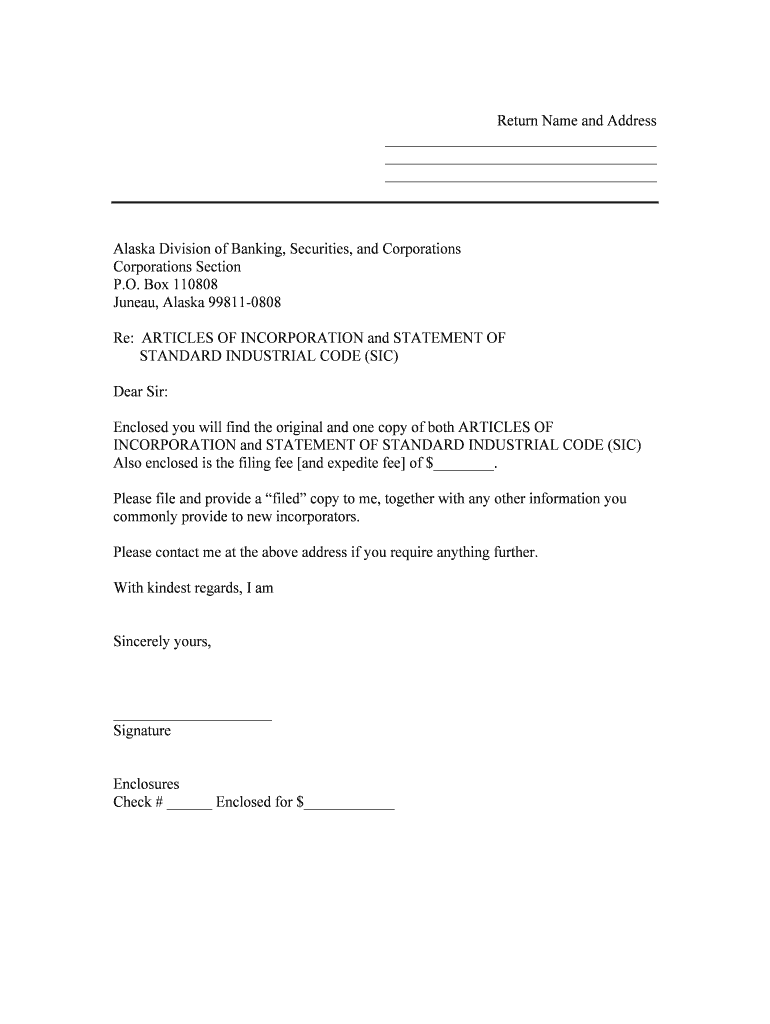
Establishing a BusinessPartnershipGovernment Form


What is the Establishing A BusinessPartnershipGovernment
The Establishing A BusinessPartnershipGovernment form is a legal document used to formalize a partnership between two or more parties in a business context. This form outlines the rights, responsibilities, and obligations of each partner, ensuring clarity and mutual understanding. It serves as a foundational agreement that can help prevent disputes and provide a framework for the partnership's operations. By documenting the partnership, the parties involved can establish a clear structure for decision-making, profit sharing, and the management of liabilities.
Steps to complete the Establishing A BusinessPartnershipGovernment
Completing the Establishing A BusinessPartnershipGovernment form involves several key steps to ensure accuracy and compliance. First, gather all necessary information about each partner, including names, addresses, and contributions to the partnership. Next, clearly define the partnership's purpose and objectives. It is essential to outline the roles and responsibilities of each partner, including decision-making authority and profit-sharing ratios. After filling out the form, all partners should review the document carefully to ensure that it accurately reflects their agreements. Finally, each partner must sign the form, ideally in the presence of a notary public to enhance its legal standing.
Legal use of the Establishing A BusinessPartnershipGovernment
The legal use of the Establishing A BusinessPartnershipGovernment form is crucial for ensuring that the partnership is recognized under U.S. law. This form must comply with state regulations governing partnerships, which can vary significantly. By adhering to these legal requirements, the partnership can enjoy benefits such as limited liability protection, tax advantages, and the ability to enter into contracts. It is advisable for partners to consult with a legal professional to ensure that the form meets all necessary legal standards and adequately protects their interests.
Key elements of the Establishing A BusinessPartnershipGovernment
Several key elements must be included in the Establishing A BusinessPartnershipGovernment form to ensure its effectiveness. These elements typically include:
- Partnership Name: The official name under which the partnership will operate.
- Partner Information: Full names and addresses of all partners involved.
- Purpose of the Partnership: A clear statement outlining the business objectives.
- Capital Contributions: Details on what each partner is contributing to the partnership.
- Profit and Loss Distribution: How profits and losses will be shared among partners.
- Decision-Making Process: Guidelines on how decisions will be made within the partnership.
- Duration of the Partnership: The intended length of the partnership, if applicable.
Who Issues the Form
The Establishing A BusinessPartnershipGovernment form is typically issued by state government agencies responsible for business registrations. Each state has its own requirements and processes for establishing a partnership, and the form may vary slightly depending on the jurisdiction. It is important for partners to obtain the correct version of the form from their respective state's business registration office or website to ensure compliance with local laws.
Required Documents
To successfully complete the Establishing A BusinessPartnershipGovernment form, certain documents may be required. These typically include:
- Identification: Government-issued IDs for all partners to verify their identities.
- Business License: Any necessary licenses or permits required to operate the business legally.
- Financial Statements: Documentation of each partner's financial contributions, if applicable.
- Operating Agreement: If available, a draft of the partnership's operating agreement can provide additional context.
Quick guide on how to complete establishing a businesspartnershipgovernment
Prepare Establishing A BusinessPartnershipGovernment effortlessly on any device
Digital document management has gained popularity among businesses and individuals. It offers an ideal environmentally friendly substitute for traditional printed and signed documents, as you can locate the necessary form and securely save it online. airSlate SignNow provides all the tools you need to create, edit, and electronically sign your documents quickly without delays. Manage Establishing A BusinessPartnershipGovernment on any platform using airSlate SignNow Android or iOS applications and simplify any document-related task today.
The easiest way to modify and electronically sign Establishing A BusinessPartnershipGovernment with ease
- Locate Establishing A BusinessPartnershipGovernment and select Get Form to begin.
- Utilize the tools we offer to fill out your form.
- Emphasize important sections of the documents or obscure sensitive details with tools that airSlate SignNow provides specifically for that purpose.
- Create your eSignature using the Sign tool, which takes mere seconds and holds the same legal validity as a conventional wet ink signature.
- Review the information and click on the Done button to save your changes.
- Select how you want to share your form, via email, text message (SMS), or invite link, or download it to your computer.
Eliminate worries about lost or misplaced files, tedious form searches, or errors that require new document copies. airSlate SignNow meets all your document management needs in just a few clicks from any device of your choice. Modify and electronically sign Establishing A BusinessPartnershipGovernment and ensure excellent communication at every stage of the form preparation process with airSlate SignNow.
Create this form in 5 minutes or less
Create this form in 5 minutes!
People also ask
-
What is the process for Establishing A BusinessPartnershipGovernment using airSlate SignNow?
Establishing A BusinessPartnershipGovernment with airSlate SignNow begins with creating a secure document. You can easily upload your partnership agreement and invite the necessary parties to eSign. Our platform ensures that all signatures are legally binding and stored securely in compliance with regulations.
-
How does airSlate SignNow handle pricing for Establishing A BusinessPartnershipGovernment?
airSlate SignNow offers flexible pricing plans tailored for businesses of all sizes. When Establishing A BusinessPartnershipGovernment, you can choose a plan that fits your needs, ranging from basic document signing to advanced features for larger organizations. We provide transparent pricing with no hidden fees.
-
What features does airSlate SignNow provide for Establishing A BusinessPartnershipGovernment?
Our platform includes features specifically designed for Establishing A BusinessPartnershipGovernment, such as customizable templates, real-time tracking, and audit trails. These tools streamline the signing process, increase efficiency, and ensure that your partnership agreements are managed securely and effectively.
-
Are there specific benefits of using airSlate SignNow for Establishing A BusinessPartnershipGovernment?
Using airSlate SignNow for Establishing A BusinessPartnershipGovernment provides numerous benefits, including improved turnaround times for document signing and enhanced security features. Our solution reduces paper-based processes, lowering costs and environmental impact while promoting better collaboration among stakeholders.
-
Can I integrate airSlate SignNow with other applications when Establishing A BusinessPartnershipGovernment?
Yes, airSlate SignNow seamlessly integrates with various applications like Google Drive, Dropbox, and CRM systems. This connectivity simplifies the workflow of Establishing A BusinessPartnershipGovernment by allowing you to easily access documents and share information across platforms.
-
Is airSlate SignNow compliant with legal regulations for Establishing A BusinessPartnershipGovernment?
Absolutely, airSlate SignNow complies with all necessary legal regulations, ensuring that your documents are valid and enforceable. When Establishing A BusinessPartnershipGovernment, you can trust that our eSignature solution meets international standards for security and privacy protection.
-
How does airSlate SignNow support customer service for Establishing A BusinessPartnershipGovernment?
Our dedicated customer service team is ready to support you throughout the process of Establishing A BusinessPartnershipGovernment. We offer resources such as tutorials, live chat support, and comprehensive documentation to help you navigate any challenges you might encounter.
Get more for Establishing A BusinessPartnershipGovernment
- State of maine maine probate court form
- Data subject request formuw privacy office
- Certificate of origin the sheikhupura chamber of commerce form
- Common request form kotak
- Ite trip generation manual pdf download form
- Hotel fact sheet template download form
- Petition for block party permit city of virginia beach form
- Cr 110jv 790 order for victim restitution california courts form
Find out other Establishing A BusinessPartnershipGovernment
- Electronic signature New Jersey Rental Invoice Template Computer
- Electronic signature Utah Rental Invoice Template Online
- Electronic signature Louisiana Commercial Lease Agreement Template Free
- eSignature Delaware Sales Invoice Template Free
- Help Me With eSignature Oregon Sales Invoice Template
- How Can I eSignature Oregon Sales Invoice Template
- eSignature Pennsylvania Sales Invoice Template Online
- eSignature Pennsylvania Sales Invoice Template Free
- eSignature Pennsylvania Sales Invoice Template Secure
- Electronic signature California Sublease Agreement Template Myself
- Can I Electronic signature Florida Sublease Agreement Template
- How Can I Electronic signature Tennessee Sublease Agreement Template
- Electronic signature Maryland Roommate Rental Agreement Template Later
- Electronic signature Utah Storage Rental Agreement Easy
- Electronic signature Washington Home office rental agreement Simple
- Electronic signature Michigan Email Cover Letter Template Free
- Electronic signature Delaware Termination Letter Template Now
- How Can I Electronic signature Washington Employee Performance Review Template
- Electronic signature Florida Independent Contractor Agreement Template Now
- Electronic signature Michigan Independent Contractor Agreement Template Now