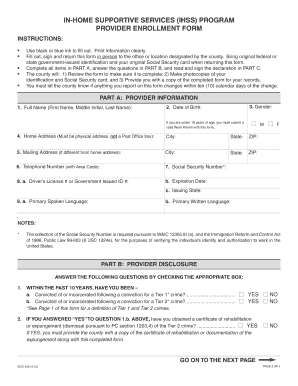
In Home Supportive Services Ihss Program Provider Enrollment Form Dss Cahwnet


What is the In Home Supportive Services Provider Enrollment Form?
The In Home Supportive Services (IHSS) provider enrollment form is a crucial document for individuals seeking to provide in-home care services to eligible recipients. This form is part of the IHSS program, which aims to assist individuals with disabilities or elderly persons in receiving necessary support while remaining in their homes. The form collects essential information about the prospective provider, including personal details, qualifications, and background checks. It ensures that all caregivers meet the necessary standards to deliver quality care and comply with state regulations.
Steps to Complete the In Home Supportive Services Provider Enrollment Form
Completing the IHSS provider enrollment form involves several key steps to ensure accuracy and compliance. Start by gathering all necessary personal information, such as your name, address, and Social Security number. Next, provide details about your qualifications and any relevant experience in caregiving. It is also important to disclose any criminal history, as this may affect your eligibility. After filling out the form, review it carefully for any errors or omissions. Finally, submit the form through the designated method, whether online, by mail, or in person.
Legal Use of the In Home Supportive Services Provider Enrollment Form
The legal use of the IHSS provider enrollment form is governed by various state and federal regulations. To be considered valid, the form must be completed accurately and submitted in accordance with established guidelines. Electronic submissions are legally binding as long as they comply with the Electronic Signatures in Global and National Commerce (ESIGN) Act and the Uniform Electronic Transactions Act (UETA). This means that using a secure electronic signature solution can enhance the legitimacy of the submission, ensuring that it meets all legal requirements.
Required Documents for the In Home Supportive Services Provider Enrollment Form
When completing the IHSS provider enrollment form, applicants must provide several supporting documents to verify their identity and qualifications. Commonly required documents include:
- A valid government-issued photo ID, such as a driver's license or passport.
- Proof of residency, which may include utility bills or lease agreements.
- Social Security card or proof of Social Security number.
- Documentation of any relevant training or certifications in caregiving.
Having these documents ready can streamline the enrollment process and help avoid delays in approval.
How to Obtain the In Home Supportive Services Provider Enrollment Form
The IHSS provider enrollment form can be obtained through various channels. Most commonly, it is available on the official state or county health department websites. Additionally, local IHSS offices may provide physical copies of the form. For those preferring digital access, many states offer the option to download the form directly from their websites. It is important to ensure that you are using the most current version of the form to comply with any recent updates or changes in regulations.
Eligibility Criteria for the In Home Supportive Services Provider Enrollment Form
To qualify as an IHSS provider, applicants must meet specific eligibility criteria. Generally, providers must be at least eighteen years old and possess a valid Social Security number. They should also pass a background check, which may include criminal history and child abuse clearances. Additionally, having experience in caregiving or relevant training can enhance an applicant's chances of approval. Understanding these criteria is essential for anyone considering a role in the IHSS program.
Quick guide on how to complete in home supportive services ihss program provider enrollment form dss cahwnet
Prepare In home Supportive Services ihss Program Provider Enrollment Form Dss Cahwnet effortlessly on any device
Digital document management has gained traction among enterprises and individuals. It offers a fantastic eco-friendly substitute to traditional printed and signed paperwork, allowing you to find the necessary form and securely store it online. airSlate SignNow equips you with all the tools needed to create, modify, and eSign your documents promptly without delays. Manage In home Supportive Services ihss Program Provider Enrollment Form Dss Cahwnet on any platform using the airSlate SignNow Android or iOS applications and streamline any document-centric process today.
The easiest way to edit and eSign In home Supportive Services ihss Program Provider Enrollment Form Dss Cahwnet without hassle
- Obtain In home Supportive Services ihss Program Provider Enrollment Form Dss Cahwnet and click on Get Form to begin.
- Utilize the tools we offer to complete your document.
- Highlight important sections of the documents or redact sensitive information with tools that airSlate SignNow provides specifically for that purpose.
- Create your eSignature using the Sign tool, which takes seconds and carries the same legal validity as a conventional wet ink signature.
- Review all the details and click on the Done button to save your modifications.
- Choose how you wish to send your form, via email, SMS, or invite link, or download it to your computer.
Eliminate concerns about lost or misplaced documents, tedious form searching, or errors that necessitate printing new document copies. airSlate SignNow meets all your document management needs in just a few clicks from any device of your preference. Edit and eSign In home Supportive Services ihss Program Provider Enrollment Form Dss Cahwnet and ensure exceptional communication at any stage of the form preparation process with airSlate SignNow.
Create this form in 5 minutes or less
Create this form in 5 minutes!
How to create an eSignature for the in home supportive services ihss program provider enrollment form dss cahwnet
How to create an electronic signature for a PDF online
How to create an electronic signature for a PDF in Google Chrome
How to create an e-signature for signing PDFs in Gmail
How to create an e-signature right from your smartphone
How to create an e-signature for a PDF on iOS
How to create an e-signature for a PDF on Android
People also ask
-
What is the in home supportive services provider enrollment form?
The in home supportive services provider enrollment form is a crucial document that allows service providers to register for programs that support individuals needing assistance at home. This form streamlines the onboarding process, ensuring compliance and efficient service delivery.
-
How can I access the in home supportive services provider enrollment form?
You can easily access the in home supportive services provider enrollment form through our airSlate SignNow platform. Simply navigate to the forms section, where you'll find the form available for download or online submission.
-
What features does the in home supportive services provider enrollment form provide?
The in home supportive services provider enrollment form includes features like electronic signatures, customizable fields, and automatic notifications. These features enhance user experience and ensure that data is captured accurately and securely.
-
Is there a fee associated with using the in home supportive services provider enrollment form?
Our airSlate SignNow platform offers competitive pricing that includes the use of the in home supportive services provider enrollment form. We provide various pricing plans to accommodate businesses of all sizes, ensuring a cost-effective solution for your enrollment needs.
-
How does the in home supportive services provider enrollment form benefit my business?
Using the in home supportive services provider enrollment form can signNowly streamline your enrollment process, reduce paperwork, and improve compliance. This efficiency allows your team to focus more on providing quality services rather than administrative tasks.
-
Can I integrate the in home supportive services provider enrollment form with other software?
Yes, the in home supportive services provider enrollment form can be integrated with various software systems. AirSlate SignNow supports integrations with CRM systems, project management tools, and other applications to enhance workflow efficiency.
-
How secure is the data collected through the in home supportive services provider enrollment form?
Data security is a top priority at airSlate SignNow. The in home supportive services provider enrollment form employs advanced encryption and complies with industry standards to protect sensitive information throughout the enrollment process.
Get more for In home Supportive Services ihss Program Provider Enrollment Form Dss Cahwnet
- Write no objection letter from parents form
- Pretrial catalogue florida sample form
- Soil test pit log form owrp asttbc
- Cartus broker exclusion clause govtdoc form
- Request for impartial due process hearing hawaii state department form
- Geodis wilson sli shippers letter of instruction form
- Shippers letter of instruction geodis wilson form
- Dewinterization checklist and documentation form
Find out other In home Supportive Services ihss Program Provider Enrollment Form Dss Cahwnet
- Sign Florida Car Dealer Resignation Letter Now
- Sign Georgia Car Dealer Cease And Desist Letter Fast
- Sign Georgia Car Dealer Purchase Order Template Mobile
- Sign Delaware Car Dealer Limited Power Of Attorney Fast
- How To Sign Georgia Car Dealer Lease Agreement Form
- How To Sign Iowa Car Dealer Resignation Letter
- Sign Iowa Car Dealer Contract Safe
- Sign Iowa Car Dealer Limited Power Of Attorney Computer
- Help Me With Sign Iowa Car Dealer Limited Power Of Attorney
- Sign Kansas Car Dealer Contract Fast
- Sign Kansas Car Dealer Agreement Secure
- Sign Louisiana Car Dealer Resignation Letter Mobile
- Help Me With Sign Kansas Car Dealer POA
- How Do I Sign Massachusetts Car Dealer Warranty Deed
- How To Sign Nebraska Car Dealer Resignation Letter
- How Can I Sign New Jersey Car Dealer Arbitration Agreement
- How Can I Sign Ohio Car Dealer Cease And Desist Letter
- How To Sign Ohio Car Dealer Arbitration Agreement
- How To Sign Oregon Car Dealer Limited Power Of Attorney
- How To Sign Pennsylvania Car Dealer Quitclaim Deed