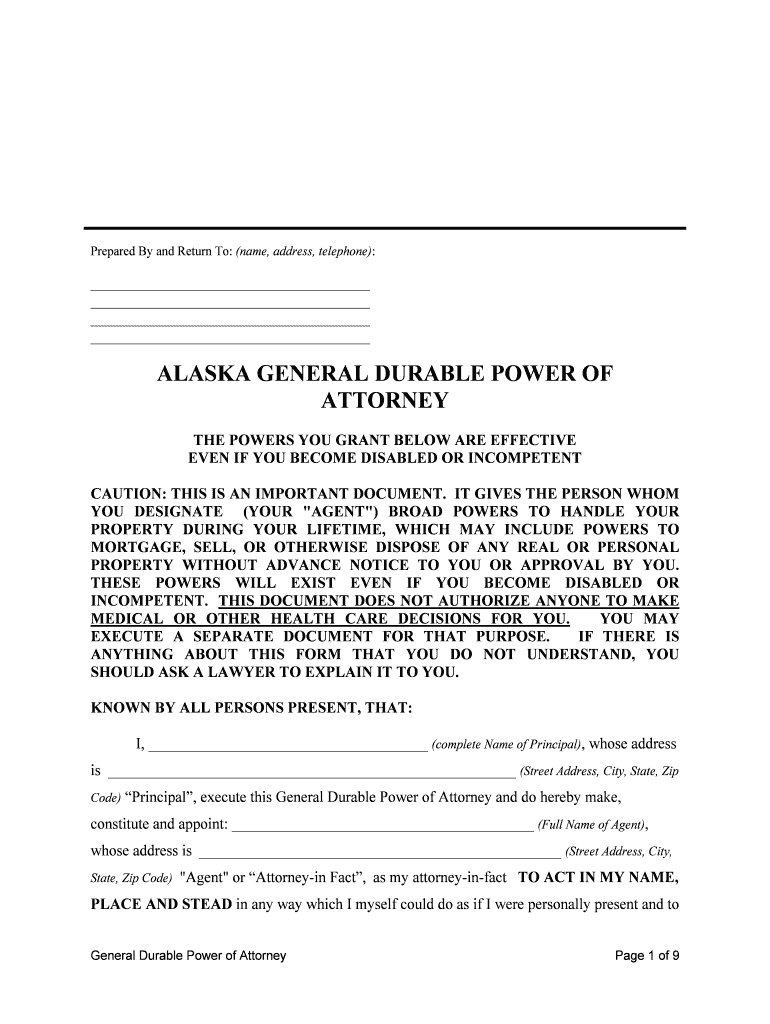
Draft Alabama Uniform Power of Attorney Act with Comments


What is the Draft Alabama Uniform Power Of Attorney Act With Comments
The Draft Alabama Uniform Power Of Attorney Act With Comments provides a legal framework for individuals to designate another person as their agent, granting them the authority to make decisions on their behalf. This act aims to simplify the process of creating a power of attorney while ensuring that the rights of the principal are protected. The comments included in the draft offer insights and clarifications on the provisions, making it easier for users to understand their rights and obligations under the law.
How to use the Draft Alabama Uniform Power Of Attorney Act With Comments
To effectively use the Draft Alabama Uniform Power Of Attorney Act With Comments, individuals should first familiarize themselves with the document's structure and key provisions. It is essential to identify the specific powers being granted to the agent, which can range from managing financial matters to making healthcare decisions. Users should carefully fill out the form, ensuring that all required information is accurately provided. Once completed, the document must be signed and dated in accordance with Alabama law to ensure its validity.
Key elements of the Draft Alabama Uniform Power Of Attorney Act With Comments
Several key elements define the Draft Alabama Uniform Power Of Attorney Act With Comments. These include:
- Agent's Authority: Clear definitions of the powers granted to the agent.
- Durability: Provisions that allow the power of attorney to remain effective even if the principal becomes incapacitated.
- Revocation: Guidelines on how the principal can revoke the power of attorney at any time.
- Liability: Clarifications on the agent's responsibilities and potential liabilities.
Steps to complete the Draft Alabama Uniform Power Of Attorney Act With Comments
Completing the Draft Alabama Uniform Power Of Attorney Act With Comments involves several important steps:
- Review the document thoroughly to understand its provisions.
- Identify and select an appropriate agent who will act on your behalf.
- Fill in the required information, including the agent's name and the specific powers being granted.
- Sign and date the document in the presence of a notary public or witnesses, as required by Alabama law.
- Distribute copies of the signed document to the agent and any relevant parties.
Legal use of the Draft Alabama Uniform Power Of Attorney Act With Comments
The legal use of the Draft Alabama Uniform Power Of Attorney Act With Comments is crucial for ensuring that the document is recognized by courts and institutions. For the power of attorney to be legally binding, it must comply with Alabama statutes governing such documents. This includes proper execution, witnessing, and notarization. Additionally, the act provides safeguards to protect the principal's interests, ensuring that the agent acts in good faith and within the scope of their authority.
State-specific rules for the Draft Alabama Uniform Power Of Attorney Act With Comments
Alabama has specific rules that govern the use of powers of attorney. These rules dictate how the document must be executed, including the requirement for notarization and potential witness signatures. Additionally, Alabama law outlines the types of powers that can be granted, as well as any limitations or conditions that may apply. Understanding these state-specific rules is essential for ensuring that the Draft Alabama Uniform Power Of Attorney Act With Comments is valid and enforceable.
Quick guide on how to complete draft alabama uniform power of attorney act with comments
Effortlessly Prepare Draft Alabama Uniform Power Of Attorney Act With Comments on Any Device
Digital document management has gained traction among businesses and individuals alike. It offers an ideal environmentally friendly substitute for traditional printed and signed documents, as you can easily locate the necessary form and securely keep it online. airSlate SignNow equips you with all the resources required to create, modify, and electronically sign your documents promptly without hindrances. Manage Draft Alabama Uniform Power Of Attorney Act With Comments on any device using airSlate SignNow's Android or iOS applications and enhance any document-related process today.
The easiest way to modify and electronically sign Draft Alabama Uniform Power Of Attorney Act With Comments effortlessly
- Obtain Draft Alabama Uniform Power Of Attorney Act With Comments and click on Obtain Form to begin.
- Use the tools we provide to complete your form.
- Emphasize relevant parts of your documents or conceal sensitive information with tools that airSlate SignNow specifically provides for this purpose.
- Generate your eSignature with the Sign tool, which takes mere seconds and carries the same legal validity as a conventional wet ink signature.
- Review the information and click on the Finish button to save your changes.
- Select your preferred method to send your form, whether via email, SMS, invitation link, or download it to your computer.
Eliminate concerns about lost or misfiled documents, tedious form searching, or mistakes that necessitate printing new copies. airSlate SignNow fulfills all your document management needs in just a few clicks from any device of your preference. Modify and electronically sign Draft Alabama Uniform Power Of Attorney Act With Comments while ensuring excellent communication throughout the document preparation process with airSlate SignNow.
Create this form in 5 minutes or less
Create this form in 5 minutes!
People also ask
-
What is the Alabama Uniform Power Of Attorney Act With Comments?
The Alabama Uniform Power Of Attorney Act With Comments is a legally recognized document that allows individuals to grant authority to a designated person to make decisions on their behalf. It includes detailed comments that clarify the provisions and guidelines of the act, facilitating better understanding and usage. To effectively manage legal responsibilities, it's crucial to properly Draft Alabama Uniform Power Of Attorney Act With Comments.
-
How can I draft an Alabama Uniform Power Of Attorney Act With Comments?
You can easily draft the Alabama Uniform Power Of Attorney Act With Comments by using airSlate SignNow's user-friendly document creation tool. Our platform provides templates and guidance to ensure that all necessary information is included accurately. With our service, you can effectively Draft Alabama Uniform Power Of Attorney Act With Comments without any legal hassle.
-
What are the benefits of using airSlate SignNow for the Alabama Uniform Power Of Attorney Act?
Using airSlate SignNow to Draft Alabama Uniform Power Of Attorney Act With Comments offers numerous benefits, including a streamlined process, user-friendly interface, and enhanced security. Our platform enables you to work efficiently, minimizing the time spent on document creation while ensuring that your legal documents are accurate and compliant. Experience peace of mind with our secure e-signature solutions.
-
Is there a cost associated with drafting the Alabama Uniform Power Of Attorney Act With Comments using airSlate SignNow?
Yes, there is a cost associated with using airSlate SignNow to Draft Alabama Uniform Power Of Attorney Act With Comments, but our pricing is competitive and designed to provide excellent value. Depending on the plan you choose, you can access various features tailored to your needs, including document storage and e-signatures. Evaluate your options and find a plan that fits your budget.
-
Can I integrate airSlate SignNow with other applications while drafting my power of attorney?
Absolutely! airSlate SignNow offers seamless integration with various applications to enhance your workflow. You can easily connect our platform with tools like Google Drive and Dropbox, making it convenient to Draft Alabama Uniform Power Of Attorney Act With Comments and manage your documents efficiently within your existing ecosystems.
-
Does airSlate SignNow provide support for legal queries regarding the Alabama Uniform Power Of Attorney Act?
While airSlate SignNow does not provide legal advice, we do offer resources and customer support to help you understand how to Draft Alabama Uniform Power Of Attorney Act With Comments effectively. Our support team is available to guide you through the features and functionalities of our platform, ensuring you have all the information needed for your document needs.
-
How does e-signing work for the Alabama Uniform Power Of Attorney Act using airSlate SignNow?
E-signing with airSlate SignNow is straightforward and secure. Once you Draft Alabama Uniform Power Of Attorney Act With Comments, you can invite signers to review and sign the document electronically. Our system ensures that the signing process is compliant and legally binding, giving you confidence in the validity of your signed documents.
Get more for Draft Alabama Uniform Power Of Attorney Act With Comments
- Cfs 600 form
- Certification of compliance with driver license requirements form
- Vaaru card form
- Alfred music theory book 3 pdf form
- Request for staff exclusion list check form 68911399
- Nwmls form 68b pet agreement
- Lesson 3 homework practice add and subtract like fractions answer key 42564453 form
- Counseling questionnaire 74799864 form
Find out other Draft Alabama Uniform Power Of Attorney Act With Comments
- Electronic signature Texas Legal Lease Agreement Template Free
- Can I Electronic signature Texas Legal Lease Agreement Template
- How To Electronic signature Texas Legal Stock Certificate
- How Can I Electronic signature Texas Legal POA
- Electronic signature West Virginia Orthodontists Living Will Online
- Electronic signature Legal PDF Vermont Online
- How Can I Electronic signature Utah Legal Separation Agreement
- Electronic signature Arizona Plumbing Rental Lease Agreement Myself
- Electronic signature Alabama Real Estate Quitclaim Deed Free
- Electronic signature Alabama Real Estate Quitclaim Deed Safe
- Electronic signature Colorado Plumbing Business Plan Template Secure
- Electronic signature Alaska Real Estate Lease Agreement Template Now
- Electronic signature Colorado Plumbing LLC Operating Agreement Simple
- Electronic signature Arizona Real Estate Business Plan Template Free
- Electronic signature Washington Legal Contract Safe
- How To Electronic signature Arkansas Real Estate Contract
- Electronic signature Idaho Plumbing Claim Myself
- Electronic signature Kansas Plumbing Business Plan Template Secure
- Electronic signature Louisiana Plumbing Purchase Order Template Simple
- Can I Electronic signature Wyoming Legal Limited Power Of Attorney