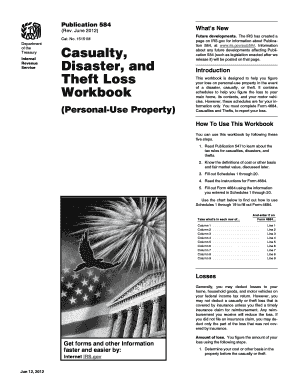
Irs Pub 584 2012-2026


What is the IRS Pub 584
The IRS Pub 584, officially known as "Casualty, Disaster, and Theft Loss Workbook," is a resource provided by the Internal Revenue Service to assist taxpayers in reporting losses related to casualty, disaster, or theft. This publication outlines the necessary steps for documenting these losses and provides guidance on how to calculate the deductible amounts. It is particularly relevant for individuals who have experienced significant losses that may impact their tax filings.
How to Use the IRS Pub 584
Using the IRS Pub 584 involves several key steps. First, taxpayers should familiarize themselves with the publication's guidelines, which detail how to report losses accurately. The form includes worksheets that help in calculating the loss amounts. Taxpayers should gather all relevant documentation, such as receipts and photographs, to substantiate their claims. It is essential to complete the worksheets thoroughly to ensure that all losses are accounted for and reported correctly on the tax return.
Steps to Complete the IRS Pub 584
Completing the IRS Pub 584 requires a systematic approach:
- Gather Documentation: Collect all necessary documents, including receipts, insurance claims, and photographs of the damaged property.
- Review the Publication: Read through the IRS Pub 584 to understand the requirements and instructions for reporting losses.
- Use the Worksheets: Fill out the worksheets provided in the publication to calculate your losses accurately.
- Transfer Information: Once completed, transfer the calculated amounts to the appropriate sections of your tax return.
Legal Use of the IRS Pub 584
The IRS Pub 584 is legally recognized as a valid method for taxpayers to report casualty and theft losses. To ensure compliance, it is crucial to follow the guidelines outlined in the publication. This includes maintaining accurate records and providing sufficient evidence to support the reported losses. By adhering to these legal requirements, taxpayers can avoid potential issues during audits and ensure their claims are valid under IRS regulations.
Examples of Using the IRS Pub 584
Examples of scenarios where the IRS Pub 584 may be utilized include:
- Natural Disasters: Taxpayers who have suffered losses due to hurricanes, floods, or wildfires can use this publication to report their losses.
- Theft: Individuals who have had property stolen, such as electronics or vehicles, can document their losses using the IRS Pub 584.
- Accidental Damage: Losses resulting from accidents, such as fire damage to a home, can also be reported through this publication.
Filing Deadlines / Important Dates
It is essential to be aware of the filing deadlines when using the IRS Pub 584. Typically, casualty and theft losses must be reported on the tax return for the year in which the loss occurred. For most taxpayers, this means filing by April 15 of the following year. However, if the loss relates to a federally declared disaster, there may be extended deadlines available. Always check the IRS website or consult a tax professional for the most current information regarding deadlines.
Quick guide on how to complete irs pub 584
Finish Irs Pub 584 effortlessly on any gadget
Digital document management has become popular among businesses and individuals alike. It offers an excellent environmentally friendly alternative to traditional printed and signed documents, allowing you to obtain the appropriate form and securely keep it online. airSlate SignNow equips you with all the tools necessary to create, edit, and electronically sign your documents swiftly and without delays. Handle Irs Pub 584 on any gadget using airSlate SignNow’s Android or iOS applications and streamline your document-related tasks today.
The easiest way to edit and electronically sign Irs Pub 584 seamlessly
- Obtain Irs Pub 584 and click on Get Form to begin.
- Utilize the tools we offer to fill out your form.
- Emphasize important sections of your documents or redact sensitive details with tools that airSlate SignNow specifically provides for that purpose.
- Create your electronic signature using the Sign tool, which takes just seconds and holds the same legal validity as a conventional handwritten signature.
- Review the details and click on the Done button to save your changes.
- Choose how you wish to send your form, whether via email, text message (SMS), invitation link, or download it to your computer.
Eliminate concerns about lost or misplaced documents, tedious form retrieval, or mistakes that necessitate printing new copies. airSlate SignNow meets your document management needs in just a few clicks from any device. Edit and electronically sign Irs Pub 584 while ensuring effective communication at every stage of your form preparation process with airSlate SignNow.
Create this form in 5 minutes or less
Create this form in 5 minutes!
How to create an eSignature for the irs pub 584
How to create an electronic signature for a PDF online
How to create an electronic signature for a PDF in Google Chrome
How to create an e-signature for signing PDFs in Gmail
How to create an e-signature right from your smartphone
How to create an e-signature for a PDF on iOS
How to create an e-signature for a PDF on Android
People also ask
-
What is pub 584 and how does it relate to airSlate SignNow?
Pub 584 is a regulatory guideline that impacts how businesses manage electronic signatures and document workflows. airSlate SignNow ensures compliance with pub 584 by providing a secure platform for eSigning, making it ideal for businesses looking to streamline their document processes.
-
How does airSlate SignNow pricing compare for businesses concerned about pub 584 compliance?
airSlate SignNow offers competitive pricing plans that cater to the needs of businesses focused on pub 584 compliance. With flexible subscription options, businesses can select a plan that fits their budget while accessing robust features that uphold regulatory standards.
-
What features of airSlate SignNow address the requirements of pub 584?
airSlate SignNow includes features such as secure eSignature capabilities, audit trails, and document encryption, all of which support compliance with pub 584. These features ensure that your documents are legally binding and securely managed throughout their lifecycle.
-
Can I integrate airSlate SignNow into my existing systems while adhering to pub 584?
Absolutely! airSlate SignNow offers seamless integrations with popular business applications, ensuring compliance with pub 584. This flexibility allows you to enhance your workflows without compromising on regulatory standards.
-
What benefits does airSlate SignNow offer for businesses needing to comply with pub 584?
By utilizing airSlate SignNow, businesses can enhance their efficiency and save costs while ensuring compliance with pub 584. The platform simplifies document signing processes, reduces turnaround times, and minimizes paper usage, all while maintaining regulatory integrity.
-
Is airSlate SignNow suitable for enterprises focused on pub 584 compliance?
Yes, airSlate SignNow is designed to meet the demands of enterprises that require strict adherence to pub 584 compliance. Its robust security features and customization capabilities make it a reliable choice for larger organizations aiming for efficiency and compliance.
-
How does airSlate SignNow ensure data security in relation to pub 584 compliance?
airSlate SignNow prioritizes data security by employing advanced encryption methods and regular security audits suitable for pub 584 compliance. This commitment to security ensures that your sensitive information remains protected throughout the eSigning process.
Get more for Irs Pub 584
Find out other Irs Pub 584
- eSignature Montana Real Estate Quitclaim Deed Mobile
- eSignature Montana Real Estate Quitclaim Deed Fast
- eSignature Montana Real Estate Cease And Desist Letter Easy
- How Do I eSignature Nebraska Real Estate Lease Agreement
- eSignature Nebraska Real Estate Living Will Now
- Can I eSignature Michigan Police Credit Memo
- eSignature Kentucky Sports Lease Agreement Template Easy
- eSignature Minnesota Police Purchase Order Template Free
- eSignature Louisiana Sports Rental Application Free
- Help Me With eSignature Nevada Real Estate Business Associate Agreement
- How To eSignature Montana Police Last Will And Testament
- eSignature Maine Sports Contract Safe
- eSignature New York Police NDA Now
- eSignature North Carolina Police Claim Secure
- eSignature New York Police Notice To Quit Free
- eSignature North Dakota Real Estate Quitclaim Deed Later
- eSignature Minnesota Sports Rental Lease Agreement Free
- eSignature Minnesota Sports Promissory Note Template Fast
- eSignature Minnesota Sports Forbearance Agreement Online
- eSignature Oklahoma Real Estate Business Plan Template Free