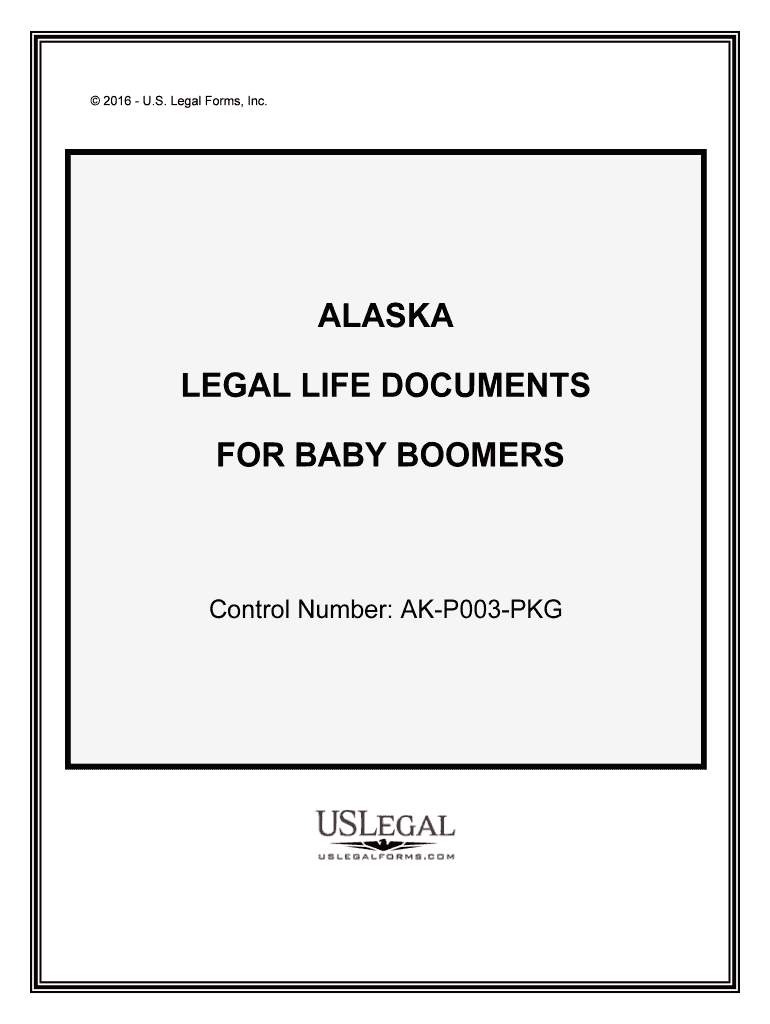
Legal Documents and Technical Training Ultimate Estate Form


What is the Legal Documents And Technical Training Ultimate Estate
The Legal Documents and Technical Training Ultimate Estate form serves as a crucial instrument in estate planning, ensuring that an individual's wishes are clearly documented and legally recognized. This form encompasses various legal documents related to estate management, including wills, trusts, and powers of attorney. By utilizing this form, individuals can outline their preferences regarding asset distribution, guardianship of dependents, and healthcare decisions, thereby providing peace of mind for themselves and their loved ones.
How to use the Legal Documents And Technical Training Ultimate Estate
Using the Legal Documents and Technical Training Ultimate Estate form involves several straightforward steps. First, gather all necessary personal information, including details about assets, beneficiaries, and any specific wishes regarding the estate. Next, fill out the form accurately, ensuring that all sections are completed. It is advisable to consult with a legal professional to ensure compliance with state laws and to address any complex situations. Finally, sign the document in the presence of a notary public or witnesses, as required by state law, to validate the form.
Steps to complete the Legal Documents And Technical Training Ultimate Estate
Completing the Legal Documents and Technical Training Ultimate Estate form requires careful attention to detail. Follow these steps for a successful completion:
- Gather essential information, including asset details and beneficiary names.
- Choose the appropriate type of estate document based on your needs, such as a will or trust.
- Fill out the form, ensuring all information is accurate and complete.
- Review the document for any errors or omissions.
- Sign the form in front of a notary or witnesses, as mandated by your state.
- Store the completed document in a safe place and inform relevant parties of its location.
Legal use of the Legal Documents And Technical Training Ultimate Estate
The Legal Documents and Technical Training Ultimate Estate form is legally binding when executed correctly. To ensure its validity, it must comply with state-specific regulations regarding estate planning. This includes proper signing procedures, witness requirements, and notarization. Additionally, the form should be stored securely, as it may be needed during probate or other legal proceedings. Understanding these legal aspects can help individuals navigate the complexities of estate management more effectively.
Key elements of the Legal Documents And Technical Training Ultimate Estate
The key elements of the Legal Documents and Technical Training Ultimate Estate form include:
- Personal Information: Details about the individual creating the estate plan.
- Asset Inventory: A comprehensive list of all assets to be included in the estate.
- Beneficiary Designations: Names and details of individuals or organizations receiving assets.
- Executor Appointment: Identification of the person responsible for administering the estate.
- Specific Wishes: Instructions regarding the distribution of assets and care of dependents.
Examples of using the Legal Documents And Technical Training Ultimate Estate
Examples of using the Legal Documents and Technical Training Ultimate Estate form can illustrate its practical applications. For instance, an individual may use this form to create a will that specifies how their property should be divided among heirs. Alternatively, a parent may utilize the form to establish a trust for their children, ensuring that funds are managed responsibly until they reach adulthood. These examples highlight the versatility of the form in addressing various estate planning needs.
Quick guide on how to complete legal documents and technical training ultimate estate
Effortlessly create Legal Documents And Technical Training Ultimate Estate on any device
Digital document management has gained traction among businesses and individuals alike. It serves as an ideal eco-conscious alternative to traditional printed and signed documents, allowing you to locate the appropriate template and securely store it online. airSlate SignNow equips you with all the necessary tools to produce, alter, and electronically sign your files quickly and without delays. Manage Legal Documents And Technical Training Ultimate Estate on any device using airSlate SignNow's Android or iOS applications and enhance any document-related workflow today.
The easiest method to modify and eSign Legal Documents And Technical Training Ultimate Estate with minimal effort
- Locate Legal Documents And Technical Training Ultimate Estate and click Get Form to begin.
- Leverage the tools at your disposal to complete your document.
- Emphasize pertinent sections of the files or obscure confidential information using the tools specifically designed for that purpose by airSlate SignNow.
- Create your signature with the Sign tool, which only takes seconds and holds the same legal validity as a traditional handwritten signature.
- Review all the details and click the Done button to save your changes.
- Select your preferred method to send your form: via email, text (SMS), invitation link, or download it to your computer.
No more worries about lost or misplaced documents, tedious searches for forms, or errors requiring new copies. airSlate SignNow caters to your document management needs in just a few clicks from any device you prefer. Modify and eSign Legal Documents And Technical Training Ultimate Estate while ensuring excellent communication throughout the document preparation process with airSlate SignNow.
Create this form in 5 minutes or less
Create this form in 5 minutes!
People also ask
-
What are the key features of the Legal Documents And Technical Training Ultimate Estate?
The Legal Documents And Technical Training Ultimate Estate includes comprehensive features such as eSigning, document templates, and collaboration tools. These features make it easy for users to create, manage, and securely sign important legal documents. Additionally, the platform supports compliance with various legal standards, ensuring that your documents are valid and enforceable.
-
How does airSlate SignNow assist in creating legal documents?
AirSlate SignNow provides users with customizable templates and an intuitive interface for creating legal documents. With the Legal Documents And Technical Training Ultimate Estate, you can easily drag and drop fields, add signatures, and ensure that all necessary legal clauses are included. This streamlines the document preparation process while adhering to legal requirements.
-
Is there a free trial available for the Legal Documents And Technical Training Ultimate Estate?
Yes, airSlate SignNow offers a free trial for the Legal Documents And Technical Training Ultimate Estate, allowing potential users to explore the features and capabilities of the platform. During the trial, you can test out eSigning, document management, and collaboration tools without any commitment. This option helps users assess whether it meets their needs before making a purchase.
-
What types of legal documents can be created with this platform?
With the Legal Documents And Technical Training Ultimate Estate, you can create a wide range of legal documents including wills, contracts, agreements, and more. The platform is designed to accommodate various industries and legal needs, ensuring flexibility in document creation. You can also customize documents based on specific requirements.
-
How is pricing structured for the Legal Documents And Technical Training Ultimate Estate?
The pricing for the Legal Documents And Technical Training Ultimate Estate is competitive and flexible, catering to different types of users. AirSlate SignNow offers various subscription plans based on monthly or annual billing. Each plan provides access to essential features, allowing businesses of all sizes to choose an option that fits their budget and needs.
-
Are there integrations available for the Legal Documents And Technical Training Ultimate Estate?
Yes, airSlate SignNow integrates seamlessly with various applications such as Google Drive, Dropbox, and Microsoft Office. This integration allows users to easily import documents and manage their workflow efficiently. With the Legal Documents And Technical Training Ultimate Estate, you can enhance productivity by connecting your existing tools.
-
What are the benefits of using airSlate SignNow for legal documentation?
Using airSlate SignNow for legal documentation offers numerous benefits, including cost-effectiveness, improved efficiency, and enhanced security. The Legal Documents And Technical Training Ultimate Estate helps businesses save time by streamlining the eSigning process and reducing paper usage. Additionally, the platform ensures that all documents are encrypted and securely stored.
Get more for Legal Documents And Technical Training Ultimate Estate
- Reserve component individual acknowledgment of dwell or notification of mobilization form
- Ages and stages questionnaire form
- Order form nelson education
- Mm caregiver grief inventory short form
- Leap resume form
- Ch 250 proof of service by mail judicial council forms
- Business partnership separation agreement template form
- Business partnership termination agreement template form
Find out other Legal Documents And Technical Training Ultimate Estate
- Electronic signature Louisiana Car Dealer Lease Template Now
- Electronic signature Maine Car Dealer Promissory Note Template Later
- Electronic signature Maryland Car Dealer POA Now
- Electronic signature Oklahoma Banking Affidavit Of Heirship Mobile
- Electronic signature Oklahoma Banking Separation Agreement Myself
- Electronic signature Hawaii Business Operations Permission Slip Free
- How Do I Electronic signature Hawaii Business Operations Forbearance Agreement
- Electronic signature Massachusetts Car Dealer Operating Agreement Free
- How To Electronic signature Minnesota Car Dealer Credit Memo
- Electronic signature Mississippi Car Dealer IOU Now
- Electronic signature New Hampshire Car Dealer NDA Now
- Help Me With Electronic signature New Hampshire Car Dealer Warranty Deed
- Electronic signature New Hampshire Car Dealer IOU Simple
- Electronic signature Indiana Business Operations Limited Power Of Attorney Online
- Electronic signature Iowa Business Operations Resignation Letter Online
- Electronic signature North Carolina Car Dealer Purchase Order Template Safe
- Electronic signature Kentucky Business Operations Quitclaim Deed Mobile
- Electronic signature Pennsylvania Car Dealer POA Later
- Electronic signature Louisiana Business Operations Last Will And Testament Myself
- Electronic signature South Dakota Car Dealer Quitclaim Deed Myself