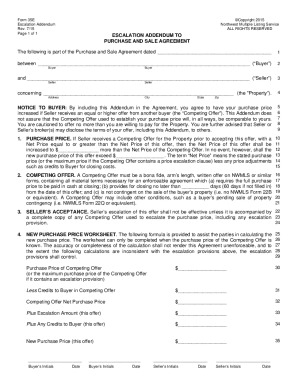
To Open Form 35E Escalation Addendum Live Real Estate


Understanding the escalation clause in real estate
An escalation clause in real estate is a provision that allows a buyer to increase their offer on a property in response to competing bids. This clause is particularly useful in a competitive market where multiple offers may be placed on a single property. By including an escalation clause, buyers can automatically adjust their offer to a predetermined amount above the highest competing offer, up to a specified limit. This ensures that the buyer remains competitive without having to submit a new offer each time they encounter a higher bid.
Key elements of an escalation clause
When drafting an escalation clause, certain key elements should be included to ensure clarity and effectiveness:
- Initial Offer Price: The starting bid that the buyer is willing to pay.
- Escalation Amount: The specific amount by which the offer will increase in response to higher bids.
- Maximum Purchase Price: The cap on how much the buyer is willing to pay, which protects them from overextending financially.
- Proof of Competing Offer: A requirement that the seller provide documentation of any competing offers to validate the escalation.
Steps to complete the escalation clause addendum
Completing an escalation clause addendum involves several important steps:
- Review the Property Listing: Understand the current market conditions and the property’s value.
- Determine Offer Details: Decide on the initial offer price, escalation amount, and maximum price.
- Draft the Clause: Clearly outline all elements of the escalation clause in the addendum.
- Include Proof Requirements: Specify what documentation the seller must provide regarding competing offers.
- Sign and Submit: Ensure all parties sign the addendum and submit it with the offer.
Examples of using an escalation clause
Here are a few scenarios illustrating how an escalation clause can be applied:
- A buyer offers $300,000 for a home with an escalation clause that increases their offer by $5,000 over any competing bids, up to a maximum of $320,000.
- In a bidding war, a buyer's initial offer of $250,000 includes an escalation clause that allows them to go up to $270,000, ensuring they remain competitive.
- A buyer includes an escalation clause in their offer on a property listed at $350,000, stating they will increase their offer by $10,000 above any competing offers, up to a maximum of $380,000.
Legal use of the escalation clause
For an escalation clause to be legally binding, it must comply with state laws and regulations governing real estate transactions. It is essential to ensure that the clause is clearly written and understood by all parties involved. Including a requirement for proof of competing offers helps to maintain transparency and fairness in the bidding process. Consulting with a real estate attorney or agent can provide additional guidance on the legal implications of using an escalation clause.
State-specific rules for escalation clauses
Different states may have specific regulations regarding the use of escalation clauses in real estate transactions. It is important to be aware of these rules, as they can affect how an escalation clause is drafted and enforced. Some states may have restrictions on the language used or may require additional disclosures. Checking with local real estate laws or consulting a knowledgeable real estate professional can help ensure compliance with state-specific requirements.
Quick guide on how to complete to open form 35e escalation addendum live real estate
Prepare To Open Form 35E Escalation Addendum Live Real Estate effortlessly on any gadget
Digital document management has gained traction among organizations and individuals. It offers an ideal eco-friendly substitute for traditional printed and signed documents, allowing you to locate the necessary form and securely keep it online. airSlate SignNow equips you with all the features needed to create, alter, and electronically sign your documents swiftly without delays. Manage To Open Form 35E Escalation Addendum Live Real Estate on any device using airSlate SignNow Android or iOS applications and enhance any document-centered task today.
The easiest way to alter and electronically sign To Open Form 35E Escalation Addendum Live Real Estate with ease
- Obtain To Open Form 35E Escalation Addendum Live Real Estate and click on Get Form to initiate.
- Utilize the tools we provide to complete your form.
- Emphasize important sections of your documents or obscure sensitive information with tools that airSlate SignNow offers specifically for that purpose.
- Create your electronic signature using the Sign tool, which takes seconds and has the same legal validity as a conventional wet ink signature.
- Verify the details and click on the Done button to preserve your modifications.
- Choose how you wish to deliver your form, whether by email, SMS, or invitation link, or download it to your computer.
Forget about lost or misplaced documents, tedious form navigation, or mistakes that require printing new document copies. airSlate SignNow meets your document management needs in just a few clicks from any device of your choice. Edit and electronically sign To Open Form 35E Escalation Addendum Live Real Estate and ensure excellent communication at every stage of your form preparation process with airSlate SignNow.
Create this form in 5 minutes or less
Create this form in 5 minutes!
How to create an eSignature for the to open form 35e escalation addendum live real estate
How to create an electronic signature for a PDF online
How to create an electronic signature for a PDF in Google Chrome
How to create an e-signature for signing PDFs in Gmail
How to create an e-signature right from your smartphone
How to create an e-signature for a PDF on iOS
How to create an e-signature for a PDF on Android
People also ask
-
What is an escalation clause in real estate?
An escalation clause in real estate is a provision within a purchase agreement that allows a buyer to increase their offer price automatically if there are competing bids. This clause helps buyers stay competitive and can lead to a successful purchase despite multiple offers. Understanding how an escalation clause works is essential for anyone navigating the real estate market.
-
How can airSlate SignNow help with real estate contracts containing escalation clauses?
airSlate SignNow streamlines the process of sending and signing real estate contracts, including those with escalation clauses. With our electronic signature capabilities, you can easily manage these agreements, ensuring that all parties have access to the necessary information. This feature is particularly beneficial for real estate agents and buyers who need to act quickly in a competitive market.
-
Are there any additional costs associated with using escalation clauses in real estate transactions?
Using an escalation clause itself does not incur extra costs; however, it may lead to a higher final purchase price if the bidding escalates. It's important to consider the potential financial implications when including an escalation clause in your real estate offer. airSlate SignNow provides cost-effective solutions, allowing you to manage these agreements efficiently without extra fees.
-
What are the benefits of including an escalation clause in my real estate offer?
Including an escalation clause in your real estate offer can give you a competitive edge, especially in a seller's market. This clause allows your offer to automatically increase in response to higher bids, making your proposal more appealing. By utilizing airSlate SignNow, you can quickly create and sign agreements that feature an escalation clause, ensuring a seamless bidding process.
-
Can airSlate SignNow integrate with other real estate software to manage escalation clauses?
Yes, airSlate SignNow offers integrations with various real estate software tools, making it easy to manage contracts that include escalation clauses. This seamless integration enhances workflow efficiency, allowing agents to track offers and responses in real time. By connecting with your existing systems, you can optimize the management of real estate transactions.
-
Is it necessary to have a lawyer review my escalation clause in real estate?
While it may not be legally required, having a lawyer review your escalation clause in real estate is highly advisable. Legal professionals can ensure that the terms are enforceable and protect your interests during negotiations. This step can help prevent misunderstandings and disputes in the future.
-
How do I set the parameters for an escalation clause in my real estate offer?
To set parameters for an escalation clause in your real estate offer, you should clearly define the maximum price you are willing to pay and the increments by which your offer will escalate. This should also include details on how high you will go relative to competing offers. Using airSlate SignNow, you can easily create a clear and legally binding document that outlines these parameters effectively.
Get more for To Open Form 35E Escalation Addendum Live Real Estate
- Maryland protocols self study guide updated july 2015bpdfb form
- Vr171 r7 10 vr171r 802 form
- Construction clearance form
- Ub 106 a weekly claim for unemployment insurance ui benefits ub 106 a form
- What you need to file an unemployment claim state of form
- Transcript cycle code 2020 bakus meble form
- Of the internal revenue code form
- Sc form change
Find out other To Open Form 35E Escalation Addendum Live Real Estate
- Sign Utah Business Operations LLC Operating Agreement Computer
- Sign West Virginia Business Operations Rental Lease Agreement Now
- How To Sign Colorado Car Dealer Arbitration Agreement
- Sign Florida Car Dealer Resignation Letter Now
- Sign Georgia Car Dealer Cease And Desist Letter Fast
- Sign Georgia Car Dealer Purchase Order Template Mobile
- Sign Delaware Car Dealer Limited Power Of Attorney Fast
- How To Sign Georgia Car Dealer Lease Agreement Form
- How To Sign Iowa Car Dealer Resignation Letter
- Sign Iowa Car Dealer Contract Safe
- Sign Iowa Car Dealer Limited Power Of Attorney Computer
- Help Me With Sign Iowa Car Dealer Limited Power Of Attorney
- Sign Kansas Car Dealer Contract Fast
- Sign Kansas Car Dealer Agreement Secure
- Sign Louisiana Car Dealer Resignation Letter Mobile
- Help Me With Sign Kansas Car Dealer POA
- How Do I Sign Massachusetts Car Dealer Warranty Deed
- How To Sign Nebraska Car Dealer Resignation Letter
- How Can I Sign New Jersey Car Dealer Arbitration Agreement
- How Can I Sign Ohio Car Dealer Cease And Desist Letter