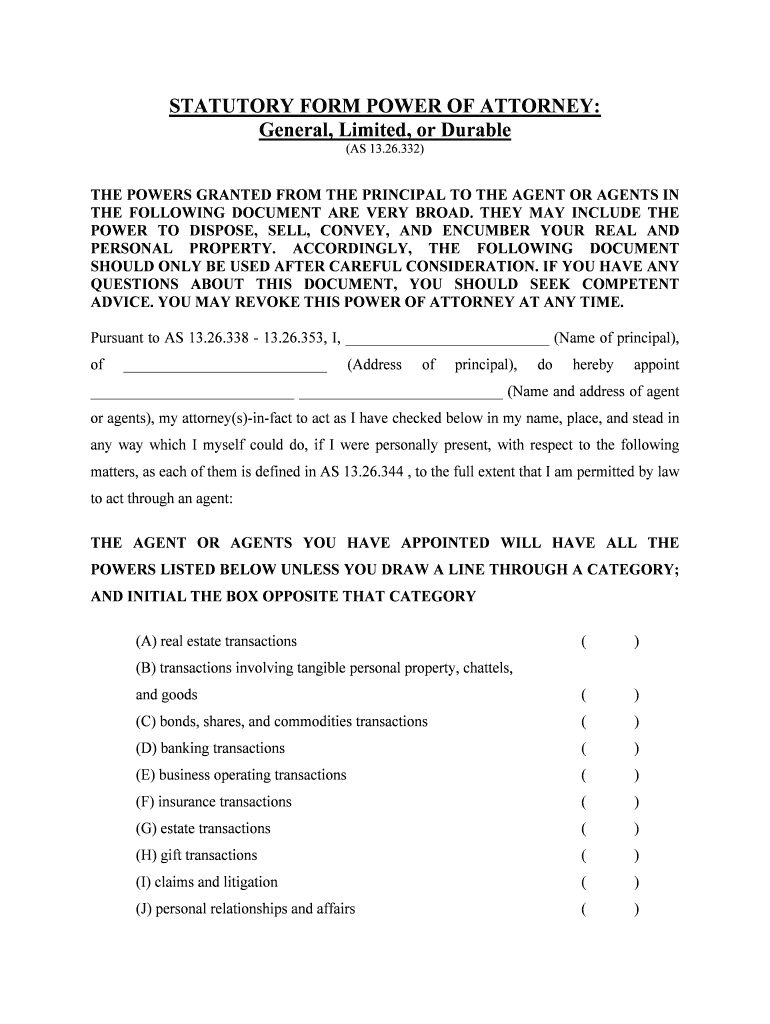
Sec 13 26 332 Statutory Form Power of Attorney


What is the Sec 13 26 332 Statutory Form Power Of Attorney
The Sec 13 26 332 Statutory Form Power Of Attorney is a legal document that grants an individual the authority to act on behalf of another person in specific matters. This form is commonly used in various situations, such as financial transactions, healthcare decisions, or legal matters. It is designed to ensure that the appointed agent can make decisions that align with the principal's wishes, especially when the principal is unable to do so themselves due to incapacity or absence.
How to use the Sec 13 26 332 Statutory Form Power Of Attorney
Using the Sec 13 26 332 Statutory Form Power Of Attorney involves several steps to ensure it is executed properly. First, the principal must complete the form, clearly defining the powers granted to the agent. It is essential to specify the scope of authority, whether it is general or limited to certain actions. Once completed, the form should be signed in the presence of a notary public or witnesses, as required by state law. After notarization, the document can be shared with relevant institutions, such as banks or healthcare providers, to ensure the agent can act on behalf of the principal when necessary.
Steps to complete the Sec 13 26 332 Statutory Form Power Of Attorney
Completing the Sec 13 26 332 Statutory Form Power Of Attorney involves the following steps:
- Obtain the form from a reliable source.
- Fill out the principal's details, including name and address.
- Specify the agent's information, ensuring they understand their responsibilities.
- Clearly outline the powers granted, whether they are broad or limited.
- Sign the document in front of a notary public or witnesses.
- Distribute copies to the agent and any relevant institutions.
Legal use of the Sec 13 26 332 Statutory Form Power Of Attorney
The legal use of the Sec 13 26 332 Statutory Form Power Of Attorney is governed by state laws, which dictate how the document must be executed and the powers it can confer. This form is legally binding when completed correctly, and it allows the agent to make decisions that can significantly impact the principal's life. It is important for the principal to understand the implications of granting these powers and to choose a trustworthy agent who will act in their best interests.
Key elements of the Sec 13 26 332 Statutory Form Power Of Attorney
Key elements of the Sec 13 26 332 Statutory Form Power Of Attorney include:
- The principal's name and contact information.
- The agent's name and contact information.
- A clear description of the powers granted to the agent.
- Signatures of the principal and any required witnesses or notaries.
- The date of execution.
State-specific rules for the Sec 13 26 332 Statutory Form Power Of Attorney
State-specific rules for the Sec 13 26 332 Statutory Form Power Of Attorney can vary significantly. Each state has its own requirements regarding the execution, notarization, and revocation of power of attorney documents. It is essential for individuals to consult their state laws to ensure compliance and to understand any additional requirements, such as witnessing or specific language that must be included in the document.
Quick guide on how to complete sec 1326332 statutory form power of attorney 2015
Effortlessly prepare Sec 13 26 332 Statutory Form Power Of Attorney on any device
Digital document management has gained traction among businesses and individuals. It offers an ideal eco-friendly substitute for traditional printed and signed documents, as you can easily access the necessary forms and securely store them online. airSlate SignNow provides all the essential tools to create, modify, and electronically sign your documents quickly and without hassle. Manage Sec 13 26 332 Statutory Form Power Of Attorney on any device using airSlate SignNow's Android or iOS applications and enhance any document-related task today.
How to alter and electronically sign Sec 13 26 332 Statutory Form Power Of Attorney effortlessly
- Find Sec 13 26 332 Statutory Form Power Of Attorney and click Get Form to begin.
- Utilize the tools we offer to complete your form.
- Select important sections of the documents or black out sensitive information with tools specifically designed for that purpose by airSlate SignNow.
- Generate your eSignature using the Sign tool, which takes seconds and carries the same legal validity as a conventional wet ink signature.
- Review all the details and click on the Done button to save your modifications.
- Decide how you'd like to send your form—via email, SMS, invite link, or download it to your computer.
Eliminate the hassle of lost or misplaced documents, tedious form searches, and mistakes that necessitate printing new copies. airSlate SignNow fulfills your document management needs in just a few clicks from any device you prefer. Modify and electronically sign Sec 13 26 332 Statutory Form Power Of Attorney and ensure effective communication throughout the document preparation process with airSlate SignNow.
Create this form in 5 minutes or less
Create this form in 5 minutes!
People also ask
-
What is the Sec 13 26 332 Statutory Form Power Of Attorney?
The Sec 13 26 332 Statutory Form Power Of Attorney is a legal document that grants someone the authority to act on your behalf in specified matters. This form is recognized under state law and is designed to ensure your wishes are carried out accurately. Using airSlate SignNow, you can easily create, manage, and eSign this document securely and quickly.
-
How does airSlate SignNow simplify the use of the Sec 13 26 332 Statutory Form Power Of Attorney?
airSlate SignNow simplifies the process by providing an intuitive platform that allows you to fill out and sign the Sec 13 26 332 Statutory Form Power Of Attorney electronically. With user-friendly templates and step-by-step guidance, businesses can save time while ensuring the document meets all legal requirements. This efficiency helps you focus on what truly matters.
-
What are the benefits of using airSlate SignNow for the Sec 13 26 332 Statutory Form Power Of Attorney?
Using airSlate SignNow for the Sec 13 26 332 Statutory Form Power Of Attorney offers numerous benefits, including increased efficiency and reduced paperwork. The platform ensures secure electronic signatures, making the process quick and legally binding. Additionally, you can track the status of your documents in real time, which enhances transparency and accountability.
-
Is there a cost associated with using airSlate SignNow for the Sec 13 26 332 Statutory Form Power Of Attorney?
Yes, airSlate SignNow offers various pricing plans that cater to different business needs when handling the Sec 13 26 332 Statutory Form Power Of Attorney. Plans are designed to be cost-effective, ensuring you get maximum value for an essential legal process. You can choose a plan that offers the right level of features for your specific volume of documents.
-
What features should I expect when using airSlate SignNow for the Sec 13 26 332 Statutory Form Power Of Attorney?
airSlate SignNow offers features such as customizable templates, secure electronic signatures, and integration with popular third-party applications. These features streamline the process of handling the Sec 13 26 332 Statutory Form Power Of Attorney and ensure compliance with legal standards. Additionally, you can access mobile functionality to manage documents on-the-go.
-
Can I integrate airSlate SignNow with other tools for managing the Sec 13 26 332 Statutory Form Power Of Attorney?
Absolutely! airSlate SignNow integrates seamlessly with a variety of business tools, enhancing your workflow when managing the Sec 13 26 332 Statutory Form Power Of Attorney. This allows you to connect with CRM systems, cloud storage solutions, and other applications for a more cohesive experience. Integration means you can handle all aspects of document management in one place.
-
How secure is the signing process for the Sec 13 26 332 Statutory Form Power Of Attorney on airSlate SignNow?
The signing process for the Sec 13 26 332 Statutory Form Power Of Attorney on airSlate SignNow is highly secure. The platform utilizes advanced encryption and authentication measures to protect your documents and sensitive information. Each transaction is monitored for compliance, ensuring that your signed documents are legally binding and secure.
Get more for Sec 13 26 332 Statutory Form Power Of Attorney
- Ccfc04b ws form
- No harm contract form
- House tour checklist form
- Masshealth commonhealth working letter form
- Golf tournament sponsor letter form
- Permanent cosmetics medical form
- Tanglewood training dog trainingin house boarding form
- A scholarship application form faith ministries ramseur nc faithramseur
Find out other Sec 13 26 332 Statutory Form Power Of Attorney
- eSign Maryland Affidavit of Service Now
- How To eSign Hawaii Affidavit of Title
- How Do I eSign New Mexico Affidavit of Service
- How To eSign Texas Affidavit of Title
- How Do I eSign Texas Affidavit of Service
- eSign California Cease and Desist Letter Online
- eSign Colorado Cease and Desist Letter Free
- How Do I eSign Alabama Hold Harmless (Indemnity) Agreement
- eSign Connecticut Hold Harmless (Indemnity) Agreement Mobile
- eSign Hawaii Hold Harmless (Indemnity) Agreement Mobile
- Help Me With eSign Hawaii Hold Harmless (Indemnity) Agreement
- How To eSign Louisiana Hold Harmless (Indemnity) Agreement
- eSign Nevada Hold Harmless (Indemnity) Agreement Easy
- eSign Utah Hold Harmless (Indemnity) Agreement Myself
- eSign Wyoming Toll Manufacturing Agreement Later
- eSign Texas Photo Licensing Agreement Online
- How To eSign Connecticut Quitclaim Deed
- How To eSign Florida Quitclaim Deed
- Can I eSign Kentucky Quitclaim Deed
- eSign Maine Quitclaim Deed Free