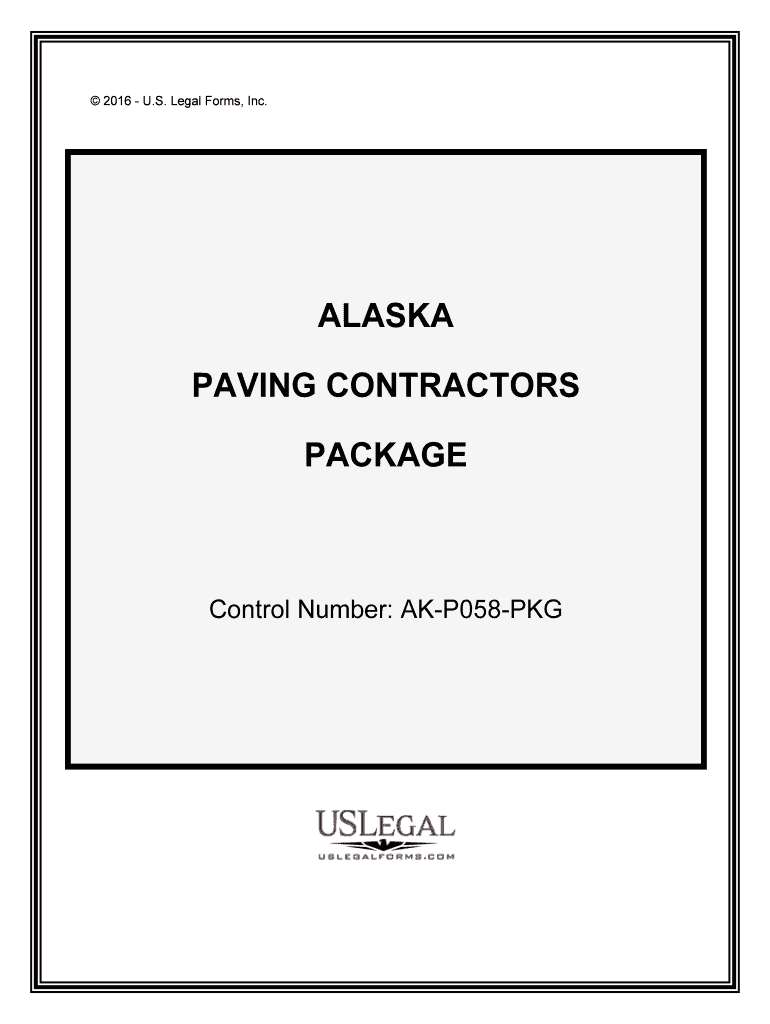
Construction Contract Forms, and Agreements US Legal Forms


What is the Construction Contract Forms, And Agreements US Legal Forms
The Construction Contract Forms and Agreements US Legal Forms are essential documents used in the construction industry to establish the terms and conditions between parties involved in a construction project. These forms outline the responsibilities, rights, and obligations of each party, ensuring that all aspects of the project are clearly defined. They serve as a legal framework that helps prevent disputes and misunderstandings, providing a structured approach to managing construction projects in the United States.
How to use the Construction Contract Forms, And Agreements US Legal Forms
Using the Construction Contract Forms and Agreements US Legal Forms involves several key steps. First, identify the specific form required for your project, as different forms cater to various aspects of construction agreements. Next, gather all necessary information, including project details, party names, and any specific terms you wish to include. Once you have all the information, fill out the form accurately. After completing the form, both parties should review the agreement to ensure clarity and mutual understanding before signing. Utilizing a digital platform can streamline this process by allowing for easy editing and electronic signatures.
Steps to complete the Construction Contract Forms, And Agreements US Legal Forms
Completing the Construction Contract Forms and Agreements US Legal Forms can be done effectively by following these steps:
- Determine the type of construction contract needed based on your project requirements.
- Collect relevant project information, including timelines, budgets, and specific obligations.
- Fill out the form with accurate details, ensuring all sections are completed.
- Review the completed form with all parties involved to confirm agreement on terms.
- Sign the document electronically or in person, depending on your preference.
- Keep a copy of the signed agreement for your records.
Legal use of the Construction Contract Forms, And Agreements US Legal Forms
The legal use of Construction Contract Forms and Agreements US Legal Forms is governed by various laws and regulations in the United States. For these forms to be considered legally binding, they must meet specific criteria, such as mutual consent, a lawful purpose, and consideration. Additionally, electronic signatures are recognized as valid under the ESIGN Act and UETA, provided that the signing process adheres to established legal standards. It is crucial to ensure that all parties understand the terms and that the forms comply with state-specific regulations to avoid potential legal complications.
Key elements of the Construction Contract Forms, And Agreements US Legal Forms
Key elements of the Construction Contract Forms and Agreements US Legal Forms typically include:
- Parties involved: Names and contact information of all parties engaged in the contract.
- Scope of work: Detailed description of the work to be performed, including specifications and deliverables.
- Timeline: Start and completion dates, along with any milestones.
- Payment terms: Total cost, payment schedule, and conditions for payments.
- Dispute resolution: Procedures for resolving conflicts that may arise during the project.
- Termination clauses: Conditions under which the contract may be terminated by either party.
State-specific rules for the Construction Contract Forms, And Agreements US Legal Forms
State-specific rules for Construction Contract Forms and Agreements US Legal Forms can vary significantly across the United States. Each state may have unique requirements regarding contract language, licensing, and bonding. It is essential to consult state laws to ensure compliance and validity of the forms used. Additionally, some states may require specific disclosures or additional documentation to accompany the contract. Understanding these regulations helps protect all parties involved and ensures the enforceability of the agreement.
Quick guide on how to complete construction contract forms and agreements us legal forms
Effortlessly Create Construction Contract Forms, And Agreements US Legal Forms on Any Device
Web-based document management has become increasingly popular among businesses and individuals. It serves as an excellent environmentally-friendly alternative to traditional printed and signed documents, allowing you to locate the correct form and securely store it online. airSlate SignNow provides all the tools necessary to create, modify, and eSign your documents quickly without any hold-ups. Manage Construction Contract Forms, And Agreements US Legal Forms on any device with airSlate SignNow's Android or iOS applications and enhance any document-related workflow today.
How to Modify and eSign Construction Contract Forms, And Agreements US Legal Forms with Ease
- Locate Construction Contract Forms, And Agreements US Legal Forms and click on Get Form to begin.
- Use the tools we offer to fill out your form.
- Emphasize relevant sections of your documents or redact sensitive details with tools that airSlate SignNow specifically provides for this function.
- Generate your eSignature using the Sign feature, which only takes a few seconds and carries the same legal validity as a conventional handwritten signature.
- Review all the details and then click on the Done button to finalize your updates.
- Choose how you prefer to send your form, whether by email, text (SMS), invitation link, or download it to your computer.
Forget about mislaid or lost files, exhausting form hunts, or errors that necessitate printing additional document copies. airSlate SignNow takes care of all your document management needs in just a few clicks from any device you choose. Modify and eSign Construction Contract Forms, And Agreements US Legal Forms and ensure excellent communication at any point of your form preparation process with airSlate SignNow.
Create this form in 5 minutes or less
Create this form in 5 minutes!
People also ask
-
What are Construction Contract Forms, And Agreements US Legal Forms?
Construction Contract Forms, And Agreements US Legal Forms are legally binding documents used to outline the terms and conditions between parties involved in construction projects. These forms ensure that both parties have a clear understanding of their responsibilities, leading to smoother project execution. By using these forms, you can safeguard your interests and meet legal compliance.
-
How can airSlate SignNow help with Filling out Construction Contract Forms, And Agreements US Legal Forms?
airSlate SignNow allows users to easily fill out Construction Contract Forms, And Agreements US Legal Forms online. The intuitive interface simplifies the process, reducing the time it takes to complete important documentation. With our platform, you can quickly gather required information and ensure accuracy before sending the forms for eSignature.
-
What is the pricing structure for using airSlate SignNow for Construction Contract Forms, And Agreements US Legal Forms?
Our pricing for using airSlate SignNow to manage Construction Contract Forms, And Agreements US Legal Forms is flexible and affordable, catering to businesses of all sizes. Users can choose from various subscription plans that offer features tailored to their needs. We provide a cost-effective solution for eSigning and managing legal documents efficiently.
-
What features does airSlate SignNow offer for Construction Contract Forms, And Agreements US Legal Forms?
airSlate SignNow offers a variety of features specifically tailored for Construction Contract Forms, And Agreements US Legal Forms. These include eSigning capabilities, customizable templates, audit trails, and secure storage options. These features enhance the efficiency of document management and streamline the signing process.
-
Are Construction Contract Forms, And Agreements US Legal Forms customizable on airSlate SignNow?
Yes, Construction Contract Forms, And Agreements US Legal Forms on airSlate SignNow are fully customizable. You can tailor these forms to meet your specific project requirements by adding your logo, adjusting terms, or including specific clauses. This flexibility ensures that you have the necessary elements to protect your interests.
-
Can airSlate SignNow integrate with other tools for managing Construction Contract Forms, And Agreements US Legal Forms?
Absolutely! airSlate SignNow integrates seamlessly with various third-party applications, making it easy to manage Construction Contract Forms, And Agreements US Legal Forms within your existing workflow. Our integrations enhance collaboration and improve productivity, so you can focus on your projects without the hassle of switching platforms.
-
What are the benefits of using airSlate SignNow for Construction Contract Forms, And Agreements US Legal Forms?
Using airSlate SignNow for Construction Contract Forms, And Agreements US Legal Forms provides signNow benefits, including increased efficiency, reduced turnaround time, and enhanced security. Our solution enables teams to work collaboratively from anywhere, ensuring that contracts are executed and managed promptly, ultimately contributing to project success.
Get more for Construction Contract Forms, And Agreements US Legal Forms
Find out other Construction Contract Forms, And Agreements US Legal Forms
- How Can I Electronic signature Hawaii Real Estate LLC Operating Agreement
- Electronic signature Georgia Real Estate Letter Of Intent Myself
- Can I Electronic signature Nevada Plumbing Agreement
- Electronic signature Illinois Real Estate Affidavit Of Heirship Easy
- How To Electronic signature Indiana Real Estate Quitclaim Deed
- Electronic signature North Carolina Plumbing Business Letter Template Easy
- Electronic signature Kansas Real Estate Residential Lease Agreement Simple
- How Can I Electronic signature North Carolina Plumbing Promissory Note Template
- Electronic signature North Dakota Plumbing Emergency Contact Form Mobile
- Electronic signature North Dakota Plumbing Emergency Contact Form Easy
- Electronic signature Rhode Island Plumbing Business Plan Template Later
- Electronic signature Louisiana Real Estate Quitclaim Deed Now
- Electronic signature Louisiana Real Estate Quitclaim Deed Secure
- How Can I Electronic signature South Dakota Plumbing Emergency Contact Form
- Electronic signature South Dakota Plumbing Emergency Contact Form Myself
- Electronic signature Maryland Real Estate LLC Operating Agreement Free
- Electronic signature Texas Plumbing Quitclaim Deed Secure
- Electronic signature Utah Plumbing Last Will And Testament Free
- Electronic signature Washington Plumbing Business Plan Template Safe
- Can I Electronic signature Vermont Plumbing Affidavit Of Heirship