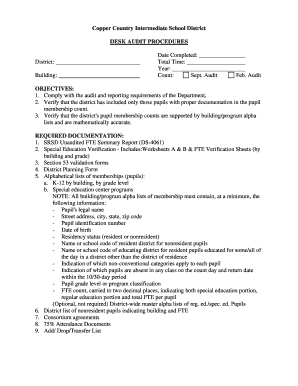
Desk Audit Template Form


Understanding the Desk Audit Template
The desk audit template is a structured document designed to facilitate the review and assessment of various operational aspects within a business. It serves as a checklist to ensure compliance with organizational policies and regulatory requirements. This template typically includes sections for documenting findings, recommendations, and action items, making it an essential tool for maintaining accountability and transparency in business operations.
How to Effectively Use the Desk Audit Template
To effectively utilize the desk audit template, begin by gathering all relevant documents and data that pertain to the audit focus area. Next, follow the template's structured sections to input your findings systematically. Ensure that each section is filled out thoroughly, providing clear explanations and justifications for your observations. After completing the template, review the findings with relevant stakeholders to discuss any necessary actions or improvements.
Steps to Complete the Desk Audit Template
Completing the desk audit template involves several key steps:
- Identify the scope of the audit and the specific areas to be reviewed.
- Gather all necessary documentation, including previous audit reports and compliance records.
- Fill out each section of the template, ensuring accuracy and clarity in your findings.
- Highlight any discrepancies or areas needing improvement.
- Review the completed template with your team for feedback and validation.
- Finalize the document and distribute it to relevant stakeholders for action.
Key Elements of the Desk Audit Template
Essential components of the desk audit template include:
- Audit Objective: Clearly define what the audit aims to achieve.
- Scope of Audit: Specify the areas or departments being audited.
- Findings: Document observations and evidence gathered during the audit.
- Recommendations: Provide actionable suggestions based on the findings.
- Follow-Up Actions: Outline steps for addressing any identified issues.
Examples of Using the Desk Audit Template
Utilizing the desk audit template can vary based on the specific context. For instance, a company may use it to evaluate compliance with safety regulations, ensuring that all safety protocols are documented and followed. Another example could involve assessing financial records to verify accuracy and compliance with accounting standards. Each application of the template should align with the organization's goals and regulatory requirements.
Legal Use of the Desk Audit Template
When employing the desk audit template, it is crucial to adhere to legal standards and regulations. This includes ensuring that all data collected during the audit is handled in compliance with privacy laws and organizational policies. Maintaining accurate records and documentation is essential for legal protection and to demonstrate compliance during any external reviews or audits.
Quick guide on how to complete desk audit template
Handle Desk Audit Template effortlessly on any device
Web-based document management has become increasingly favored by businesses and individuals. It serves as an ideal eco-friendly alternative to traditional printed and signed documents, allowing you to obtain the appropriate form and securely keep it online. airSlate SignNow provides all the tools necessary to create, edit, and electronically sign your files swiftly without any holdups. Manage Desk Audit Template across any platform using the airSlate SignNow Android or iOS applications and enhance any document-focused workflow today.
The easiest way to edit and electronically sign Desk Audit Template without hassle
- Locate Desk Audit Template and click on Get Form to begin.
- Utilize the tools we offer to complete your document.
- Emphasize important sections of your documents or obscure sensitive information with tools that airSlate SignNow supplies specifically for that purpose.
- Craft your signature using the Sign tool, which only takes seconds and carries the same legal validity as a conventional ink signature.
- Review all the details and click on the Done button to save your modifications.
- Choose how you prefer to send your form, via email, SMS, or invite link, or download it to your computer.
Say goodbye to lost or misplaced files, tedious form hunting, or errors that necessitate printing out new document copies. airSlate SignNow fulfills all your requirements in document management with just a few clicks from any device you select. Edit and eSign Desk Audit Template and ensure exceptional communication at every stage of the form preparation process with airSlate SignNow.
Create this form in 5 minutes or less
Create this form in 5 minutes!
How to create an eSignature for the desk audit template
How to create an electronic signature for a PDF online
How to create an electronic signature for a PDF in Google Chrome
How to create an e-signature for signing PDFs in Gmail
How to create an e-signature right from your smartphone
How to create an e-signature for a PDF on iOS
How to create an e-signature for a PDF on Android
People also ask
-
What are desk audit documents and why are they important?
Desk audit documents are essential records used to evaluate compliance and performance within an organization. They help ensure that all processes are documented and can be reviewed for accuracy and efficiency. Utilizing airSlate SignNow for these documents streamlines the process, making it easier to manage and access important information.
-
How does airSlate SignNow facilitate the creation of desk audit documents?
airSlate SignNow provides an intuitive platform that allows users to create, edit, and manage desk audit documents effortlessly. With customizable templates and easy drag-and-drop features, you can quickly generate documents that meet your specific audit requirements. This efficiency saves time and reduces the risk of errors.
-
What are the pricing options for using airSlate SignNow for desk audit documents?
airSlate SignNow offers flexible pricing plans tailored to fit various business needs. Whether you're a small business or a large enterprise, you can choose a plan that allows you to manage desk audit documents effectively without breaking the bank. Each plan includes features that enhance document management and eSigning capabilities.
-
Can I integrate airSlate SignNow with other tools for managing desk audit documents?
Yes, airSlate SignNow seamlessly integrates with a variety of third-party applications, enhancing your ability to manage desk audit documents. This integration allows you to connect with tools like CRM systems, cloud storage, and project management software, ensuring a smooth workflow and better data management.
-
What are the benefits of using airSlate SignNow for desk audit documents?
Using airSlate SignNow for desk audit documents offers numerous benefits, including improved efficiency, enhanced security, and reduced paper usage. The platform allows for quick eSigning and real-time collaboration, which speeds up the audit process. Additionally, you can track document status and maintain compliance effortlessly.
-
Is airSlate SignNow secure for handling sensitive desk audit documents?
Absolutely! airSlate SignNow prioritizes security, employing advanced encryption and compliance measures to protect your desk audit documents. With features like two-factor authentication and secure cloud storage, you can trust that your sensitive information is safe and accessible only to authorized users.
-
How can I ensure compliance when using airSlate SignNow for desk audit documents?
airSlate SignNow helps ensure compliance by providing features that support regulatory requirements for desk audit documents. The platform allows you to create audit trails, maintain version control, and set permissions for document access. This ensures that all necessary compliance measures are met throughout the audit process.
Get more for Desk Audit Template
- Jv 596 info sealing of records for satisfactory completion of courts ca form
- Club sports fee payment receipt recreation ncsu form
- Nob 1 form pdf massgov mass
- Student sign out sheet for bathroom pdf ebookinga form
- Jv 356 request for special immigrant juvenile findings fillable editable and saveable california judicial council forms
- Tc trailer sales scholarship national swine registry form
- Crosby tugs application form
- Notification of proposed overseas travel ab644 department of defence gov form
Find out other Desk Audit Template
- eSign Utah Orthodontists Credit Memo Easy
- How To eSign Oklahoma Plumbing Business Plan Template
- eSign Vermont Orthodontists Rental Application Now
- Help Me With eSign Oregon Plumbing Business Plan Template
- eSign Pennsylvania Plumbing RFP Easy
- Can I eSign Pennsylvania Plumbing RFP
- eSign Pennsylvania Plumbing Work Order Free
- Can I eSign Pennsylvania Plumbing Purchase Order Template
- Help Me With eSign South Carolina Plumbing Promissory Note Template
- How To eSign South Dakota Plumbing Quitclaim Deed
- How To eSign South Dakota Plumbing Affidavit Of Heirship
- eSign South Dakota Plumbing Emergency Contact Form Myself
- eSign Texas Plumbing Resignation Letter Free
- eSign West Virginia Orthodontists Living Will Secure
- Help Me With eSign Texas Plumbing Business Plan Template
- Can I eSign Texas Plumbing Cease And Desist Letter
- eSign Utah Plumbing Notice To Quit Secure
- eSign Alabama Real Estate Quitclaim Deed Mobile
- eSign Alabama Real Estate Affidavit Of Heirship Simple
- eSign California Real Estate Business Plan Template Free