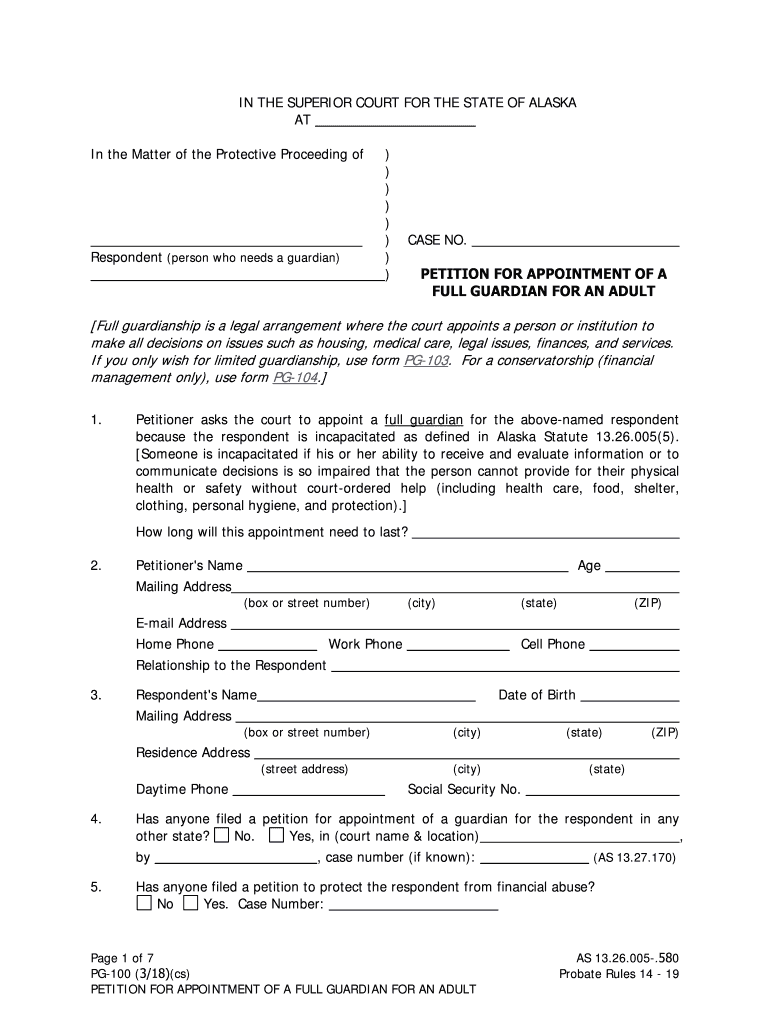
PG 410 Order Appointing Temporary Guardian State of Alaska Form


What is the PG 410 Order Appointing Temporary Guardian State Of Alaska
The PG 410 Order Appointing Temporary Guardian is a legal document used in the State of Alaska to appoint a temporary guardian for a minor or an incapacitated adult. This form is essential when an individual requires immediate care or oversight due to unforeseen circumstances, such as illness or absence of the primary guardian. The temporary guardian is granted specific authority to make decisions on behalf of the individual, ensuring their well-being during the period of guardianship.
How to use the PG 410 Order Appointing Temporary Guardian State Of Alaska
To use the PG 410 Order Appointing Temporary Guardian, individuals must first complete the form accurately, providing all necessary details regarding the proposed guardian and the individual requiring guardianship. Once filled out, the form must be submitted to the appropriate court in Alaska. It is advisable to consult with a legal professional to ensure that the document meets all legal requirements and to understand the implications of appointing a temporary guardian.
Steps to complete the PG 410 Order Appointing Temporary Guardian State Of Alaska
Completing the PG 410 Order Appointing Temporary Guardian involves several key steps:
- Gather necessary information about the individual needing a guardian and the proposed guardian.
- Fill out the PG 410 form, ensuring all sections are completed accurately.
- Sign the form in the presence of a notary public to validate the document.
- File the completed form with the appropriate court in Alaska.
- Attend any required court hearings to finalize the appointment of the temporary guardian.
Legal use of the PG 410 Order Appointing Temporary Guardian State Of Alaska
The legal use of the PG 410 Order Appointing Temporary Guardian is crucial for ensuring that the rights and needs of the individual are protected. This document must comply with Alaska state laws regarding guardianship. It grants the temporary guardian the authority to make decisions related to the individual’s health, education, and welfare. Misuse of this authority can lead to legal consequences, emphasizing the importance of understanding the responsibilities that come with being a guardian.
Key elements of the PG 410 Order Appointing Temporary Guardian State Of Alaska
Key elements of the PG 410 Order include:
- The name and contact information of the proposed temporary guardian.
- The name and details of the individual requiring guardianship.
- The specific powers and limitations granted to the temporary guardian.
- The duration of the guardianship, including start and end dates.
- Signatures of the parties involved, including a notary seal for validation.
Eligibility Criteria
To be eligible to serve as a temporary guardian under the PG 410 Order, an individual must meet certain criteria. The proposed guardian must be at least eighteen years old, have the legal capacity to make decisions, and ideally possess a relationship with the individual requiring guardianship. The court will assess the suitability of the proposed guardian based on their ability to act in the best interest of the individual.
Quick guide on how to complete pg 410 order appointing temporary guardian state of alaska
Prepare PG 410 Order Appointing Temporary Guardian State Of Alaska effortlessly on any device
Online document administration has gained popularity among organizations and individuals. It offers an ideal eco-friendly substitute for traditional printed and signed documents, allowing you to access the correct form and securely store it online. airSlate SignNow provides all the resources necessary to create, edit, and eSign your documents swiftly without delays. Manage PG 410 Order Appointing Temporary Guardian State Of Alaska on any platform using the airSlate SignNow Android or iOS applications and simplify any document-related process today.
The easiest way to edit and eSign PG 410 Order Appointing Temporary Guardian State Of Alaska without stress
- Find PG 410 Order Appointing Temporary Guardian State Of Alaska and click Get Form to begin.
- Utilize the tools we offer to complete your form.
- Highlight important sections of your documents or redact sensitive information using the tools that airSlate SignNow specifically provides for that purpose.
- Create your signature with the Sign tool, which takes seconds and carries the same legal validity as a conventional wet ink signature.
- Review all the details and click on the Done button to save your changes.
- Select how you would like to submit your form, via email, text message (SMS), or invitation link, or download it to your computer.
Eliminate the hassles of lost or misplaced files, tedious form searching, or errors that necessitate printing new document copies. airSlate SignNow fulfills all your document management needs with just a few clicks from any device you prefer. Edit and eSign PG 410 Order Appointing Temporary Guardian State Of Alaska and ensure effective communication at each stage of your form preparation process with airSlate SignNow.
Create this form in 5 minutes or less
Create this form in 5 minutes!
People also ask
-
What is the PG 410 Order Appointing Temporary Guardian State Of Alaska?
The PG 410 Order Appointing Temporary Guardian State Of Alaska is a legal document that allows for the designation of a temporary guardian for a minor or an incapacitated person in Alaska. This order ensures that the selected guardian can make important decisions on behalf of the individual during a specified period.
-
How can airSlate SignNow help me with the PG 410 Order Appointing Temporary Guardian State Of Alaska?
airSlate SignNow provides an easy-to-use platform for electronically signing and sending the PG 410 Order Appointing Temporary Guardian State Of Alaska. You can complete, edit, and send the document securely, ensuring that all signatures are legally binding and the process is efficient.
-
What are the pricing options for using airSlate SignNow for the PG 410 Order Appointing Temporary Guardian State Of Alaska?
airSlate SignNow offers various pricing tiers that cater to different user needs. You can choose from a free trial or select a subscription plan that best fits your usage for documents like the PG 410 Order Appointing Temporary Guardian State Of Alaska.
-
What are the key features of airSlate SignNow for managing the PG 410 Order Appointing Temporary Guardian State Of Alaska?
Key features include eSignature capabilities, document tracking, and secure storage. With airSlate SignNow, you can easily manage the PG 410 Order Appointing Temporary Guardian State Of Alaska and ensure that all stakeholders can access the document seamlessly.
-
Can I customize the PG 410 Order Appointing Temporary Guardian State Of Alaska using airSlate SignNow?
Absolutely! airSlate SignNow allows you to customize the PG 410 Order Appointing Temporary Guardian State Of Alaska to fit your specific needs. You can add or remove clauses, adjust the language, and ensure that the document aligns with your requirements.
-
Is airSlate SignNow compliant with legal standards for the PG 410 Order Appointing Temporary Guardian State Of Alaska?
Yes, airSlate SignNow complies with applicable legal standards for electronic signatures and document processes. This ensures that your PG 410 Order Appointing Temporary Guardian State Of Alaska is recognized legally and is valid in Alaska.
-
What integrations does airSlate SignNow offer for the PG 410 Order Appointing Temporary Guardian State Of Alaska?
airSlate SignNow integrates seamlessly with various tools and services, enhancing your document management process. You can connect with applications like Google Drive, Dropbox, and others, making it easier to manage the PG 410 Order Appointing Temporary Guardian State Of Alaska alongside your other files.
Get more for PG 410 Order Appointing Temporary Guardian State Of Alaska
- California roseville medical center form
- Pnc payoff request form
- Form dv4 30193080
- Recommended accident evacuation and emergency plan azdhs form
- Worksheet helpful and harmful bacteria answer key form
- Commonly used satiric devices answers form
- Dapper 3 sample doc form
- Partnership separation agreement template form
Find out other PG 410 Order Appointing Temporary Guardian State Of Alaska
- Sign Vermont Construction Rental Lease Agreement Safe
- Sign Utah Construction Cease And Desist Letter Computer
- Help Me With Sign Utah Construction Cease And Desist Letter
- Sign Wisconsin Construction Purchase Order Template Simple
- Sign Arkansas Doctors LLC Operating Agreement Free
- Sign California Doctors Lease Termination Letter Online
- Sign Iowa Doctors LLC Operating Agreement Online
- Sign Illinois Doctors Affidavit Of Heirship Secure
- Sign Maryland Doctors Quitclaim Deed Later
- How Can I Sign Maryland Doctors Quitclaim Deed
- Can I Sign Missouri Doctors Last Will And Testament
- Sign New Mexico Doctors Living Will Free
- Sign New York Doctors Executive Summary Template Mobile
- Sign New York Doctors Residential Lease Agreement Safe
- Sign New York Doctors Executive Summary Template Fast
- How Can I Sign New York Doctors Residential Lease Agreement
- Sign New York Doctors Purchase Order Template Online
- Can I Sign Oklahoma Doctors LLC Operating Agreement
- Sign South Dakota Doctors LLC Operating Agreement Safe
- Sign Texas Doctors Moving Checklist Now