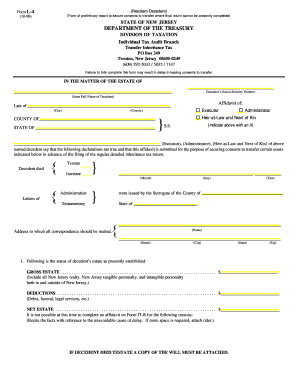
Transfer of Inheritance Form


What is the assignment of inheritance form?
The assignment of inheritance form is a legal document used to transfer ownership rights of inherited property from one individual to another. This form is essential in ensuring that the transfer of inheritance is recognized by legal entities and complies with state regulations. It typically includes details about the deceased, the inheritor, and the property being transferred. Understanding this form is crucial for anyone involved in the inheritance process, as it serves to formalize the transition of ownership and protect the rights of all parties involved.
How to use the assignment of inheritance form
Using the assignment of inheritance form involves several steps to ensure that the transfer is executed correctly. First, gather all necessary information, including the deceased's details, the inheritor's information, and specifics about the property. Next, fill out the form accurately, ensuring that all required fields are completed. It is advisable to consult with a legal professional to confirm that the form meets all local requirements. Once completed, the form should be signed by the relevant parties, and any required witnesses or notarization should be arranged to validate the document.
Steps to complete the assignment of inheritance form
Completing the assignment of inheritance form involves a systematic approach:
- Gather necessary documents, including the original inheritance document and identification for all parties.
- Fill out the form with accurate information regarding the deceased and the inheritor.
- Detail the property being transferred, including legal descriptions and any relevant identifiers.
- Review the form for completeness and accuracy to avoid delays.
- Sign the form in the presence of witnesses or a notary, if required by state law.
- Submit the completed form to the appropriate legal or government office, ensuring to keep copies for personal records.
Legal use of the assignment of inheritance form
The assignment of inheritance form is legally binding when executed according to state laws. It must comply with specific regulations regarding signatures, notarization, and submission to relevant authorities. Failure to adhere to these legal requirements may result in the transfer being deemed invalid. It is important to understand that each state may have different rules governing the use of this form, so consulting with a legal expert can help ensure compliance and protect the rights of the inheritor.
Key elements of the assignment of inheritance form
Several key elements must be included in the assignment of inheritance form to ensure its validity:
- The full name and address of the deceased.
- The full name and address of the inheritor.
- A clear description of the property being transferred, including any legal identifiers.
- The date of the transfer and the signatures of all parties involved.
- Notarization or witness signatures, if required by state law.
State-specific rules for the assignment of inheritance form
Each state in the U.S. may have unique rules and regulations regarding the assignment of inheritance form. These rules can dictate the format of the form, required signatures, and submission processes. It is essential to research the specific requirements for your state to ensure compliance. Some states may require additional documentation or have specific filing fees associated with the transfer of inheritance. Consulting with a local attorney can provide clarity on these regulations and help facilitate a smooth transfer process.
Quick guide on how to complete transfer of inheritance form
Complete Transfer Of Inheritance Form seamlessly on any gadget
Digital document management has gained traction with organizations and individuals alike. It serves as an excellent eco-friendly alternative to conventional printed and signed paperwork, allowing you to locate the appropriate form and securely save it online. airSlate SignNow equips you with all the tools necessary to create, modify, and eSign your documents quickly and efficiently. Manage Transfer Of Inheritance Form on any gadget with airSlate SignNow's Android or iOS applications and streamline any document-centric task today.
How to alter and eSign Transfer Of Inheritance Form effortlessly
- Locate Transfer Of Inheritance Form and click on Get Form to begin.
- Utilize the tools we provide to complete your form.
- Emphasize important sections of the documents or redact sensitive information with tools that airSlate SignNow offers specifically for that purpose.
- Create your signature using the Sign feature, which takes mere seconds and carries the same legal authority as a traditional handwritten signature.
- Review all details and click on the Done button to save your modifications.
- Choose your preferred method to deliver your form, whether by email, text message (SMS), or invitation link, or download it to your computer.
No more concerns about lost or misplaced documents, tedious form searches, or mistakes that necessitate printing new copies. airSlate SignNow meets all your document management needs in just a few clicks from any device you prefer. Edit and eSign Transfer Of Inheritance Form and ensure outstanding communication at every stage of the form preparation process with airSlate SignNow.
Create this form in 5 minutes or less
Create this form in 5 minutes!
How to create an eSignature for the transfer of inheritance form
How to create an electronic signature for a PDF online
How to create an electronic signature for a PDF in Google Chrome
How to create an e-signature for signing PDFs in Gmail
How to create an e-signature right from your smartphone
How to create an e-signature for a PDF on iOS
How to create an e-signature for a PDF on Android
People also ask
-
What is an assignment of inheritance form?
An assignment of inheritance form is a legal document that allows an heir to transfer their rights to an inheritance to another individual. This form helps streamline the process of asset distribution and ensures that all parties involved understand their rights and responsibilities. Utilizing an assignment of inheritance form can signNowly reduce complications during estate transitions.
-
How can airSlate SignNow help with an assignment of inheritance form?
airSlate SignNow simplifies the process of creating, signing, and storing your assignment of inheritance form. Our platform provides intuitive templates that ensure your document meets legal requirements, allowing you to focus on what matters most. With airSlate SignNow, you can easily manage your documents from anywhere at any time.
-
Is there a cost associated with using airSlate SignNow for an assignment of inheritance form?
Yes, there is a cost, but airSlate SignNow offers competitive pricing with various subscription plans to fit your needs. Our cost-effective solution allows you to eSign documents, including the assignment of inheritance form, without breaking your budget. You can also enjoy a free trial to see if our service is right for you before committing.
-
What features does airSlate SignNow offer for managing documents?
airSlate SignNow features robust document management capabilities that allow you to create, edit, and share your assignment of inheritance form instantly. Our platform includes options for real-time collaboration, reminders for signers, and secure storage to ensure your documents are safe and accessible. Additionally, you can track the status of your document with ease.
-
Are there any integrations available with airSlate SignNow?
Absolutely! airSlate SignNow seamlessly integrates with a variety of popular business applications, enhancing your workflow for handling the assignment of inheritance form. You can connect it with tools like Google Drive, Salesforce, and more, making document management effortless and efficient. Our API also allows businesses to build custom solutions.
-
What are the benefits of using airSlate SignNow for my assignment of inheritance form?
Using airSlate SignNow for your assignment of inheritance form offers several benefits, including enhanced security, speed, and convenience. With electronic signatures, you can complete your transactions much faster than traditional paper methods. Moreover, all documents are stored securely on our platform, ensuring easy access and retrieval when needed.
-
Can I access my assignment of inheritance form from any device?
Yes, airSlate SignNow is designed for accessibility across devices. Whether you’re using a desktop, tablet, or smartphone, you can conveniently access and manage your assignment of inheritance form anytime, anywhere. This flexibility helps ensure that you can complete necessary signings even on the go.
Get more for Transfer Of Inheritance Form
Find out other Transfer Of Inheritance Form
- Help Me With eSign Hawaii Acknowledgement Letter
- eSign Rhode Island Deed of Indemnity Template Secure
- eSign Illinois Car Lease Agreement Template Fast
- eSign Delaware Retainer Agreement Template Later
- eSign Arkansas Attorney Approval Simple
- eSign Maine Car Lease Agreement Template Later
- eSign Oregon Limited Power of Attorney Secure
- How Can I eSign Arizona Assignment of Shares
- How To eSign Hawaii Unlimited Power of Attorney
- How To eSign Louisiana Unlimited Power of Attorney
- eSign Oklahoma Unlimited Power of Attorney Now
- How To eSign Oregon Unlimited Power of Attorney
- eSign Hawaii Retainer for Attorney Easy
- How To eSign Texas Retainer for Attorney
- eSign Hawaii Standstill Agreement Computer
- How Can I eSign Texas Standstill Agreement
- How To eSign Hawaii Lease Renewal
- How Can I eSign Florida Lease Amendment
- eSign Georgia Lease Amendment Free
- eSign Arizona Notice of Intent to Vacate Easy