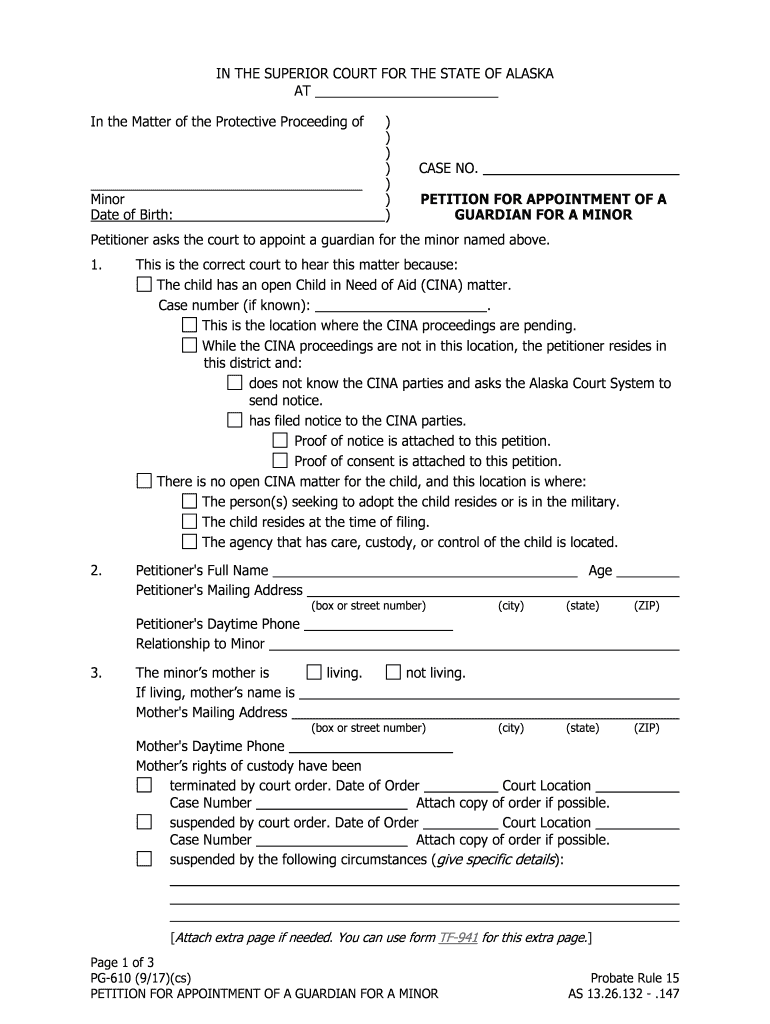
GUARDIAN for a MINOR Form


What is the guardian for a minor?
The guardian for a minor form is a legal document that designates an individual to care for and make decisions on behalf of a child. This form is essential in situations where a parent or legal guardian is unable to fulfill their responsibilities due to various reasons, such as illness, travel, or other circumstances. The appointed guardian is granted the authority to make decisions regarding the child's welfare, education, and health care, ensuring that the minor's best interests are prioritized.
Steps to complete the guardian for a minor
Completing the guardian for a minor form involves several key steps to ensure it is legally binding and effective. Follow these steps for a smooth process:
- Identify the minor: Clearly state the full name and date of birth of the child.
- Select a guardian: Choose a responsible adult who is willing to take on the role of guardian.
- Fill out the form: Provide all required information accurately, including the guardian's details.
- Sign the document: Both the parent and the appointed guardian must sign the form to validate it.
- Notarization: Depending on state laws, you may need to have the document notarized to enhance its legal standing.
Legal use of the guardian for a minor
The guardian for a minor form is legally recognized in many jurisdictions, provided it meets specific criteria. It serves as a formal declaration of guardianship, which can be presented in various situations, such as school enrollment, medical decisions, or travel. To ensure its legal use, the form must comply with state laws, which may vary. It is advisable to consult with a legal professional to confirm that the document meets all necessary legal requirements.
Key elements of the guardian for a minor
Several key elements must be included in the guardian for a minor form to ensure its validity:
- Full names and addresses of the minor and the appointed guardian.
- Duration of guardianship: Specify whether it is temporary or permanent.
- Scope of authority: Clearly outline the decisions the guardian is authorized to make.
- Signatures of the parent(s) or legal guardian(s) and the appointed guardian.
- Date of signing and any required notarization information.
State-specific rules for the guardian for a minor
Each state in the United States has its own regulations regarding the guardian for a minor form. These rules can affect how the form is filled out, the requirements for signatures, and whether notarization is necessary. It is important to research the specific laws in your state to ensure compliance. Some states may have additional forms or procedures that must be followed, so consulting with a local attorney can provide clarity and guidance.
How to use the guardian for a minor
Using the guardian for a minor form requires understanding its purpose and the situations in which it is applicable. Once the form is completed and signed, it can be used in various contexts, including:
- Medical emergencies: The guardian can make health-related decisions on behalf of the minor.
- School enrollment: The guardian may be required to provide proof of guardianship when enrolling the child in school.
- Travel arrangements: The guardian can accompany the minor on trips and make necessary decisions during travel.
Quick guide on how to complete guardian for a minor
Accomplish GUARDIAN FOR A MINOR effortlessly on any gadget
Web-based document administration has gained traction among businesses and individuals. It offers an ideal eco-friendly alternative to traditional printed and signed documents, as you can obtain the necessary form and securely store it online. airSlate SignNow equips you with all the tools you need to create, modify, and electronically sign your documents swiftly and without delays. Manage GUARDIAN FOR A MINOR on any gadget with airSlate SignNow's Android or iOS applications and enhance any document-related workflow today.
The easiest method to modify and electronically sign GUARDIAN FOR A MINOR with ease
- Obtain GUARDIAN FOR A MINOR and click Get Form to begin.
- Utilize the tools we provide to complete your form.
- Highlight pertinent sections of your documents or obscure sensitive information with tools that airSlate SignNow offers especially for that purpose.
- Create your signature with the Sign tool, which takes seconds and holds the same legal validity as a conventional wet ink signature.
- Review the information and click on the Done button to save your updates.
- Choose how you wish to send your form, by email, text message (SMS), invitation link, or download it to your computer.
Forget about lost or misplaced documents, tedious form searches, or mistakes that necessitate printing new copies. airSlate SignNow meets all your document management needs in just a few clicks from any device you prefer. Modify and electronically sign GUARDIAN FOR A MINOR and ensure excellent communication at any stage of your form preparation process with airSlate SignNow.
Create this form in 5 minutes or less
Create this form in 5 minutes!
People also ask
-
What is a guardian for a minor and why is it important?
A guardian for a minor is an individual appointed to care for and make decisions on behalf of a child or youth until they signNow adulthood. It's crucial to establish a legal guardian to ensure that the minor is protected and their needs are addressed in situations where parents are unable to care for them. Using airSlate SignNow can simplify the process of creating and signing necessary documentation.
-
How does airSlate SignNow help in appointing a guardian for a minor?
airSlate SignNow provides an easy-to-use platform for drafting and signing documents required for appointing a guardian for a minor. With customizable templates and eSignature functionality, you can ensure the document is legally binding and securely stored. This streamlines the process, alleviating stress during this important legal step.
-
What features does airSlate SignNow offer for parents looking for a guardian for a minor?
Key features of airSlate SignNow include customizable templates for legal documents, secure eSignatures, and cloud storage. These tools allow parents to draft, edit, and finalize documents to establish a guardian for a minor safely and efficiently. The platform enhances clarity and ensures all necessary steps are followed.
-
Is there a cost associated with using airSlate SignNow to define a guardian for a minor?
Yes, airSlate SignNow offers different pricing plans to suit various needs, including options for businesses and individual users. The plans are affordable and provide extensive features to simplify the documentation process for appointing a guardian for a minor. Check the pricing page for specific details and choose the plan that fits your requirements.
-
Can I integrate airSlate SignNow with other tools for managing a guardian for a minor?
Absolutely! airSlate SignNow integrates seamlessly with various productivity tools and platforms, making it easy to manage all aspects of appointing a guardian for a minor. Whether it’s your email, CRM, or cloud storage, these integrations enhance your workflow and promote efficiency.
-
What are the benefits of using airSlate SignNow for legal guardianship documentation?
Using airSlate SignNow for legal documentation concerning a guardian for a minor provides numerous benefits. It saves time, reduces paperwork, and ensures that documents are securely handled with legally-recognized eSignatures. Additionally, the platform's user-friendly interface simplifies complex legal processes.
-
Are documents signed with airSlate SignNow valid for appointing a guardian for a minor?
Yes, documents signed through airSlate SignNow are legally binding in accordance with eSignature laws. When you appoint a guardian for a minor using our platform, you can be confident that the signed agreement holds legal validity. Ensure all parties understand their rights and obligations for added clarity.
Get more for GUARDIAN FOR A MINOR
- Dsc distress communication form
- Citibank w9 form
- Service hour sheet form
- Isa health clearance form pdf learning abroad center umabroad umn
- Objection to hearing officer new mexico second judicial district form
- Gas laws worksheet 1 answer key form
- Cse access approval form pdf course hero
- Phone 1 866 741 9144 isreg byu form
Find out other GUARDIAN FOR A MINOR
- eSignature Tennessee Sports Last Will And Testament Mobile
- How Can I eSignature Nevada Courts Medical History
- eSignature Nebraska Courts Lease Agreement Online
- eSignature Nebraska Courts LLC Operating Agreement Easy
- Can I eSignature New Mexico Courts Business Letter Template
- eSignature New Mexico Courts Lease Agreement Template Mobile
- eSignature Courts Word Oregon Secure
- Electronic signature Indiana Banking Contract Safe
- Electronic signature Banking Document Iowa Online
- Can I eSignature West Virginia Sports Warranty Deed
- eSignature Utah Courts Contract Safe
- Electronic signature Maine Banking Permission Slip Fast
- eSignature Wyoming Sports LLC Operating Agreement Later
- Electronic signature Banking Word Massachusetts Free
- eSignature Wyoming Courts Quitclaim Deed Later
- Electronic signature Michigan Banking Lease Agreement Computer
- Electronic signature Michigan Banking Affidavit Of Heirship Fast
- Electronic signature Arizona Business Operations Job Offer Free
- Electronic signature Nevada Banking NDA Online
- Electronic signature Nebraska Banking Confidentiality Agreement Myself