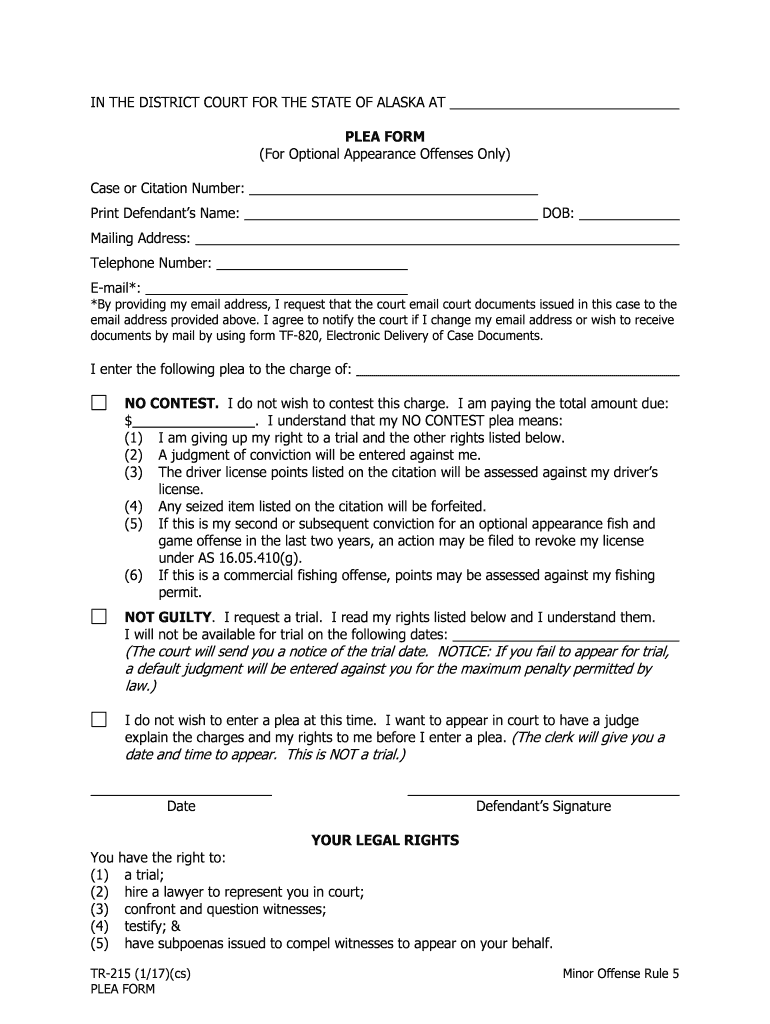
TR 215 Plea Form Traffic Forms


What is the TR 215 Plea Form Traffic Forms
The TR 215 Plea Form is a legal document used in the United States for individuals who wish to plead guilty or no contest to a traffic violation. This form serves as a formal request to the court, allowing the individual to accept the penalties associated with their traffic offense without the need for a court appearance. The TR 215 Plea Form is essential for streamlining the process of resolving minor traffic violations efficiently and effectively.
How to use the TR 215 Plea Form Traffic Forms
Using the TR 215 Plea Form involves several straightforward steps. First, individuals must obtain the form, which can typically be found on the website of the relevant court or traffic authority. Next, the form must be filled out accurately, providing necessary details such as the individual's name, address, and specifics of the traffic violation. After completing the form, it should be submitted according to the instructions provided, which may include options for online submission, mailing, or in-person delivery to the court.
Steps to complete the TR 215 Plea Form Traffic Forms
Completing the TR 215 Plea Form requires careful attention to detail. Here are the steps to follow:
- Download or access the TR 215 Plea Form from the appropriate court website.
- Fill in personal information, including name, address, and contact details.
- Provide information regarding the traffic violation, including the date and location.
- Indicate your plea choice, either guilty or no contest.
- Sign and date the form to confirm your understanding and acceptance of the penalties.
- Submit the form as directed, ensuring it is sent to the correct court.
Legal use of the TR 215 Plea Form Traffic Forms
The TR 215 Plea Form is legally binding when completed and submitted according to the requirements set forth by the court. It is essential to ensure that the form is filled out accurately and submitted within any specified deadlines to avoid additional penalties. The form's legal validity is reinforced by compliance with relevant laws governing traffic violations and court procedures.
Key elements of the TR 215 Plea Form Traffic Forms
Several key elements must be included in the TR 215 Plea Form to ensure its effectiveness:
- Personal Information: Full name, address, and contact number of the individual.
- Violation Details: Specifics about the traffic violation, including date and location.
- Plea Choice: A clear indication of whether the plea is guilty or no contest.
- Signature: The individual's signature, confirming the accuracy of the information provided.
- Date: The date of signing the form.
Form Submission Methods (Online / Mail / In-Person)
The TR 215 Plea Form can typically be submitted through various methods, depending on the court's regulations:
- Online Submission: Many courts offer online platforms where individuals can submit their forms electronically.
- Mail: The form can be printed and mailed to the appropriate court address.
- In-Person: Individuals may also choose to deliver the form directly to the court clerk's office.
Quick guide on how to complete tr 215 plea form traffic forms
Effortlessly prepare TR 215 Plea Form Traffic Forms on any device
The management of documents online has become increasingly popular among organizations and individuals. It offers an ideal eco-friendly substitute for traditional printed and signed documents, allowing you to access the necessary forms and securely store them online. airSlate SignNow provides all the tools required to craft, modify, and electronically sign your documents swiftly without delays. Handle TR 215 Plea Form Traffic Forms on any platform using airSlate SignNow apps for Android or iOS and streamline any document-related process today.
Easily modify and eSign TR 215 Plea Form Traffic Forms without hassle
- Locate TR 215 Plea Form Traffic Forms and click Get Form to begin.
- Make use of the tools we offer to fill out your form.
- Emphasize important sections of your documents or redact sensitive information with specialized tools that airSlate SignNow provides for that purpose.
- Create your eSignature with the Sign tool, which takes mere seconds and carries the same legal validity as a conventional wet ink signature.
- Review the information and then click the Done button to save your changes.
- Choose your preferred method to submit your form, via email, SMS, invite link, or download it to your PC.
Eliminate concerns about lost or misplaced files, tedious form searching, or errors that necessitate printing new document copies. airSlate SignNow meets your document management needs in just a few clicks from any device you prefer. Modify and eSign TR 215 Plea Form Traffic Forms to ensure excellent communication throughout the form preparation process with airSlate SignNow.
Create this form in 5 minutes or less
Create this form in 5 minutes!
People also ask
-
What is the TR 215 Plea Form Traffic Forms?
The TR 215 Plea Form Traffic Forms is a standardized document used in traffic court to plead guilty or not guilty to traffic violations. It streamlines the legal process and ensures that all necessary information is clearly presented. Understanding this form is crucial for anyone dealing with traffic issues.
-
How can airSlate SignNow help with TR 215 Plea Form Traffic Forms?
airSlate SignNow simplifies the process of filling out and electronically signing the TR 215 Plea Form Traffic Forms. With our platform, users can quickly complete these forms, ensuring accuracy and compliance. Our easy-to-use interface makes it ideal for both legal professionals and individuals.
-
Are there any costs associated with using the TR 215 Plea Form Traffic Forms through airSlate SignNow?
Using airSlate SignNow to fill out the TR 215 Plea Form Traffic Forms involves affordable pricing plans that cater to different needs. Our pricing structure is transparent, ensuring you only pay for the features you use. This cost-effective solution saves both time and money while handling your traffic documents.
-
What features does airSlate SignNow offer for TR 215 Plea Form Traffic Forms?
airSlate SignNow offers a variety of features for managing TR 215 Plea Form Traffic Forms, including electronic signatures, templates, and document sharing. Our platform also provides cloud storage, allowing easy access to your forms anytime, anywhere. These features enhance efficiency and convenience in handling traffic-related paperwork.
-
Can I integrate airSlate SignNow with other applications for TR 215 Plea Form Traffic Forms?
Yes, airSlate SignNow offers seamless integrations with numerous applications, enhancing the process of managing your TR 215 Plea Form Traffic Forms. You can connect with tools like Google Drive, Dropbox, and various legal software solutions. This integration capability allows you to streamline your workflow further.
-
What are the benefits of using airSlate SignNow for TR 215 Plea Form Traffic Forms?
Using airSlate SignNow for TR 215 Plea Form Traffic Forms provides numerous benefits, including increased efficiency, reduced paper clutter, and enhanced security. The platform's user-friendly design makes it accessible to everyone, regardless of tech proficiency. Additionally, electronic signatures help expedite the legal processes.
-
Is airSlate SignNow secure for handling TR 215 Plea Form Traffic Forms?
Absolutely! airSlate SignNow ensures the highest level of security for your TR 215 Plea Form Traffic Forms. We use advanced encryption and comply with industry standards to safeguard your sensitive information, providing peace of mind for all users handling legal documentation.
Get more for TR 215 Plea Form Traffic Forms
Find out other TR 215 Plea Form Traffic Forms
- Can I eSign North Carolina Courts Limited Power Of Attorney
- eSign North Dakota Courts Quitclaim Deed Safe
- How To eSign Rhode Island Sports Quitclaim Deed
- Help Me With eSign Oregon Courts LLC Operating Agreement
- eSign North Dakota Police Rental Lease Agreement Now
- eSign Tennessee Courts Living Will Simple
- eSign Utah Courts Last Will And Testament Free
- eSign Ohio Police LLC Operating Agreement Mobile
- eSign Virginia Courts Business Plan Template Secure
- How To eSign West Virginia Courts Confidentiality Agreement
- eSign Wyoming Courts Quitclaim Deed Simple
- eSign Vermont Sports Stock Certificate Secure
- eSign Tennessee Police Cease And Desist Letter Now
- Help Me With eSign Texas Police Promissory Note Template
- eSign Utah Police LLC Operating Agreement Online
- eSign West Virginia Police Lease Agreement Online
- eSign Wyoming Sports Residential Lease Agreement Online
- How Do I eSign West Virginia Police Quitclaim Deed
- eSignature Arizona Banking Moving Checklist Secure
- eSignature California Banking Warranty Deed Later