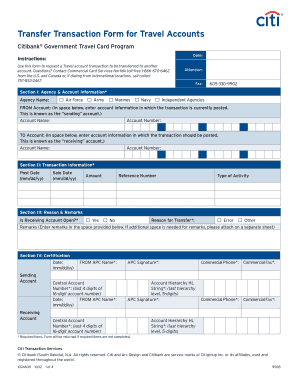
Transfer Transaction Form for Travel Accounts Citibank


What is the transfer transaction form for travel accounts Citibank
The transfer transaction form for travel accounts Citibank is a crucial document used by customers to facilitate the transfer of funds between accounts or to external accounts. This form is specifically designed for individuals who manage travel-related expenses and need to move money efficiently. It includes essential details such as the sender's and recipient's account information, the amount to be transferred, and any relevant transaction notes. Understanding this form is vital for ensuring accurate and timely transfers, particularly when managing travel budgets or expenses.
Key elements of the transfer transaction form for travel accounts Citibank
Several key elements are essential for completing the transfer transaction form for travel accounts Citibank accurately. These elements include:
- Account Information: The form requires the sender's and recipient's account numbers and bank details.
- Transfer Amount: Clearly stating the amount to be transferred is crucial to avoid any discrepancies.
- Transaction Date: Indicating the date of the transfer helps in tracking and managing funds.
- Purpose of Transfer: Providing a brief description of the transfer's purpose can assist in record-keeping.
Ensuring that all these elements are correctly filled out will help streamline the transfer process and reduce the likelihood of errors.
Steps to complete the transfer transaction form for travel accounts Citibank
Completing the transfer transaction form for travel accounts Citibank involves several straightforward steps:
- Gather Required Information: Collect all necessary account details, including your account number and the recipient's information.
- Fill Out the Form: Enter the required information in the designated fields, ensuring accuracy.
- Review the Information: Double-check all entries to confirm that the details are correct and complete.
- Submit the Form: Depending on your preference, submit the form online, via mail, or in person at a Citibank branch.
Following these steps will help ensure that your transfer is processed smoothly and efficiently.
How to obtain the transfer transaction form for travel accounts Citibank
Obtaining the transfer transaction form for travel accounts Citibank can be done through various methods. Customers can access the form online via the Citibank website, where it is typically available for download. Alternatively, customers may visit a local Citibank branch to request a physical copy of the form. Additionally, customer service representatives can provide assistance in obtaining the form and answering any questions related to its completion.
Legal use of the transfer transaction form for travel accounts Citibank
The transfer transaction form for travel accounts Citibank is legally binding when completed correctly. To ensure compliance with relevant laws, it is essential to provide accurate information and obtain necessary signatures if required. The form serves as a formal record of the transaction, which can be referenced in case of disputes or inquiries. Understanding the legal implications of using this form helps customers manage their financial activities responsibly.
Digital vs. paper version of the transfer transaction form for travel accounts Citibank
Both digital and paper versions of the transfer transaction form for travel accounts Citibank serve the same purpose but offer different advantages. The digital version allows for quicker completion and submission, reducing the time needed for processing. It also provides the convenience of accessing the form from anywhere. Conversely, the paper version may be preferred by individuals who are more comfortable with traditional methods or who require a physical copy for their records. Ultimately, the choice between digital and paper formats depends on personal preference and specific circumstances.
Quick guide on how to complete transfer transaction form for travel accounts citibank
Effortlessly prepare Transfer Transaction Form For Travel Accounts Citibank on any gadget
Digital document management has gained traction among businesses and individuals alike. It offers an excellent environmentally friendly substitute for conventional printed and signed documents, allowing you to find the appropriate form and securely keep it online. airSlate SignNow equips you with all the necessary tools to create, modify, and electronically sign your documents swiftly and without delays. Handle Transfer Transaction Form For Travel Accounts Citibank on any device with airSlate SignNow's Android or iOS applications and enhance any document-centric procedure today.
How to edit and electronically sign Transfer Transaction Form For Travel Accounts Citibank effortlessly
- Find Transfer Transaction Form For Travel Accounts Citibank and click Get Form to begin.
- Utilize the tools we provide to complete your form.
- Emphasize important sections of the documents or redact sensitive information with tools that airSlate SignNow specifically offers for this purpose.
- Create your electronic signature with the Sign tool, which takes just seconds and holds the same legal validity as a conventional ink signature.
- Review the information and click on the Done button to save your modifications.
- Choose how you wish to send your form, whether by email, text (SMS), invitation link, or download it to your computer.
Eliminate concerns about lost or mishandled documents, tedious form searches, or mistakes that require new document prints. airSlate SignNow fulfills your document management needs in just a few clicks from any device of your preference. Modify and electronically sign Transfer Transaction Form For Travel Accounts Citibank and ensure excellent communication at every step of the document preparation process with airSlate SignNow.
Create this form in 5 minutes or less
Create this form in 5 minutes!
How to create an eSignature for the transfer transaction form for travel accounts citibank
How to create an electronic signature for a PDF online
How to create an electronic signature for a PDF in Google Chrome
How to create an e-signature for signing PDFs in Gmail
How to create an e-signature right from your smartphone
How to create an e-signature for a PDF on iOS
How to create an e-signature for a PDF on Android
People also ask
-
What is a Citi Bank transfer slip?
A Citi Bank transfer slip is a document used to confirm the transfer of funds between bank accounts. It typically includes important details such as the sender's and receiver's account numbers, the transfer amount, and the transaction date. Using airSlate SignNow, businesses can easily create, send, and eSign these slips for seamless transactions.
-
How can I create a Citi Bank transfer slip using airSlate SignNow?
Creating a Citi Bank transfer slip with airSlate SignNow is simple and efficient. Users can start from a template or create a custom document, fill in the necessary details, and then send it for eSignature. This streamlines the process and ensures that all parties have a verified record of the transfer.
-
Is there a charge for using airSlate SignNow for a Citi Bank transfer slip?
airSlate SignNow offers competitive pricing options that cater to various business needs. There are different subscription plans available, which can include features for creating and managing documents like a Citi Bank transfer slip. Check the website for the latest pricing details and find the plan that works best for you.
-
What are the benefits of using airSlate SignNow for a Citi Bank transfer slip?
Using airSlate SignNow for a Citi Bank transfer slip simplifies the document management process. It allows for quick eSigning and provides a secure method to store and access your transfer slips. This ensures compliance and enhances the efficiency of your financial transactions.
-
Can I customize a Citi Bank transfer slip in airSlate SignNow?
Yes, airSlate SignNow enables users to customize a Citi Bank transfer slip to meet their specific requirements. You can add your branding, modify fields, and include any necessary instructions or notes. This flexibility ensures that your document meets both legal standards and your corporate identity.
-
Does airSlate SignNow integrate with other financial software for managing Citi Bank transfer slips?
Absolutely! airSlate SignNow offers integrations with various financial software that can help manage your Citi Bank transfer slips effectively. This allows users to streamline workflows, access accounts, and maintain records without switching between multiple platforms.
-
What security features does airSlate SignNow provide for Citi Bank transfer slips?
airSlate SignNow prioritizes the security of your documents, including Citi Bank transfer slips. It employs advanced encryption methods to safeguard sensitive information and ensures compliance with industry standards. This protection gives you peace of mind when handling important financial documents.
Get more for Transfer Transaction Form For Travel Accounts Citibank
Find out other Transfer Transaction Form For Travel Accounts Citibank
- eSign West Virginia Healthcare / Medical Forbearance Agreement Online
- eSign Alabama Insurance LLC Operating Agreement Easy
- How Can I eSign Alabama Insurance LLC Operating Agreement
- eSign Virginia Government POA Simple
- eSign Hawaii Lawers Rental Application Fast
- eSign Hawaii Lawers Cease And Desist Letter Later
- How To eSign Hawaii Lawers Cease And Desist Letter
- How Can I eSign Hawaii Lawers Cease And Desist Letter
- eSign Hawaii Lawers Cease And Desist Letter Free
- eSign Maine Lawers Resignation Letter Easy
- eSign Louisiana Lawers Last Will And Testament Mobile
- eSign Louisiana Lawers Limited Power Of Attorney Online
- eSign Delaware Insurance Work Order Later
- eSign Delaware Insurance Credit Memo Mobile
- eSign Insurance PPT Georgia Computer
- How Do I eSign Hawaii Insurance Operating Agreement
- eSign Hawaii Insurance Stock Certificate Free
- eSign New Hampshire Lawers Promissory Note Template Computer
- Help Me With eSign Iowa Insurance Living Will
- eSign North Dakota Lawers Quitclaim Deed Easy