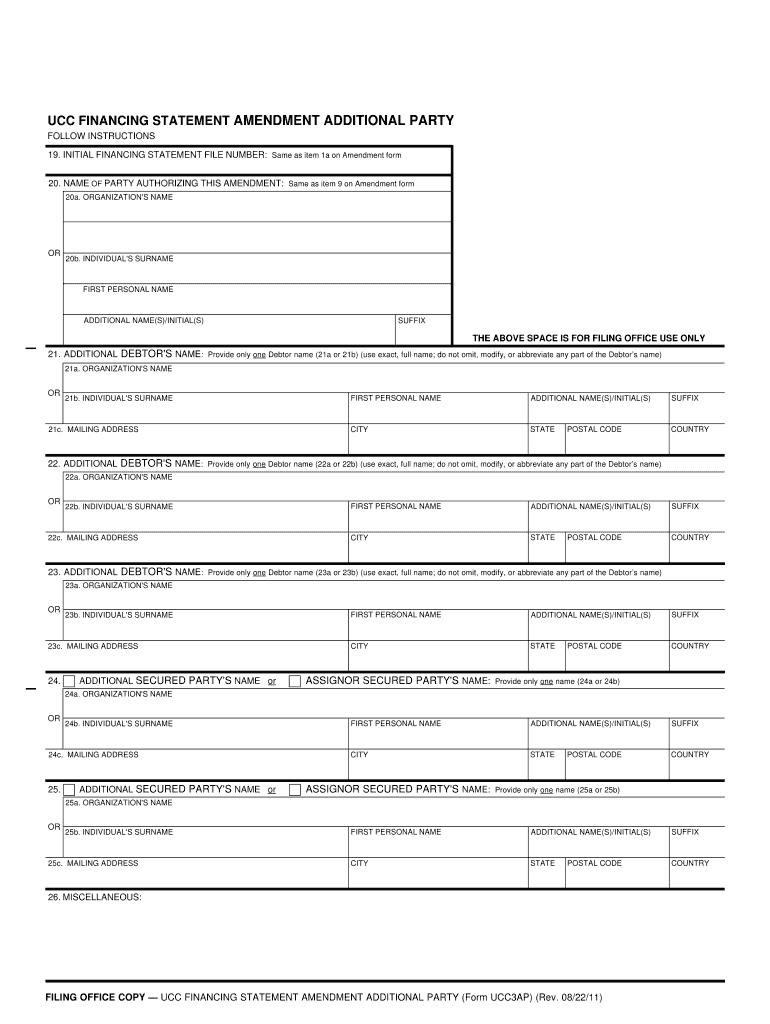
UCC FINANCING STATEMENT AMENDMENT ADDITIONAL Form


What is the UCC Financing Statement Amendment Additional?
The UCC Financing Statement Amendment Additional is a legal form used to amend or add information to an existing UCC financing statement. This form is crucial for businesses and individuals who wish to update their secured transactions, ensuring that the public record accurately reflects the current status of their security interests. The UCC, or Uniform Commercial Code, governs commercial transactions in the United States, and this form plays a vital role in maintaining clarity and accuracy in financial dealings.
Steps to Complete the UCC Financing Statement Amendment Additional
Completing the UCC Financing Statement Amendment Additional involves several key steps:
- Gather necessary information, including the original UCC financing statement number and details of the amendments.
- Fill out the form accurately, ensuring all required fields are completed to avoid delays.
- Review the completed form for accuracy and completeness.
- Sign the form, as required, to validate the amendments.
- Submit the form to the appropriate state filing office, either online or by mail.
Legal Use of the UCC Financing Statement Amendment Additional
The legal use of the UCC Financing Statement Amendment Additional is essential for maintaining the enforceability of security interests. By filing this amendment, parties can ensure that their rights are protected in the event of default or bankruptcy. It is crucial to comply with state-specific regulations regarding the timing and method of filing to uphold the legal standing of the amendments made.
Key Elements of the UCC Financing Statement Amendment Additional
When completing the UCC Financing Statement Amendment Additional, several key elements must be included:
- The original UCC statement number to which the amendment applies.
- The names and addresses of the debtor and secured party.
- A description of the collateral being amended or added.
- The specific changes being made, whether adding new information or correcting existing details.
Examples of Using the UCC Financing Statement Amendment Additional
Common scenarios for using the UCC Financing Statement Amendment Additional include:
- Adding a new debtor to an existing financing statement when a business structure changes.
- Updating the description of collateral to reflect new assets acquired by the debtor.
- Correcting typographical errors in the original filing that could affect the clarity of the security interest.
Form Submission Methods
The UCC Financing Statement Amendment Additional can typically be submitted through various methods, depending on state regulations:
- Online submission via the state’s Secretary of State website.
- Mailing a physical copy to the appropriate state office.
- In-person submission at designated state offices for immediate processing.
Quick guide on how to complete ucc financing statement amendment additional
Complete UCC FINANCING STATEMENT AMENDMENT ADDITIONAL effortlessly on any device
Managing documents online has gained traction among businesses and individuals alike. It serves as an excellent eco-friendly alternative to conventional printed and signed papers, allowing you to access the needed form and safely store it online. airSlate SignNow equips you with all the tools necessary to create, modify, and eSign your documents promptly without having to wait. Handle UCC FINANCING STATEMENT AMENDMENT ADDITIONAL on any device using airSlate SignNow's Android or iOS applications and enhance your document-centered workflows today.
How to edit and eSign UCC FINANCING STATEMENT AMENDMENT ADDITIONAL with ease
- Obtain UCC FINANCING STATEMENT AMENDMENT ADDITIONAL and then click Get Form to initiate the process.
- Utilize the tools we offer to complete your document.
- Highlight key sections of your documents or redact confidential information with tools that airSlate SignNow provides specifically for that purpose.
- Create your eSignature using the Sign feature, which takes mere seconds and holds the same legal validity as a traditional handwritten signature.
- Review all the details and then click on the Done button to finalize your edits.
- Select your preferred method for sharing your form, whether by email, text message (SMS), invite link, or download it to your computer.
Eliminate the hassle of lost or misplaced files, tedious document searches, or errors that necessitate printing new copies. airSlate SignNow addresses all your document management needs in just a few clicks from any device you choose. Edit and eSign UCC FINANCING STATEMENT AMENDMENT ADDITIONAL to ensure outstanding communication throughout the document preparation process with airSlate SignNow.
Create this form in 5 minutes or less
Create this form in 5 minutes!
People also ask
-
What is a UCC FINANCING STATEMENT AMENDMENT ADDITIONAL?
A UCC FINANCING STATEMENT AMENDMENT ADDITIONAL is a legal form used to make changes to a previously filed UCC financing statement. This amendment serves to update information such as debtor details or collateral descriptions, ensuring that your financial interests are accurately recorded.
-
How does airSlate SignNow help with UCC FINANCING STATEMENT AMENDMENT ADDITIONAL?
airSlate SignNow simplifies the process of creating and submitting a UCC FINANCING STATEMENT AMENDMENT ADDITIONAL by providing user-friendly templates and electronic signature capabilities. This allows you to complete the paperwork efficiently, saving time and reducing the chances of errors.
-
Is there a cost associated with filing a UCC FINANCING STATEMENT AMENDMENT ADDITIONAL through airSlate SignNow?
While the use of airSlate SignNow comes with a subscription fee, it is designed to be a cost-effective solution for managing UCC FINANCING STATEMENT AMENDMENT ADDITIONAL filings. The pricing plans offer various features and benefits that can help streamline your document management process.
-
What features does airSlate SignNow provide for UCC FINANCING STATEMENT AMENDMENT ADDITIONAL?
airSlate SignNow offers a range of features for handling UCC FINANCING STATEMENT AMENDMENT ADDITIONAL, including customizable templates, real-time document tracking, and secure electronic signatures. These features ensure that your amendments are processed accurately and efficiently.
-
Can I integrate airSlate SignNow with other software for managing UCC FINANCING STATEMENT AMENDMENT ADDITIONAL?
Yes, airSlate SignNow supports integrations with various third-party applications, allowing you to manage your UCC FINANCING STATEMENT AMENDMENT ADDITIONAL filings alongside other business processes. This enhances workflow efficiency and helps maintain organized records.
-
What are the benefits of using airSlate SignNow for UCC FINANCING STATEMENT AMENDMENT ADDITIONAL?
Using airSlate SignNow for UCC FINANCING STATEMENT AMENDMENT ADDITIONAL provides numerous benefits, including reduced processing time, improved accuracy, and enhanced document security. Additionally, its user-friendly interface makes it accessible for businesses of all sizes.
-
Is legal assistance required when filing a UCC FINANCING STATEMENT AMENDMENT ADDITIONAL?
While it is not mandatory to have legal assistance when filing a UCC FINANCING STATEMENT AMENDMENT ADDITIONAL, consulting with a legal professional can ensure that all aspects of the amendment are properly addressed. airSlate SignNow accommodates users who may seek guidance through its resources.
Get more for UCC FINANCING STATEMENT AMENDMENT ADDITIONAL
Find out other UCC FINANCING STATEMENT AMENDMENT ADDITIONAL
- Electronic signature North Carolina Insurance Profit And Loss Statement Secure
- Help Me With Electronic signature Oklahoma Insurance Contract
- Electronic signature Pennsylvania Insurance Letter Of Intent Later
- Electronic signature Pennsylvania Insurance Quitclaim Deed Now
- Electronic signature Maine High Tech Living Will Later
- Electronic signature Maine High Tech Quitclaim Deed Online
- Can I Electronic signature Maryland High Tech RFP
- Electronic signature Vermont Insurance Arbitration Agreement Safe
- Electronic signature Massachusetts High Tech Quitclaim Deed Fast
- Electronic signature Vermont Insurance Limited Power Of Attorney Easy
- Electronic signature Washington Insurance Last Will And Testament Later
- Electronic signature Washington Insurance Last Will And Testament Secure
- Electronic signature Wyoming Insurance LLC Operating Agreement Computer
- How To Electronic signature Missouri High Tech Lease Termination Letter
- Electronic signature Montana High Tech Warranty Deed Mobile
- Electronic signature Florida Lawers Cease And Desist Letter Fast
- Electronic signature Lawers Form Idaho Fast
- Electronic signature Georgia Lawers Rental Lease Agreement Online
- How Do I Electronic signature Indiana Lawers Quitclaim Deed
- How To Electronic signature Maryland Lawers Month To Month Lease