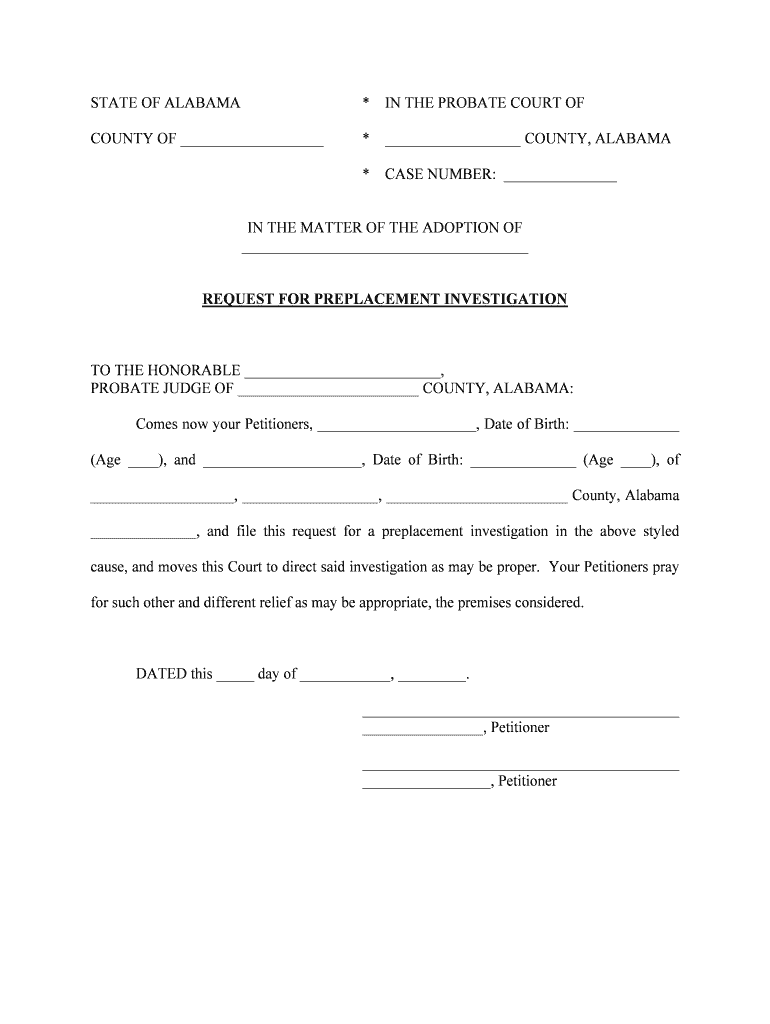
Alabama Marriage Certificate Alabama Department of Public Form


What is the Alabama Marriage Certificate?
The Alabama marriage certificate is an official document issued by the Alabama Department of Public Health that serves as legal proof of a marriage. This certificate includes essential details such as the names of the individuals getting married, the date of the marriage, and the location where the marriage took place. It is important for various legal purposes, including name changes, insurance claims, and estate planning.
How to Obtain the Alabama Marriage Certificate
To obtain a marriage certificate in Alabama, individuals must complete a request form and submit it to the Alabama Department of Public Health. This can be done online, by mail, or in person at designated offices. Applicants need to provide valid identification and pay any associated fees. It is advisable to check the specific requirements and processing times based on the chosen submission method.
Steps to Complete the Alabama Marriage Certificate
Completing the Alabama marriage certificate involves several key steps:
- Gather necessary information, including full names, dates of birth, and the marriage date.
- Fill out the printable Alabama marriage certificate form PDF accurately.
- Ensure both parties sign the form where required.
- Submit the completed form along with any required identification and payment.
Legal Use of the Alabama Marriage Certificate
The Alabama marriage certificate is legally binding and can be used for various purposes. It is often required for name changes, filing joint taxes, applying for spousal benefits, and other legal matters. The document serves as proof of the marital status of the individuals named on it, which is essential for both personal and legal transactions.
Key Elements of the Alabama Marriage Certificate
The key elements of the Alabama marriage certificate include:
- Full names of both spouses.
- Dates of birth for both parties.
- Date and location of the marriage.
- Signature of the officiant who performed the ceremony.
- Seal or stamp of the issuing authority to validate the document.
State-Specific Rules for the Alabama Marriage Certificate
In Alabama, there are specific rules governing the issuance and use of marriage certificates. Both parties must be present to apply for the certificate, and they must provide valid identification. Additionally, there may be waiting periods and age requirements that vary by county. It is important to familiarize oneself with local regulations to ensure compliance.
Quick guide on how to complete alabama marriage certificate alabama department of public
Effortlessly Prepare Alabama Marriage Certificate Alabama Department Of Public on Any Device
Digital document management has become increasingly favored by businesses and individuals alike. It offers an excellent eco-friendly substitute for conventional printed and signed documents, allowing you to obtain the necessary form and securely store it online. airSlate SignNow equips you with all the tools required to create, modify, and electronically sign your documents quickly and without complications. Manage Alabama Marriage Certificate Alabama Department Of Public on any device with airSlate SignNow's Android or iOS applications and simplify any document-related tasks today.
How to Edit and Electronically Sign Alabama Marriage Certificate Alabama Department Of Public with Ease
- Locate Alabama Marriage Certificate Alabama Department Of Public and click Get Form to begin.
- Utilize the tools we offer to complete your form.
- Highlight important sections of your documents or obscure sensitive information using the tools specifically provided by airSlate SignNow for that purpose.
- Create your signature using the Sign tool, which takes only seconds and holds the same legal validity as a traditional handwritten signature.
- Verify all the information and click the Done button to save your modifications.
- Choose how you wish to send your form, whether by email, text message (SMS), invitation link, or download it to your computer.
Eliminate worries about lost or misplaced documents, tedious form searches, or mistakes that necessitate printing new document copies. airSlate SignNow fulfills all your document management needs in just a few clicks from any device you prefer. Edit and eSign Alabama Marriage Certificate Alabama Department Of Public and ensure excellent communication at every stage of your form preparation process with airSlate SignNow.
Create this form in 5 minutes or less
Create this form in 5 minutes!
People also ask
-
What is a printable Alabama marriage certificate form PDF?
A printable Alabama marriage certificate form PDF is an official document used to record a marriage in the state of Alabama. This form can be downloaded, printed, and filled out for submission to the relevant authorities. Understanding how to complete this form correctly is essential for ensuring your marriage is legally recognized.
-
How can I obtain a printable Alabama marriage certificate form PDF?
You can obtain a printable Alabama marriage certificate form PDF by visiting the official Alabama state website or utilizing various online resources. airSlate SignNow provides ease of access to these forms, allowing you to download and fill them out digitally. Always ensure that you have the latest version of the form to avoid any legal issues.
-
Is there a fee associated with the printable Alabama marriage certificate form PDF?
Obtaining the printable Alabama marriage certificate form PDF itself is often free, but there may be associated costs when submitting it for processing. Fees can vary by county in Alabama, so it’s a good idea to check with your local probate court for specific pricing. airSlate SignNow can streamline the payment process for any applicable fees.
-
Can I eSign the printable Alabama marriage certificate form PDF?
Yes, you can eSign the printable Alabama marriage certificate form PDF using airSlate SignNow. Our platform provides a simple and secure way to electronically sign your documents, making it faster and more convenient. This digital process ensures your forms are legally binding and ready for submission.
-
What benefits does airSlate SignNow offer for managing the printable Alabama marriage certificate form PDF?
airSlate SignNow offers several benefits when managing your printable Alabama marriage certificate form PDF, including easy access, the ability to eSign, and secure document storage. You can collaborate with your partner on the document and track changes in real-time for a smoother experience. This efficiency helps ensure that your marriage paperwork is completed accurately and promptly.
-
Are there any integrations available with airSlate SignNow for managing forms?
Yes, airSlate SignNow supports various integrations that can enhance the management of printable Alabama marriage certificate forms PDF. It integrates seamlessly with popular applications such as Google Drive, Dropbox, and others, allowing for easy document sharing and storage. This connectivity simplifies the entire process from form creation to submission.
-
How secure is the airSlate SignNow platform for handling my documents?
airSlate SignNow prioritizes the security of your documents, including the printable Alabama marriage certificate form PDF, using advanced encryption technologies. Our platform complies with industry standards, ensuring that your sensitive information is protected throughout the signature process. You can trust airSlate SignNow to keep your personal data safe and secure.
Get more for Alabama Marriage Certificate Alabama Department Of Public
- The columbian exchange and global trade pdf answer key form
- Massachusetts state tax form 2hf
- Vrt4 form
- Da 2408 12 form
- Owneramp39s manual beneteau 343 ptm2 cc utu form
- Annuity customer profile and identification worksheet form
- General construction agreement template form
- General confidentiality agreement template form
Find out other Alabama Marriage Certificate Alabama Department Of Public
- eSign Kansas Insurance Moving Checklist Free
- eSign Louisiana Insurance Promissory Note Template Simple
- eSign Texas Lawers Contract Fast
- eSign Texas Lawers Lease Agreement Free
- eSign Maine Insurance Rental Application Free
- How Can I eSign Maryland Insurance IOU
- eSign Washington Lawers Limited Power Of Attorney Computer
- eSign Wisconsin Lawers LLC Operating Agreement Free
- eSign Alabama Legal Quitclaim Deed Online
- eSign Alaska Legal Contract Safe
- How To eSign Alaska Legal Warranty Deed
- eSign Alaska Legal Cease And Desist Letter Simple
- eSign Arkansas Legal LLC Operating Agreement Simple
- eSign Alabama Life Sciences Residential Lease Agreement Fast
- How To eSign Arkansas Legal Residential Lease Agreement
- Help Me With eSign California Legal Promissory Note Template
- eSign Colorado Legal Operating Agreement Safe
- How To eSign Colorado Legal POA
- eSign Insurance Document New Jersey Online
- eSign Insurance Form New Jersey Online