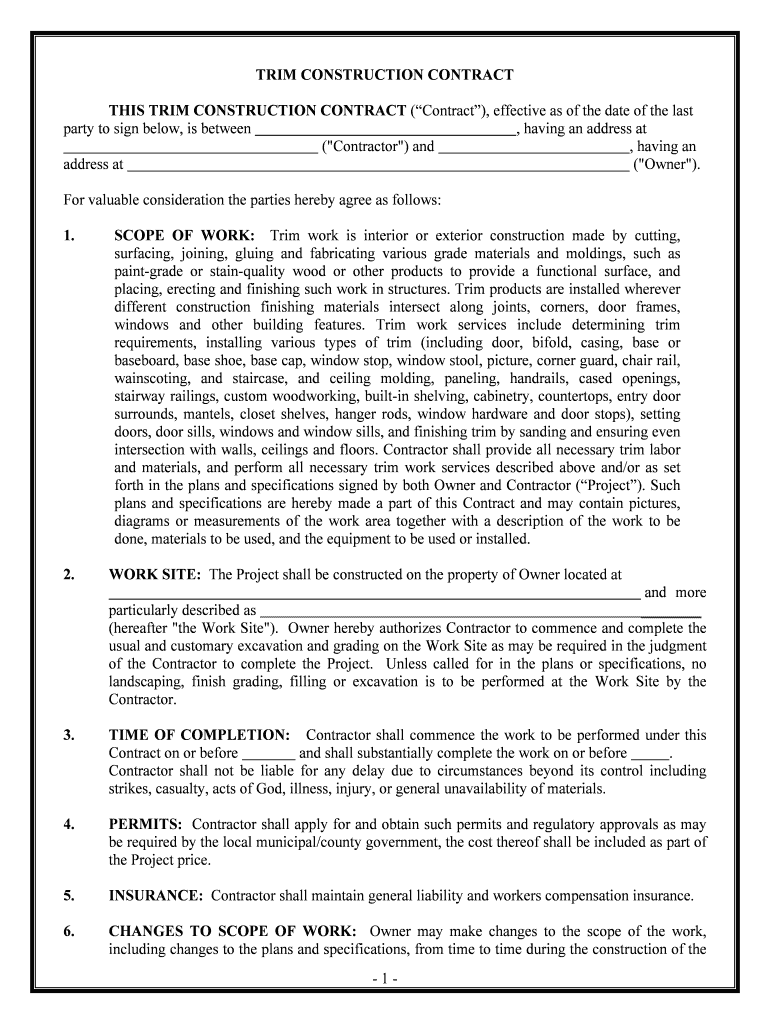
TRIM CONSTRUCTION CONTRACT Form


What is the TRIM CONSTRUCTION CONTRACT
The TRIM construction contract is a legally binding document used primarily in the construction industry. It outlines the terms and conditions agreed upon by the parties involved in a construction project, including the scope of work, timelines, payment details, and responsibilities of each party. This contract serves to protect the interests of both the contractor and the client by clearly defining expectations and obligations. By using this form, stakeholders can ensure that all aspects of the project are documented and agreed upon, minimizing the risk of disputes.
How to use the TRIM CONSTRUCTION CONTRACT
Using the TRIM construction contract involves several key steps to ensure its effectiveness. First, both parties should review the document thoroughly to understand its provisions. Next, they should fill in the necessary details, such as project specifications, payment schedules, and completion dates. It is essential for both parties to sign the contract electronically or in person, as this finalizes the agreement. Utilizing a reliable eSignature platform can streamline this process, ensuring that all signatures are securely captured and legally valid.
Key elements of the TRIM CONSTRUCTION CONTRACT
Several critical components make up the TRIM construction contract. These include:
- Scope of Work: A detailed description of the work to be performed.
- Payment Terms: Information on how and when payments will be made.
- Timeline: Specific deadlines for project milestones and completion.
- Responsibilities: Clear delineation of duties for both the contractor and the client.
- Termination Clause: Conditions under which the contract can be terminated by either party.
These elements help ensure that all parties are on the same page and reduce the likelihood of misunderstandings.
Steps to complete the TRIM CONSTRUCTION CONTRACT
Completing the TRIM construction contract involves a series of straightforward steps:
- Review the contract thoroughly to ensure all necessary information is present.
- Fill in the required details, including the project description, payment terms, and timelines.
- Both parties should review the filled contract to confirm accuracy and agreement.
- Sign the contract using a secure eSignature solution or in person to finalize the agreement.
- Keep a copy of the signed contract for future reference and record-keeping.
Following these steps can help ensure that the contract is completed correctly and is legally binding.
Legal use of the TRIM CONSTRUCTION CONTRACT
The TRIM construction contract is legally valid when it meets specific criteria outlined by U.S. law. To ensure its enforceability, the contract must include clear terms, be signed by all parties, and comply with relevant state laws. Additionally, using an eSignature platform that adheres to the ESIGN and UETA acts can further solidify its legal standing. It is important for all parties to understand their rights and obligations under the contract to avoid potential legal issues.
How to obtain the TRIM CONSTRUCTION CONTRACT
Obtaining the TRIM construction contract can be done through various means. Many construction industry websites provide templates that can be customized to fit specific project needs. Additionally, legal professionals can draft or review contracts to ensure they meet all necessary legal requirements. Using an online platform that specializes in document management can also facilitate the process, allowing for easy access and storage of the contract.
Quick guide on how to complete trim construction contract
Prepare TRIM CONSTRUCTION CONTRACT effortlessly on any device
Online document administration has gained traction among businesses and individuals. It offers an ideal environmentally friendly alternative to traditional printed and signed documents, as you can locate the needed form and securely keep it online. airSlate SignNow provides you with all the resources necessary to create, alter, and eSign your documents swiftly without complications. Manage TRIM CONSTRUCTION CONTRACT on any platform using airSlate SignNow Android or iOS applications and enhance any document-oriented task today.
How to modify and eSign TRIM CONSTRUCTION CONTRACT effortlessly
- Obtain TRIM CONSTRUCTION CONTRACT and click on Get Form to begin.
- Utilize the tools we offer to fill out your form.
- Emphasize important sections of the documents or redact sensitive information with tools that airSlate SignNow provides specifically for that purpose.
- Generate your eSignature using the Sign tool, which takes moments and has the same legal validity as a conventional wet ink signature.
- Review the information and click on the Done button to save your changes.
- Select your preferred method for sharing your form, whether by email, SMS, or invite link, or download it to your computer.
Say goodbye to lost or misfiled documents, tedious form searching, or errors that necessitate generating new document copies. airSlate SignNow meets your document management needs in just a few clicks from any device you choose. Edit and eSign TRIM CONSTRUCTION CONTRACT and ensure excellent communication throughout the form preparation process with airSlate SignNow.
Create this form in 5 minutes or less
Create this form in 5 minutes!
People also ask
-
What is a TRIM CONSTRUCTION CONTRACT?
A TRIM CONSTRUCTION CONTRACT is a legal agreement that outlines the terms, responsibilities, and compensation for construction projects. It provides clarity and protection for both the contractor and the client. Using airSlate SignNow, you can easily create, send, and eSign these contracts to ensure legal compliance and efficiency.
-
How can airSlate SignNow enhance the TRIM CONSTRUCTION CONTRACT process?
airSlate SignNow streamlines the TRIM CONSTRUCTION CONTRACT process by allowing users to prepare, send, and track documents digitally. This not only saves time but also reduces paper waste, making it an eco-friendly option. The platform's intuitive interface simplifies the eSignature process, making it accessible for all parties involved.
-
What features does airSlate SignNow offer for managing TRIM CONSTRUCTION CONTRACTS?
airSlate SignNow offers various features for managing TRIM CONSTRUCTION CONTRACTS, including customizable templates, automated reminders, and real-time tracking. These features ensure that all parties are informed and engaged throughout the contract process. Additionally, the platform provides robust security measures to protect sensitive information.
-
Is there a cost associated with creating a TRIM CONSTRUCTION CONTRACT on airSlate SignNow?
Yes, using airSlate SignNow to create a TRIM CONSTRUCTION CONTRACT comes with a subscription fee that varies based on the selected plan. However, considering the time saved and efficiency gains, many businesses find it to be a cost-effective solution. You can explore different plans on their website to find one that fits your needs.
-
Can I integrate airSlate SignNow with other software for TRIM CONSTRUCTION CONTRACT management?
Absolutely! airSlate SignNow offers integrations with various software platforms, allowing seamless management of TRIM CONSTRUCTION CONTRACTS. This includes popular project management and CRM tools, facilitating a more cohesive workflow for businesses. These integrations help centralize your operations, enhancing productivity.
-
What are the benefits of using airSlate SignNow for TRIM CONSTRUCTION CONTRACTs?
Using airSlate SignNow for TRIM CONSTRUCTION CONTRACTs offers numerous benefits, such as improved efficiency, reduced document turnaround times, and enhanced security. The platform allows for easy collaboration between contractors and clients, leading to stronger relationships. Additionally, the ability to track document status ensures complete transparency.
-
How secure is my TRIM CONSTRUCTION CONTRACT data with airSlate SignNow?
airSlate SignNow prioritizes security and compliance, ensuring that your TRIM CONSTRUCTION CONTRACT data is protected. The platform employs encryption and secure cloud storage to safeguard sensitive information. Regular security audits and compliance with industry standards further enhance the safety of your documents.
Get more for TRIM CONSTRUCTION CONTRACT
- Credit plus score plus form
- Ubank forms
- Authorization letter for pag ibig form
- Tax form 90r
- Vfc vaccine return form colorado gov colorado
- 9400 280 docx form 9400 379 scientific collectors permit or research license wiparks
- Gilbert police records form
- Notice of inability to locate or communicate with service member utcourts form
Find out other TRIM CONSTRUCTION CONTRACT
- Can I eSignature Kentucky Temporary Employment Contract Template
- eSignature Minnesota Email Cover Letter Template Fast
- How To eSignature New York Job Applicant Rejection Letter
- How Do I eSignature Kentucky Executive Summary Template
- eSignature Hawaii CV Form Template Mobile
- eSignature Nevada CV Form Template Online
- eSignature Delaware Software Development Proposal Template Now
- eSignature Kentucky Product Development Agreement Simple
- eSignature Georgia Mobile App Design Proposal Template Myself
- eSignature Indiana Mobile App Design Proposal Template Now
- eSignature Utah Mobile App Design Proposal Template Now
- eSignature Kentucky Intellectual Property Sale Agreement Online
- How Do I eSignature Arkansas IT Consulting Agreement
- eSignature Arkansas IT Consulting Agreement Safe
- eSignature Delaware IT Consulting Agreement Online
- eSignature New Jersey IT Consulting Agreement Online
- How Can I eSignature Nevada Software Distribution Agreement
- eSignature Hawaii Web Hosting Agreement Online
- How Do I eSignature Hawaii Web Hosting Agreement
- eSignature Massachusetts Web Hosting Agreement Secure