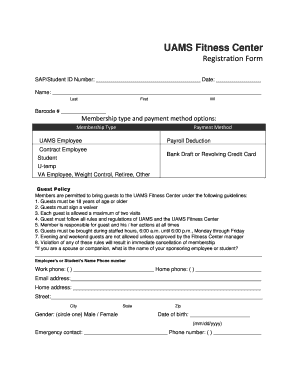
Uams Gym Form


What is the UAMS Fitness Center?
The UAMS Fitness Center is a comprehensive facility designed to promote health and wellness among its members. Located within the University of Arkansas for Medical Sciences, this center offers a variety of fitness programs and services tailored to meet the diverse needs of its users. Members can access state-of-the-art exercise equipment, group fitness classes, and personal training sessions, all aimed at enhancing physical fitness and overall well-being.
How to Use the UAMS Fitness Center
Utilizing the UAMS Fitness Center is straightforward. Members can start by signing up for a membership, which grants access to all facilities and classes. Once registered, users can explore various fitness options, including cardio machines, weightlifting areas, and specialized classes such as yoga or spin. It is advisable to familiarize oneself with the center's layout and schedule to maximize the benefits of the available resources.
Steps to Complete the UAMS Fitness Center Sign-Up
Signing up for the UAMS Fitness Center involves a few simple steps:
- Visit the UAMS Fitness Center website or contact the center directly.
- Choose the membership type that best suits your needs.
- Complete the required registration form, providing necessary personal details.
- Submit the form electronically or in person at the center.
- Receive confirmation of your membership and access instructions.
Legal Use of the UAMS Fitness Center
To ensure a safe and compliant experience at the UAMS Fitness Center, members must adhere to the facility's rules and regulations. This includes understanding liability waivers, health assessments, and any specific requirements related to the use of equipment or participation in classes. Familiarizing oneself with these legal aspects helps protect both the user and the facility.
Key Elements of the UAMS Fitness Center
The UAMS Fitness Center features several key elements that contribute to its effectiveness as a health and wellness facility:
- Modern exercise equipment for strength training and cardiovascular workouts.
- A variety of group fitness classes catering to different skill levels.
- Personal training services for individualized fitness plans.
- Health assessments to monitor progress and set goals.
- Access to wellness resources and educational materials.
Examples of Using the UAMS Fitness Center
Members can engage with the UAMS Fitness Center in various ways. For instance, someone may choose to attend a group fitness class three times a week while incorporating strength training sessions on alternate days. Others might opt for personal training to address specific fitness goals, such as weight loss or muscle gain. The flexibility of the center allows members to create a routine that best fits their lifestyle.
Quick guide on how to complete uams gym 20649255
Complete Uams Gym effortlessly on any device
Online document management has surged in popularity among businesses and individuals alike. It serves as an ideal eco-friendly alternative to conventional printed and signed documents, as you can easily find the appropriate form and securely archive it online. airSlate SignNow equips you with all the necessary tools to create, edit, and eSign your documents quickly without any hindrances. Manage Uams Gym on any platform with airSlate SignNow's Android or iOS applications and enhance any document-centric process today.
The simplest way to edit and eSign Uams Gym with ease
- Find Uams Gym and click on Get Form to begin.
- Utilize the tools we provide to complete your document.
- Highlight important sections of your documents or redact sensitive information with tools that airSlate SignNow offers specifically for that purpose.
- Generate your signature using the Sign tool, which takes mere seconds and carries the same legal validity as a conventional wet ink signature.
- Review all the details and click on the Done button to save your modifications.
- Choose how you would like to share your form, whether by email, text message (SMS), invitation link, or download it to your computer.
Say goodbye to lost or misplaced files, tedious form searching, or mistakes that require reprinting new document copies. airSlate SignNow fulfills your document management needs in just a few clicks from a device of your choice. Edit and eSign Uams Gym and ensure excellent communication at every stage of the form preparation process with airSlate SignNow.
Create this form in 5 minutes or less
Create this form in 5 minutes!
How to create an eSignature for the uams gym 20649255
How to create an electronic signature for a PDF online
How to create an electronic signature for a PDF in Google Chrome
How to create an e-signature for signing PDFs in Gmail
How to create an e-signature right from your smartphone
How to create an e-signature for a PDF on iOS
How to create an e-signature for a PDF on Android
People also ask
-
What services does the UAMS fitness center offer?
The UAMS fitness center offers a variety of services including personal training, group fitness classes, and access to state-of-the-art exercise equipment. Members can also benefit from nutritional counseling and wellness programs that promote a healthier lifestyle. It's a comprehensive facility designed to cater to all fitness levels.
-
What are the membership options available at the UAMS fitness center?
The UAMS fitness center offers several membership options to suit different needs, including monthly and annual memberships. Discounts may be available for students and faculty. It’s important to check for any promotional offers that might make membership even more accessible.
-
Is there a trial membership available at the UAMS fitness center?
Yes, the UAMS fitness center often provides trial memberships that allow individuals to explore the facility and its offerings before committing. This trial period typically lasts for a week, so interested individuals can experience all the amenities and determine if it's the right fit for them.
-
How does the UAMS fitness center promote safety and hygiene?
The UAMS fitness center is committed to maintaining high safety and hygiene standards. Regular cleaning of equipment and common areas is conducted, and hand sanitizers are available throughout the facility. Members are encouraged to follow health guidelines to ensure a safe environment for all.
-
What types of classes can I expect at the UAMS fitness center?
At the UAMS fitness center, you can expect a variety of classes, including yoga, Zumba, spin, and strength training. These classes cater to different fitness levels and interests, ensuring there's something for everyone. The schedule is frequently updated, so it's a good idea to check for new offerings.
-
Are there any special programs for beginners at the UAMS fitness center?
The UAMS fitness center offers special programs specifically designed for beginners. These programs include introductory fitness classes and personalized training sessions that help newcomers ease into a fitness routine. Coaches are available to provide guidance and support to ensure a positive experience.
-
Can I integrate the UAMS fitness center services with my existing wellness program?
Yes, the UAMS fitness center services can typically be integrated with other wellness programs offered by UAMS. This means you can combine fitness activities with nutritional guidance and health screenings for a holistic approach to your well-being. It's best to consult with the staff for tailored solutions.
Get more for Uams Gym
- Control number dc 00llc form
- Control number ma 00llc form
- Articles of dissolution alabama secretary of state alabamagov form
- This revocable living trust agreement hereinafter quottrustquot is being made form
- Short form certificate of dissolution non profit forms workflow
- Sellers property disclosure statement or statement of exclusion form
- Sample agreement to purchase real estate form
- Full text of ampquotadoption laws in the united states a form
Find out other Uams Gym
- eSign Alabama Real Estate Quitclaim Deed Mobile
- eSign Alabama Real Estate Affidavit Of Heirship Simple
- eSign California Real Estate Business Plan Template Free
- How Can I eSign Arkansas Real Estate Promissory Note Template
- eSign Connecticut Real Estate LLC Operating Agreement Later
- eSign Connecticut Real Estate LLC Operating Agreement Free
- eSign Real Estate Document Florida Online
- eSign Delaware Real Estate Quitclaim Deed Easy
- eSign Hawaii Real Estate Agreement Online
- Help Me With eSign Hawaii Real Estate Letter Of Intent
- eSign Florida Real Estate Residential Lease Agreement Simple
- eSign Florida Real Estate Limited Power Of Attorney Online
- eSign Hawaii Sports RFP Safe
- eSign Hawaii Sports Warranty Deed Myself
- eSign Louisiana Real Estate Last Will And Testament Easy
- eSign Louisiana Real Estate Work Order Now
- eSign Maine Real Estate LLC Operating Agreement Simple
- eSign Maine Real Estate Memorandum Of Understanding Mobile
- How To eSign Michigan Real Estate Business Plan Template
- eSign Minnesota Real Estate Living Will Free