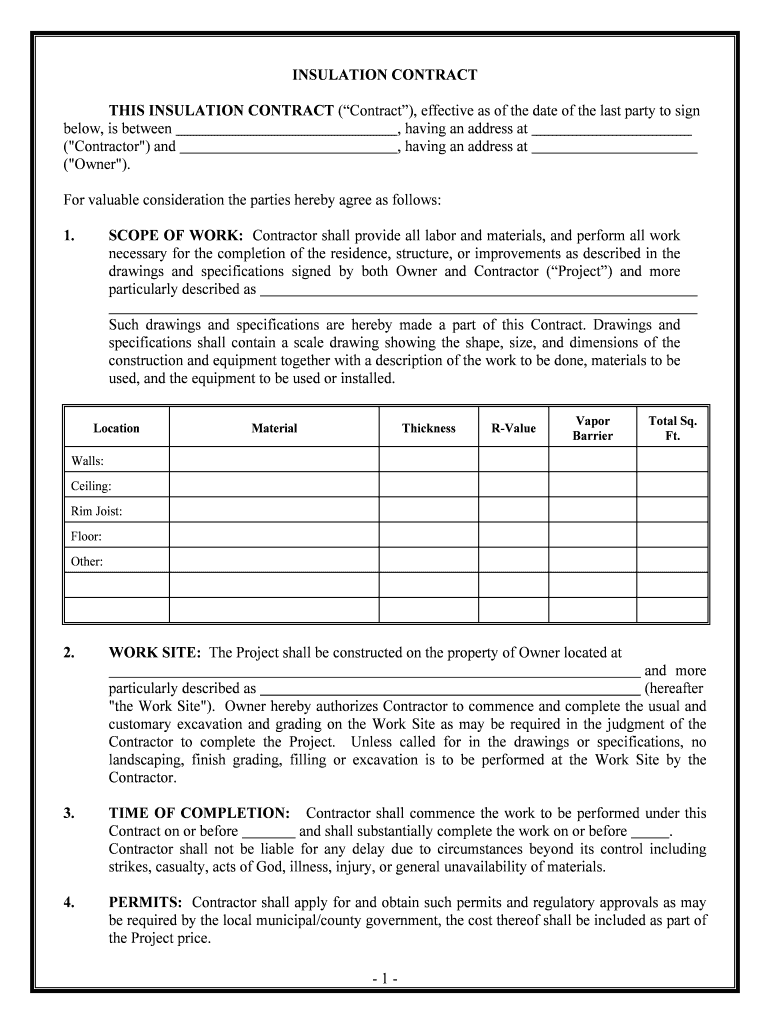
Home Improvement Consumer Protection Act PA Office of Form


What is the Home Improvement Consumer Protection Act PA Office Of
The Home Improvement Consumer Protection Act is a legislative framework designed to safeguard consumers engaging in home improvement projects in Pennsylvania. This act establishes specific guidelines that contractors must follow, ensuring transparency and fairness in transactions. It mandates that contractors provide written contracts for projects exceeding a specified monetary threshold, which helps consumers understand the scope of work, costs, and timelines involved. The act also outlines the rights of consumers, including the ability to cancel contracts under certain conditions, thereby enhancing consumer protection in the home improvement sector.
How to use the Home Improvement Consumer Protection Act PA Office Of
Utilizing the Home Improvement Consumer Protection Act involves understanding your rights as a consumer when hiring a contractor for home improvements. Start by ensuring that any contractor you consider is registered and compliant with the act. Before signing any contract, review the document carefully to confirm it includes all necessary details, such as a description of the work, payment terms, and cancellation rights. If you encounter issues with a contractor, the act provides mechanisms for filing complaints and seeking remedies, including potential legal action.
Steps to complete the Home Improvement Consumer Protection Act PA Office Of
Completing the requirements set forth by the Home Improvement Consumer Protection Act involves several key steps:
- Research and select a licensed contractor who complies with the act.
- Request a detailed written contract for the project.
- Review the contract thoroughly, ensuring it outlines all aspects of the work.
- Sign the contract, retaining a copy for your records.
- Be aware of your right to cancel the contract within a specified timeframe.
Key elements of the Home Improvement Consumer Protection Act PA Office Of
The Home Improvement Consumer Protection Act encompasses several key elements that are crucial for consumer protection:
- Written Contracts: Required for home improvement projects exceeding a specified amount.
- Consumer Rights: Includes the right to cancel contracts under certain conditions.
- Registration of Contractors: Contractors must be registered and maintain compliance with state regulations.
- Disclosure Requirements: Contractors must disclose specific information, including their business address and license number.
Legal use of the Home Improvement Consumer Protection Act PA Office Of
The legal use of the Home Improvement Consumer Protection Act involves adhering to the regulations set forth within the act. Consumers can leverage this act to ensure that contractors fulfill their obligations. If a contractor fails to comply, consumers have the right to seek legal remedies, which may include filing a complaint with the appropriate state agency or pursuing civil action. Understanding these legal avenues empowers consumers to protect their interests effectively.
Eligibility Criteria
Eligibility under the Home Improvement Consumer Protection Act applies primarily to consumers engaging in home improvement contracts. Consumers must be individuals who own or occupy a residential property in Pennsylvania. Contractors must be registered with the state and adhere to the act's requirements to ensure compliance. This framework is designed to protect homeowners and residents from fraudulent practices and ensure that they receive quality service.
Quick guide on how to complete home improvement consumer protection act pa office of
Complete Home Improvement Consumer Protection Act PA Office Of effortlessly on any device
Online document management has become widely adopted by businesses and individuals. It offers an ideal eco-friendly substitute for traditional printed and signed documents, as you can access the appropriate form and securely archive it online. airSlate SignNow equips you with all the tools necessary to create, modify, and eSign your documents promptly without interruptions. Manage Home Improvement Consumer Protection Act PA Office Of on any device using airSlate SignNow's Android or iOS applications and streamline any document-related tasks today.
The simplest way to modify and eSign Home Improvement Consumer Protection Act PA Office Of with ease
- Find Home Improvement Consumer Protection Act PA Office Of and click on Get Form to begin.
- Utilize the tools we provide to fill out your document.
- Highlight key sections of the documents or redact sensitive information using tools that airSlate SignNow specifically provides for this purpose.
- Create your signature with the Sign tool, which takes seconds and holds the same legal validity as a conventional ink signature.
- Review the information and click on the Done button to save your changes.
- Select how you would like to send your form: via email, SMS, invite link, or download it to your computer.
Forget about lost or misfiled documents, tedious form searches, or errors that require printing new copies. airSlate SignNow addresses all your document management needs in just a few clicks from a device of your preference. Modify and eSign Home Improvement Consumer Protection Act PA Office Of and ensure excellent communication at any stage of the form preparation process with airSlate SignNow.
Create this form in 5 minutes or less
Create this form in 5 minutes!
People also ask
-
What is the Home Improvement Consumer Protection Act PA Office Of?
The Home Improvement Consumer Protection Act PA Office Of is legislation designed to protect homeowners during home improvement projects in Pennsylvania. It establishes guidelines for contracts, payment schedules, and the responsibilities of contractors to ensure transparency and fairness. Understanding this act is crucial for consumers looking to engage with home improvement services.
-
How does airSlate SignNow facilitate compliance with the Home Improvement Consumer Protection Act PA Office Of?
airSlate SignNow helps businesses streamline their document processes, making it easier to comply with the Home Improvement Consumer Protection Act PA Office Of. By allowing for secure e-signatures and clear contract management, users can ensure all required documents are signed and stored properly. This compliance can help prevent disputes and enhance customer trust.
-
What features does airSlate SignNow offer to home improvement contractors?
airSlate SignNow offers features such as customizable templates, secure e-signatures, and automated reminders that are particularly useful for home improvement contractors. These features assist in managing client agreements efficiently while adhering to the Home Improvement Consumer Protection Act PA Office Of. Additionally, the platform provides a user-friendly interface suitable for all tech levels.
-
Is there a pricing model for airSlate SignNow tailored for home improvement businesses?
Yes, airSlate SignNow provides flexible pricing plans that cater to home improvement businesses of all sizes. These plans include essential features to comply with the Home Improvement Consumer Protection Act PA Office Of without breaking the bank. The cost-effective solutions enable contractors to focus on their work while managing documentation seamlessly.
-
Can airSlate SignNow integrate with other software used in the home improvement industry?
Absolutely, airSlate SignNow integrates seamlessly with various industry-specific software, enhancing operational efficiency for home improvement contractors. Integrations with CRM systems, project management tools, and accounting software make it easier to stay compliant with the Home Improvement Consumer Protection Act PA Office Of. This interconnectedness ensures a smooth workflow from project initiation to completion.
-
What benefits does eSigning with airSlate SignNow provide for consumers?
eSigning with airSlate SignNow offers consumers a straightforward, fast, and secure way to sign documents related to home improvement projects. This digital process aligns with the Home Improvement Consumer Protection Act PA Office Of, as it guarantees that all agreements are documented accurately. Consumers can sign contracts anytime, anywhere, which improves convenience and helps prevent misunderstandings.
-
How secure is the airSlate SignNow platform for sensitive home improvement documents?
The security of sensitive documents is a top priority for airSlate SignNow. The platform utilizes encryption and advanced security protocols to safeguard documents related to home improvement projects, ensuring compliance with the Home Improvement Consumer Protection Act PA Office Of. Users can have peace of mind knowing their information is protected while still enjoying easy access to their documents.
Get more for Home Improvement Consumer Protection Act PA Office Of
- Tarpon springs housing authority form
- Birthday party planning questionnaire form
- Injection consent form template 263047688
- Taser certification online 252345229 form
- Safety kleen model 250 manual form
- Sf3107 1 form
- Replacement of a canadian citizesnhip certificate or cardreplacement of a canadian citizesnhip certificate or cardreplacement form
- Form mcsa 5875omb no 2126 0006 expiration dat
Find out other Home Improvement Consumer Protection Act PA Office Of
- How Can I Sign Wyoming Room lease agreement
- Sign Michigan Standard rental agreement Online
- Sign Minnesota Standard residential lease agreement Simple
- How To Sign Minnesota Standard residential lease agreement
- Sign West Virginia Standard residential lease agreement Safe
- Sign Wyoming Standard residential lease agreement Online
- Sign Vermont Apartment lease contract Online
- Sign Rhode Island Tenant lease agreement Myself
- Sign Wyoming Tenant lease agreement Now
- Sign Florida Contract Safe
- Sign Nebraska Contract Safe
- How To Sign North Carolina Contract
- How Can I Sign Alabama Personal loan contract template
- Can I Sign Arizona Personal loan contract template
- How To Sign Arkansas Personal loan contract template
- Sign Colorado Personal loan contract template Mobile
- How Do I Sign Florida Personal loan contract template
- Sign Hawaii Personal loan contract template Safe
- Sign Montana Personal loan contract template Free
- Sign New Mexico Personal loan contract template Myself