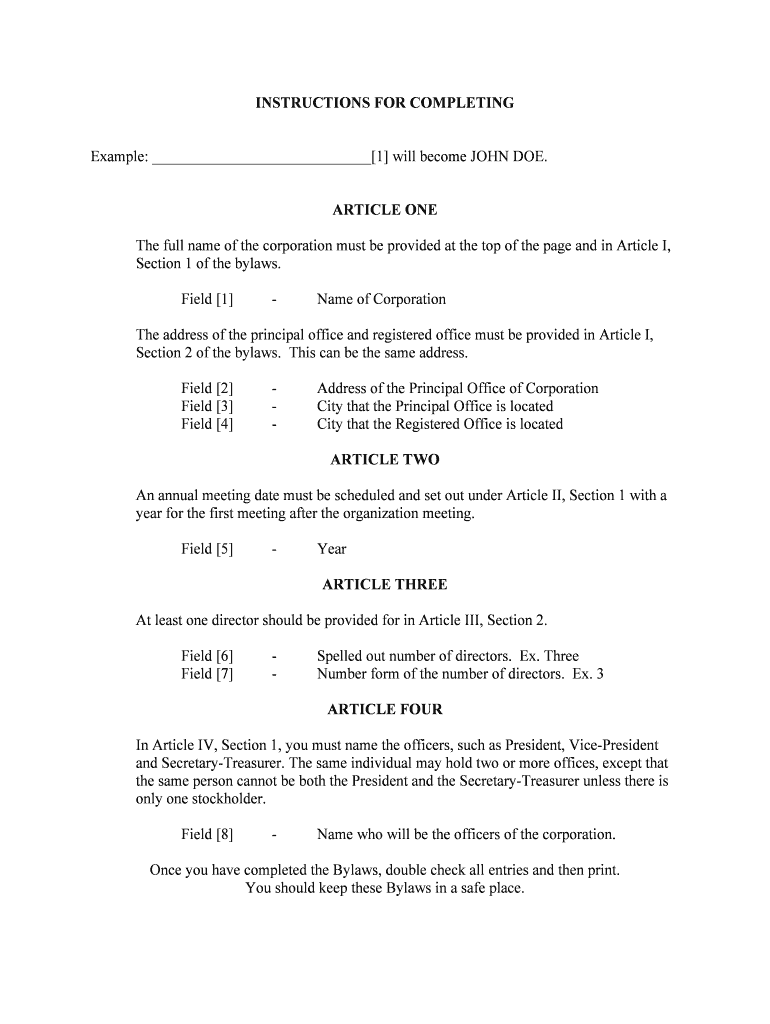
LLC Taxed as an S Corp Form 2553 LLC University


What is the LLC Taxed As An S Corp Form 2553
The LLC Taxed As An S Corp Form 2553 is a crucial document that allows a Limited Liability Company (LLC) to elect S Corporation status for federal tax purposes. This election enables the LLC to avoid double taxation on corporate income, allowing profits and losses to pass through to the owners’ personal tax returns. By filing Form 2553, an LLC can benefit from the tax advantages associated with S Corporations, such as potentially lower self-employment taxes. Understanding the implications and requirements of this form is essential for LLC owners seeking to optimize their tax situation.
Steps to Complete the LLC Taxed As An S Corp Form 2553
Completing the LLC Taxed As An S Corp Form 2553 involves several important steps:
- Gather necessary information, including the LLC's name, address, and Employer Identification Number (EIN).
- Ensure all members of the LLC consent to the S Corporation election, as this requires unanimous approval.
- Fill out the form accurately, paying attention to details such as the effective date of the election and the number of shareholders.
- Review the completed form for accuracy and completeness to avoid delays or rejections.
- Submit the form to the IRS by the deadline, which is typically within two months and 15 days after the beginning of the tax year in which the election is to take effect.
Eligibility Criteria
To qualify for S Corporation status through Form 2553, an LLC must meet specific eligibility criteria. These include:
- The LLC must be a domestic entity, formed in the United States.
- It can have no more than one hundred shareholders, all of whom must be individuals, certain trusts, or estates.
- Shareholders must be U.S. citizens or residents.
- The LLC can have only one class of stock, meaning all shares must have identical rights to distributions and liquidation proceeds.
Filing Deadlines / Important Dates
Filing deadlines for Form 2553 are critical to ensure that the S Corporation election is effective for the desired tax year. The form must be filed:
- By the 15th day of the third month of the tax year for which the election is to take effect.
- If the LLC is newly formed, it can file the form within two months and 15 days of its formation date.
- Late elections may be accepted under certain circumstances, but this typically requires additional documentation and justification.
IRS Guidelines
The IRS provides specific guidelines regarding the completion and submission of Form 2553. These guidelines include:
- Instructions on how to fill out each section of the form, including required information and potential pitfalls.
- Clarification on the eligibility requirements for S Corporation status.
- Details on how to handle any changes in ownership or structure after the election is made.
Form Submission Methods
Form 2553 can be submitted to the IRS through various methods, ensuring flexibility for LLC owners. The submission methods include:
- Mailing a paper copy of the completed form to the appropriate IRS address, which varies based on the LLC's location.
- Filing electronically through authorized e-file providers, which can expedite processing times.
- In-person submissions at local IRS offices, although this method is less common.
Quick guide on how to complete llc taxed as an s corp form 2553 llc university
Prepare LLC Taxed As An S Corp Form 2553 LLC University seamlessly on any device
Online document management has become increasingly popular among businesses and individuals. It offers a perfect eco-friendly alternative to traditional printed and signed documents, as you can obtain the necessary form and securely store it online. airSlate SignNow equips you with all the resources required to create, modify, and eSign your documents quickly and without delays. Manage LLC Taxed As An S Corp Form 2553 LLC University on any device using the airSlate SignNow Android or iOS applications and simplify any document-related process today.
The easiest way to modify and eSign LLC Taxed As An S Corp Form 2553 LLC University effortlessly
- Obtain LLC Taxed As An S Corp Form 2553 LLC University and click on Get Form to begin.
- Make use of the tools we provide to complete your document.
- Emphasize important sections of the documents or obscure sensitive information with tools that airSlate SignNow offers specifically for that purpose.
- Generate your signature using the Sign tool, which takes mere seconds and carries the same legal validity as a traditional wet ink signature.
- Review all the details and click on the Done button to save your changes.
- Select your preferred method for sending your form, whether by email, SMS, or invitation link, or download it to your computer.
Eliminate concerns about lost or misplaced files, tedious form searches, or errors that require printing new document copies. airSlate SignNow meets your document management requirements in just a few clicks from any device you choose. Modify and eSign LLC Taxed As An S Corp Form 2553 LLC University and guarantee excellent communication at every stage of the form preparation process with airSlate SignNow.
Create this form in 5 minutes or less
Create this form in 5 minutes!
People also ask
-
What is Form 2553 and why is it important for S Corporations?
Form 2553 is the official document that allows corporations to elect S Corporation status for tax purposes. This form is crucial as it enables businesses to avoid double taxation, allowing income to pass through to shareholders. Properly completing Form 2553 ensures that the corporation meets the IRS requirements to enjoy these tax benefits.
-
How can airSlate SignNow help with completing Form 2553?
airSlate SignNow offers an intuitive platform for completing and eSigning Form 2553 efficiently. With features that streamline the document preparation process, users can easily fill out necessary details and electronically sign the form, ensuring it's submitted accurately and on time. Our solution saves time while providing assurance in document handling.
-
Is there a cost associated with using airSlate SignNow for Form 2553?
Yes, airSlate SignNow provides various pricing plans designed to fit different business needs, including those looking to prepare Form 2553. The pricing is competitive, considering the robust features and support provided. Users can choose a plan that best accommodates their frequency of use and budget.
-
What features does airSlate SignNow offer for users completing Form 2553?
airSlate SignNow offers several features to support users throughout the Form 2553 completion process. Key functionalities include electronic signatures, document templates, secure storage, and real-time tracking of documents. These features make it easy to manage Form 2553 and ensure compliance with IRS requirements.
-
Can I integrate airSlate SignNow with other applications while filing Form 2553?
Absolutely! airSlate SignNow provides seamless integrations with various business applications, which can be beneficial when filing Form 2553. You can connect your existing tools for customer relationship management (CRM), cloud storage, and other platforms to enhance your workflow during the filing process.
-
How does electronic signing of Form 2553 work with airSlate SignNow?
With airSlate SignNow, electronic signing is simple and legally binding. Users can send Form 2553 to multiple signatories who can review and eSign it from any device. The system ensures that each signature is recorded and tracked, simplifying the final submission process.
-
What support does airSlate SignNow provide for users completing Form 2553?
airSlate SignNow offers extensive customer support designed to assist users while completing Form 2553. Whether you need help with technical issues, questions about the form, or assistance with features, our dedicated support team is available to guide you through the process.
Get more for LLC Taxed As An S Corp Form 2553 LLC University
- Indiabulls housing finance limited loan application form
- Sports physical packet west orange public school district form
- R 941 form
- Pwd 930 46502726 form
- Td4 form
- Form 990 a practical review
- Schedule o form 990 rev december supplemental information to form 990 or 990 ez
- Form 4684 casualties and thefts
Find out other LLC Taxed As An S Corp Form 2553 LLC University
- Electronic signature Doctors Word South Dakota Safe
- Electronic signature South Dakota Doctors Confidentiality Agreement Myself
- How Do I Electronic signature Vermont Doctors NDA
- Electronic signature Utah Doctors Promissory Note Template Secure
- Electronic signature West Virginia Doctors Bill Of Lading Online
- Electronic signature West Virginia Construction Quitclaim Deed Computer
- Electronic signature Construction PDF Wisconsin Myself
- How Do I Electronic signature Wyoming Doctors Rental Lease Agreement
- Help Me With Electronic signature Wyoming Doctors Rental Lease Agreement
- How Do I Electronic signature Colorado Education RFP
- Electronic signature Colorado Education Lease Agreement Form Online
- How To Electronic signature Colorado Education Business Associate Agreement
- Can I Electronic signature California Education Cease And Desist Letter
- Electronic signature Arizona Finance & Tax Accounting Promissory Note Template Computer
- Electronic signature California Finance & Tax Accounting Warranty Deed Fast
- Can I Electronic signature Georgia Education Quitclaim Deed
- Electronic signature California Finance & Tax Accounting LLC Operating Agreement Now
- Electronic signature Connecticut Finance & Tax Accounting Executive Summary Template Myself
- Can I Electronic signature California Government Stock Certificate
- Electronic signature California Government POA Simple