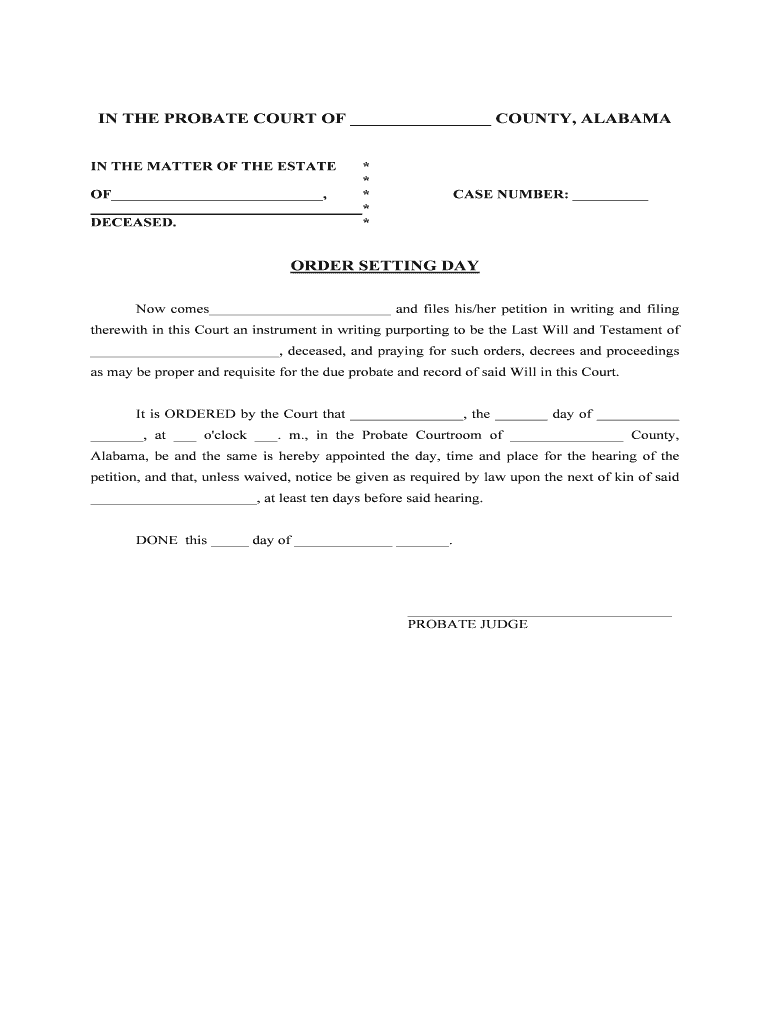
ORDER SETTING DAY Form


What is the ORDER SETTING DAY
The order setting day is a crucial legal process in the United States, primarily used in court proceedings. It refers to a specific date set by a judge to schedule hearings or trials. This order is essential for ensuring that all parties involved are aware of the timeline and can prepare adequately. The order setting day serves as a formal notification to the involved parties, indicating when they must appear in court and what issues will be addressed during the proceedings.
How to use the ORDER SETTING DAY
Using the order setting day involves understanding its purpose and adhering to the timeline established by the court. Once the order is issued, parties must prepare their cases, gather evidence, and file any necessary documents before the scheduled date. It is important to review the order carefully to ensure compliance with any specific instructions or deadlines outlined by the court. Additionally, parties should communicate with their legal representatives to strategize effectively for the upcoming hearing or trial.
Steps to complete the ORDER SETTING DAY
Completing the order setting day process involves several key steps:
- Receive the order setting day notification from the court.
- Review the details, including the date, time, and location of the hearing.
- Prepare necessary documentation and evidence relevant to the case.
- Consult with legal counsel to discuss strategies and arguments.
- Attend the hearing on the specified date and present your case as required.
Legal use of the ORDER SETTING DAY
The order setting day is legally binding and must be adhered to by all parties involved in the case. Failure to comply with the order can result in legal consequences, including potential penalties or unfavorable judgments. Courts rely on these orders to maintain an organized schedule and ensure that justice is served efficiently. It is essential for all parties to understand the legal implications of the order setting day and to take it seriously in their preparations.
State-specific rules for the ORDER SETTING DAY
Each state in the U.S. may have specific rules and procedures regarding the order setting day. These rules can dictate how the order is issued, the timeline for filing documents, and the conduct expected during the hearing. It is crucial for parties to familiarize themselves with their state's regulations to ensure compliance. Consulting with a local attorney can provide valuable insights into any state-specific nuances that may affect the order setting day process.
Examples of using the ORDER SETTING DAY
Examples of the order setting day in practice can vary widely depending on the type of case. For instance, in family law cases, an order setting day may be used to schedule custody hearings or divorce proceedings. In civil litigation, it might be used to set dates for motions or trials. Understanding these examples can help parties grasp the significance of the order setting day and its impact on their specific legal situations.
Quick guide on how to complete order setting day
Prepare ORDER SETTING DAY effortlessly on any device
Digital document management has become increasingly popular among businesses and individuals. It serves as an ideal eco-friendly alternative to traditional printed and signed paperwork, allowing you to easily find the required form and securely store it online. airSlate SignNow equips you with all the tools necessary to create, modify, and eSign your documents swiftly without delays. Manage ORDER SETTING DAY on any platform using the airSlate SignNow Android or iOS applications and enhance any document-centric process today.
How to alter and eSign ORDER SETTING DAY with ease
- Obtain ORDER SETTING DAY and click Get Form to begin.
- Utilize the tools we provide to complete your form.
- Emphasize pertinent portions of your documents or obscure sensitive information with tools specifically offered by airSlate SignNow for that purpose.
- Create your eSignature using the Sign tool, which takes seconds and holds the same legal validity as a conventional wet ink signature.
- Review all the details and click the Done button to save your changes.
- Choose how you wish to send your form, either by email, SMS, or invitation link, or download it to your computer.
Eliminate the hassle of lost or misplaced documents, tedious form searching, or mistakes that necessitate printing additional copies. airSlate SignNow accommodates all your document management needs in just a few clicks from any device you prefer. Modify and eSign ORDER SETTING DAY and ensure excellent communication at every step of the form preparation process with airSlate SignNow.
Create this form in 5 minutes or less
Create this form in 5 minutes!
People also ask
-
What is an ORDER SETTING DAY with airSlate SignNow?
An ORDER SETTING DAY is a designated time frame within which you can streamline your document signing processes using airSlate SignNow. This innovative platform allows businesses to send, receive, and eSign documents efficiently, all while ensuring compliance and security. By utilizing ORDER SETTING DAY, you can enhance productivity and reduce turnaround times for your contracts and agreements.
-
How much does airSlate SignNow cost on an ORDER SETTING DAY?
The pricing for airSlate SignNow is competitive and can vary based on your business needs and selected plan for an ORDER SETTING DAY. We offer flexible subscription options, including monthly and annual plans, which cater to businesses of all sizes. Contact us for a customized quote based on your specific requirements.
-
What features are included in the ORDER SETTING DAY service?
During an ORDER SETTING DAY, you can take advantage of features like eSigning, document templates, real-time tracking, and advanced security measures. These features ensure that your documents are processed quickly and securely. Additionally, you can manage multiple documents effortlessly, making your workflow smoother on an ORDER SETTING DAY.
-
What are the benefits of using airSlate SignNow on an ORDER SETTING DAY?
The key benefits of using airSlate SignNow on an ORDER SETTING DAY include increased efficiency, enhanced security, and reduced paper usage. By digitizing your document processes, you save time and streamline communication with clients and team members. The ability to track progress in real-time also adds to the transparency and efficiency of your operations.
-
Can I integrate airSlate SignNow with other tools for my ORDER SETTING DAY?
Yes, airSlate SignNow can seamlessly integrate with a variety of business tools such as CRM systems, project management platforms, and cloud storage services for your ORDER SETTING DAY. These integrations help you centralize your workflow and enhance collaboration. Contact our support team to explore specific integration options that suit your needs.
-
Is airSlate SignNow secure for handling documents on an ORDER SETTING DAY?
Absolutely, airSlate SignNow ensures robust security protocols for handling documents on an ORDER SETTING DAY. Our platform employs encryption, audit trails, and compliance with industry standards to protect your sensitive information. You can confidently manage your document signing processes knowing that your data is safeguarded.
-
How do I get started with airSlate SignNow for my ORDER SETTING DAY?
Getting started with airSlate SignNow for your ORDER SETTING DAY is easy! Simply sign up for an account on our website, choose a subscription plan that fits your needs, and start uploading your documents. Our user-friendly interface and comprehensive resources will guide you through the process step by step.
Get more for ORDER SETTING DAY
Find out other ORDER SETTING DAY
- Can I Electronic signature Alabama Legal LLC Operating Agreement
- How To Electronic signature North Dakota Lawers Job Description Template
- Electronic signature Alabama Legal Limited Power Of Attorney Safe
- How To Electronic signature Oklahoma Lawers Cease And Desist Letter
- How To Electronic signature Tennessee High Tech Job Offer
- Electronic signature South Carolina Lawers Rental Lease Agreement Online
- How Do I Electronic signature Arizona Legal Warranty Deed
- How To Electronic signature Arizona Legal Lease Termination Letter
- How To Electronic signature Virginia Lawers Promissory Note Template
- Electronic signature Vermont High Tech Contract Safe
- Electronic signature Legal Document Colorado Online
- Electronic signature Washington High Tech Contract Computer
- Can I Electronic signature Wisconsin High Tech Memorandum Of Understanding
- How Do I Electronic signature Wisconsin High Tech Operating Agreement
- How Can I Electronic signature Wisconsin High Tech Operating Agreement
- Electronic signature Delaware Legal Stock Certificate Later
- Electronic signature Legal PDF Georgia Online
- Electronic signature Georgia Legal Last Will And Testament Safe
- Can I Electronic signature Florida Legal Warranty Deed
- Electronic signature Georgia Legal Memorandum Of Understanding Simple