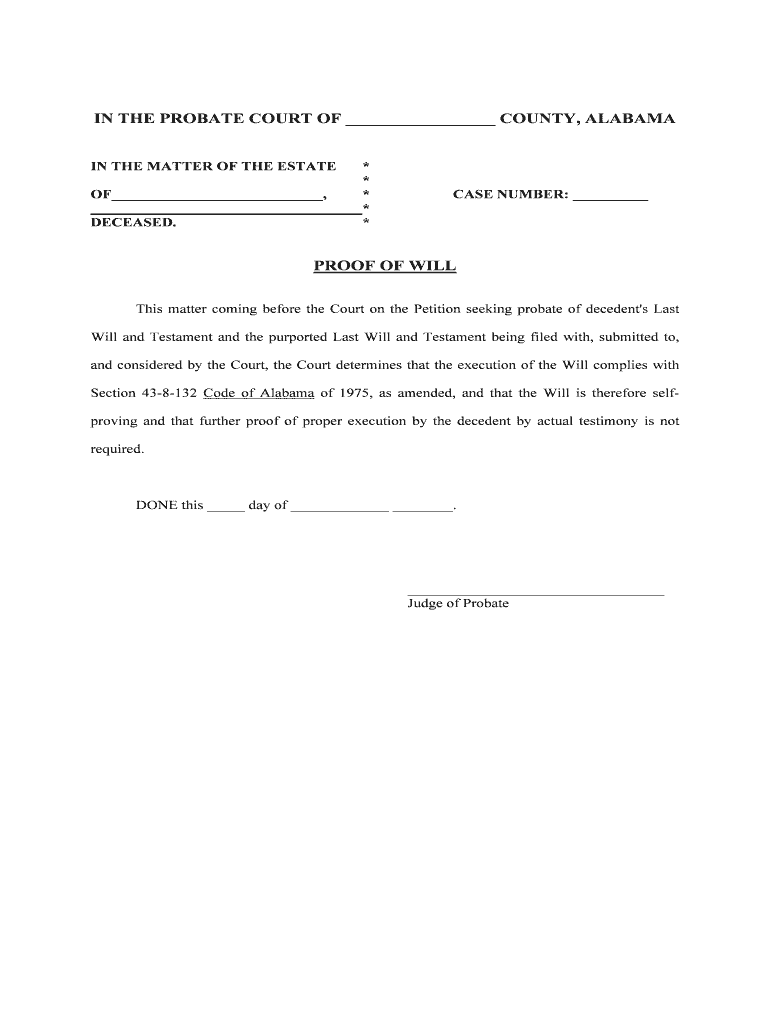
Guardian Status Report Final Probate Court of Mobile County Form


What is the Guardian Status Report Final Probate Court Of Mobile County
The Guardian Status Report Final Probate Court of Mobile County is a legal document required by the probate court to provide an overview of the status of a guardianship. This report is typically filed at the conclusion of a guardianship case and includes crucial details about the guardian's actions, the well-being of the ward, and any financial matters that have arisen during the guardianship period. It serves to inform the court about the guardian's compliance with their duties and responsibilities, ensuring transparency and accountability.
Steps to complete the Guardian Status Report Final Probate Court Of Mobile County
Completing the Guardian Status Report Final Probate Court of Mobile County involves several key steps:
- Gather necessary information about the ward, including their current health status and living arrangements.
- Compile financial records related to the ward’s assets and expenditures during the guardianship.
- Complete the form accurately, ensuring all sections are filled out as required.
- Review the report for completeness and accuracy before submission.
- Sign and date the report, confirming that the information provided is truthful and complete.
How to obtain the Guardian Status Report Final Probate Court Of Mobile County
The Guardian Status Report Final Probate Court of Mobile County can be obtained through the probate court's official website or by visiting the court in person. It is essential to ensure that you are using the most current version of the form, as updates may occur. Additionally, some legal offices may provide assistance in obtaining the necessary forms and guidance on how to fill them out correctly.
Legal use of the Guardian Status Report Final Probate Court Of Mobile County
This report is legally significant as it fulfills the requirements set by the probate court for guardianship cases. It must be filed within the designated time frame to ensure compliance with court orders. Failure to submit the report may result in legal repercussions for the guardian, including potential penalties or removal from their position. Proper completion and timely submission are crucial to maintaining the guardian's legal standing.
Key elements of the Guardian Status Report Final Probate Court Of Mobile County
The Guardian Status Report Final Probate Court of Mobile County typically includes several key elements:
- Identification of the guardian and ward.
- A summary of the ward's current condition and living situation.
- A detailed account of financial transactions related to the ward's assets.
- Any changes in circumstances that may affect the guardianship.
- Signatures of the guardian and any necessary witnesses.
Form Submission Methods (Online / Mail / In-Person)
The Guardian Status Report Final Probate Court of Mobile County can be submitted through various methods, depending on the court's preferences. Options typically include:
- Filing online through the probate court's electronic filing system.
- Mailing the completed form to the probate court's designated address.
- Delivering the form in person at the probate court office.
Quick guide on how to complete guardian status report final probate court of mobile county
Complete Guardian Status Report Final Probate Court Of Mobile County effortlessly on any device
Managing documents online has become increasingly popular among businesses and individuals. It offers an ideal eco-friendly alternative to traditional printed and signed paperwork, allowing you to find the right form and securely store it on the internet. airSlate SignNow provides all the tools necessary to create, edit, and eSign your documents swiftly without delays. Handle Guardian Status Report Final Probate Court Of Mobile County on any platform with airSlate SignNow's Android or iOS applications and enhance any document-related process today.
The simplest way to edit and eSign Guardian Status Report Final Probate Court Of Mobile County without hassle
- Find Guardian Status Report Final Probate Court Of Mobile County and click Get Form to begin.
- Utilize the tools we provide to complete your form.
- Select important sections of your documents or conceal sensitive information with tools that airSlate SignNow offers specifically for this purpose.
- Create your signature using the Sign tool, which takes seconds and has the same legal validity as a traditional wet ink signature.
- Review all the information and click the Done button to save your modifications.
- Select how you would like to send your form, via email, SMS, or invitation link, or download it to your computer.
No more worry about lost or misplaced files, tedious form searches, or errors that require printing new document copies. airSlate SignNow meets all your document management needs in just a few clicks from any device of your choice. Edit and eSign Guardian Status Report Final Probate Court Of Mobile County and ensure excellent communication at any stage of your form preparation process with airSlate SignNow.
Create this form in 5 minutes or less
Create this form in 5 minutes!
People also ask
-
What is the Guardian Status Report Final Probate Court Of Mobile County?
The Guardian Status Report Final Probate Court Of Mobile County is a crucial document required for guardians overseeing estates in Mobile County. It summarizes the account of the ward's financial situation and outlines the guardian's actions during the reporting period. Understanding how to properly complete and file this report is essential for legal compliance.
-
How can airSlate SignNow assist in filing the Guardian Status Report Final Probate Court Of Mobile County?
airSlate SignNow offers an intuitive platform that simplifies the process of filling out and filing the Guardian Status Report Final Probate Court Of Mobile County. With features like eSignature and document templates, users can streamline the creation, signing, and submission of necessary documents. This efficiency helps ensure that guardians meet all deadlines and legal requirements.
-
What are the benefits of using airSlate SignNow for document management related to the Guardian Status Report Final Probate Court Of Mobile County?
Using airSlate SignNow enhances document management for the Guardian Status Report Final Probate Court Of Mobile County by providing a secure, cloud-based solution. This reduces the hassle of paperwork and allows for easy tracking of document status. Additionally, it helps minimize errors with built-in validation during the completion process.
-
Is there a cost associated with using airSlate SignNow for the Guardian Status Report Final Probate Court Of Mobile County?
Yes, airSlate SignNow offers various pricing plans that cater to different user needs regarding the Guardian Status Report Final Probate Court Of Mobile County. The pricing is competitive and designed to provide value for businesses by lowering operational costs associated with document management and eSigning. Detailed pricing information can be found on our website.
-
Can airSlate SignNow integrate with other applications for managing the Guardian Status Report Final Probate Court Of Mobile County?
Absolutely! airSlate SignNow supports integrations with popular document management systems and CRMs, making it easy to manage the Guardian Status Report Final Probate Court Of Mobile County alongside other business processes. These integrations facilitate seamless workflows and enhance productivity for legal professionals and guardians alike.
-
What types of documents can I create using airSlate SignNow related to the Guardian Status Report Final Probate Court Of Mobile County?
airSlate SignNow allows users to create a variety of documents relevant to the Guardian Status Report Final Probate Court Of Mobile County, including status reports, financial statements, and additional filings. The platform also features customizable templates to help users meet specific reporting requirements. This flexibility improves accuracy and compliance.
-
How secure is airSlate SignNow when handling the Guardian Status Report Final Probate Court Of Mobile County?
Security is a top priority at airSlate SignNow. The platform uses advanced encryption and authentication measures to protect sensitive information related to the Guardian Status Report Final Probate Court Of Mobile County. Users can confidently sign and store documents knowing that their data is secure and compliant with industry standards.
Get more for Guardian Status Report Final Probate Court Of Mobile County
- Listening techniques for ielts by hamed mohammad hosseini form
- Family certificate form
- Insufficient evidence of ownership utah form
- Forklift checklist excel form
- Nantu deduction cancellation form nantuorgna nantu org
- Hong kong epinet blood and body fluid exposure form internationalsafetycenter
- Attendance allowance claim form 16026015
- Application for issue of temporary and permanent aep form
Find out other Guardian Status Report Final Probate Court Of Mobile County
- Help Me With Sign Wyoming High Tech Presentation
- How Do I Sign Florida Insurance PPT
- How To Sign Indiana Insurance Document
- Can I Sign Illinois Lawers Form
- How To Sign Indiana Lawers Document
- How To Sign Michigan Lawers Document
- How To Sign New Jersey Lawers PPT
- How Do I Sign Arkansas Legal Document
- How Can I Sign Connecticut Legal Document
- How Can I Sign Indiana Legal Form
- Can I Sign Iowa Legal Document
- How Can I Sign Nebraska Legal Document
- How To Sign Nevada Legal Document
- Can I Sign Nevada Legal Form
- How Do I Sign New Jersey Legal Word
- Help Me With Sign New York Legal Document
- How Do I Sign Texas Insurance Document
- How Do I Sign Oregon Legal PDF
- How To Sign Pennsylvania Legal Word
- How Do I Sign Wisconsin Legal Form