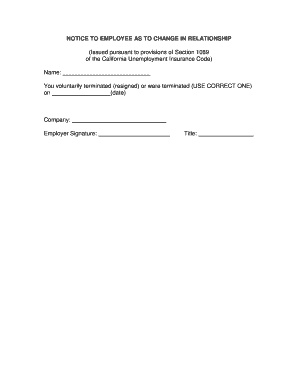
Notice to Employee as to Change in Relationship Form


What is the notice to employee as to change in relationship form
The notice to employee as to change in relationship form is a crucial document used in employment settings to formally communicate changes in the employment relationship. This may include changes in job status, such as promotions, demotions, terminations, or shifts in job responsibilities. The form serves to inform employees of their current standing within the organization and ensures that both parties are aware of any modifications to the employment terms.
How to use the notice to employee as to change in relationship form
Using the notice to employee as to change in relationship form involves several steps. First, employers should clearly outline the specific changes being made to the employee's status. Next, the form should be filled out accurately, ensuring all required fields are completed. Once the form is filled, it should be delivered to the employee in a timely manner, allowing them to acknowledge the changes. This can be done through physical delivery or electronically, using a secure eSigning platform to ensure compliance and security.
Steps to complete the notice to employee as to change in relationship form
Completing the notice to employee as to change in relationship form requires careful attention to detail. Here are the key steps:
- Identify the specific changes in the employee's relationship with the organization.
- Fill out the form, including the employee's name, position, and the nature of the change.
- Include the effective date of the change.
- Provide space for the employee's signature to acknowledge receipt and understanding of the notice.
- Ensure that the form is stored securely, either digitally or in physical form, for record-keeping purposes.
Legal use of the notice to employee as to change in relationship form
The legal use of the notice to employee as to change in relationship form is essential for maintaining compliance with employment laws. This form serves as a formal record of changes, which can be critical in case of disputes or misunderstandings. It is important that the form is completed accurately and distributed appropriately to ensure that it holds legal weight. Utilizing a reliable eSigning solution can further enhance the legal validity of the document, as it provides a digital certificate and maintains compliance with relevant regulations.
Key elements of the notice to employee as to change in relationship form
Several key elements must be included in the notice to employee as to change in relationship form to ensure its effectiveness:
- Employee's full name and job title.
- Description of the change in relationship, including any new responsibilities or status.
- The effective date of the change.
- Signature lines for both the employer and the employee.
- Any additional notes or comments relevant to the change.
Examples of using the notice to employee as to change in relationship form
Examples of using the notice to employee as to change in relationship form include various scenarios such as:
- Notifying an employee of a promotion to a higher position within the company.
- Informing an employee about a demotion due to performance issues.
- Communicating a change in job responsibilities due to organizational restructuring.
- Providing notice of termination of employment, whether voluntary or involuntary.
Quick guide on how to complete notice to employee as to change in relationship form
Effortlessly Prepare Notice To Employee As To Change In Relationship Form on Any Device
Managing documents online has gained traction among businesses and individuals alike. It offers an ideal eco-friendly substitute for traditional printed and signed paperwork, allowing you to obtain the correct form and securely archive it online. airSlate SignNow equips you with all the necessary tools to create, alter, and eSign your documents quickly without delays. Manage Notice To Employee As To Change In Relationship Form on any platform using airSlate SignNow's Android or iOS applications and streamline any document-related process today.
How to Alter and eSign Notice To Employee As To Change In Relationship Form with Ease
- Find Notice To Employee As To Change In Relationship Form and click on Get Form to initiate the process.
- Take advantage of the tools we offer to fill out your document.
- Emphasize relevant sections of your documents or mask sensitive details with the tools provided by airSlate SignNow specifically for that purpose.
- Create your eSignature using the Sign feature, which only takes seconds and carries the same legal validity as a conventional wet ink signature.
- Verify the details and click on the Done button to save your modifications.
- Choose how you wish to share your form: via email, SMS, invite link, or download it to your computer.
Say goodbye to lost or misplaced documents, tedious form searches, and mistakes that require printing new copies. airSlate SignNow addresses your document management needs in just a few clicks from your selected device. Alter and eSign Notice To Employee As To Change In Relationship Form and ensure exceptional communication at any stage of the form preparation process with airSlate SignNow.
Create this form in 5 minutes or less
Create this form in 5 minutes!
How to create an eSignature for the notice to employee as to change in relationship form
How to create an electronic signature for a PDF online
How to create an electronic signature for a PDF in Google Chrome
How to create an e-signature for signing PDFs in Gmail
How to create an e-signature right from your smartphone
How to create an e-signature for a PDF on iOS
How to create an e-signature for a PDF on Android
People also ask
-
What is a notice to employee as to change in relationship?
A notice to employee as to change in relationship is a formal communication that informs employees about modifications to their employment status or organizational structure. It ensures clarity and compliance, helping both employers and employees understand their rights and obligations during transitions.
-
How can airSlate SignNow help with sending a notice to employee as to change in relationship?
airSlate SignNow streamlines the process of creating and sending a notice to employee as to change in relationship. With our easy-to-use eSigning features, you can quickly prepare documents, obtain necessary signatures, and ensure timely communication with employees.
-
Is there a cost associated with using airSlate SignNow for notices?
Yes, airSlate SignNow offers various pricing plans tailored to different business needs. Our cost-effective solutions include features for sending a notice to employee as to change in relationship, ensuring that you get maximum value for your investment.
-
What features does airSlate SignNow provide for managing notices?
airSlate SignNow provides essential features such as customizable templates, secure document storage, and automated workflows. These tools facilitate the creation and management of notifications, including the notice to employee as to change in relationship, ensuring that you can handle changes efficiently.
-
Can I integrate airSlate SignNow with other business tools?
Absolutely! airSlate SignNow offers numerous integrations with popular business applications. This allows you to seamlessly incorporate document management processes, including the notice to employee as to change in relationship, into your existing workflow for enhanced efficiency.
-
What are the benefits of using airSlate SignNow for employment notices?
Utilizing airSlate SignNow for employment notices enhances accuracy, compliance, and speed. The notice to employee as to change in relationship can be sent quickly, reducing the risk of misunderstandings and ensuring that all parties are informed promptly about important changes.
-
How secure is the information shared through airSlate SignNow?
Security is a top priority at airSlate SignNow. Our platform employs advanced encryption and secure access controls to protect documents like the notice to employee as to change in relationship, ensuring that sensitive information remains confidential and safe.
Get more for Notice To Employee As To Change In Relationship Form
Find out other Notice To Employee As To Change In Relationship Form
- How Do I Electronic signature Nebraska Legal Form
- Help Me With Electronic signature Nevada Legal Word
- How Do I Electronic signature Nevada Life Sciences PDF
- How Can I Electronic signature New York Life Sciences Word
- How Can I Electronic signature North Dakota Legal Word
- How To Electronic signature Ohio Legal PDF
- How To Electronic signature Ohio Legal Document
- How To Electronic signature Oklahoma Legal Document
- How To Electronic signature Oregon Legal Document
- Can I Electronic signature South Carolina Life Sciences PDF
- How Can I Electronic signature Rhode Island Legal Document
- Can I Electronic signature South Carolina Legal Presentation
- How Can I Electronic signature Wyoming Life Sciences Word
- How To Electronic signature Utah Legal PDF
- How Do I Electronic signature Arkansas Real Estate Word
- How Do I Electronic signature Colorado Real Estate Document
- Help Me With Electronic signature Wisconsin Legal Presentation
- Can I Electronic signature Hawaii Real Estate PPT
- How Can I Electronic signature Illinois Real Estate Document
- How Do I Electronic signature Indiana Real Estate Presentation