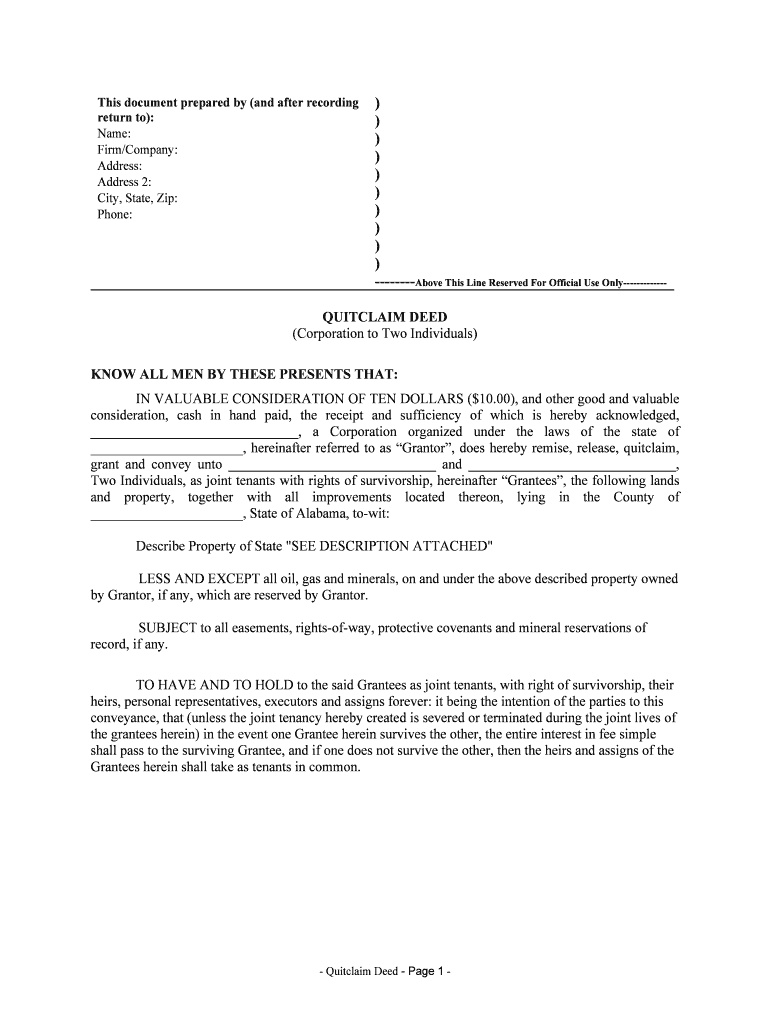
Grant and Convey Unto and , Form


What is the Grant And Convey Unto And
The Grant And Convey Unto And form is a legal document used primarily in real estate transactions. It serves as a means to transfer ownership of property from one party to another. This document outlines the specifics of the property being transferred, including its legal description, and identifies the grantor (the person or entity transferring the property) and the grantee (the person or entity receiving the property). Proper completion of this form is essential for ensuring that the transfer is legally binding and recognized by relevant authorities.
How to use the Grant And Convey Unto And
Using the Grant And Convey Unto And form involves several key steps to ensure accuracy and compliance with legal standards. First, gather all necessary information about the property, including its legal description and the identities of both the grantor and grantee. Next, fill out the form carefully, ensuring that all details are correct. After completing the form, both parties should sign it in the presence of a notary public to validate the signatures. Finally, the completed form must be filed with the appropriate local government office to officially record the transfer of ownership.
Steps to complete the Grant And Convey Unto And
Completing the Grant And Convey Unto And form requires attention to detail. Follow these steps:
- Gather property details, including the legal description and parcel number.
- Identify the grantor and grantee, ensuring their names are spelled correctly.
- Fill in the form, providing all required information accurately.
- Review the completed form for any errors or omissions.
- Have both parties sign the document in front of a notary public.
- Submit the signed form to the local recorder's office or relevant authority for filing.
Legal use of the Grant And Convey Unto And
The legal use of the Grant And Convey Unto And form is crucial in property transactions. For the document to be considered legally binding, it must meet specific requirements set forth by state laws. This includes proper identification of the parties involved, accurate property descriptions, and notarization of signatures. Additionally, the form must be filed with the appropriate local government office to ensure that the transfer of ownership is officially recognized. Failure to comply with these legal requirements may result in disputes over property ownership.
Key elements of the Grant And Convey Unto And
Several key elements must be included in the Grant And Convey Unto And form to ensure its validity:
- Grantor and Grantee Information: Full names and addresses of both parties.
- Property Description: A detailed legal description of the property being transferred.
- Consideration: The amount paid for the property, if applicable.
- Signatures: Signatures of the grantor and grantee, along with a notary's acknowledgment.
- Date: The date on which the transaction takes place.
State-specific rules for the Grant And Convey Unto And
Each state in the U.S. may have its own specific rules and requirements regarding the Grant And Convey Unto And form. It is essential for users to familiarize themselves with their state’s regulations to ensure compliance. This may include variations in the form's language, additional documentation required for filing, or specific notarization processes. Consulting with a local attorney or real estate professional can provide valuable guidance in navigating these state-specific rules.
Quick guide on how to complete grant and convey unto and
Complete Grant And Convey Unto And , effortlessly on any device
Digital document management has become increasingly popular among companies and individuals. It offers an ideal eco-friendly substitute for traditional printed and signed papers, as you can obtain the appropriate form and securely store it online. airSlate SignNow provides you with all the resources needed to create, modify, and eSign your documents quickly without interruptions. Manage Grant And Convey Unto And , on any device using airSlate SignNow's Android or iOS applications and streamline any document-related process today.
How to edit and eSign Grant And Convey Unto And , with ease
- Find Grant And Convey Unto And , and then click Get Form to begin.
- Utilize the tools we offer to fill out your document.
- Highlight pertinent sections of your documents or redact sensitive information with tools that airSlate SignNow specifically provides for that purpose.
- Create your signature using the Sign tool, which takes moments and carries the same legal validity as a conventional wet ink signature.
- Review the details and click the Done button to save your modifications.
- Select how you wish to share your form, via email, SMS, or invitation link, or download it to your computer.
Eliminate the hassle of lost or misplaced documents, tiring form searches, or errors that necessitate printing new document copies. airSlate SignNow addresses your document management requirements in just a few clicks from a device of your choice. Edit and eSign Grant And Convey Unto And , and guarantee excellent communication at every stage of your form preparation process with airSlate SignNow.
Create this form in 5 minutes or less
Create this form in 5 minutes!
People also ask
-
What does 'Grant And Convey Unto And ,' mean in the context of eSigning?
In the context of eSigning, 'Grant And Convey Unto And ,' refers to the process of transferring rights or ownership through legally binding electronic signatures. This ensures that documents related to grant agreements are processed efficiently and securely, meeting modern compliance standards.
-
How can airSlate SignNow help with 'Grant And Convey Unto And ,' documents?
airSlate SignNow provides a streamlined way to create, send, and eSign 'Grant And Convey Unto And ,' documents. With easy-to-use templates and a mobile-friendly interface, you can ensure that all parties can review and sign documents from anywhere, enhancing collaboration and speed.
-
What are the pricing plans available for airSlate SignNow?
airSlate SignNow offers flexible pricing plans tailored for different business sizes and needs, ensuring that 'Grant And Convey Unto And ,' document handling is affordable for all. You can choose from monthly or annual subscriptions, each packed with features to streamline eSigning.
-
What features does airSlate SignNow provide for eSigning?
Key features of airSlate SignNow that enhance the signing experience include advanced document management, mobile access, and customizable templates specifically for 'Grant And Convey Unto And ,' agreements. These tools help you manage eSignatures efficiently while maintaining security.
-
Is airSlate SignNow secure for handling sensitive documents?
Yes, airSlate SignNow prioritizes security and compliance, offering encryption and secure storage for all documents, including those related to 'Grant And Convey Unto And ,'. You can trust that your documents will be protected throughout the signing process.
-
Can I integrate airSlate SignNow with other business applications?
Absolutely! airSlate SignNow supports a variety of third-party integrations that streamline workflows, empowering you to manage 'Grant And Convey Unto And ,' documents seamlessly alongside other tools your team uses. Popular integrations include Salesforce, Google Drive, and more.
-
How does airSlate SignNow improve collaboration when signing documents?
With airSlate SignNow, collaboration on 'Grant And Convey Unto And ,' documents is effortless. Users can comment, track changes, and send reminders ensuring all stakeholders are aligned and engaged during the signing process, leading to quicker completion times.
Get more for Grant And Convey Unto And ,
- Quiz for teenagers form
- Dog owner surrender form
- Cerfa 85 0233 form
- Passion planner pdf form
- Architectcontract administratoramp39s instruction pdf riba contracts form
- Aesop change form the san mateo county office of education
- Tree disclosure statement palo alto california cityofpaloalto form
- Office of the assessorcounty of los angeles500 w form
Find out other Grant And Convey Unto And ,
- eSignature Oklahoma Plumbing Rental Application Secure
- How Can I eSignature Connecticut Real Estate Quitclaim Deed
- eSignature Pennsylvania Plumbing Business Plan Template Safe
- eSignature Florida Real Estate Quitclaim Deed Online
- eSignature Arizona Sports Moving Checklist Now
- eSignature South Dakota Plumbing Emergency Contact Form Mobile
- eSignature South Dakota Plumbing Emergency Contact Form Safe
- Can I eSignature South Dakota Plumbing Emergency Contact Form
- eSignature Georgia Real Estate Affidavit Of Heirship Later
- eSignature Hawaii Real Estate Operating Agreement Online
- eSignature Idaho Real Estate Cease And Desist Letter Online
- eSignature Idaho Real Estate Cease And Desist Letter Simple
- eSignature Wyoming Plumbing Quitclaim Deed Myself
- eSignature Colorado Sports Living Will Mobile
- eSignature Iowa Real Estate Moving Checklist Simple
- eSignature Iowa Real Estate Quitclaim Deed Easy
- eSignature Real Estate Form Louisiana Simple
- eSignature Louisiana Real Estate LLC Operating Agreement Myself
- Can I eSignature Louisiana Real Estate Quitclaim Deed
- eSignature Hawaii Sports Living Will Safe