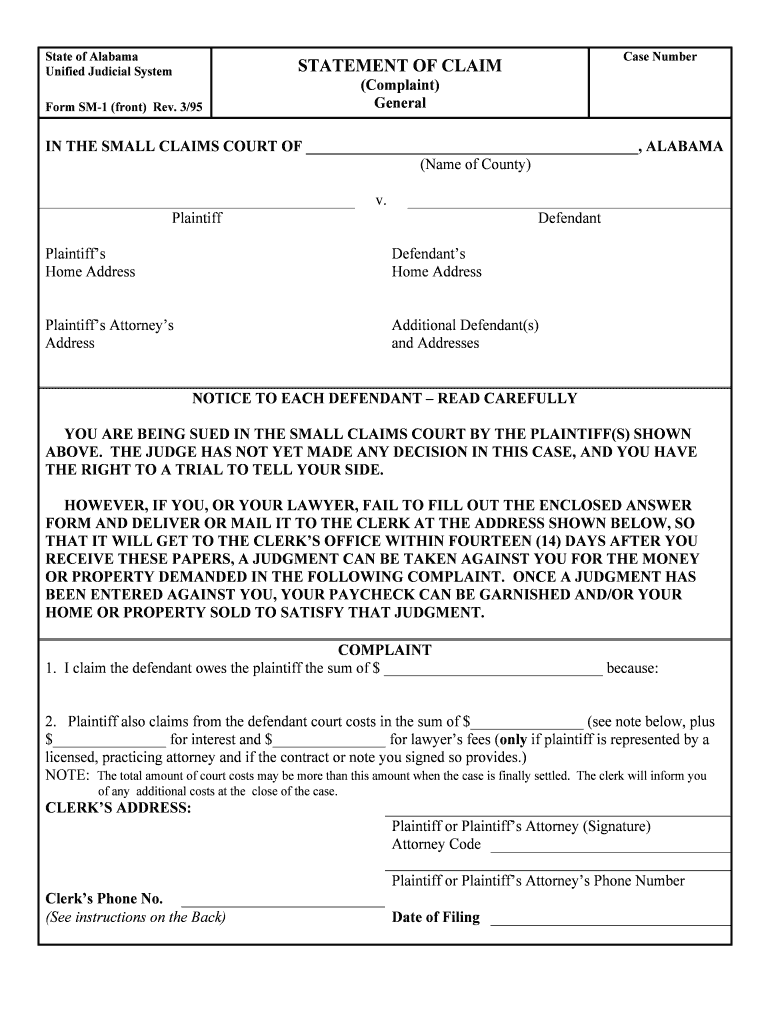
Complaint Alabama Administrative Office of Courts Form


What is the Complaint Alabama Administrative Office Of Courts
The Complaint Alabama Administrative Office of Courts is a formal document used to initiate legal proceedings within the state of Alabama. This form is essential for individuals or entities seeking to file a complaint regarding various legal issues, including civil disputes, administrative matters, or other grievances that require judicial intervention. By completing this form, the filer officially notifies the court and the opposing party of the claims being made, setting the stage for the legal process to unfold.
Steps to complete the Complaint Alabama Administrative Office Of Courts
Completing the Complaint Alabama Administrative Office of Courts involves several key steps to ensure accuracy and compliance with legal requirements. First, gather all necessary information, including details about the parties involved, the nature of the complaint, and relevant facts supporting the claims. Next, carefully fill out the form, ensuring that all sections are completed clearly and accurately. It is important to review the form for any errors or omissions before submission. Finally, sign and date the form, as a valid signature is crucial for the document to be considered legally binding.
Legal use of the Complaint Alabama Administrative Office Of Courts
The Complaint Alabama Administrative Office of Courts serves a vital legal purpose, acting as the official record of a party's grievance. This form must be used in accordance with Alabama state law, which outlines specific guidelines for filing complaints. Proper use of the form ensures that the complaint is recognized by the court and that the legal process can proceed. Failure to adhere to these guidelines may result in delays or dismissal of the case, making it essential for filers to understand the legal implications of their submissions.
Key elements of the Complaint Alabama Administrative Office Of Courts
Several key elements must be included in the Complaint Alabama Administrative Office of Courts for it to be valid. These elements typically include:
- Caption: The title of the case, including the names of the parties involved.
- Jurisdiction: A statement indicating why the court has the authority to hear the case.
- Statement of Facts: A detailed account of the events leading to the complaint.
- Claims for Relief: The specific legal claims being made against the opposing party.
- Prayer for Relief: A request outlining what the filer seeks from the court.
How to obtain the Complaint Alabama Administrative Office Of Courts
The Complaint Alabama Administrative Office of Courts can be obtained through various means. Individuals may visit the official website of the Alabama Administrative Office of Courts to access downloadable forms. Additionally, physical copies of the form can often be found at local courthouses or legal aid offices throughout Alabama. It is advisable to ensure that the most current version of the form is used to avoid any issues during the filing process.
Form Submission Methods
Submitting the Complaint Alabama Administrative Office of Courts can be done through multiple methods. Filers may choose to submit the completed form in person at the appropriate courthouse, ensuring that it is filed with the clerk of court. Alternatively, some jurisdictions may allow for electronic submission through designated online portals. Mail submission is also an option, but it is crucial to verify that the form is sent to the correct address and that sufficient postage is applied to avoid delays.
Quick guide on how to complete complaint alabama administrative office of courts
Effortlessly Create Complaint Alabama Administrative Office Of Courts on Any Device
Digital document management has become increasingly popular among businesses and individuals. It offers an ideal eco-friendly alternative to traditional printed and signed documents, allowing you to access the correct form and securely save it online. airSlate SignNow provides all the tools necessary to create, modify, and electronically sign your documents quickly and efficiently. Manage Complaint Alabama Administrative Office Of Courts on any platform with the airSlate SignNow applications for Android or iOS and enhance any document-based workflow today.
How to Alter and eSign Complaint Alabama Administrative Office Of Courts with Ease
- Find Complaint Alabama Administrative Office Of Courts and click Get Form to begin.
- Utilize the features we offer to complete your document.
- Emphasize relevant sections of your documents or redact sensitive information with tools that airSlate SignNow specifically provides for that purpose.
- Create your signature using the Sign tool, which takes mere seconds and carries the same legal validity as a conventional wet ink signature.
- Review all the details and then click the Done button to save your modifications.
- Choose how you want to deliver your form, either via email, text message (SMS), or an invitation link, or download it to your computer.
Say goodbye to lost or misplaced documents, tedious form searches, or mistakes that necessitate printing new document copies. airSlate SignNow addresses your document management needs in just a few clicks from any device. Edit and eSign Complaint Alabama Administrative Office Of Courts and ensure effective communication throughout your form preparation process with airSlate SignNow.
Create this form in 5 minutes or less
Create this form in 5 minutes!
People also ask
-
What is the process for submitting a Complaint to the Alabama Administrative Office of Courts?
To submit a Complaint to the Alabama Administrative Office of Courts, it's essential to follow specific procedures. You must fill out the required forms accurately and submit any supporting documents. Utilizing software like airSlate SignNow can help streamline this process, allowing you to eSign and send your Complaint efficiently.
-
How does airSlate SignNow facilitate the submission of Complaints to the Alabama Administrative Office of Courts?
airSlate SignNow provides a user-friendly platform that enables businesses to eSign and manage their Complaints digitally. With its intuitive interface, you can quickly prepare your Complaint for submission to the Alabama Administrative Office of Courts, ensuring compliance and accuracy.
-
What features does airSlate SignNow offer for managing legal documents like Complaints?
airSlate SignNow offers various features tailored for managing legal documents, including templates, workflow automation, and secure cloud storage. These features help you maintain organization while preparing your Complaint for the Alabama Administrative Office of Courts. Additionally, the platform simplifies collaboration with team members.
-
Is there a cost associated with using airSlate SignNow for filing a Complaint in the Alabama Administrative Office of Courts?
Yes, there is a subscription fee for using airSlate SignNow, but it is designed to be cost-effective for businesses. Pricing plans are available based on your needs, ensuring that you can find a suitable option for managing your Complaints with the Alabama Administrative Office of Courts without breaking the bank.
-
Can airSlate SignNow integrate with other applications I use for legal documentation?
Absolutely! airSlate SignNow offers numerous integrations with popular applications that many businesses utilize for legal documentation. This flexibility allows you to efficiently manage your Complaints and any related processes when submitting to the Alabama Administrative Office of Courts.
-
What are the advantages of using airSlate SignNow for eSigning a Complaint to the Alabama Administrative Office of Courts?
One signNow advantage of using airSlate SignNow for eSigning your Complaint is the speed and convenience it offers. You can sign documents from anywhere, eliminating the need for printing and scanning. Additionally, the security measures in place ensure that your Complaint remains confidential throughout the process.
-
How can I get support if I face issues while filing a Complaint with the Alabama Administrative Office of Courts using airSlate SignNow?
Should you encounter any issues while using airSlate SignNow to file your Complaint, customer support is readily available to assist you. The platform boasts a robust help center and offers direct support to guide you through the submission process to the Alabama Administrative Office of Courts.
Get more for Complaint Alabama Administrative Office Of Courts
Find out other Complaint Alabama Administrative Office Of Courts
- How To eSignature New Jersey Construction PDF
- How To eSignature New York Construction Presentation
- How To eSignature Wisconsin Construction Document
- Help Me With eSignature Arkansas Education Form
- Can I eSignature Louisiana Education Document
- Can I eSignature Massachusetts Education Document
- Help Me With eSignature Montana Education Word
- How To eSignature Maryland Doctors Word
- Help Me With eSignature South Dakota Education Form
- How Can I eSignature Virginia Education PDF
- How To eSignature Massachusetts Government Form
- How Can I eSignature Oregon Government PDF
- How Can I eSignature Oklahoma Government Document
- How To eSignature Texas Government Document
- Can I eSignature Vermont Government Form
- How Do I eSignature West Virginia Government PPT
- How Do I eSignature Maryland Healthcare / Medical PDF
- Help Me With eSignature New Mexico Healthcare / Medical Form
- How Do I eSignature New York Healthcare / Medical Presentation
- How To eSignature Oklahoma Finance & Tax Accounting PPT