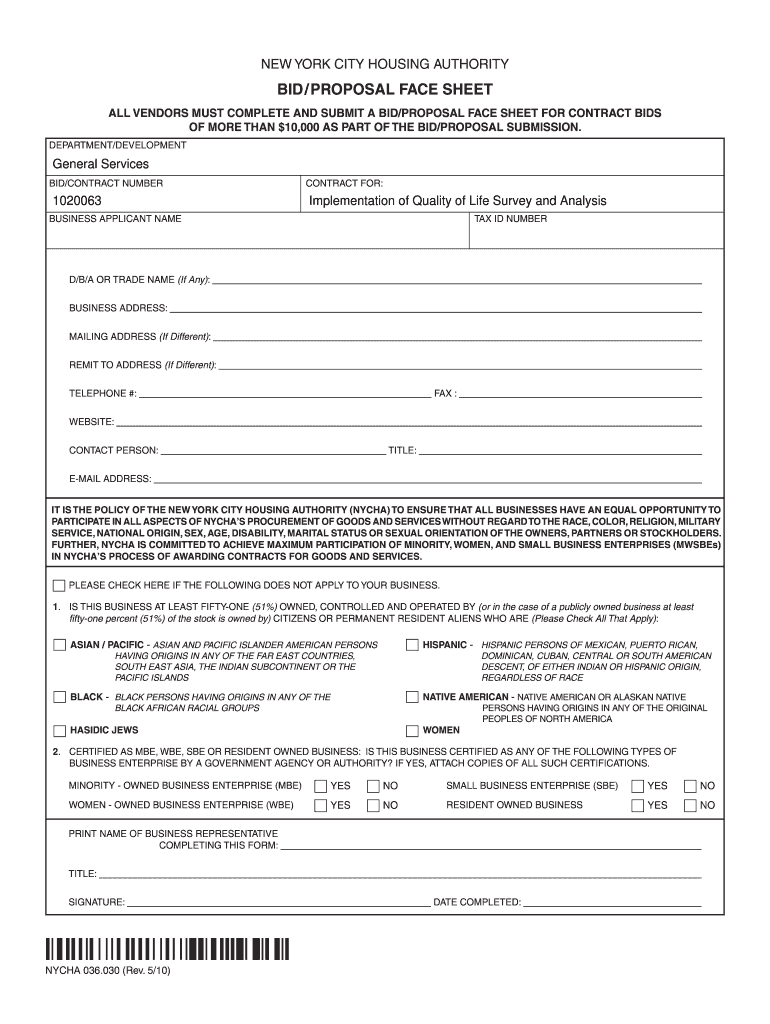
Nycha 036030 Proposal Face Sheet Blank Form


What is the Nycha 036030 Proposal Face Sheet Blank
The Nycha 036030 Proposal Face Sheet Blank is a crucial document used in the bidding process for projects related to the New York City Housing Authority (NYCHA). This form serves as the cover sheet for proposals submitted by contractors and developers seeking to engage with NYCHA for various housing projects. It provides essential information about the bidder, including their contact details, project title, and a brief description of the proposed work. Understanding this form is vital for anyone looking to participate in NYCHA's procurement process.
How to Use the Nycha 036030 Proposal Face Sheet Blank
Using the Nycha 036030 Proposal Face Sheet Blank involves several key steps. First, ensure you have the most current version of the form, which can be obtained from NYCHA's official resources. Next, fill in all required fields accurately, including your organization’s name, address, and the specific project for which you are submitting a proposal. It is important to review the completed form for any errors before submission, as inaccuracies can lead to disqualification from the bidding process. Once filled out, the form should be submitted along with your complete proposal package.
Steps to Complete the Nycha 036030 Proposal Face Sheet Blank
Completing the Nycha 036030 Proposal Face Sheet Blank requires attention to detail. Follow these steps:
- Download the latest version of the form from NYCHA's website.
- Enter your organization’s name and contact information in the designated fields.
- Provide the project title and a concise description of the proposed work.
- Include any additional information required by NYCHA, such as project timelines and budget estimates.
- Review the form for completeness and accuracy.
- Sign and date the form where indicated.
Legal Use of the Nycha 036030 Proposal Face Sheet Blank
The Nycha 036030 Proposal Face Sheet Blank is legally binding when submitted as part of a proposal to NYCHA. This means that the information provided must be truthful and accurate, as any misrepresentation can lead to legal consequences, including disqualification from the bidding process or future penalties. It is essential to understand that submitting this form signifies your commitment to the terms outlined in your proposal and adherence to NYCHA's regulations.
Key Elements of the Nycha 036030 Proposal Face Sheet Blank
Several key elements must be included in the Nycha 036030 Proposal Face Sheet Blank to ensure its validity:
- Organization Information: Name, address, and contact details of the bidding entity.
- Project Title: A clear and concise title for the proposed project.
- Description: A brief overview of the work to be performed.
- Signature: An authorized representative must sign the form, confirming the accuracy of the information provided.
How to Obtain the Nycha 036030 Proposal Face Sheet Blank
The Nycha 036030 Proposal Face Sheet Blank can be obtained directly from the New York City Housing Authority's official website. It is advisable to check for the most recent version to ensure compliance with current requirements. Additionally, you may contact NYCHA’s procurement office for assistance in acquiring the form or for any questions regarding the bidding process.
Quick guide on how to complete nycha 036030 proposal face sheet blank
Effortlessly Prepare Nycha 036030 Proposal Face Sheet Blank on Any Device
Managing documents online has gained signNow traction among businesses and individuals. It offers an ideal eco-friendly alternative to traditional printed and signed paperwork, allowing you to obtain the right forms and securely store them online. airSlate SignNow equips you with all the necessary tools to swiftly create, modify, and electronically sign your documents without any holdups. Handle Nycha 036030 Proposal Face Sheet Blank on any device using airSlate SignNow's Android or iOS applications and streamline any document-related process today.
How to Alter and Electronically Sign Nycha 036030 Proposal Face Sheet Blank with Ease
- Locate Nycha 036030 Proposal Face Sheet Blank and click on Get Form to begin.
- Utilize the tools we provide to finish your document.
- Emphasize important sections of the documents or hide sensitive information using the tools that airSlate SignNow specifically offers for that purpose.
- Create your electronic signature with the Sign feature, which takes mere seconds and carries the same legal validity as a conventional wet ink signature.
- Review the details and click on the Done button to save your changes.
- Choose how you wish to send your form, via email, SMS, or shareable link, or download it to your computer.
Eliminate worries about lost or misfiled documents, tiresome searches for forms, or errors that necessitate new printouts. airSlate SignNow meets your document management needs in just a few clicks from any device you prefer. Modify and electronically sign Nycha 036030 Proposal Face Sheet Blank to ensure excellent communication at every step of the document preparation process with airSlate SignNow.
Create this form in 5 minutes or less
Create this form in 5 minutes!
How to create an eSignature for the nycha 036030 proposal face sheet blank
How to create an electronic signature for a PDF online
How to create an electronic signature for a PDF in Google Chrome
How to create an e-signature for signing PDFs in Gmail
How to create an e-signature right from your smartphone
How to create an e-signature for a PDF on iOS
How to create an e-signature for a PDF on Android
People also ask
-
What is a NYCHA nice letter?
A NYCHA nice letter is a formal document often required by the New York City Housing Authority for various purposes. This letter can be used for rent adjustments, program applications, and other housing-related requests. Understanding how to properly create and submit a NYCHA nice letter is essential for tenants.
-
How can airSlate SignNow help with NYCHA nice letters?
AirSlate SignNow simplifies the process of creating and signing NYCHA nice letters digitally. With our user-friendly platform, you can easily fill out templates, eSign, and send your document to the relevant authorities. This reduces the hassle and speeds up the overall submission process.
-
What are the pricing plans for airSlate SignNow?
AirSlate SignNow offers a variety of pricing plans to fit different business needs, starting from a free trial. We provide cost-effective solutions for individuals and teams, ensuring you can manage your NYCHA nice letters without breaking the bank. Visit our pricing page for detailed information.
-
Are there any templates available for NYCHA nice letters?
Yes, airSlate SignNow provides various customizable templates specifically for NYCHA nice letters. These templates ensure that all necessary information is included, making it easier for users to create compliant and effective letters. You can access these templates directly from our platform.
-
What features make airSlate SignNow effective for handling NYCHA nice letters?
AirSlate SignNow offers several features that enhance the handling of NYCHA nice letters, including customizable templates, secure eSignature capabilities, and easy sharing options. These features streamline the document preparation and submission process, ensuring all requirements are met efficiently.
-
Can I integrate airSlate SignNow with other tools for managing NYCHA nice letters?
Absolutely! AirSlate SignNow integrates seamlessly with various productivity tools, allowing you to manage your NYCHA nice letters alongside other documents. This integration capability enhances your workflow and ensures everything is streamlined within one platform.
-
How secure is the information in my NYCHA nice letter with airSlate SignNow?
Security is a top priority at airSlate SignNow. All documents, including your NYCHA nice letters, are protected with bank-level encryption and secure access protocols. You can trust that your sensitive information is safe from unauthorized access.
Get more for Nycha 036030 Proposal Face Sheet Blank
- Airrosti form for new patient
- This form grants authority to the college or its employees to consent to and arrange for medical treatment for a minor
- Initial psychiatric assessment cchs main page cchealth form
- Liberty national accident insurance form
- 2012 tier exception request form scan health plan
- Cigna pharmacy and fax form
- This is an application for a claims made policy form
- Healthplex authorization form sample
Find out other Nycha 036030 Proposal Face Sheet Blank
- How To eSignature Iowa Doctors Business Letter Template
- Help Me With eSignature Indiana Doctors Notice To Quit
- eSignature Ohio Education Purchase Order Template Easy
- eSignature South Dakota Education Confidentiality Agreement Later
- eSignature South Carolina Education Executive Summary Template Easy
- eSignature Michigan Doctors Living Will Simple
- How Do I eSignature Michigan Doctors LLC Operating Agreement
- How To eSignature Vermont Education Residential Lease Agreement
- eSignature Alabama Finance & Tax Accounting Quitclaim Deed Easy
- eSignature West Virginia Education Quitclaim Deed Fast
- eSignature Washington Education Lease Agreement Form Later
- eSignature Missouri Doctors Residential Lease Agreement Fast
- eSignature Wyoming Education Quitclaim Deed Easy
- eSignature Alaska Government Agreement Fast
- How Can I eSignature Arizona Government POA
- How Do I eSignature Nevada Doctors Lease Agreement Template
- Help Me With eSignature Nevada Doctors Lease Agreement Template
- How Can I eSignature Nevada Doctors Lease Agreement Template
- eSignature Finance & Tax Accounting Presentation Arkansas Secure
- eSignature Arkansas Government Affidavit Of Heirship Online