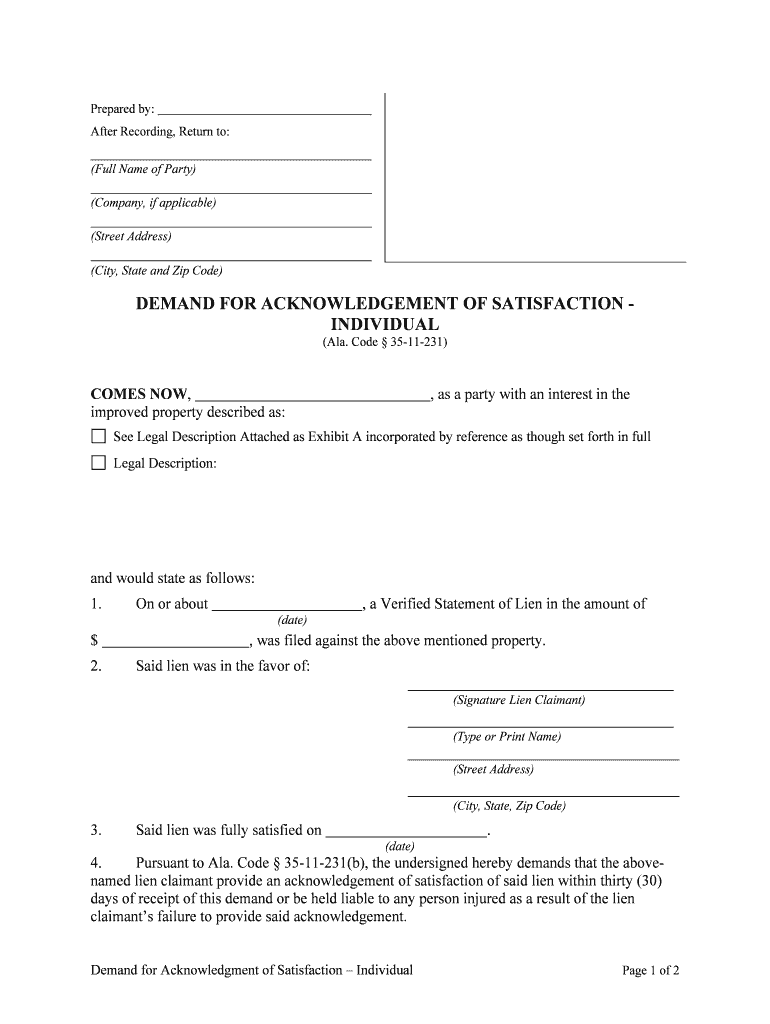
STATUTORY APPENDIX TABLE of CONTENTS State Page Form


What is the STATUTORY APPENDIX TABLE OF CONTENTS State Page
The STATUTORY APPENDIX TABLE OF CONTENTS State Page is a formal document used in various legal and administrative contexts within the United States. It serves as a structured outline that lists the contents of a statutory appendix, providing clarity and organization to the information contained within. This document is essential for ensuring that all relevant sections and provisions are easily accessible, facilitating better understanding and compliance with legal requirements. The format and content of the state page may vary depending on specific state regulations and the type of statute being referenced.
How to use the STATUTORY APPENDIX TABLE OF CONTENTS State Page
Using the STATUTORY APPENDIX TABLE OF CONTENTS State Page involves several straightforward steps. First, identify the specific statutory appendix you need to reference. Once you have the relevant document, locate the table of contents section, which will guide you through the various parts of the appendix. Each entry will typically include a title and a corresponding page number, allowing for quick navigation. Ensure that you are familiar with the legal terms and sections listed to effectively utilize the information for your needs, whether for research, compliance, or legal proceedings.
Steps to complete the STATUTORY APPENDIX TABLE OF CONTENTS State Page
Completing the STATUTORY APPENDIX TABLE OF CONTENTS State Page requires careful attention to detail. Begin by gathering all necessary information and documents that pertain to the statutory appendix. Next, organize the contents logically, ensuring that each section is clearly labeled and corresponds to the appropriate page numbers. It is important to double-check for accuracy, as any discrepancies could lead to confusion or legal issues. After finalizing the table of contents, ensure that it is formatted according to state guidelines, which may include specific font sizes, margins, and other formatting requirements.
Legal use of the STATUTORY APPENDIX TABLE OF CONTENTS State Page
The legal use of the STATUTORY APPENDIX TABLE OF CONTENTS State Page is critical in various legal contexts. This document must be completed accurately to ensure compliance with state laws and regulations. It serves as an essential reference for attorneys, judges, and other legal professionals who may need to access specific sections of the statutory appendix during legal proceedings. Additionally, maintaining a well-organized table of contents can help prevent misunderstandings and disputes related to statutory interpretation and application.
State-specific rules for the STATUTORY APPENDIX TABLE OF CONTENTS State Page
Each state in the U.S. may have its own specific rules and regulations regarding the format and content of the STATUTORY APPENDIX TABLE OF CONTENTS State Page. These rules can dictate everything from the required sections to the acceptable formats for submission. It is essential to consult the relevant state statutes or administrative codes to ensure compliance. Familiarizing yourself with these state-specific guidelines will help you avoid potential legal pitfalls and ensure that your document meets all necessary legal standards.
Examples of using the STATUTORY APPENDIX TABLE OF CONTENTS State Page
Examples of using the STATUTORY APPENDIX TABLE OF CONTENTS State Page can be found across various legal documents and proceedings. For instance, in a court case, a lawyer may reference the table of contents to quickly locate specific laws or regulations pertinent to the case. Additionally, government agencies may utilize this document to outline the contents of regulatory filings or compliance reports. Understanding these practical applications can enhance your ability to navigate legal documents effectively and utilize the statutory appendix to its fullest potential.
Quick guide on how to complete statutory appendix table of contents state page
Effortlessly Prepare STATUTORY APPENDIX TABLE OF CONTENTS State Page on Any Device
Digital document management has gained traction among businesses and individuals. It offers a perfect environmentally friendly alternative to traditional printed and signed documents, as you can easily access the necessary form and securely store it online. airSlate SignNow equips you with all the tools you need to create, modify, and electronically sign your documents quickly without delays. Manage STATUTORY APPENDIX TABLE OF CONTENTS State Page on any platform using the airSlate SignNow Android or iOS applications and simplify any document-related task today.
How to Update and eSign STATUTORY APPENDIX TABLE OF CONTENTS State Page with Ease
- Obtain STATUTORY APPENDIX TABLE OF CONTENTS State Page and then click Get Form to begin.
- Utilize the tools provided to complete your document.
- Highlight important sections of the documents or obscure sensitive information with tools that airSlate SignNow specifically offers for this purpose.
- Create your eSignature using the Sign tool, which takes seconds and holds the same legal validity as a conventional wet ink signature.
- Review all the information and then click the Done button to save your updates.
- Choose how you want to share your form, via email, text message (SMS), or invitation link, or download it to your computer.
Eliminate concerns about lost or misplaced files, tedious document searches, or errors that necessitate printing new document copies. airSlate SignNow meets your document management needs in just a few clicks from any device you prefer. Edit and eSign STATUTORY APPENDIX TABLE OF CONTENTS State Page and ensure excellent communication at every stage of the form preparation process with airSlate SignNow.
Create this form in 5 minutes or less
Create this form in 5 minutes!
People also ask
-
What is the STATUTORY APPENDIX TABLE OF CONTENTS State Page in airSlate SignNow?
The STATUTORY APPENDIX TABLE OF CONTENTS State Page in airSlate SignNow provides a streamlined overview of all statutory documents relevant to various states. It helps users quickly access essential forms, ensuring compliance and ease in document handling. With this feature, you can efficiently manage your statutory requirements in one centralized location.
-
How can airSlate SignNow help with the creation of the STATUTORY APPENDIX TABLE OF CONTENTS State Page?
airSlate SignNow allows you to easily create a customized STATUTORY APPENDIX TABLE OF CONTENTS State Page by providing templates and user-friendly editing tools. This means you can arrange your documents and statutory entries according to your specific needs, enhancing organization and accessibility. Simplifying the document workflow sets your business up for better efficiency.
-
Is airSlate SignNow cost-effective for managing the STATUTORY APPENDIX TABLE OF CONTENTS State Page?
Yes, airSlate SignNow offers competitive pricing plans that cater to businesses of all sizes, making it a cost-effective solution for managing the STATUTORY APPENDIX TABLE OF CONTENTS State Page. By minimizing paperwork and streamlining document processes, you can signNowly reduce operational costs. Choose a plan that fits your budget while benefiting from comprehensive features.
-
What features are included with the STATUTORY APPENDIX TABLE OF CONTENTS State Page?
The STATUTORY APPENDIX TABLE OF CONTENTS State Page includes features such as document templates, eSigning capabilities, and integration with other platforms. These tools enhance collaboration and ensure that users can comply with state regulations efficiently. Additionally, the easy navigation allows for quick access to necessary documents, boosting overall productivity.
-
Can I integrate other software with airSlate SignNow for the STATUTORY APPENDIX TABLE OF CONTENTS State Page?
Absolutely! airSlate SignNow supports integration with various software solutions that can optimize your workflow for the STATUTORY APPENDIX TABLE OF CONTENTS State Page. Whether it’s CRM systems, cloud storage, or other business applications, you can easily connect tools to enhance document management. This flexibility makes airSlate SignNow a versatile choice for any organization.
-
What are the benefits of using airSlate SignNow for the STATUTORY APPENDIX TABLE OF CONTENTS State Page?
Using airSlate SignNow for the STATUTORY APPENDIX TABLE OF CONTENTS State Page streamlines your documentation processes and promotes compliance. Users enjoy the convenience of eSigning and accessing necessary documents from anywhere, which enhances efficiency. Overall, this solution empowers teams to focus more on core tasks rather than paperwork.
-
Is training available for using the STATUTORY APPENDIX TABLE OF CONTENTS State Page in airSlate SignNow?
Yes, airSlate SignNow offers comprehensive training and support resources for using the STATUTORY APPENDIX TABLE OF CONTENTS State Page. You can access tutorials, webinars, and customer support to help your team get acquainted with the features. This ensures you maximize the potential of the platform and manage statutory documents effectively.
Get more for STATUTORY APPENDIX TABLE OF CONTENTS State Page
- Tripura income certificate form
- Keyholders details information form essex police essex police
- Axa cashback claim form
- Knights of columbus membership form 100
- Best flex stainless steel lifetime warranty best flex form
- 12r 253 lincoln ne gov lincoln ne form
- Lps special attendance permit form
- Hs band handbook 13 14 pdf connect seward county form
Find out other STATUTORY APPENDIX TABLE OF CONTENTS State Page
- How To eSign Arkansas Company Bonus Letter
- eSign Hawaii Promotion Announcement Secure
- eSign Alaska Worksheet Strengths and Weaknesses Myself
- How To eSign Rhode Island Overtime Authorization Form
- eSign Florida Payroll Deduction Authorization Safe
- eSign Delaware Termination of Employment Worksheet Safe
- Can I eSign New Jersey Job Description Form
- Can I eSign Hawaii Reference Checking Form
- Help Me With eSign Hawaii Acknowledgement Letter
- eSign Rhode Island Deed of Indemnity Template Secure
- eSign Illinois Car Lease Agreement Template Fast
- eSign Delaware Retainer Agreement Template Later
- eSign Arkansas Attorney Approval Simple
- eSign Maine Car Lease Agreement Template Later
- eSign Oregon Limited Power of Attorney Secure
- How Can I eSign Arizona Assignment of Shares
- How To eSign Hawaii Unlimited Power of Attorney
- How To eSign Louisiana Unlimited Power of Attorney
- eSign Oklahoma Unlimited Power of Attorney Now
- How To eSign Oregon Unlimited Power of Attorney